Contents
Atlassian Cloud SSO (Single Sign-On) for Okta using SAML
Jira SAML Single-Sign On(SSO) for Atlassian Cloud allows you to use a single set of login credentials for secure access using miniOrange SSO solution. Single Sign-on (SSO) into your Atlassian Access or Atlassian Jira Cloud Account with any of your existing Identity Provider credentials for enhanced security and features using our module.
You can refer the steps to configure Atlassian Cloud SAML SSO with Okta from the video or documentation given below
Pre-requisites
1. Atlassian Access Subscription
Atlassian Access is an additional subscription applied across the Atlassian cloud products like Jira Software, Jira Service Management, Jira Work Management, Confluence, Bitbucket, etc. So it is needed for Single Sign-On(SSO) or any Cloud Service which comes under Atlassian Access.
2. Domain Verification:
The first step of Atlassian Access starts with the Domain Verification Process to enforce SAML SSO on the managed user accounts. This process verifies that you own a valid domain for managing the user accounts and use the same domain name for the email addresses.
In this document, we will demonstrate the setup in two parts.
Part 1: Configure SAML SSO between Atlassian cloud as SP and miniOrange as IDP
Part 2: Configure SAML SSO between miniOrange as SP and Salesforce as IDP
Part 1 + Part 2 : Testing SSO between Atlassian cloud as SP and Salesforce as IDP using miniOrange Identity Broker.
Part 1: Setup miniOrange with Atlassian Access
Step 1. Setup miniOrange as an Identity Provider
- Login into miniOrange Admin Console.
- Go to Apps and click on the Add Application button.
- In Choose Application Type click on Create App button in SAML/WS-FED application type.
- Search for Atlassian Cloud (SAML) in the list.
- Enter the following values in the respective fields, you will receive these values after creating an app in Atlassian access. Refer this step.
-
Custom Application Name Any name would be fine SP Entity ID or Issuer You will receive after configuring Atlassian Access App ACS URL You will receive after configuring Atlassian Access App - Also make sure that Sign Response & Sign Assertion both options are turned ON. Then click on the Save button.
- Once the App is successfully Created, Select that App and then click on Metadata option to get app’s Metadata.
- Since we are using miniOrange as a Brokering Service in this solution, Go to Information required to authenticate via external idp section as highlighted, and Click on Show Metadata Details.
- After clicking on the Show Metadata Details button you can see the metadata details.
- In the left sidebar hover on Users then click on Users List
- Click on Add User and enter details to enforce Single Sign On(SSO) on that user.








Step 2. Setup Atlassian Cloud
- Now login to Atlassian Cloud Admin Console.
- Select your organization and then select the Security tab. Click on SAML Single Sign-On from the left sidebar.
- You can click on Instructions for different Identity Providers. It provides a help page for specific IDP and Attribute Names for Attribute Mapping.
- Here you will get the SAML Configuration Instructions for different identity providers as listed. Click on Got it.
- Click on Add SAML Configuration.
- You will be redirected to the Add SAML Configuration window. Enter IDP Entity ID, SSO URL and the public certificate. Click on the Save Configuration button.
- Now you will be shown SP Entity ID & SP ACS URL as shown below. These details will be needed in miniOrange app configuration. Now set up the Authentication Policies by clicking on the View Authentication Policies.
- Click on Add Policy.
- Enter the policy name and add the policy.
- Now under Single Sign-On, click on Enable Single Sign-On.
- Then click on the Members tab besides the settings tab and click on Add Members.
- Enter details and click on Add Members.










Step 3. Test Atlassian Cloud - miniOrange Configuration
- Go to Atlassian Login Page.
- Enter email and click on Continue. Then you will be redirected to miniOrange Login Page
- After logging into miniOrange, you will be successfully logged into Atlassian Cloud Dashboard
If you do not have any IDP, you can always go with miniOrange IDP.
Part 2: Configuring miniOrange with Okta
Step 1. Configure Okta as IDP
- Log into Okta Admin Console. For developer account, switch to Classic UI to configure app.
- Go to the Application from the left menu and then click on Add Application.
- Click on Create New App. Select SAML 2.0 as Sign on method and click on Create.
- In General Settings, enter App Name and click on Next.
- In SAML Settings, enter the Single Sign On URL as ACS (AssertionConsumerService) URL, Audience URI (SP Entity ID) as SP Entity ID from miniOrange.
- After creating and configuring the app go to the Assignment Tab in Okta. Here we select the peoples and groups you want to give access to log in through this app. Assign this to the people/group you would to give access to.
- After assigning the people/groups to your app, go to Sign On tab.
- Click on View Setup Instructions to get the SAML Login URL (Single Sign on URL), Single Logout URL, IDP Entity ID and X.509 Certificate. You can use these details to manually setup Okta as IDP in miniOrange or use Identity Provider Metadata Link to configure the Okta as IDP using URL.
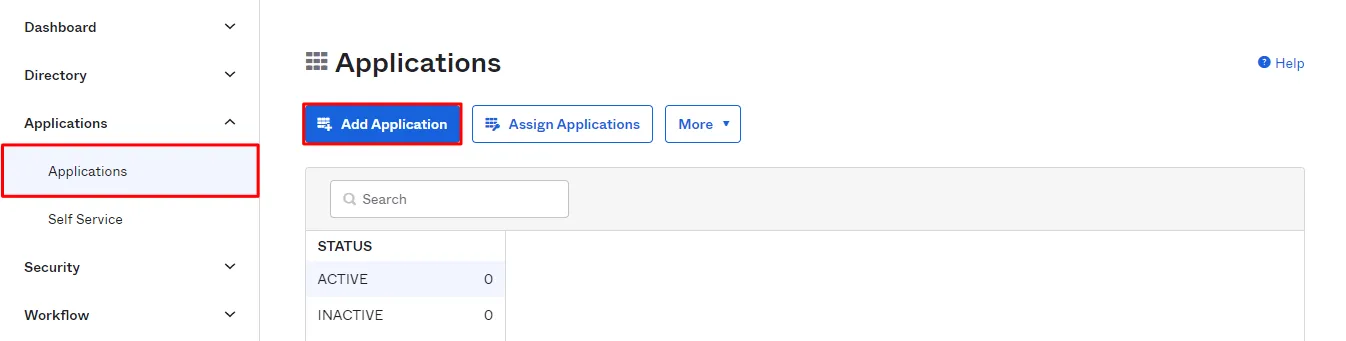
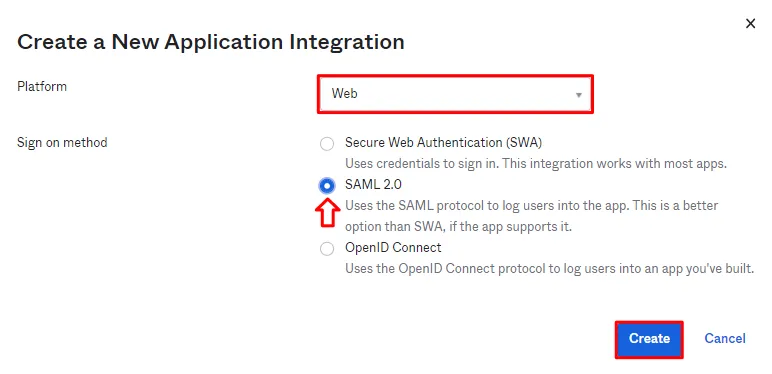
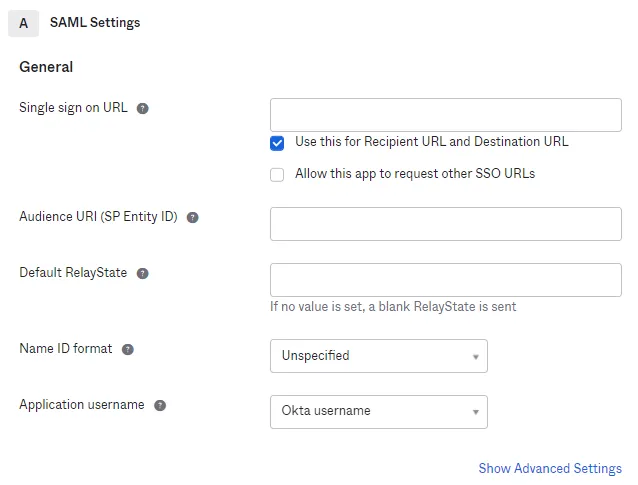
 Assigning
Groups/People
Assigning
Groups/People
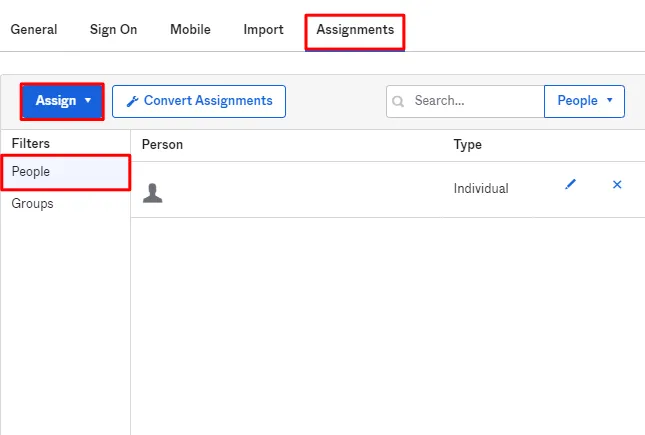
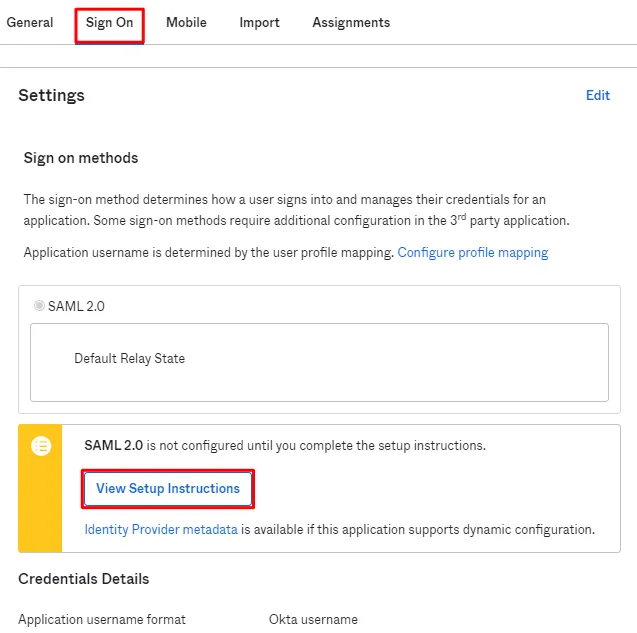
Step 2. Configure miniOrange as SP
- Go to miniOrange Admin Console.
- From the left navigation bar select Identity Provider. Then click on Add Identity Provider
- Select SAML tab.
- Click on Show Metadata details under For SP - INITIATED SSO. You can either manually enter details or use Metadata URL or File
- Then click on the Add Identity Provider page click on Import IDP Metadata
- Click on Import IDP metadata. Import the metadata file that you will get from Okta.
- If you don't have a metadata file, you can also provide the details manually. You need to configure following endpoints:
- Few other optional features that can be added to the Identity Provider(IDP) are listed in the table below:
- Click on Save.
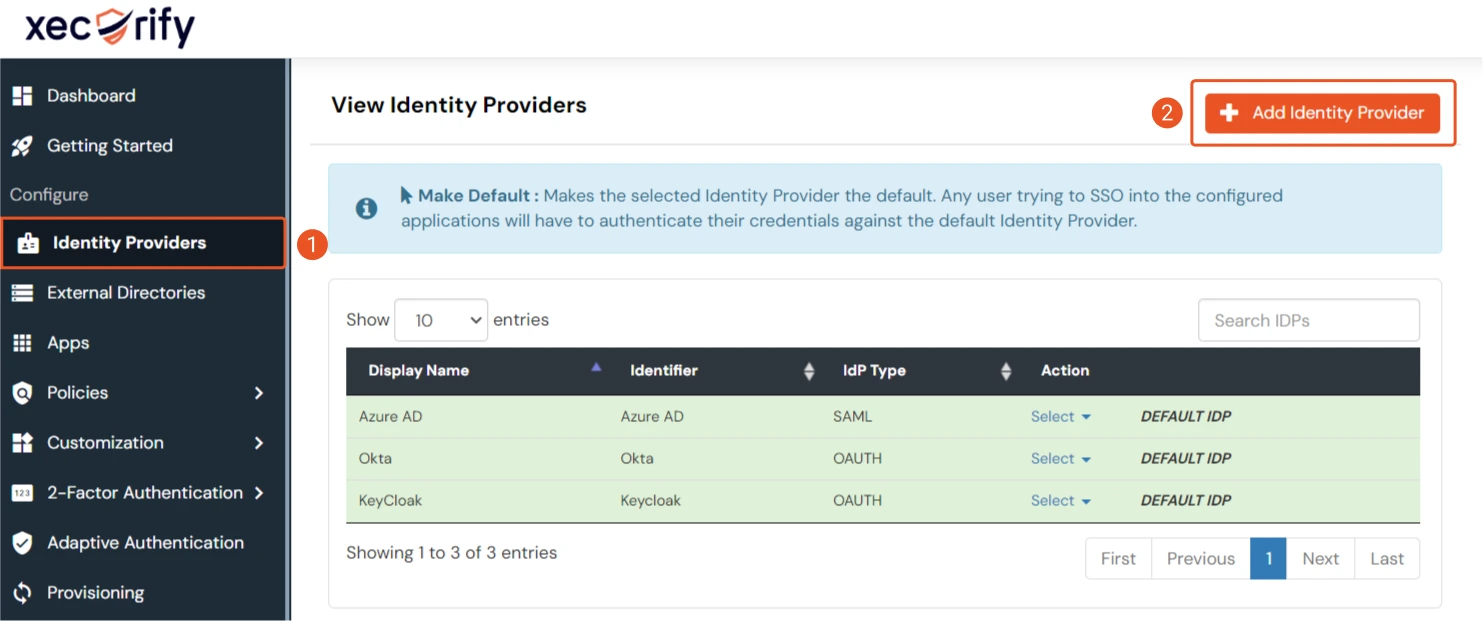



| IDP Entity ID | Entity ID of IDP |
| Single Login URL | Login Url from IDP |
| Single Logout URL | Logout Url from IDP |
| X.509 Certificate | The public key certificate of your IDP. |
| Domain Mapping | Can be used to redirect specific domain user to specific IDP |
| Show IdP to Users | Enable this if you want to show this IDP to all users during Login |
| Send Configured Attributes | Enabling this would allow you to add attributes to be sent from IDP |
Step 3. Test Connection between miniOrange and Okta
- Go to the miniOrange Admin Dashboard.
- Go to Identity Providers tab. Then click on select button under the app you just created.

Part 3: Testing Connection between Atlassian and Okta with miniOrange
- Go to Atlassian Login Portal.
- Enter email and click on Continue. Then you will be redirected to Okta Login Portal
- After logging into Okta Login Portal, you will be successfully looged into Atlassian Cloud Dashboard

Exclusive features other miniOrange cloud app provides
- Multiple Identity Providers(IDPs) to authenticate different types of users with different IDP.
- Multiple Department Based Login to force the users to authenticate via a specific IDP based on the users' department.
- Domain Mapping that allow users to redirect to their IDP based on their email departments.
- Custom Attribute Mapping to update the user profile attributes in the application with the user attributes received from the IdP.
- Signed Request and Response to secure your SSO with signed requests and encrypted SAML assertions.
- Username Transformation to extract the required username from the received attribute using Regular Expression.
- Group Mapping allows mapping user’s Identity Provider(IdP) groups to application groups. The user groups are updated on SSO.
- User Store to integrate your application with multiple user stores like AD, LDAP, external database, etc. to easily manage your users.
- Server to Cloud Migration to easily migrate your server SSO settings into Cloud.

