With the rise in cloud storage and the advent of the internet, more and more businesses are moving their operations/data online. This has greatly reduced storage costs and eased business operations. Individual users have also greatly benefited from the internet to send text messages, post stories on social media sites, or learn a new skill.
However, with the rise of the internet, data security has become an important factor for businesses. If the data is not protected, it leaves businesses vulnerable to hackers and other data breaches. Having multiple accounts on various platforms solicits more avenues for phishing attacks. This can lead to big losses for the data owners.
Two-Factor Authentication (2FA) Security is a seamless way to add an extra layer of protection to your data and services – and miniOrange provides you with the widest array of 2FA Security methods as compared to any other vendors on the market.
What is Two-Factor Authentication?
Two-Factor Authentication (2FA) also called two-step verification or multi-factor authentication (MFA) is a security process in which a user has to pass two different authentication factors to gain access to an account or a computer system.
The first factor is some basic information you know: username and password. However, instead of only asking for a username and password, 2FA (Two-Factor authentication) Security adds additional verification factors (OTP, push notifications, fingerprint, etc.) which indirectly halts any cyber attackers’ activities like phishing, malware, etc. by providing a high level of assurance and security. By enabling 2FA Security, you’ll add an additional layer of security, making it harder for attackers to access the data through a person’s device or an online account.
The goal of this is to have another layer of security. In the event that the username and password of an individual or an organization are compromised, the data is still protected by the other layer of security.
How does 2FA Security work?
As the user attempts to gain access to a specific resource, they are prompted with multiple authentication factors, instead of only one. The user credentials are then verified by a core identity provider (IdP – such as miniOrange IDP) or a directory services platform. Once authenticated, the user gains access to the requested resource.
The most common 2FA Security systems use a unique one-time passcode commonly known as OTP with every login attempt that you simply make. miniOrange also provides a more modern and secure sort of 2FA Security which is “Push notification” on your smartphone. A push notification is sent to your registered smartphone and in order to gain access to your account, you’ve got to approve that notification. You can also use a hardware token to gain access to crucial resources using tokens such as Yubikey, or soft tokens via Google/Microsoft/miniOrange authenticator app.
What are the different 2FA Security methods
We support the following authentication methods that ensure you have secure access to your site, application, or network :
- OTP Over SMS / Email
- Out of Band SMS / Email
- Google Authenticator
- Microsoft authenticator
- Yubikey hardware token
- Security Questions
- Phone Call verification … and many more
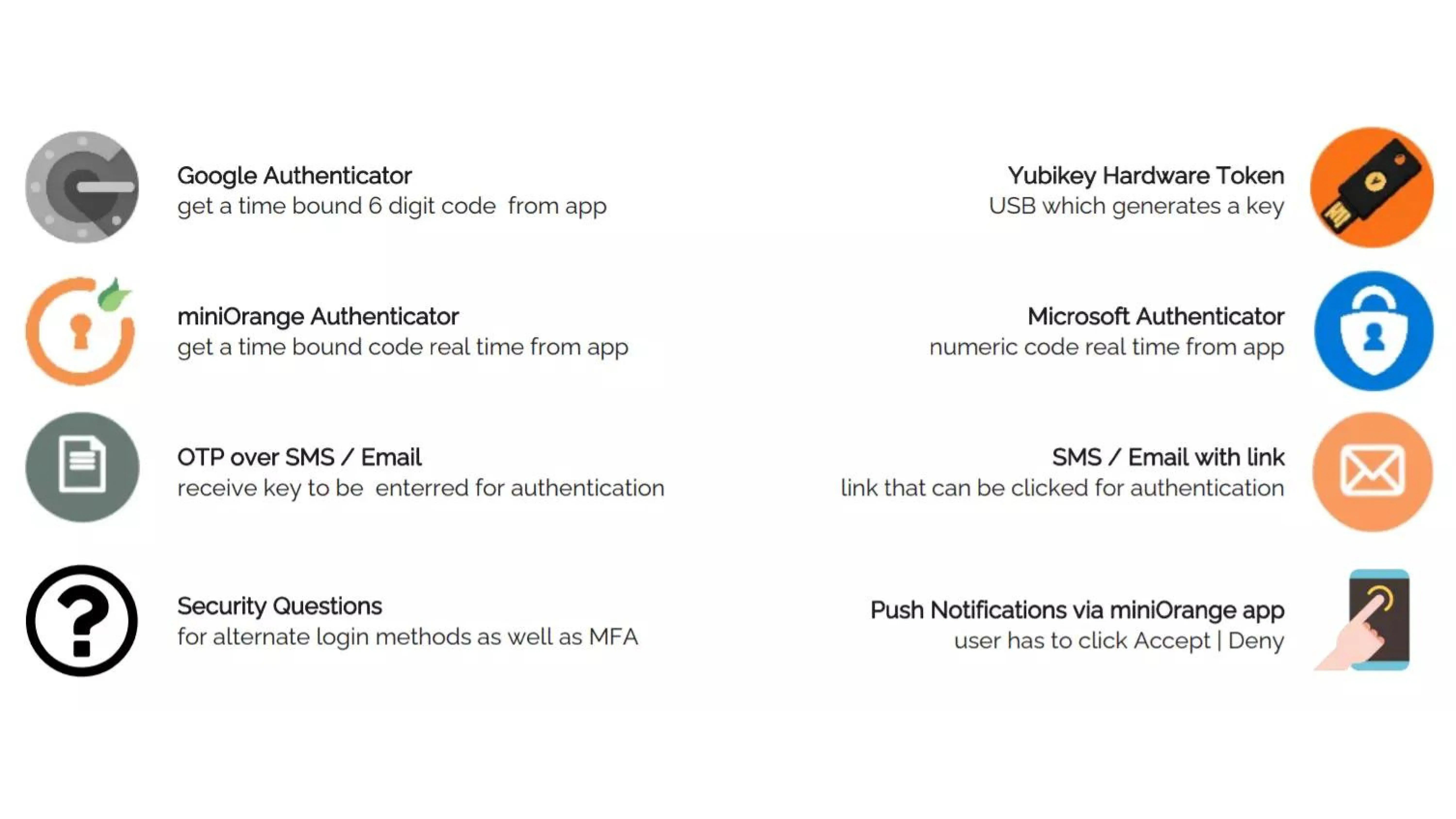
Why use Two-Factor Authentication (2FA Security)?
For you, Two-factor Authentication (2FA) Security might seem like a hassle, after all, you need to take an extra step to log on to your accounts and access resources. But in this fast-paced digital world, traditional authentication does not work, the way cyber attackers are targeting sensitive customer data. Without 2FA Security, you could be leaving yourself vulnerable to cybercriminals who want to steal your data services and get personal information.
Two-Factor Authentication (2FA) is used to protect your devices, accounts, and data from security breaches, phishing, and password brute-force attacks. With 2FA security enabled from your side, knowing the password alone is not enough for cyber attackers to pass the security check. The following vulnerabilities are the main reason more and more individuals are moving towards the 2FA (Two-Factor Authentication) Security solution to secure their digital accounts and services.
92% of organizations have credentials for sale on the Dark Web.
81% of data breaches have been the result of weak or stolen passwords.
90% of passwords can be cracked in less than six hours.
What are the benefits of 2FA Security?
-
Enhanced reliability: 2-Factor Authentication (2FA) Security decreases the probability that an attacker can mimic a user and may gain access to the system. miniOrange 2-Factor Authentication (2FA) Security solution allows users to log in using Username and an OTP, thus preventing the necessity to enter the Password.
-
Increased seamlessness over other alternatives: Organizations are accepting 2FA Security because it helps in increasing productivity. With mobile 2FA Security employees can securely login and access corporate applications and resources from virtually any device and from any location, without putting the corporate network to risk.
-
Fraud Prevention: Two-Factor Authentication 2FA Security verifies who you are before letting you progress forward. It prevents unauthorized access to your website by providing a further layer of authentication.
-
Improved customer trust: 2FA Security lets users assure their personal info without extra effort.
-
Reduced operating costs Implementing 2FA Security reduces the probability of data breaches, resulting in reduced investment.
Instant Resources
- Sign up for a free 1 month trial for any apps of your choice.
- Read more about our 2FA Security services.
- Watch a video to gain insight into setting up 2FA Security.
Author

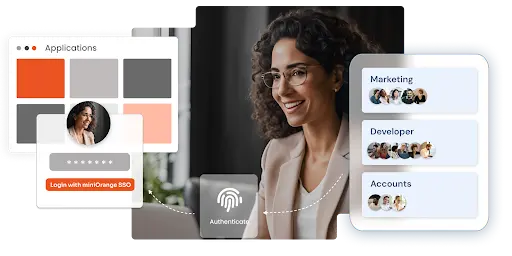
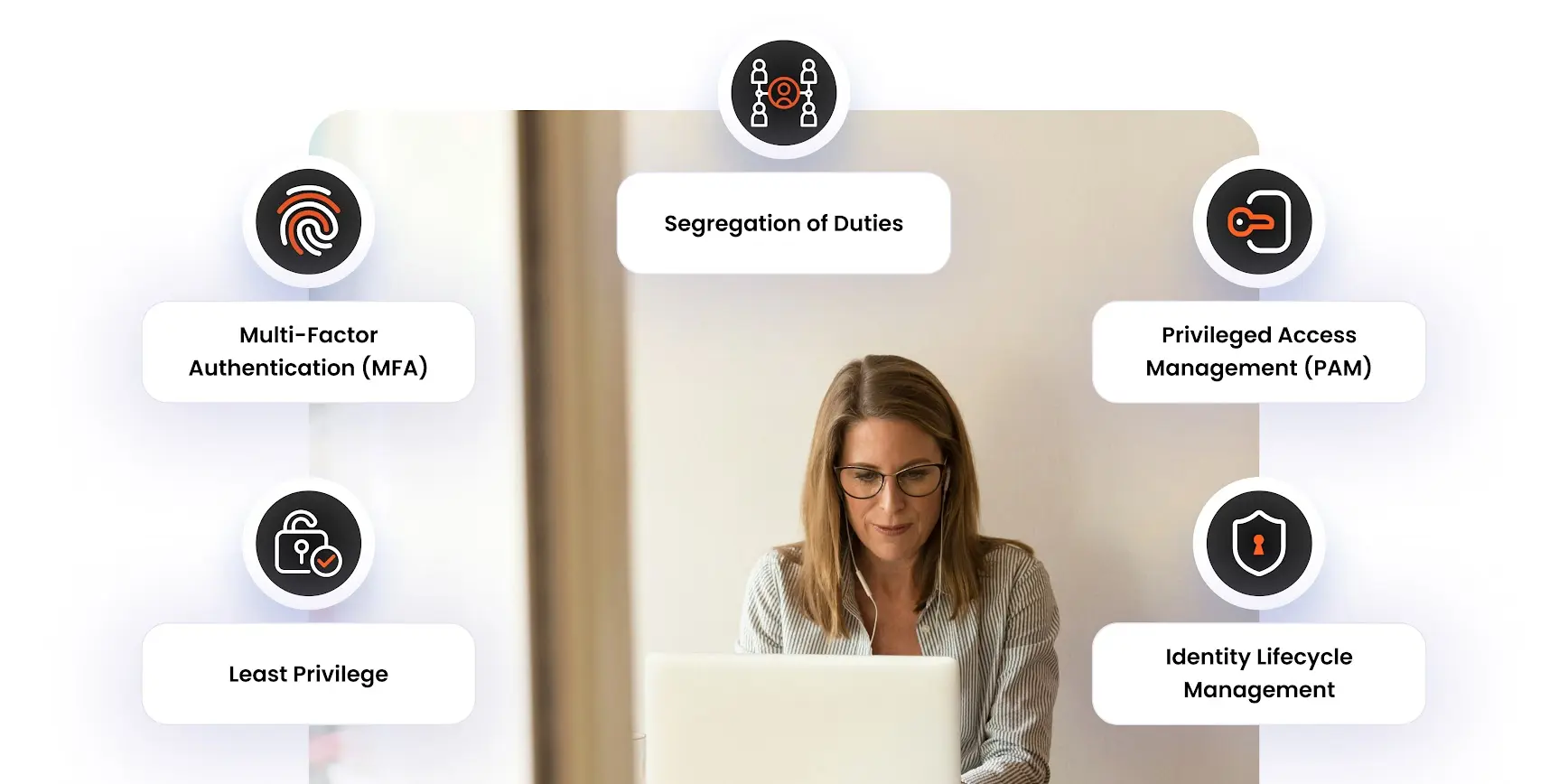
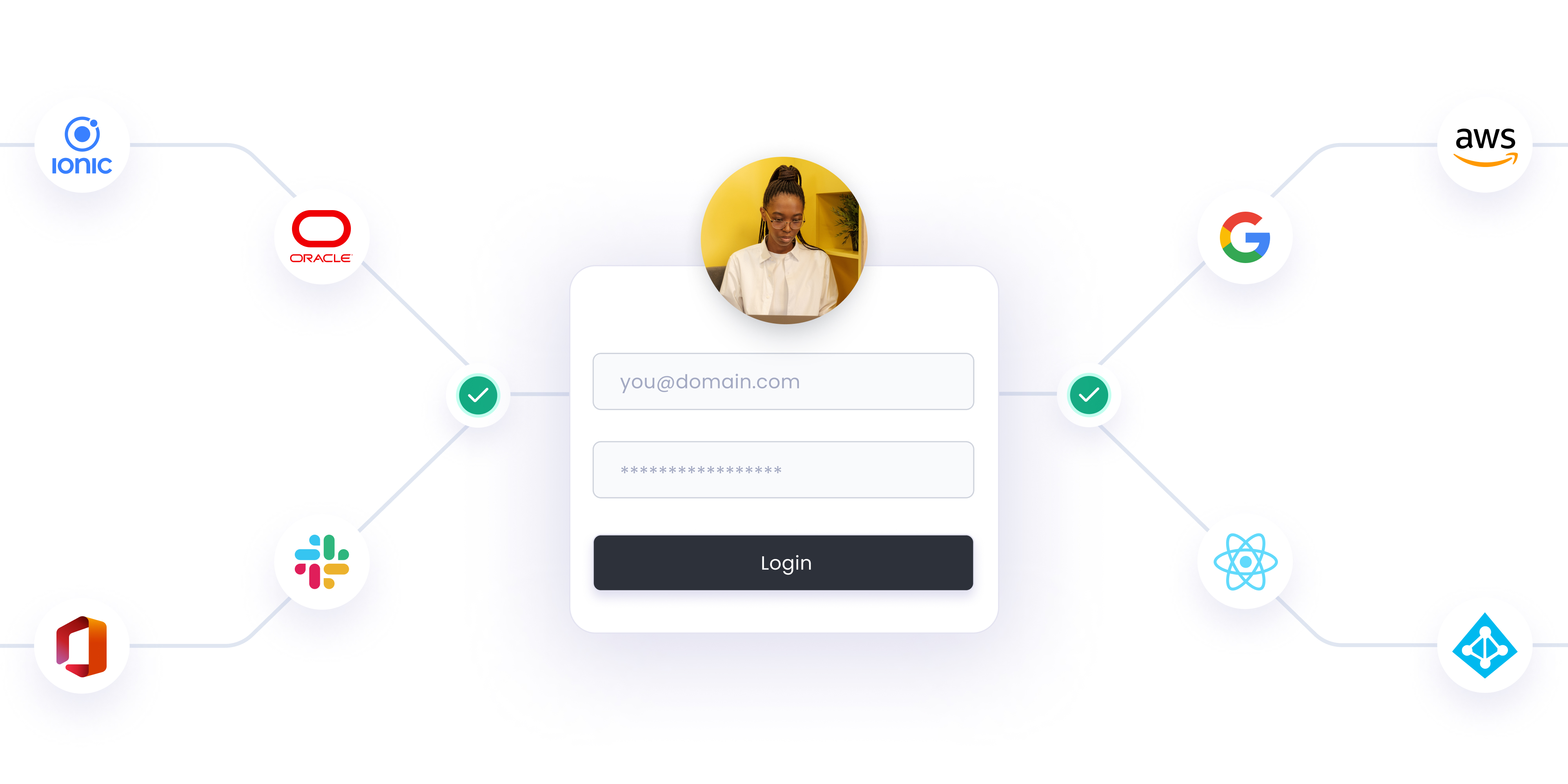

Leave a Comment