What are Oracle Cloud Fusion ERP apps?
Oracle Cloud Fusion ERP is a major league cloud solution provider, developed on the Oracle Cloud Infrastructure, for businesses to handle their company resources, automate recurring tasks, set up intensively scalable workflows, provide increased uptimes, and an enterprise standard security and reliability for the overall management of company resources.
These apps cover domains of Financials, Project Management, Procurement Procedures, Risk Management and Compliance, Enterprise-level Performance Management, Supply chain Management, and Enterprise Resource Planning (ERP).
These crucial factors and needs make Oracle Cloud ERP a fit target to leak data into the hands of unauthorized users, which could lead to tremendous financial loss for a company.
In this blog, we’ll see how you can enable Oracle cloud security to prevent attacks to keep your business safe.
How to secure user access for Oracle ERP apps?
The best way to set Oracle cloud application security is by setting up an OTP verification layer using a mobile authenticator app, after every time the user switches between the Oracle apps. OTP is a type of 2FA security method where the user receives a code over the phone or email for authentication before they access a webpage or an app.
For Oracle Cloud Fusion ERP OTP verification with mobile authenticator defends against a wide number of scripted attacks and even large-scale ransomware attacks to keep your business functional throughout the day.
Now let’s understand the work of OTP verification using authenticator apps for securing your Oracle Cloud Fusion ERP security.
Securing Oracle ERP apps with OTP Verification
Here’s how Oracle mobile authenticator works to secure your Oracle Cloud Fusion ERP apps. Suppose we have a user, Brian. Brian needs to enable Oracle cloud application security by enabling OTP verification, to keep them secure from hacking attempts causing data leaks and infringements.
This is how the work takes place:
- A user will try to access one of the Oracle Cloud Fusion ERP apps.
- The OTP security will be prompted for user verification.
- The user will enter the code in the OTP field.
- Once they pass OTP verification, they can now safely access the Oracle Cloud Fusion ERP app.
- Now whichever Oracle ERP app the users visit, they’ll first have to go through an additional OTP verification layer to provide maximum security before they can move forward.
- If the user fails the OTP verification layer, an error 403 message or a custom user-defined method will be displayed.
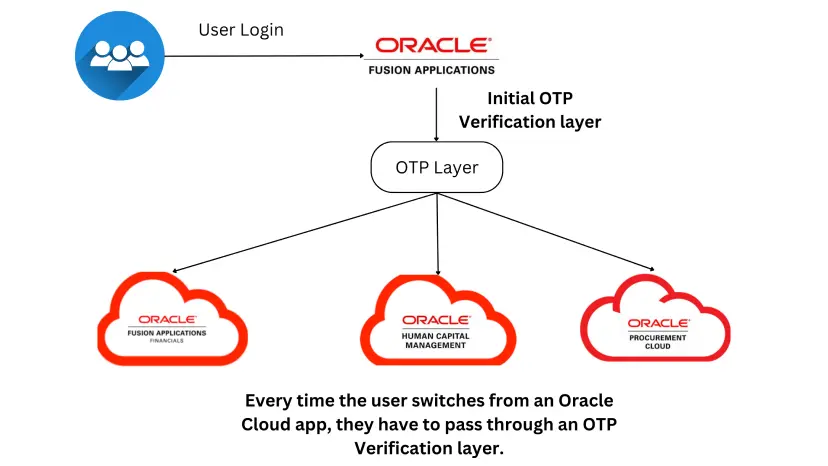
This way, you secured your Oracle Cloud Fusion ERP apps by setting up OTP Verification using Oracle mobile authenticator.
Conclusion
Businesses using Oracle Cloud Fusion ERP are always under the threat of data infringement and violation. To mitigate this threat once and for all, you can set up an Oracle mobile authenticator for OTP Verification with the help of a Reverse Proxy. This also provides you with a method to prevent any advanced malware attacks (like ransomware) and new security integrations with your changing business needs.
So if you’re on the market looking for Oracle cloud application security and to set up an OTP Verification solution on your Oracle Cloud Fusion ERP apps, miniOrange Reverse Proxy fits the bill with top-notch security solutions, global 24×7 support, and at the most competitive yet cost-effective pricing.
Additional Resources
Author

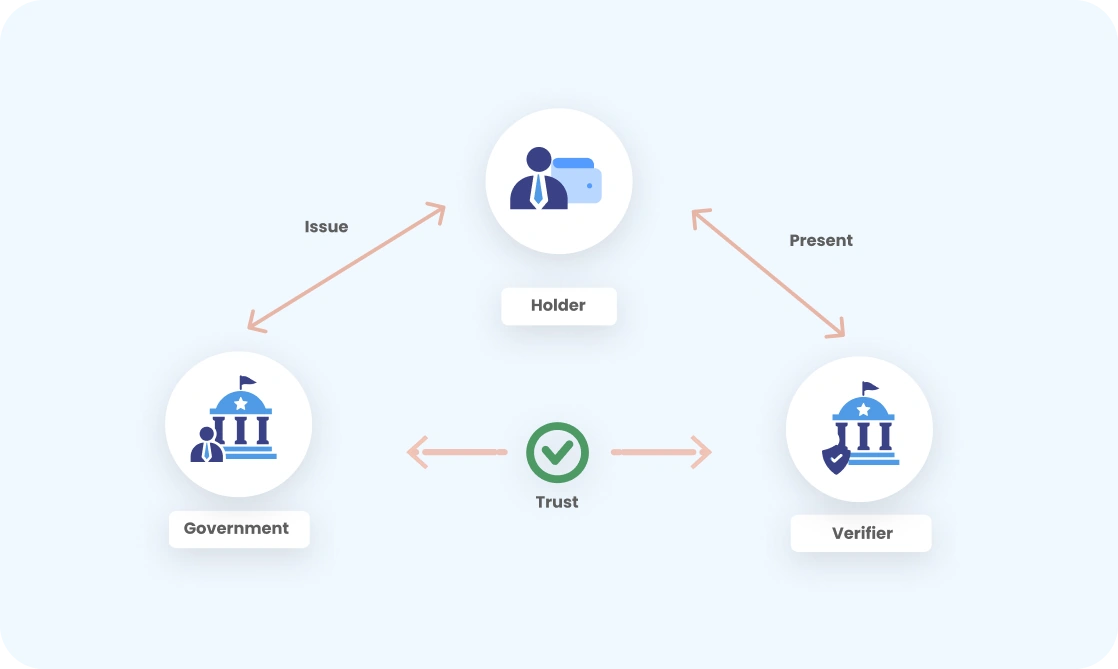
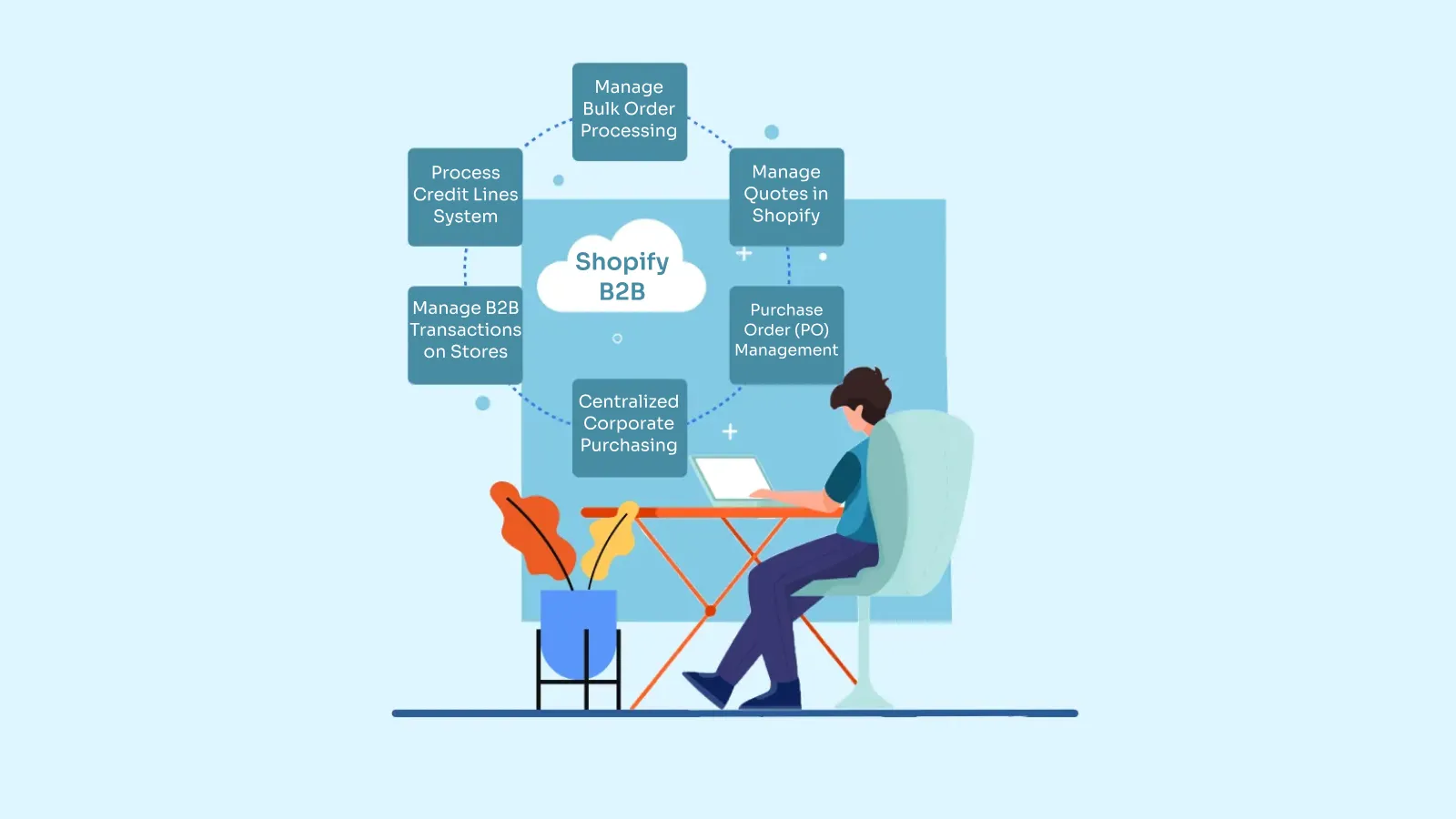
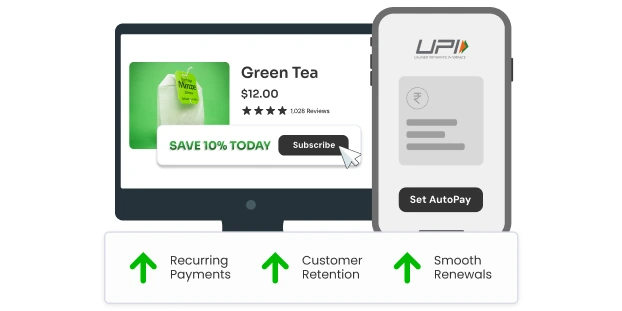

Leave a Comment