Crowd User Management at your fingertips 🙌
Hello Crowd Admins!
An acronym for System for Cross-domain Identity Management, SCIM is an open standard that helps in automating the user identity lifecycle management process.
That’s the industry definition, sounds complicated! Let’s see if we can simplify it a bit with the help of this article. It’s all about ‘identity and access management (IAM),’ the concept has been around for quite some time. Think about if you are able to create a user account in one system and matching accounts automatically get created in other systems the user needs access to.
Sounds amazing but it’s not so simple as each system may have its own unique connection methods such as LDAP, SQL, ADSI, custom APIs, etc. That’s where SCIM comes into the picture, it is designed to make managing user identities in cloud-based services and applications easier, but before we go further let’s dive into…
Why SCIM?
Instead of the ‘what’ let’s begin with the ‘why.’ We use different cloud-based SaaS applications such as Salesforce, Zendesk, GitHub, Trello, etc. in our daily work routine depending on our role. These applications were assigned to us when we initially joined. This is done by the IT Admin of the company, now think for a minute if a company has less than 10 employees, manually adding them to the application might work but what if the size of the company runs into hundreds or thousands, the task becomes challenging. And, what about when an employee leaves or is terminated from the company they are removed from the company’s employee directory and all access revoked?
The crowd is the tool given by Atlassian which manages users and groups for all Atlassian apps. Crowd is a centralized directory and the access and authorization to Jira, confluence applications are very much dependent on Crowd.
We are pleased to present to you the app that aims to solve your most complex problem. Syncing & Managing users in a crowd is now a problem of the past! Introducing the miniOrange Crowd SCIM Plugin 🎉
The Crowd SCIM plugin connects Crowd with your Identity Provider. You can connect different Identity Providers such as Okta, Azure AD, Onelogin, Keycloak, G Suite and any SCIM Supported IDPs for provisioning. Unleash the true potential of Crowd giving you access to features like:-
Provision & De-Provision users 🔁
Easily provision and de-provision users in Crowd in sync with your Identity Provider.
Update/Activate/Deactivate users ✅
Automatically update the details of users, and activate and deactivate user accounts (If deleted or deactivated in IDP) to save extra license costs and improve the security of your organization.
Real-Time Provision Users 🚀
As soon as a user is created on your Identity Provider, it will automatically be created in Crowd, in REAL TIME!!!!
IDP App-specific provisioning 🖥️
You can choose provisioning features based on your configured IDPs. Isn’t that great?
Transform username based on regex for matching user 🧑
Do your users have different usernames in your IDP and different usernames in Crowd? We’ve got you covered. This feature will allow you to transform the username received from the IDP and create or update the desired username in Crowd.
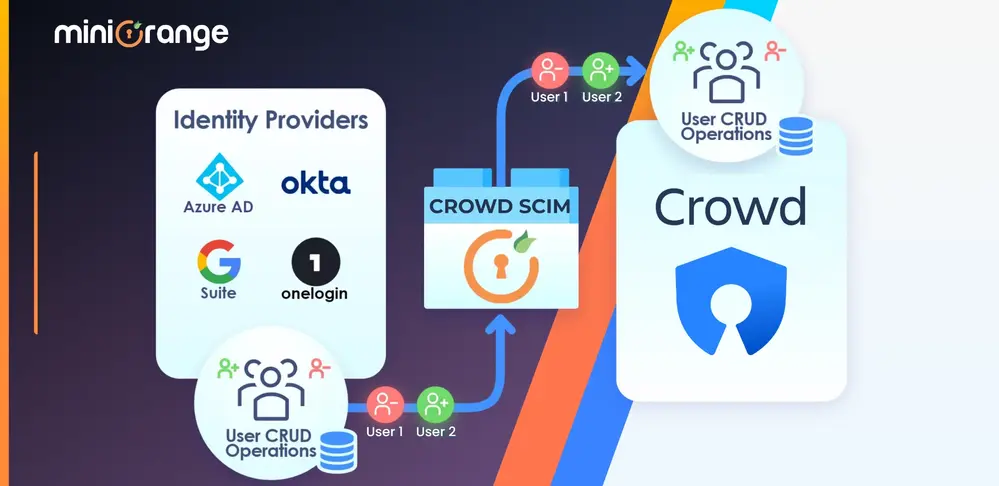
I hope you enjoy this plugin as much as we did while creating it. While this is what we’re offering now, here’s our roadmap for the next release:
-
Upcoming Features 🛣️
-
Scheduled Provisioning
-
Filter users by groups for assigning
-
Manual user sync button
-
Sync/update users upon successful authentication
Feel free to reach out to us at atlassiansupport@xecurify.com for a free demo, setup, or any custom use case. We’re happy to help 😄
Try the miniOrange Crowd SCIM plugin today!
Author
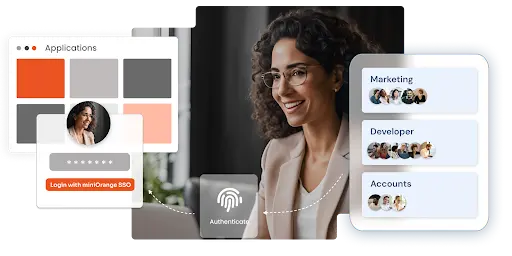
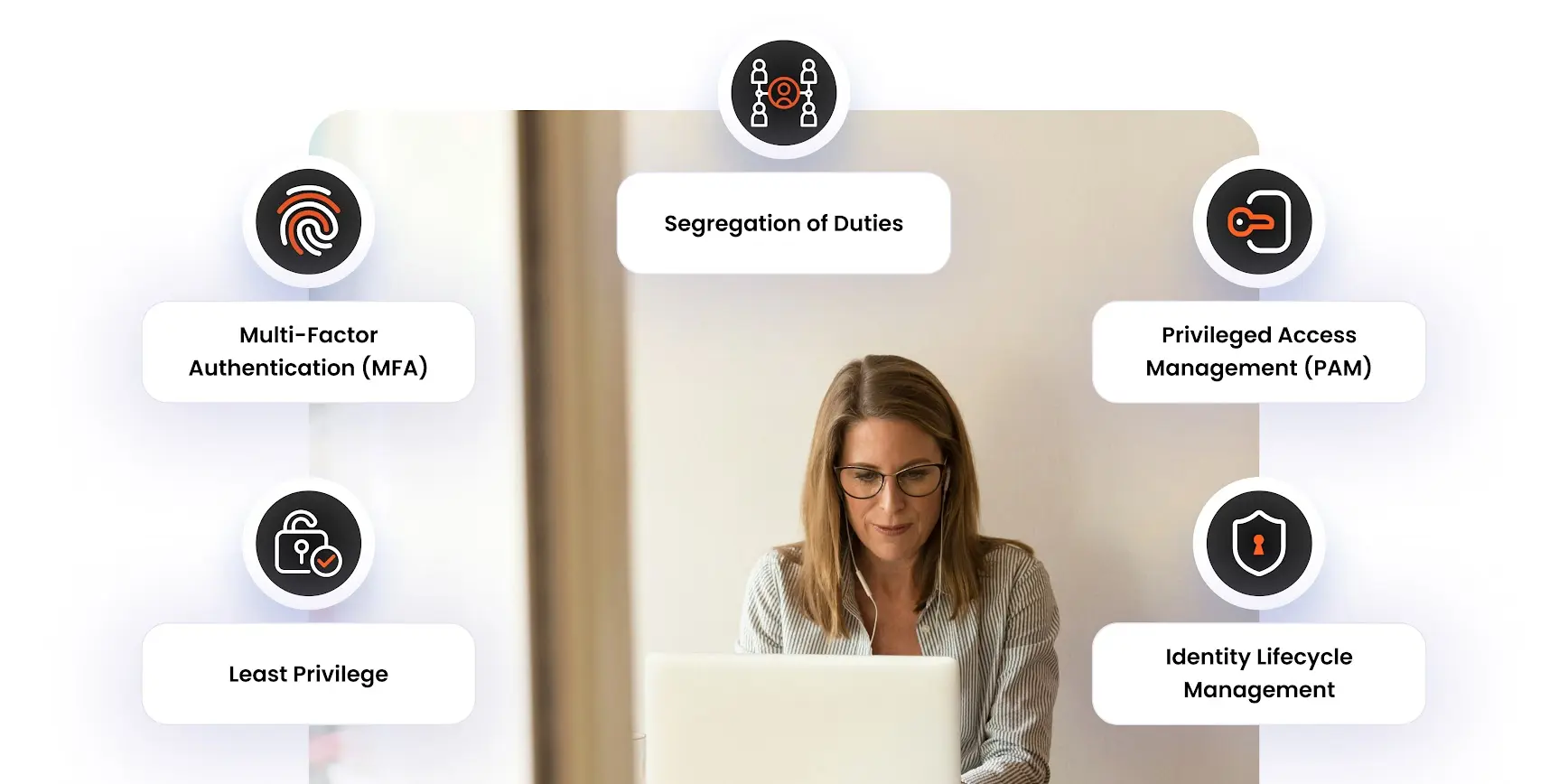
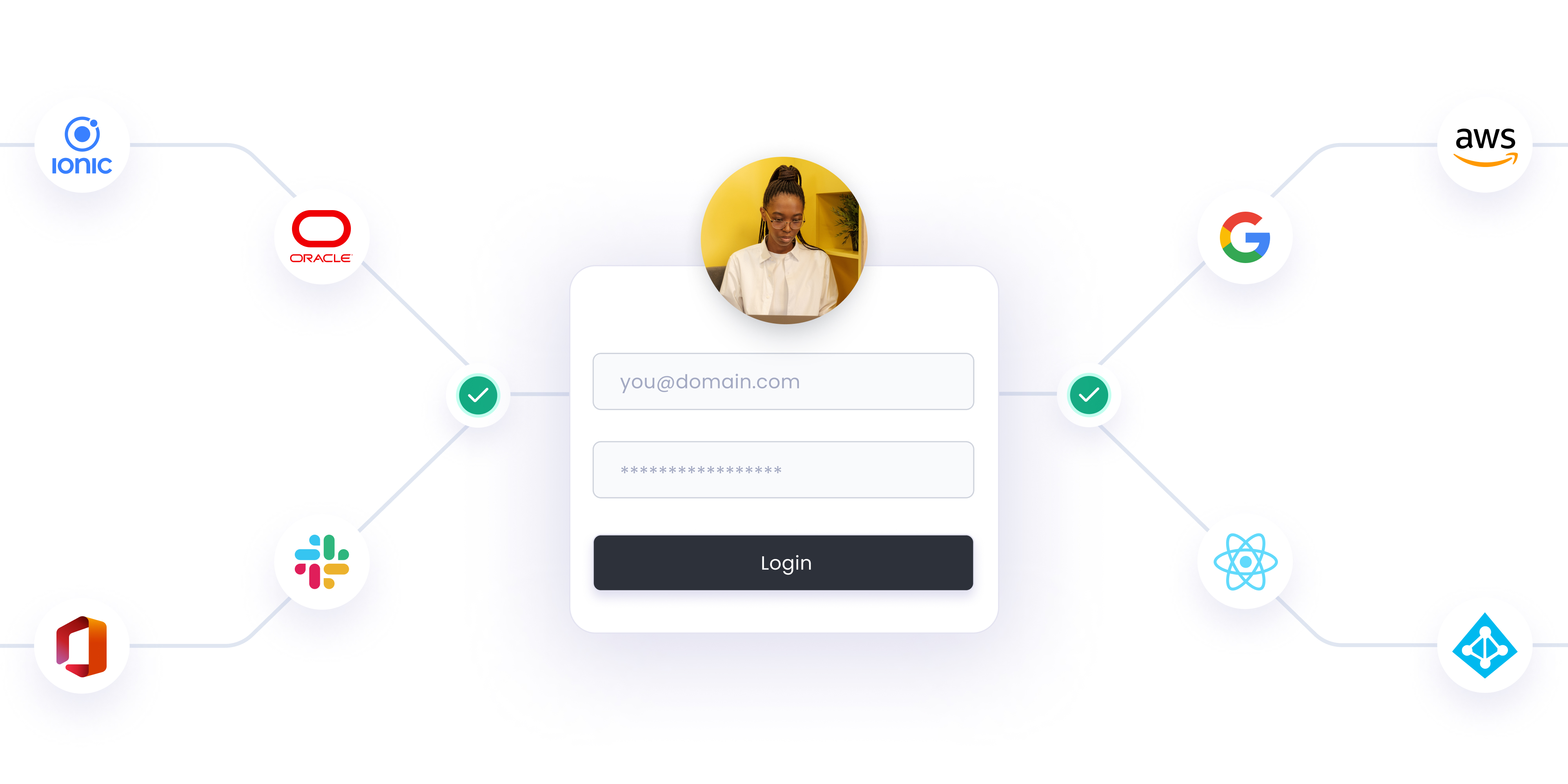

Leave a Comment