Ensuring Secure Sharing of Confluence Pages with External Users: The miniOrange Approach
Share Confluence with External Users (Secure Share) came into being with the thought that today’s businesses would not only benefit from using an app that would save their licensing cost but also provide a safe and secure way to share Confluence with external users.
Outsourcing, collaboration internal or external to get a project completed on time is what keeps a business relevant and afloat in today’s world. In this era of Information Technology, the marketplace is abuzz with collaboration tools, among the leading ones is ‘Confluence.’
If you work on projects using Confluence which involves sharing documents, pages or collaborating directly with vendors, clients, and customers, then it becomes necessary to share that page/space with external users or non-Confluence users. In other words, any unlicensed user with your organization and does not have access to your confluence page becomes an external user.
Then again, you may want your external users to have limited or restricted access to the pages. It entirely depends on the role the intended external user would play. Are they just going to view the pages or also contribute to it by making changes? Would they be restricted to the main page or would they have access to the child pages as well? This is where the ‘Secure Share (Confluence with external users)’ plugin comes in, let’s dive in a bit more…

Beginning with the challenges
The first thing that comes to mind when one has to share the workspace with external users is data security, sharing sensitive information such as project details in a way that they comply with your company’s data protection regulations and also is secure from being accessed by an unauthorized user.
The other challenge is the licensing cost of adding new users to the workspace as the external users may not have an Atlassian account or confluence license. Projects executed with external collaborations incur huge costs and one of those costs is acquiring license for them to work on the same platform.
Once that’s settled, the question arises of the kind of control or access that needs to be provided to the external users. Can we securely assign granular levels of access as needed or just restrict them to pages specific to their role and work? Many would relate with occasions wherein one had to share snapshots of the projects, PDFs, or invite external users to their office to discuss details, all time consuming and also at times it might not sit well with internal compliance. That brings us to…
What is Confluence Secure Share
Think if you had to make your whole space public on the internet to externally share your Confluence pages with non-licensed users, it would make it vulnerable to security threats. There might be times or the need of your project that all parties to it do not have full access to your confluence pages.
Developed by miniOrange, ‘Secure Share’ enables you to generate secure, unique links to the Confluence pages and share them with external non-confluence users without making it public. With its in-built features, it allows you to share Confluence pages with limitations and controls that you can apply to protect your data. Not only that you can password protect it and also set an expiration time so that it becomes inaccessible after a specific period.
Features At a Glance
- Unique access links for any Confluence pages/spaces can be created, secured, and shared
- Set permissions for end-users to View/Add Comments/Attachments in the shared pages
- Password-protect your shared link with your own password or generate a random one for better security
- Set validity for the shared link thus adding another layer of security
- Deactivate/delete the shared link according to your convenience
- Easily share your access links via SMTP
- With Subscribe to link feature, external users would be notified about any changes to the page/space
When using Confluence, the challenge is how to share pages with those outside your organization who do not have a Confluence account. Our solution “Secure Share” answers that.
Last But Not the Least
miniOrange’s suite of apps are dynamic in nature, our developers are constantly at work finding the next best app feature that would enhance the existing app’s performance. With “Secure Share” you can look forward to certain features that would be added soon, a glimpse of what’s upcoming:
Enable SSO for the anonymous user preventing unauthorized access: Adding an extra layer of security, the admin can enable the user to perform SSO before accessing the secure share link.
Editing would also be made possible soon: Yes, we took the feedback of our clients into consideration and soon would be releasing the feature where anonymous users can edit the confluence page using the access link shared with them.
Maintain user logs of those who have access to the shared link: Keep track of those who have access to the shared link and maintain accountability and control over their shared content.
Our demo and support services would be glad to help you understand how our apps can add value to your business.
With our exceptional customer service, you can be assured that we’ll be there every step of the way. Visit the Atlassian marketplace for our other apps and see what sets them apart from the rest.
So, if you feel that this is the app that you want to go for, we would assist you with a free app setup or you can contact us at +1 978 658 9387 for a demo. For any queries do reach out to us at info@xecurify.com.
Author
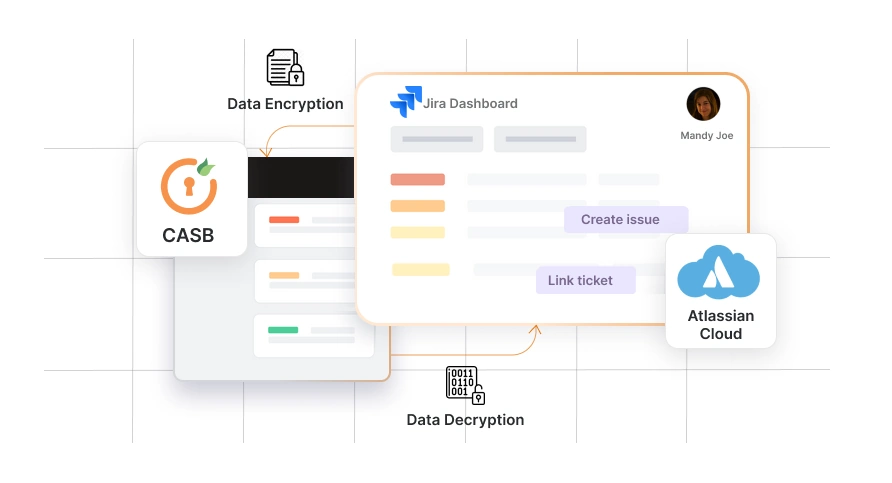



Leave a Comment