What is Federated SSO?
Federated Single Sign-on, or Federated SSO (also known as Federated Identity Management), is a combination of two terms: Federated, which means across an organization, and SSO, which means Single Sign-On. As it implies, Federated SSO is a service that allows users to login into different applications or websites situated across different domains using a single set of login credentials.
This means that suppose a user in the organization who has to use different services like Zoom, Office 365, Google Workspaces, HR Portal, etc. can access all the services using a single set of login credentials rather than remembering and using a separate login credential for each, as is the case in the traditional scenario. i.e., with one Federated Identity, a user can access all configured services across multiple domains.
Key Components: Identity Providers (IdPs) and Service Providers (SPs)
In Federated Single Sign-On (SSO), Identity Providers (IdPs) and Service Providers (SPs) are crucial components:
1. Identity Providers (IdPs): These are entities that authenticate users and provide identity information to service providers. Examples include Google, Microsoft, and miniOrange. IdPs manage user credentials and ensure secure authentication.
2. Service Providers (SPs): These are applications or services that rely on IdPs for user authentication. SPs trust the IdP to verify user identities and grant access to their resources. Examples include Salesforce, Slack, and Atlassian.
In a Federated SSO setup, the IdP authenticates the user and sends an assertion (usually via SAML or OAuth) to the SP, which then grants access to the user without requiring separate login credentials.
This setup enhances security by centralizing authentication and improves the user experience by reducing the need for multiple logins.
Comparison of Federated SSO with Standard SSO
A common misconception about Federated SSO is that SSO and federated SSO are one and the same thing. SSO is a service that allows users to login into multiple applications (on the same domain) using a single set of login credentials, while Federated SSO is a service that allows users to SSO in applications across multiple domains.
In other words, using SSO, users can login into multiple applications on the same domain using a single set of login credentials (like logging in to YouTube, Drive, and Sheets using Google/Gmail credentials), while using federated SSO, users can login into multiple applications on a different domain (like logging in to Zoom using Google/Gmail credentials).
Let us understand this with the help of an example:
John is an employee at company XYZ and wants to access all the applications he needs to complete his work in the company with a single login credential. As these applications are from different vendors, each is on a different domain, and hence traditional SSO implementation cannot fulfill his requirements. Federated SSO overcomes this limitation of SSO, allowing users to SSO into applications across different domains using a single set of login credentials.
Federated SSO vs SSO
| Aspect | Federated SSO | SSO |
|---|---|---|
| Definition | Authentication across multiple, independent systems | Authentication for multiple applications within a single organization |
| Scope | Cross-domain, inter-organizational | Intra-organizational |
| Standards | SAML, OAuth, OpenID Connect | Proprietary or standard-based |
| Identity Provider | External, trusted third-party | Internal to the organization |
| User Directory | Distributed across organizations | Centralized within the organization |
| Scalability | Highly scalable across organizations | Limited to organizational boundaries |
| Complexity | Higher due to multiple trust relationships | Lower, simpler implementation |
| User Experience | Seamless access across different organizations | Seamless access within the organization |
| Security | Enhanced due to the distributed architecture | Centralized, potential single point of failure |
| Compliance | Facilitates cross-organizational compliance | Simplifies internal compliance. |
When Should I Choose Federated SSO over SSO?
Choose Federated SSO over SSO when:
- Multiple Domains or Organizations: You need to provide seamless access across multiple domains or organizations. Federated SSO allows users to authenticate once and access resources across different entities.
- Third-Party Applications: You need to integrate with various third-party applications and services. Federated SSO supports interoperability between different identity providers and service providers.
- Enhanced Security: You require better security by keeping authentication within your own infrastructure. Federated SSO reduces risks by not relying on third-party authentication systems.
Choose SSO When:
- Single Domain: You only need to manage access within a single domain or organization.
- Simpler Setup: You prefer a simpler setup without the need for complex federated identity management.
- Internal Applications: You are primarily dealing with internal applications and services.
Federated SSO is ideal for complex, multi-domain environments with a need for enhanced security and third-party integrations, while SSO is suitable for simpler, single-domain scenarios.
How Does Federated SSO Work?
Like SSO, Federated SSO supports all the authentication protocols, like SAML, OAuth, and OIDC, to authenticate users into applications. Here, trust is established between the identity provider (a system that stores and verifies user identity) and the service provider (the system the user wants to utilize) using metadata and certificate configurations. Once trust is established, users can login to service providers using their identity provider credentials.
A user can Single Sign-On into applications either by:
- IDP initiated SSO: Sign into the IDP application and then login to company applications.
- SP initiated SSO: Login to Company application and then signed into IDP application after auto-redirect.
In either case, once users use their login credentials and are authenticated by the IDP application, IDP sends an authentication assertion to SP. Based on the authentication assertion from the IDP, SP logs in the user and allows access to resources.
Step-by-step Process of How Federated SSO Works
1. User attempts to access a service provider (SP).
2. SP redirects the user to the identity provider (IdP).
3. User authenticates with the IdP
4. IdP generates a security assertion (SAML or similar).
5. IdP sends the assertion to the user's browser
6. Browser forwards the assertion to the SP
7. SP validates the assertion
8. SP grants access to the user
9. User can now access multiple SPs without re-authenticating.
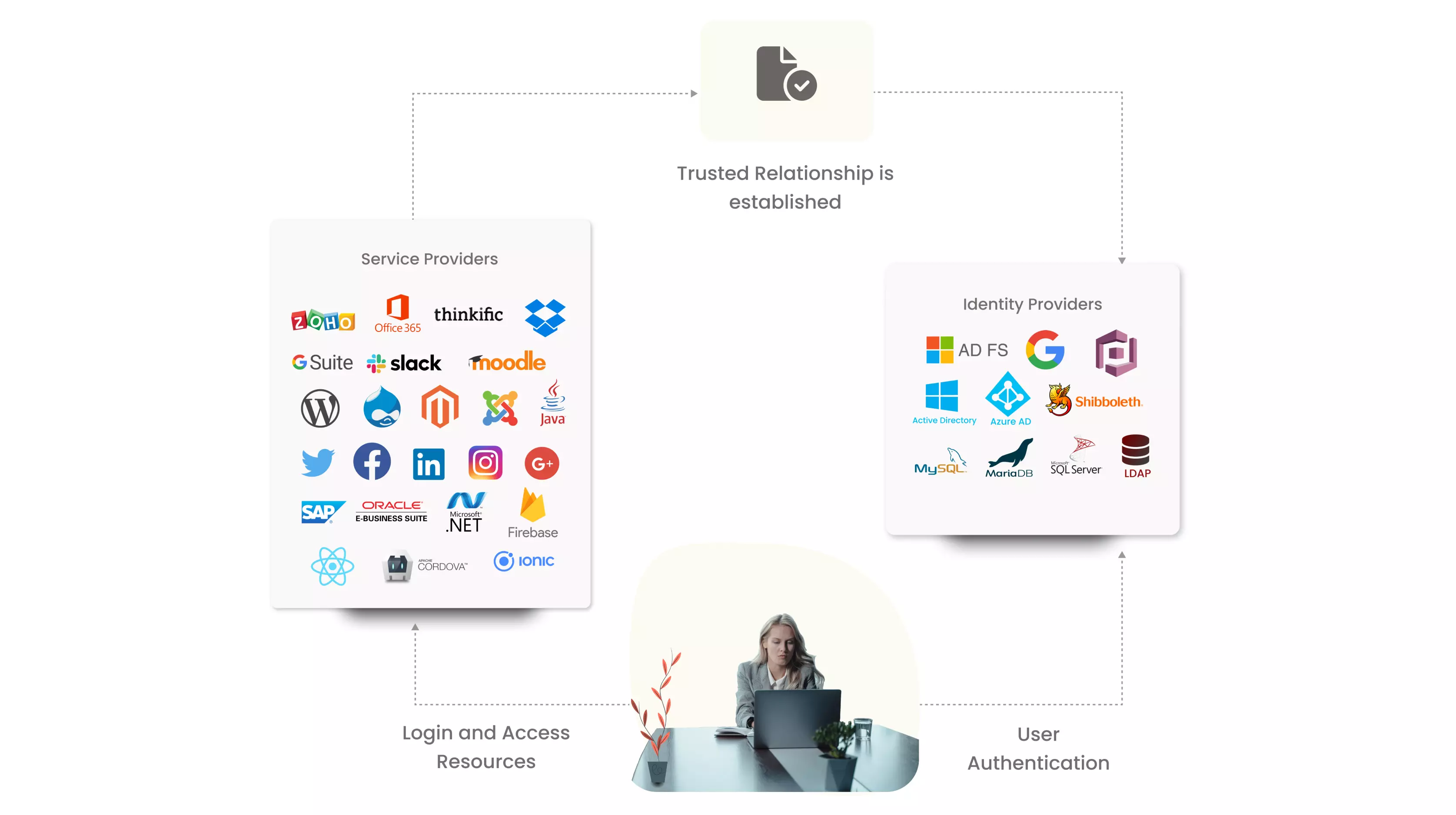
This process allows secure, seamless access across multiple services while maintaining centralized identity management. It reduces password fatigue and improves security by limiting authentication points.
Common Protocols in Federated SSO
1. SAML (Security Assertion Markup Language):
- XML-based standard
- Used for enterprise-level SSO
- Supports web-based authentication and authorization
- Ideal for large organizations with complex security requirements
2. OAuth (Open Authorization):
- Token-based authorization framework
- Allows third-party applications to access resources without sharing credentials
- Widely used for API authentication
- Supports mobile and web applications
3. OpenID Connect (OIDC):
- Built on top of OAuth 2.0
- Adds an identity layer for authentication.
- Provides user profile information
- Suitable for both enterprise and consumer-facing applications
Each protocol has its strengths and use cases. SAML is robust for enterprise environments, OAuth excels in API authorization, and OpenID Connect combines authentication with OAuth's authorization capabilities.
Benefits of Federated SSO for Businesses
- Increased Efficiency: This saves a lot of time and increases efficiency.
- Customer Experience: For the third-party integrated apps, it makes it easy to login and hence improves the customer experience.
- Secured: Federated SSO, or Federated Identity Management, makes sure that you don’t have multiple credentials for different applications, making you vulnerable to threats.
- Reduced Expenses: A single sign-on solution reduces costs along with an increase in productivity.
Who Can Benefit from Federated SSO?
Federated Single Sign-On (SSO) benefits a wide range of entities, including:
1. Large enterprises: Optimize access management across multiple systems and applications.
2. Educational institutions: Simplify access for students and faculty to various academic resources.
3. Healthcare organizations: Ensure secure and efficient access to patient data and medical systems.
4. Government agencies: Manage access across departments while maintaining strict security protocols.
5. Multi-national corporations: Enable seamless access for employees across different geographic locations.
6. Cloud service providers: Offer enhanced security and convenience to their customers.
7. Small to medium businesses: Improve productivity and reduce IT overhead.
8. Non-profit organizations: Refine volunteer and donor management systems.
9. B2B companies: Facilitate secure partner access to shared resources.
10. Managed service providers: Offer value-added identity management services to clients.
Federated SSO can significantly improve security, user experience, and operational efficiency for these entities by centralizing authentication and reducing password-related risks.
Use Cases for Federated SSO
1. Enterprise Environments:
Federated SSO in enterprise settings streamlines access to multiple cloud applications, enhancing security by centralizing authentication processes. This approach simplifies user management across subsidiaries or partners, creating a more efficient and secure digital ecosystem for large organizations.
2. Finance Sector:
Federated SSO in the finance sector enhances security and user experience by centralizing authentication for banking institutions, investment firms, insurance companies, financial regulatory bodies, and fintech companies. It streamlines access to various financial services and applications, ensuring compliance with regulations and protecting sensitive data. This approach improves operational efficiency and facilitates secure information sharing and collaboration across the industry.
3. Academic Institutions:
In academia, federated SSO enables seamless access to learning management systems and research databases while facilitating collaboration between universities and research institutions. It also provides a unified system for managing student and faculty access across various campus services, improving both security and user experience.
4. Healthcare Sector:
For healthcare providers, federated SSO secures access to patient records across multiple facilities, ensuring compliance with regulations like HIPAA. This system is particularly crucial for enabling swift authentication for medical staff in emergency situations, potentially saving critical time in patient care.
5. Government Agencies:
Government implementations of federated SSO facilitate secure information sharing between departments and manage citizen access to various online government services. This approach enhances security for classified information systems, balancing accessibility with stringent security requirements.
6. B2B Partnerships:
In B2B contexts, federated SSO enables secure access to shared resources for partner organizations and simplifies user provisioning and deprovisioning in collaborative projects. This allows businesses to maintain separate identity management systems while still providing seamless authentication for cross-organizational initiatives.
Federated SSO Implementation
Key Considerations for Implementing Federated SSO
Implementing Federated Single Sign-On (SSO) involves several key considerations:
1. Identity Providers (IdPs): Choose reliable IdPs that support industry standards like SAML, OAuth, and OpenID Connect.
2. Security Protocols: Ensure robust encryption and secure token handling to protect user credentials and data.
3. User Experience: Aim for a seamless login experience across different applications and platforms.
4. Compliance: Adhere to regulatory requirements such as GDPR, HIPAA, and other relevant standards.
5. Scalability: Ensure the solution can handle growth in users and applications without performance degradation.
6. Interoperability: Verify compatibility with existing systems and applications.
7. Monitoring and Auditing: Implement continuous monitoring and logging to detect and respond to security incidents.
8. User Provisioning: Automate user provisioning and de-provisioning to maintain accurate access controls.
9. Support and Maintenance: Plan for ongoing support and regular updates to address vulnerabilities and improve functionality.
Federated SSO Implementation Challenges and Best Practices
Implementing Federated Single Sign-On (SSO) can streamline access management, but it comes with its own set of challenges. Here are some common challenges and their solutions:
1. Interoperability Issues
- Challenge: Different systems and applications may use varying protocols and standards, leading to compatibility issues.
- Solution: Adopt widely accepted standards like SAML, OAuth, and OpenID Connect. Ensure all systems support these protocols for seamless integration.
2. Security Concerns
- Challenge: Federated SSO can become a single point of failure, making it a prime target for attacks.
- Solution: Implement robust security measures such as Multi-Factor Authentication (MFA), regular security audits, and continuous monitoring to detect and mitigate threats.
3. User Experience
- Challenge: Users may face difficulties during the transition to a new SSO system, leading to frustration and decreased productivity.
- Solution: Provide comprehensive user training and support. Ensure the SSO system is user-friendly and offers a smooth login experience.
4. Scalability
- Challenge: As organizations grow, the SSO system must scale to accommodate more users and applications.
- Solution: Choose an SSO solution that is scalable and can handle increased load without compromising performance. Regularly review and update the system to meet growing demands.
5. Compliance and Regulatory Requirements
- Challenge: Ensuring the SSO system complies with various regulatory standards can be complex.
- Solution: Stay updated with relevant regulations and ensure the SSO solution adheres to compliance requirements. Conduct regular compliance audits and maintain detailed documentation.
By addressing these challenges with the right strategies, organizations can successfully implement Federated SSO and enhance their identity security framework.
Federated SSO Future Trends on the Rise
- Increased Adoption of Zero Trust Architecture: Federated SSO will play a crucial role in implementing zero trust principles, ensuring secure access across diverse environments.
- Enhanced Interoperability: Expect more seamless integration between different identity providers (IdPs) and service providers, leveraging standards like SAML, OAuth, and OpenID Connect.
- AI and Machine Learning Integration: These technologies will enhance threat detection and response, making federated SSO more secure and adaptive.
- Decentralized Identity: Blockchain and decentralized identity solutions will gain traction, providing users with more control over their digital identities.
- User Experience Focus: Simplifying the user experience while maintaining robust security will be a priority, reducing friction in authentication processes.
- Regulatory Compliance: As data privacy regulations evolve, federated SSO solutions will need to ensure compliance with global standards.
These trends indicate a promising future for federated SSO, balancing security, convenience, and compliance.
Author
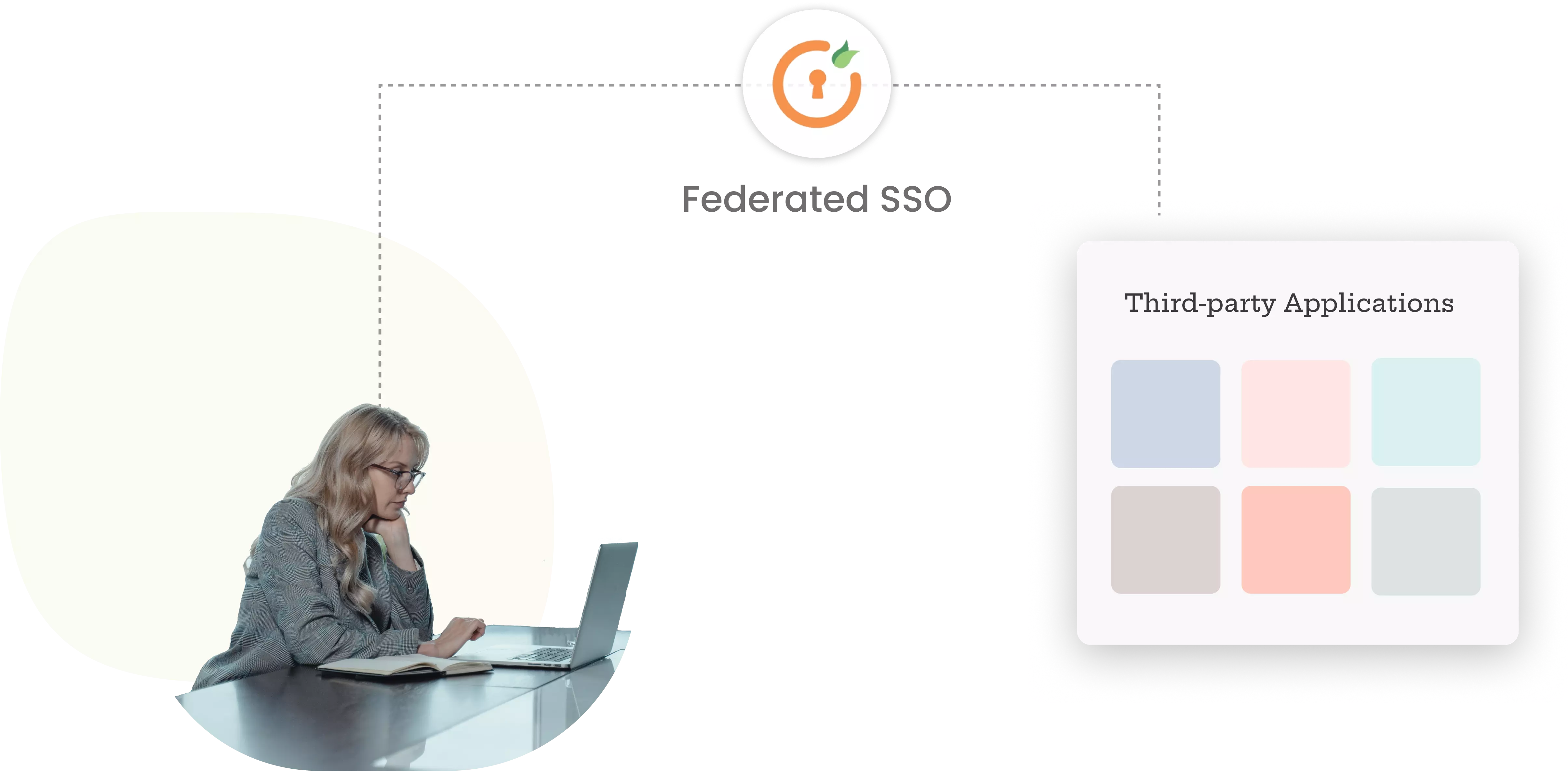
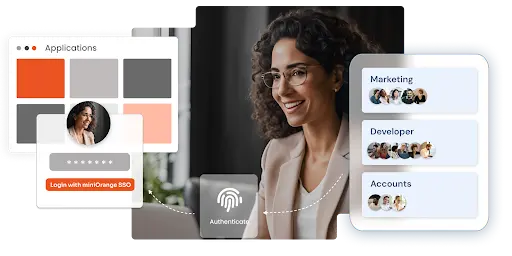
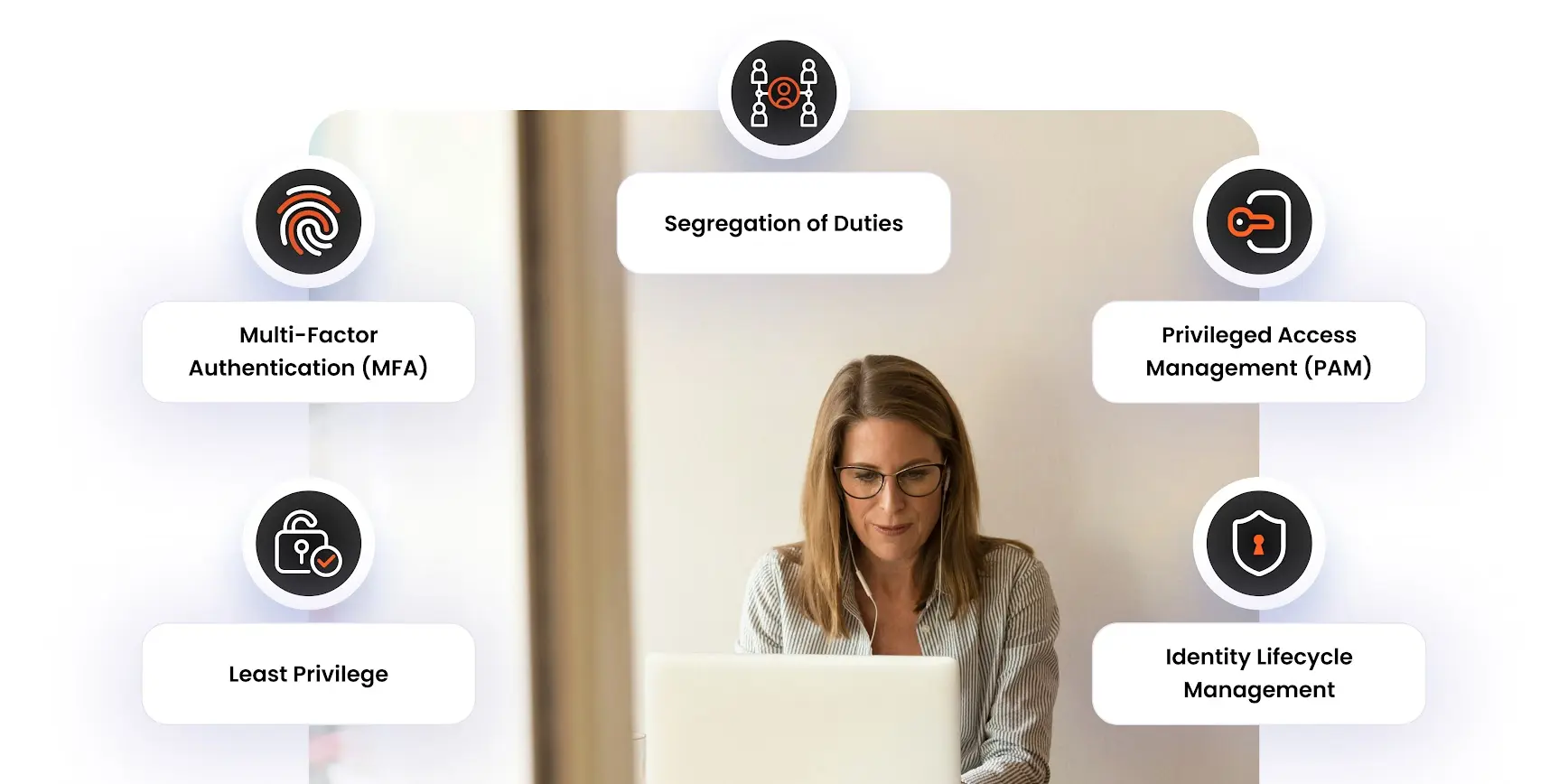
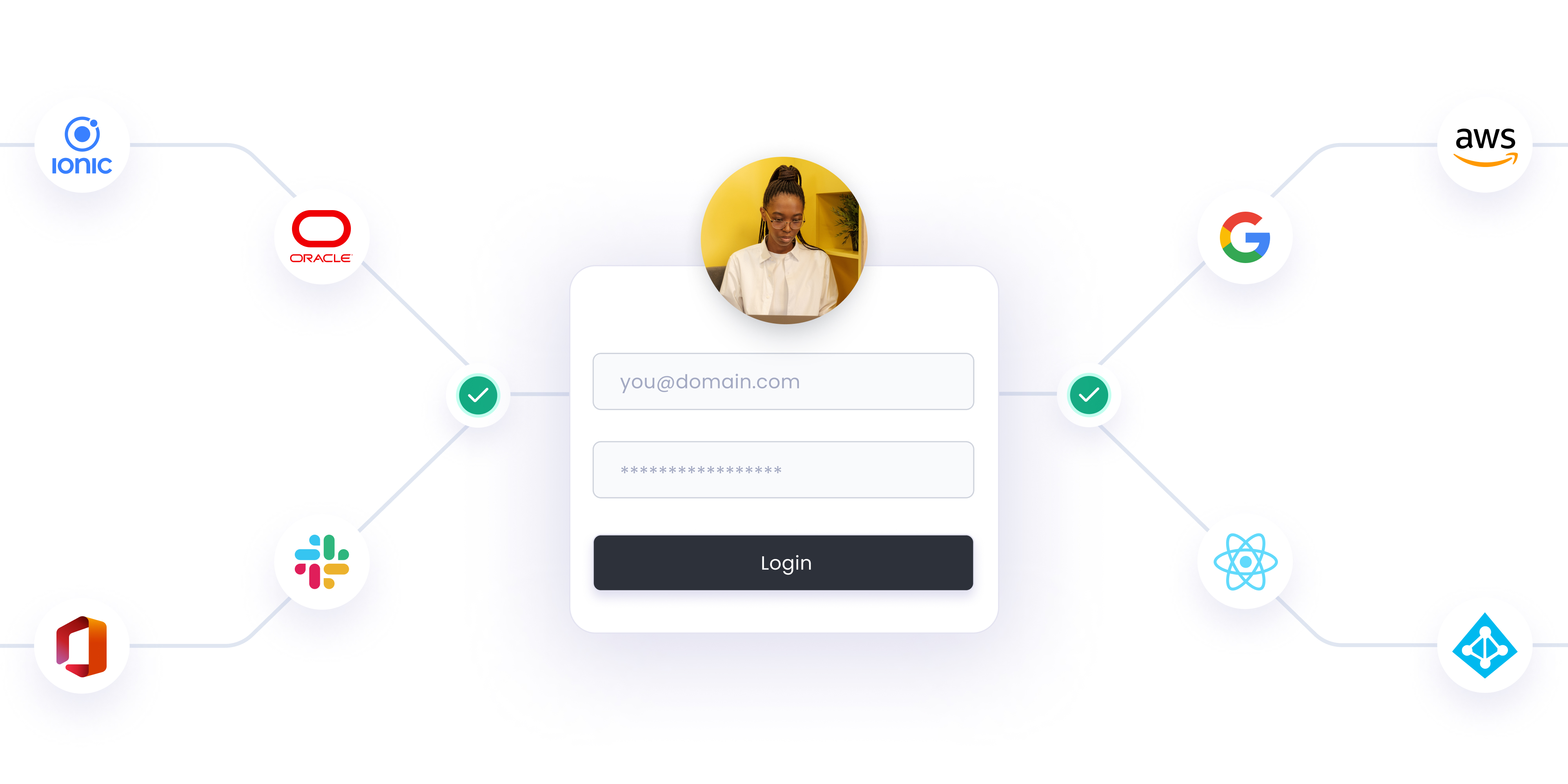

Leave a Comment