TTL or Time to Live, is a solution that grants a user access to an app or a website for fixed time period. Within that time period, the users can make changes and complete their tasks with all the necessary access permissions provisioned for them. Once the time limit expires, it resets back to the original user access permissions and destroys the user session from TTLs are a crucial part for CDNs as well and cache data to store user sessions, so that they can resume from where they left when they return to your website. TTLs are especially useful in securing access for cloud applications for businesses of all sizes where employees need to be given privileged access only for a limited time and automatically revoke the privileged access as well. In this blog, we will see how the TTL access restrictions work in real time to control user access permissions over your Google Workspace apps for data security and ensuring compliance. So let’s get started!
What exactly is TTL?
TTL stands for Time to Live, is a security measure that provides limited access to cloud apps and resources. With TTL, you can grant users access with privileged permissions for a specified time duration to access data on a cloud application to complete their tasks. After the time limit has exceeded, the access is also revoked in realt time and all restrictions are placed instantly.
This way you can control access to sensitive company data stored anywhere on your cloud infrastructure, and for a limited time grant privileged or admin permissions to your users so that they can work on their projects and complete tasks on time.
What are TTL Values?
TTL values refer to the specified timeframe during which a user is granted access to the cloud applications and resources. These values determine the duration of the user's authorization, after which they must reauthenticate to continue accessing the services.
TTL values help enforce security and access control by automatically expiring a user's session after a specified period of time. This mechanism mitigates the risks associated with prolonged access, such as unauthorized use if a user forgets to log out or leaves their session unattended.
How does TTL provide access restrictions?
With a TTL token, you can provide limited access to any cloud application. When a user account is sent a TTL token, they are granted special access as specified in the token. A company manager or the SOC team can grant this access and set the time duration as well. When the user account receives the token, they now have specific access for a specified time period. Once the time period expires, the TTL token also expires and the privileged access permissions from the user are also revoked in real-time. This is how TTL restrictions work in real time.
Working of TTL access restrictions for Google apps with Google Workspace CASB
Suppose at a banking company we have an intern, Ryan. Ryan is a data analyst and his manager has asked him to collect the data for all their customers in a city who have taken a loan, and segregate the data on their loan duration and if they’ve been paying their monthly premiums on time. But since Ryan is an intern, he cannot access this privileged data directly. So his manager provides him access to the Google Sheets where this data is collected for a temporary duration. Ryan starts working on this data and now has privileged access here. Once the time limit is up, the TTL token wil expire and his access will be revoked instantly. The miniOrange CASB works in real-time to check for users interacting with the business data and checks for each user’s scope of access and invokes the security rules in real-time.
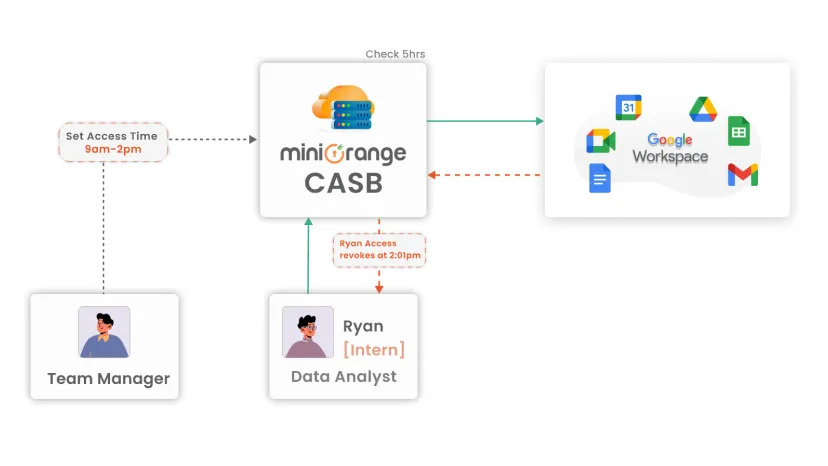
Benefit of TTL access restrictions with Google Workspace CASB
Here are the top benefits of using the TTL restrictions for Google Workspace. With miniOrange CASB,
1. Limited Access Restrictions : You can set limited access permissions for users before they access any information stored on any of your Google Workspace apps.
2. Flexible Security Settings : TTL restrictions provide more security and flexibility because now you can create custom security policies for each user and user groups to provide a limited access.
3. Efficient Resource Management : You can easily remove user permissions easily after their TTL token expires, and this frees up resources for you to manage and allocate to others.
4. Compliance : The miniOrange CASB ensures that security standards are met and actively searches for data breaches to ensure your business stays compliant with the latest industry security regulations.
5. Data Security : Data Security covers securing your business data from unauthorized user access at all times to ensure no attack can leak your sensitive data.
In Summary
In this blog, we learnt what is TTL restrictions, what are TTL values, and saw how TTL restriction for Google Workspace works with help of the miniOrange CASB. We learnt how TTL restrictions can provide a more flexible security for your cloud apps where you can now provide temporary access and revoke it within a time frame.
So if you are on the market looking for Google Workspace TTL Restricton, miniOrange CASB solutions is the best solution for you. Our competitive pricing and globally recognized support team are here to cater to all your security needs to keep your data secure and your business compliant. So what ae you waiting for? Drop us a query at info@xecurify.com and we will get right back to you!
Reference links
Author

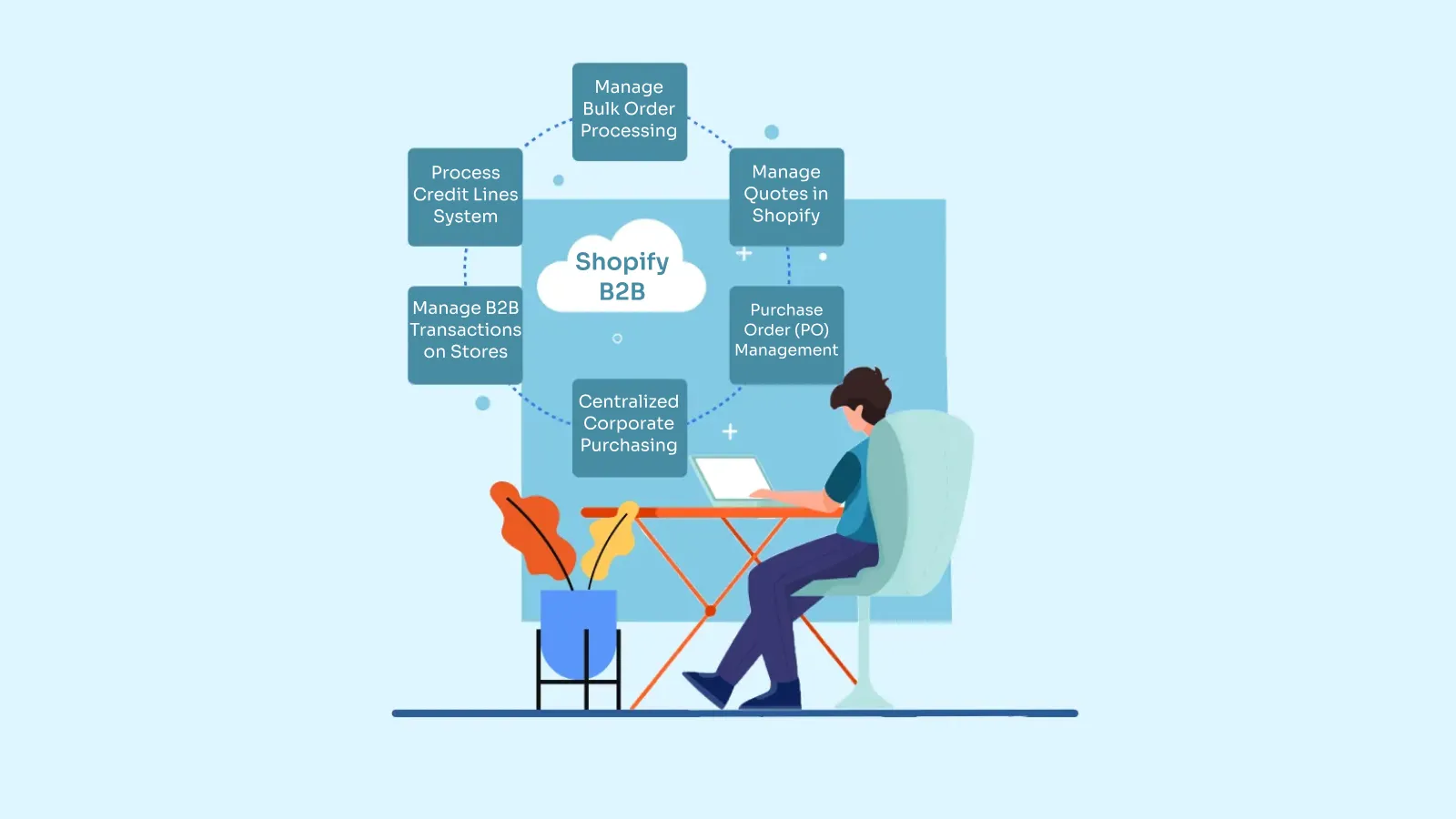
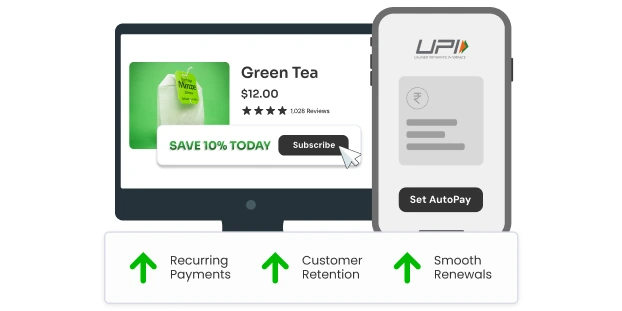
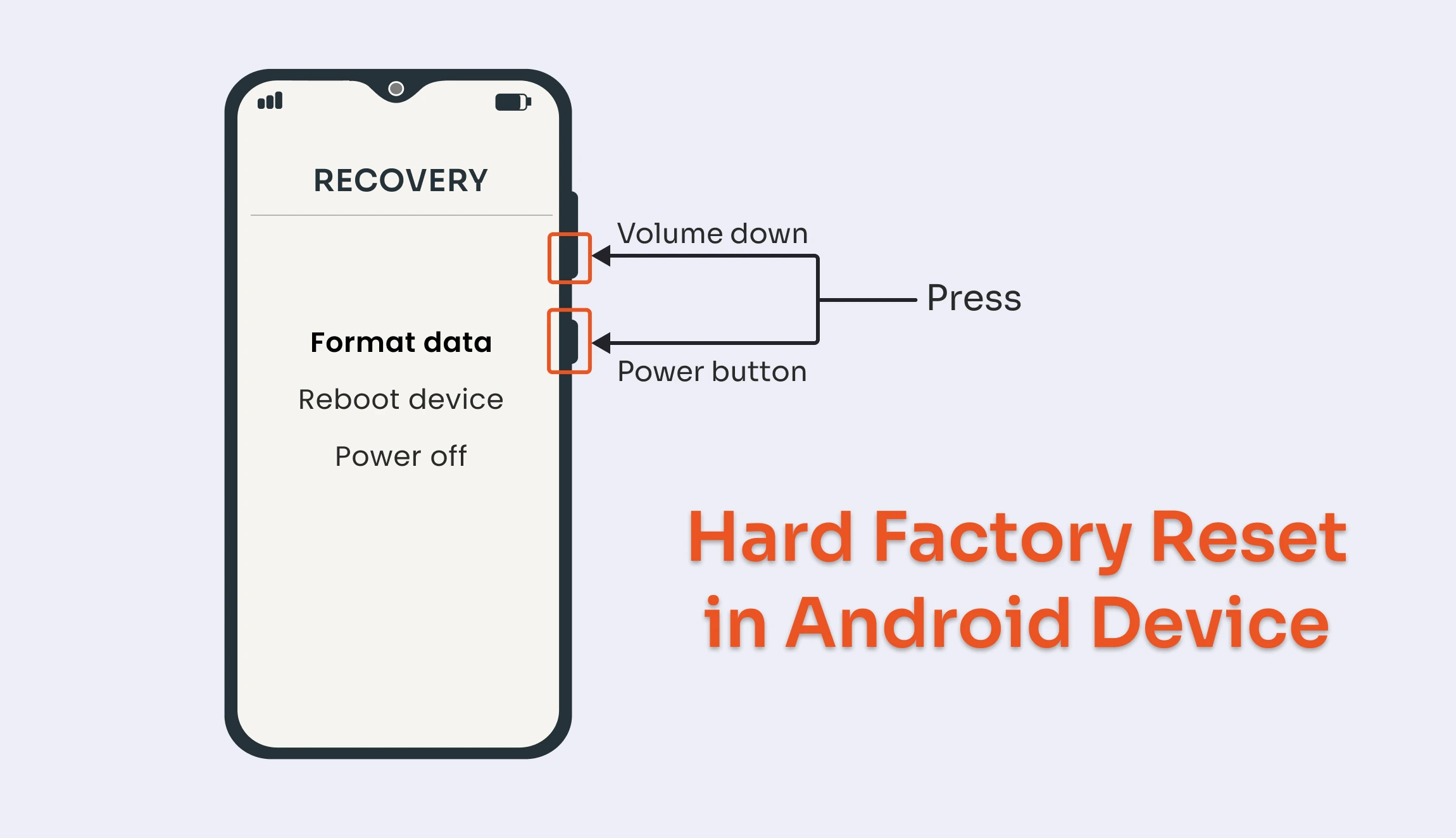

Leave a Comment