“Hacking tools can crack 96% of the most common passwords in less than a second.”
This chilling statistic is a stark reminder of how vulnerable our systems can be. A single weak password can open the door to hackers, putting your personal information, financial data, and even your company's secrets at risk. But fear not! The dynamic duo of password managers and single sign-on (SSO) can supercharge your password security and make your life a lot easier.
In this article, we'll explore the need for using a password manager and SSO, what they are, how these powerful tools work in synergy, why you need miniOrange password manager and SSO solutions, and future trends in password security.
Why do we require Password Management and SSO in our Systems?
Password security is the first line of defense for protecting your digital identity and personal data from cyber threats. A strong password can be the difference between keeping your information safe and falling victim to a damaging cyberattack. Both SSO and password managers aim to simplify the user authentication process while enhancing security. However, they serve different purposes and find use in various contexts. SSO is typically used in business environments to provide employees with seamless access to multiple systems, while password managers are used by individuals to manage their multitude of online account credentials.
Password management is needed to:
- Secure Data: It helps create strong passwords, reducing the risk of data breaches.
- Simplify the user experience: Users don't have to remember multiple complex passwords.
- Reduce IT Costs: Fewer password-related issues mean less burden on the IT help desk.
A password manager plays several key roles in managing digital credentials.
- Centralized Storage: It provides a secure vault to store all your digital credentials, making it easier to manage multiple accounts.
- Automated Login: It auto-fills credentials on websites and apps, eliminating the need to manually enter usernames and passwords.
- Password Generation: It creates robust and unique passwords for each account, reducing the risk of using weak or repeated passwords.
- Security Alerts: It can notify you if any of your passwords are found in data breaches, prompting you to change them instantly.
- Cross-Platform Syncing: It allows you to access your passwords across different devices and platforms, ensuring you always have your credentials when you need them.
- Sharing Credentials: Some password managers allow the secure sharing of credentials with trusted contacts, which is useful in both personal and professional settings.
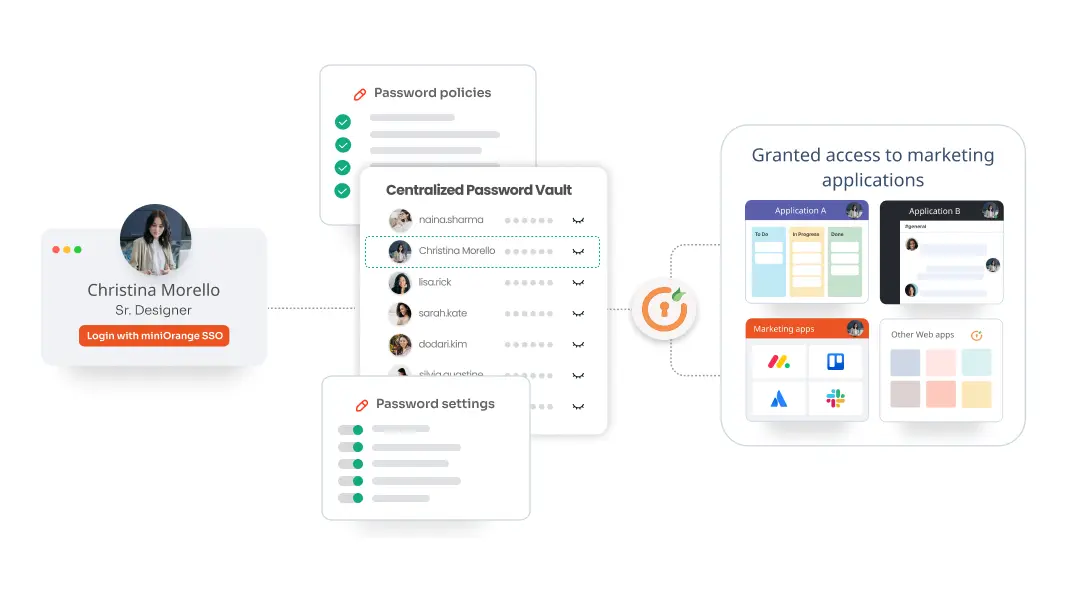
How Do Password Managers Handle Encryption and Security?
Password managers handle encryption and security through a three-pronged approach. Firstly, they use encryption, often 256-bit AES, to scramble all data stored in your enterprise password vault, rendering it unreadable even if a hacker gains access. This is complemented by a zero-knowledge architecture, which ensures that not even the password manager’s developers can access your information, as they do not keep a record of your master password. Lastly, for an additional layer of security, they often support Multi-Factor Authentication (MFA). This triad of security measures works together to provide robust protection for your sensitive data.
Single Sign-On (SSO) is important for:
- Efficiency: Users log in once and get access to multiple systems, saving time.
- Improved Security: Fewer login credentials mean fewer chances for information to get compromised.
- Better User Experience: Users can switch between systems without needing to log in again.
SSO should be used with other security measures like multifactor authentication (MFA) for optimal security. Not using password management and SSO can lead to data breaches due to weak or reused passwords. It can also cause productivity losses as employees spend time managing multiple passwords. The absence of these solutions can increase IT costs due to frequent password resets. Lastly, without SSO, users may have a poor experience managing multiple credentials, impacting their satisfaction and efficiency. Hence, password management and SSO are crucial for security, productivity, cost-efficiency, and user experience.
What is Single Sign-On (SSO)?
Single Sign-On (SSO) technology was developed in the mid-to-late 1990s. It was a time when organizations began to manage their user identities through dedicated systems like Microsoft’s Active Directory (AD) and Lightweight Directory Access Protocol (LDAP), then secured access through on-premises SSO or Web Access Management (WAM) tools.
The primary goal of SSO development was to enhance both security and the user experience. It was designed to mitigate the risk of access to third-party sites, reduce password fatigue from different username and password combinations, and decrease time spent re-entering passwords for the same identity. It also aimed to reduce IT costs due to a lower number of IT help desk calls about passwords.
Single Sign-On (SSO) is a security tool that enables users to access multiple applications or services securely using one set of credentials. It simplifies the login process and enhances security by reducing the number of passwords, thereby lowering the risk of potential compromise. Once logged in with SSO, users can access all SSO-configured applications without additional logins.
miniOrange Single Sign-On (SSO) is a robust solution that offers one-click secure access to multiple cloud-based and on-premise apps using a single set of credentials. It integrates with any identity source and supports multiple protocols like SAML 2.0, OAuth 2.0, and OpenID Connect, and has adaptive SSO capabilities to prevent unauthorized access. It provides a comprehensive dashboard for managing user access and supports over 5,000 pre-built integrations for diverse applications. The solution is customizable and enhances security while simplifying the login process.
How Does SSO Simplify Access to Multiple Applications?
Single Sign-On (SSO) simplifies access to multiple applications by enabling:
- One-time Authentication: Log in once to access multiple applications.
- User Convenience: No need to remember multiple credentials.
- Less Admin Work: Fewer password reset requests.
- Better Security: This often includes features like multifactor authentication.
Implementing Single Sign-On (SSO) presents several challenges. It requires complex integration with various systems and applications, which can be time-consuming and technically demanding. There's also the risk of a single point of failure; if the SSO system goes down, users may lose access to all connected applications.
Additionally, if a user's SSO credentials are compromised, an attacker could gain access to all the user's applications. Lastly, SSO does not eliminate the need for robust identity and access management practices, as it's still crucial to manage who has access to what information.
How Does an SSO Work?
SSO is a centralized authentication method that allows users to log in to multiple applications or services using a single set of credentials. It's part of a federated identity system, which handles authentication, authorization, user attribute exchange, and user management.
SSO is strictly related to the authentication part. It establishes the user's identity and shares that information with each subsystem that requires the data. The process involves a central domain through which authentication is performed, and then the session information is shared with other domains.
This sharing of session information across different domains is achieved despite browsers' same-origin policy, which restricts access to cookies and other locally stored data to the domain that originally requested the data.
Single Sign-On (SSO) protocols like SAML, OAuth, and OpenID Connect enable one-time authentication across multiple applications. SAML is typically used for enterprise applications, providing seamless access to various internal systems. OAuth and OpenID Connect are often used for consumer applications, allowing login via social media or Google accounts. These protocols improve the user experience by eliminating multiple logins and enhance security by reducing user credential exposure.
What is a Password Manager?
The first password manager software designed to securely store passwords was Password Safe, created by Bruce Schneier and released as a free utility on September 5, 1997. In the late 1990s and early 2000s, simple password management tools emerged, often as browser extensions or standalone applications, and by the mid-2000s, they evolved into the sophisticated, cloud-based solutions we use today.
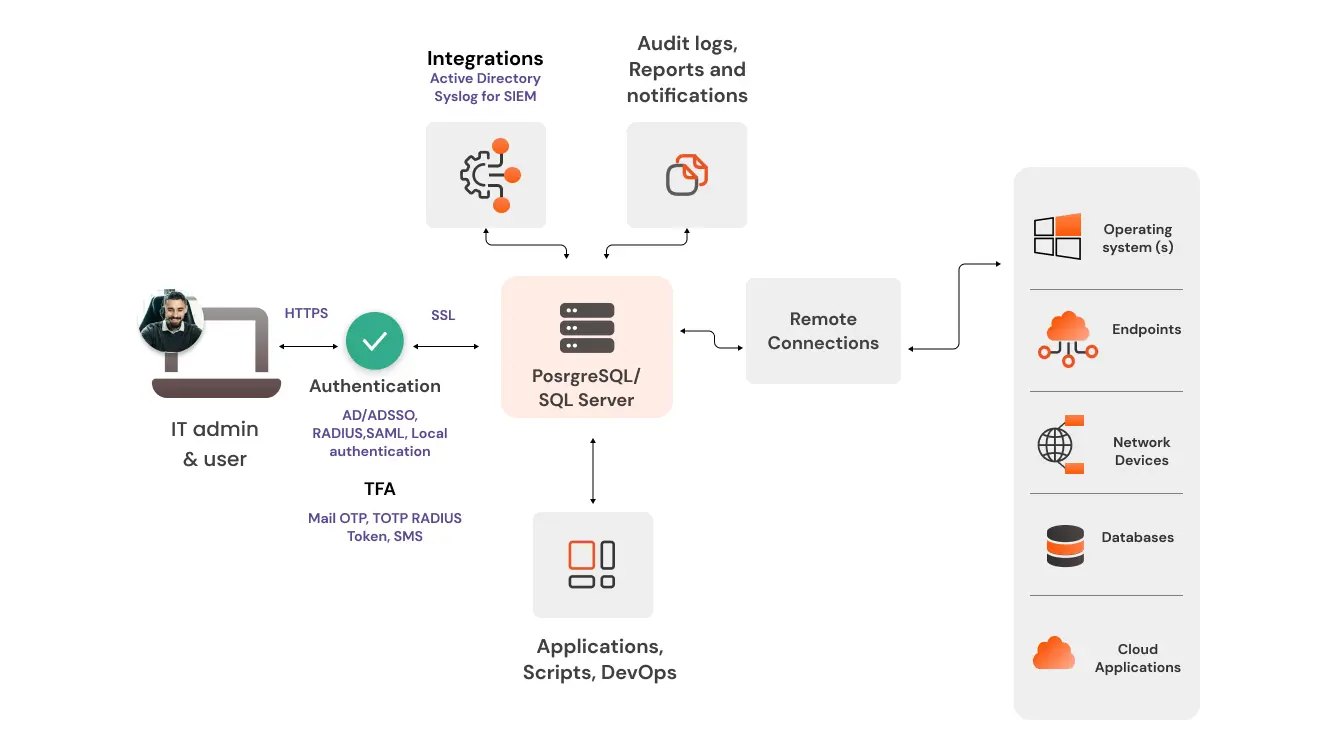
A password manager is a software application that:
- Stores passwords: It securely stores all your passwords in one place, often in an encrypted format.
- Generates Passwords: It can create strong, unique passwords for each of your accounts, enhancing security.
- Auto-fills Passwords: It can automatically fill in your usernames and passwords when you visit websites or apps, simplifying the login process.
- Updates Passwords: It can help you change old or weak passwords easily, improving your overall security posture.
By using a password manager, you only need to remember one master password, making it a convenient and secure solution for managing your credentials. However, it's crucial to keep your master password safe and use additional security measures like multifactor authentication (MFA) for optimal protection.
How Does a Password Manager Work?
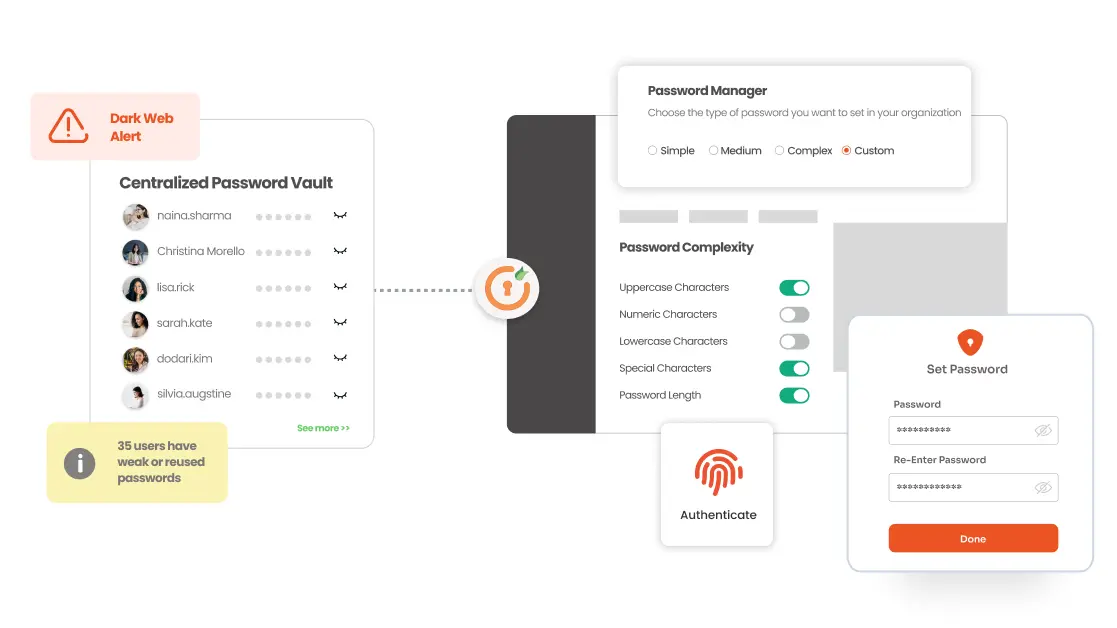
A password manager is software that helps you create, store, and retrieve unique passwords for your online accounts. It stores your passwords in a secure, encrypted vault or encrypted password keeper, which you can access using a single master password. The software can auto-generate strong passwords, auto-fill them on websites, and even share them securely.
Some password managers offer additional features like dark web monitoring (to check if your personal information is being traded or sold), security alerts (for data breaches on websites you use), and device syncing (to keep your passwords up-to-date across all your devices).
All your data is encrypted on your device before it reaches the enterprise password manager's server, ensuring that even the service providers can’t see or access your sensitive information.
The Synergy of Password Manager and SSO: How do they work together?
Password manager and SSO work in combination and ease the user experience. It skips the need to remember passwords as well as simplifies the storage and retrieval of passwords. When used together, SSO and Password Manager provide a seamless and secure user experience.
The SSO simplifies the login process by reducing the number of times users need to authenticate, while the Password Manager ensures the secure storage and handling of various credentials. This combination enhances both the user experience (through convenience provided by SSO) and security (through secure credential handling by the Password Manager). It’s a powerful synergy that balances convenience and security in the digital world.
It’s like having a key master (SSO) who opens the doors and a vault (Password Manager) that securely stores all the keys.
The Concept of Password Manager SSO
Password Manager Single Sign-On (SSO) is a system that combines the benefits of password management and SSO. Here's why it's important:
- Unified Access: It provides a central location where users can store and manage their passwords for multiple applications and authenticate themselves with a single set of credentials.
- Enhanced Security: It generates strong, unique passwords for each application, reducing the risk of password-related breaches. It also reduces the number of attack vectors by limiting the number of user credentials that can be compromised.
- Simplified User Experience: Users don't have to remember multiple passwords, and they can navigate between systems seamlessly after a single login.
- Efficiency: It saves time as users don't have to enter credentials for each application they use.
- Reduced IT Costs: It decreases the number of password-related support tickets, reducing the workload on the IT helpdesk.
While Password Manager SSO simplifies access, it should be used in conjunction with other security measures like multifactor authentication (MFA) for optimal security.
What is the Difference Between SSO and Password Manager?
SSO and password managers make it easy for team members to sign in to multiple accounts required to do their job. However, they have unique offerings that complement your business’s security plan. For example, a password manager can securely store, autofill, and share passwords for any online account—not just the ones supported by your SSO provider. On the other hand, SSO reduces the number of entry points that need to be secured, providing a more streamlined login experience.
| Feature | SSO | Password Manager |
|---|---|---|
| Definition | SSO is a way of letting users access services like websites and software without having to enter unique credentials for each account. | Password managers are like digital safes that store all your passwords in one secure place, so you don’t have to remember them. |
| Access Control | SSO uses a single domain to authenticate and oversee access control. | With a password manager, your credentials are all stored in one place behind one master password. |
| Integration | SSO solutions can be integrated with multifactor authentication (MFA) tools, other identity providers, VPNs, firewalls, and more. | Password managers work with all user accounts (including all cloud applications) and aren’t session-based. |
| Security | SSO reduces the number of passwords in circulation, condensing your company’s attack surface. | Password managers provide secure, cloud-based, and on-premise password vaults to store passwords, addresses, payment cards, and more. |
| User Experience | SSO provides a simpler, more streamlined login experience. | Password managers automatically enter your login credentials, so you don’t have to remember your passwords for various websites and apps. |
| Password Handling | SSO eliminates the need to enter an account or password when logging in. | Password managers capture and fill in any form-based login (including those unknown to IT). |
Security Considerations and Best Practices in Password Management & SSO
Password Management Best Practices and Security Considerations:
- Strong Passwords: Use at least 16 characters, a mix of cases, numbers, and symbols.
- Unique Passwords: Different passwords for each account.
- Password Encryption: Store a non-reversible hash of the password using modern algorithms.
- Salts and Peppers: Use unique salt for each credential and a pepper not stored in the database.
- Good Password Hygiene: Strong creation, safe storage, and secure sharing.
- Multi-Factor Authentication (MFA): Use MFA for added security.
- Password Manager: Use it for managing long, unique passwords.
- Monitor Password Activity: Detect suspicious behavior.
SSO Security Considerations and Best Practices:
- Security Audits: Conduct a thorough security audit before implementing SSO.
- Mandatory MFA: Use MFA to reduce the risk of unauthorized access.
- Evaluate Placement and Protocols: Assess the SSO solution’s placement in the network architecture and its security protocols.
- Secure Alternatives: Consider alternatives to traditional password-based authentication.
- Limit Exposure and Session Validity: Minimize SSO system exposure and limit session validity.
- Strong Authentication and Encryption: Implement robust security measures to safeguard user data.
Remember, while SSO improves the user experience, it must be implemented carefully to avoid becoming a security vulnerability. Implementing password policies correctly along with the right SSO security practices helps build a robust security posture.
Use Cases for SSO and Password Managers in B2B SaaS
- Enterprise Environments with Secure Storage: In corporate settings, employees need to access multiple applications and services for their daily work. SSO simplifies this process by allowing access to all these tools with one set of login credentials. A password manager complements this by providing a secure vault to store passwords for these services, eliminating the need to remember multiple complex passwords.
- Cloud-based Applications with Autofill and Password Generation: Many cloud-based applications like Google Workspace, Microsoft Office 365, and Salesforce offer SSO. This allows users to access multiple services with one set of login credentials. Password managers can enhance this experience by automatically filling in usernames and passwords when visiting these applications and generating strong, unique passwords for each account.
- Integration with Other Applications and Sharing Access: SSO can be used to integrate Salesforce with other enterprise applications, such as HR or finance systems, or to connect Salesforce to third-party applications like marketing automation tools or customer support platforms. In a team setting, Password managers can securely share access to these integrated services without revealing the actual passwords.
- Organizations with Multiple Systems and Apps with Cross-Platform Access: Businesses with intertwined systems and apps can benefit from SSO. It’s also useful for collaboration platforms and cloud-based services, where users frequently switch between multiple tools and services. Password managers allow users to access their passwords across multiple devices and platforms, enhancing the user experience.
- Seamless Access to Partner Portals or Customer Communities with Alerts for Breaches: SSO can provide seamless access to partner portals or customer communities. Password managers can alert users if one of their accounts in these communities is involved in a data breach, enhancing security.
- Multi-Factor Authentication: Both SSO and Password Managers can support multi-factor authentication, adding an extra layer of security to all the above use cases.
While these tools greatly enhance convenience and security, it’s important to use a strong, unique password for the SSO and Password Manager accounts themselves and enable multi-factor authentication if possible. This ensures that even if one service is compromised, your other accounts remain secure.
miniOrange SSO with Password Management
miniOrange SSO is a solution that allows users to access multiple enterprise applications with a single set of login credentials. It simplifies the login process, enhances security, and improves productivity by reducing the risk of lost, weak, or forgotten passwords.
miniOrange Password Manager is a secure vault that stores your online credentials. It allows users to log in automatically to apps and websites, requiring only one master password. This tackles common password issues like forgetting them or using weak ones.
Key features of miniOrange SSO with Password Management include:
- Single Sign-On (SSO): Access multiple apps with one login.
- Multifactor Authentication (MFA): Requires the user to provide two or more verification factors to gain access to an online cloud account, applications, network, or VPN.
- Password Policy Manager: Enforces secure password policies.
- Role-Based Password Policies: Set different password policies based on user roles.
- Password History Management: Prevents password reuse by keeping a history of used passwords.
- Password Audit Policy: Tracks user activity, such as login time, last password change, and password strength.
- Automatically Lock Inactive Users: Locks inactive users after a set time.
- Integration with Existing Identity Source: Seamlessly enable SSO login for your users using the existing Active Directory, ADFS, LDAP, HR Systems, Microsoft 365, G-Suite, or CRM credentials.
- Adaptive Single Sign-On (SSO) Capabilities: Identify and prevent unauthorized access and login attempts from hackers with adaptive SSO capabilities that closely monitor user behaviors for adapting to the situation in order to invoke the correct security response.
With miniOrange SSO and password manager, you can ensure secure management of multiple accounts to avoid breaches. It becomes crucial as organizations expand and scale to the cloud; the team relies on many tools to stay connected. In such a scenario, re-use of the same password across multiple platforms may leave the company vulnerable to a security breach. With proper management, your team doesn’t have to rely on complicated passwords. The results speak for themselves: a single-sign-on solution makes it 50% faster for users to login and use new apps, allowing them to be more productive.
Future Trends in Password Security with SSO
User experience (UX) is increasingly becoming important in password security. More organizations are opting for passwordless authentication in a world where password breaches are getting more sophisticated.
“More than 80% of confirmed breaches are related to stolen, weak, or reused passwords, as per Norton.”
Since the SSO account connects to many services, securing it with a strong and unique password is vital. A password manager can help create and store such passwords. Also, the best enterprise password managers secure the shadow IT accounts that the company does not know about.
Future security solutions will integrate Single Sign-On (SSO) and password management. Zero knowledge policies, preventing password managers from accessing your password, will enhance password security. Experts anticipate increased use of graphical, image-based, and biometric authentication. They also predict more usage of longer passwords and diversified passwords across accounts, enabled by the growing prevalence of password managers.
Author
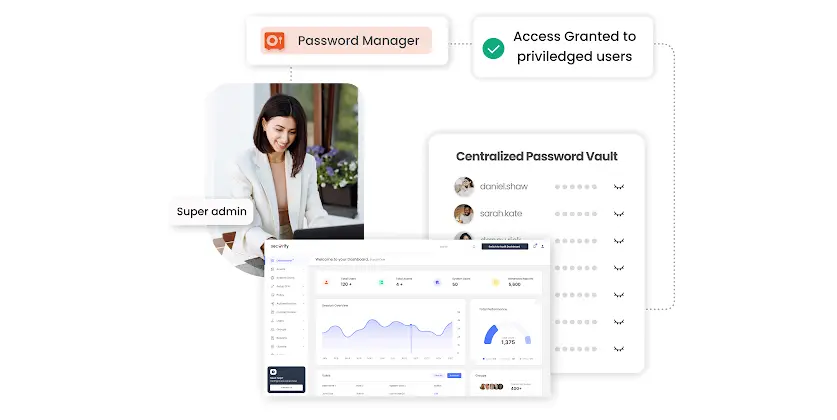
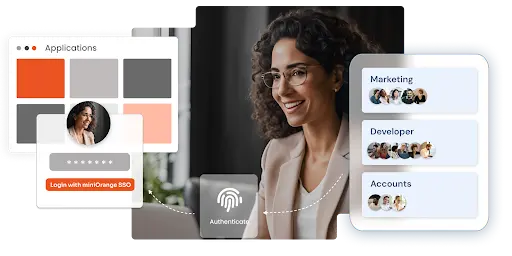
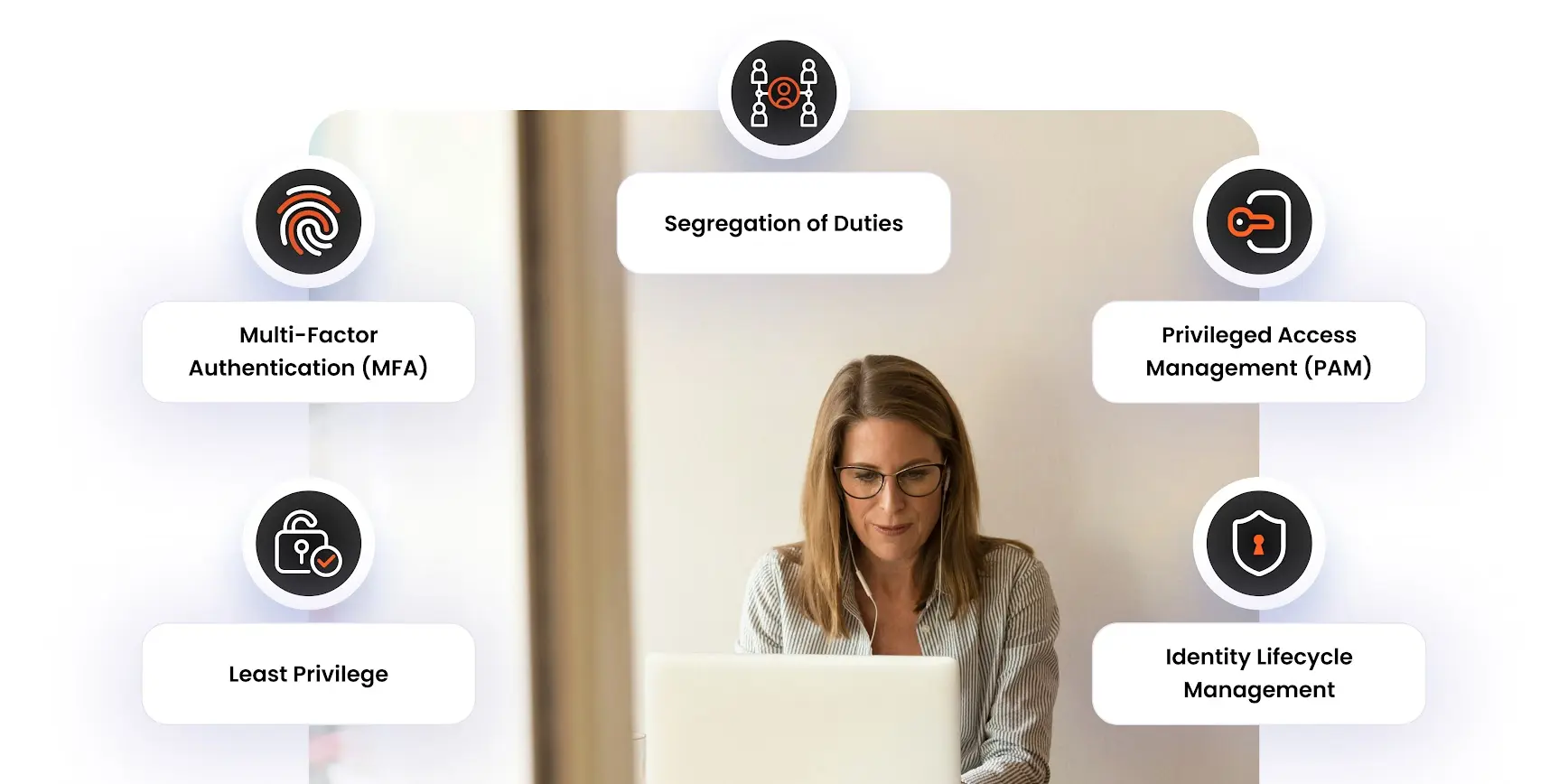
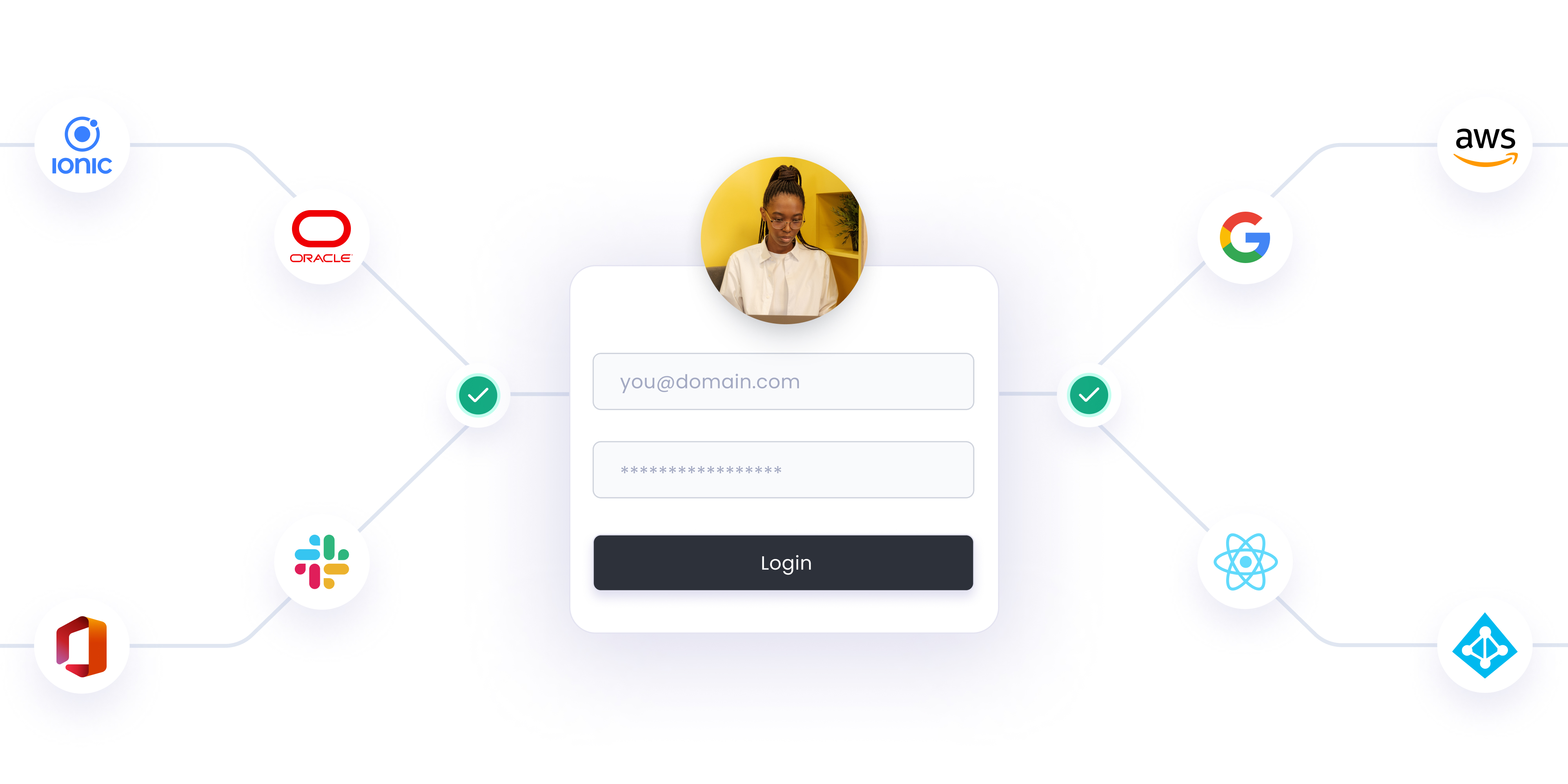

Leave a Comment