Salesforce Multi-Factor Authentication (MFA) Requirement

Enable Salesforce MFA/2FA before 1st February 2022
Worldwide organizations require greater security of their data, assets, applications, and frameworks making it more clear for the representatives to work from any machine or region. While this has been a comfort of convenience, it additionally makes new opportunities for hackers. This has come up to a greater extent of the attack and it’s a dire need to focus on upgrading login security.
This rationale gives Salesforce, the worldwide CRM pioneer, a reason to empower Multi-Factor authentication (MFA) for clients and administrations at no additional costs.
Thinking of what the Salesforce MFA solution might be, we have you all backed up!
MFA is Essential
Multi-Factor Authentication (MFA) is a basic verification process that gives an extra layer of security to your applications. It is applied when an end-user tries to attempt to get access to assets or applications.
Multi-Factor Authentication (Salesforce MFA) can be bifurcated into two:
- Users enter their credentials (typically username and password). This can be from an identity source such as AD, database, any Identity provider, local credentials, etc.
- On successful authentication of the user’s credential, the user is prompted for the configured Salesforce MFA method (Soft token, OTP over SMS/mail, etc.) where the user of a website or an application is asked to provide an additional layer of credentials to gain access to the resources they are visiting for. It helps in guaranteeing that the user is exactly who they say they are, and ensures to stay away from a substantial deal of identity and security hamperings.
Instead of only asking for a username and password, Salesforce MFA (Multi-Factor authentication) adds additional verification factors (OTP, push notifications, fingerprint, etc.) which indirectly halts cyberattack activities like phishing, Malware, etc providing a high level of assurance and security. In simpler terms, you need to convince the system or online service of your identity more than once, so the system can detect if you have the right to obtain the data services that you’re trying to retrieve.
Requirements to be done before Feb 1 2022
Do your Salesforce products as of now have SSO configured through any vendor? Are your users already utilizing Salesforce MFA? Provided that it’s true and you meet the necessity of an MFA, you don’t need to worry!
For Instance, if you don’t have Salesforce MFA configured and you require stabilized security for your users, you have two options:
Configure MFA through Salesforce : If your clients sign indirectly through the Salesforce UI, configure MFA inside Salesforce. There is no cost to configure Salesforce MFA or to avail the free authenticator application provided by Salesforce. You can now choose to use MFA for Salesforce products already.
Configure MFA through your SSO vendor : Assuming your Salesforce products are already enabled with SSO with an identity provider, such as miniOrange then you ought to avail Salesforce MFA through the provider itself. Admins who log into the dashboard directly, need to have MFA enabled.
miniOrange to the rescue!
The step taken by Salesforce towards making the CRM secure for its users is extensively crucial and would make sure that all the data and assets are accessed by genuine identity.
miniOrange MFA takes security to the next level along with a smooth experience for the users.
- Reduce login issues and admin overhead.
- Add any new application easily to your existing setup and enable SSO + MFA quickly for the same.
Further Reading
Author
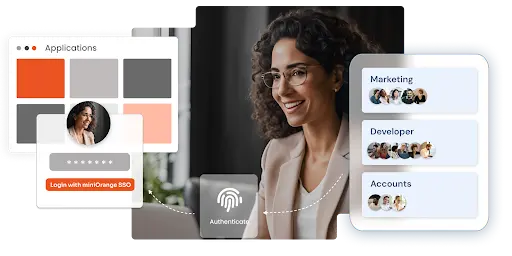
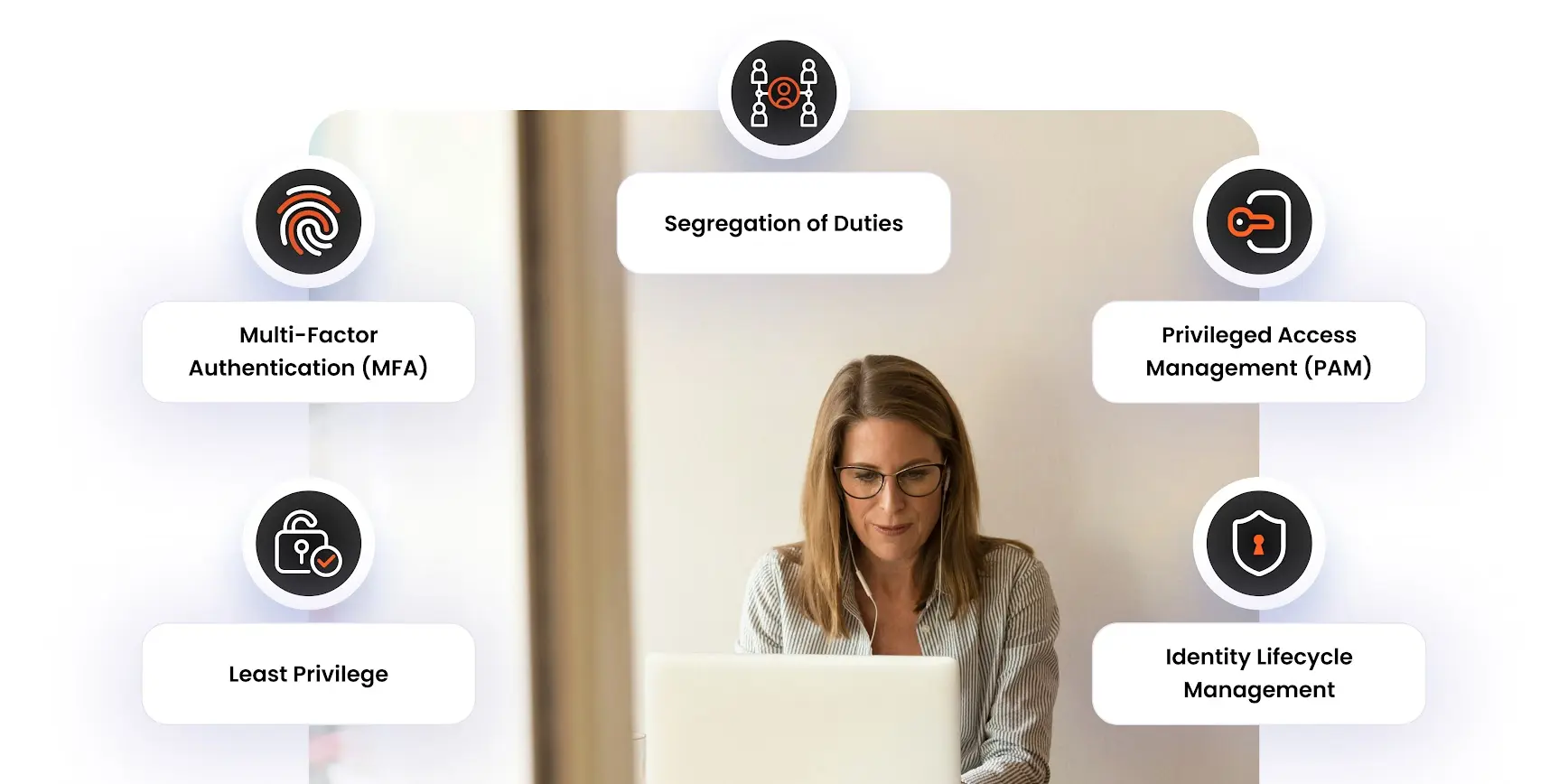
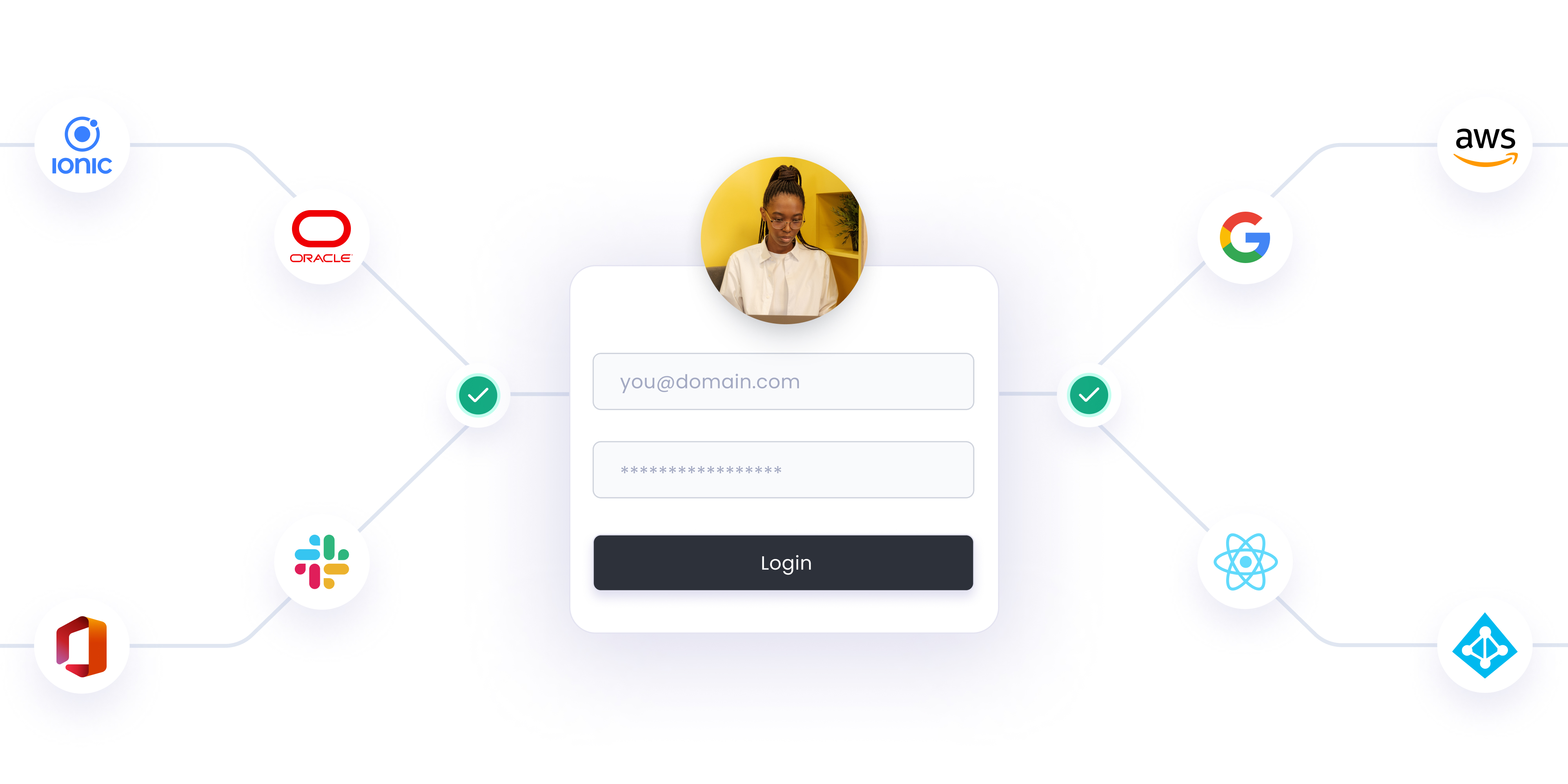

Leave a Comment