Store migration is the process of moving data such as products, orders, customers, collections, images, manufacturers, etc. from one eCommerce platform to another.
Your online store is getting bigger but its eCommerce website just cannot keep pace with the growth. Is it too slow and too expensive or too complex or lacks the features to keep your customers happy and coming back? You don’t have to stick with it and don’t have to start from scratch either. If you’re thinking about migrating your eCommerce store to a new platform, consider Shopify. Shopify is a great platform and has a lot of benefits that you will see later. You can use the miniOrange Store migration application to migrate your eCommerce website to Shopify. Using this application you can easily migrate your entire store, all your products, customers, orders, and everything from any eCommerce website over to Shopify within minutes.
How does Migration work?
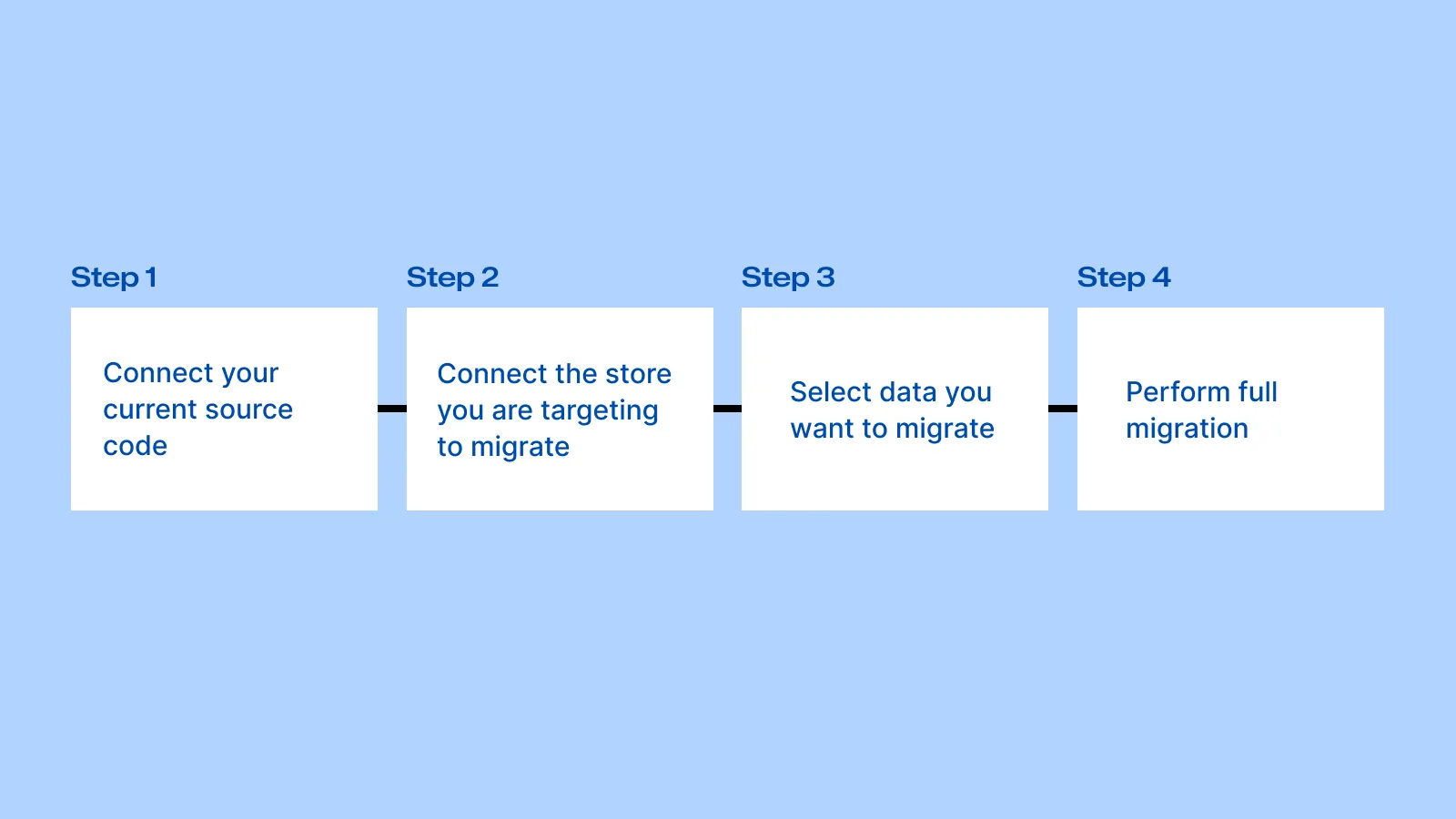
Why migrate/import to Shopify?
A large number of store owners are migrating from legacy platforms to Shopify even though moving from a legacy platform to a new one requires a lot of work. Shopify is an eCommerce platform that allows anyone to set up an online store and sell their products and integrate them with social networking, payment feature, shopping cart, etc. all managed within Shopify.

By migrating your eCommerce store to Shopify you can enhance the growth of your business and also boost your sales. Here are some reasons why you should migrate to the Shopify platform(s)
- Scalable
- Secure
- The ecosystem is robust with experts and solution
- Customize your store from scratch
- Big Collection of Themes
- Diversity of Add-Ons
- Cost-Effectiveness
How to Migrate to Shopify?
In general, there are three methods by which you can migrate your eCommerce website to Shopify.
- You can import and export the data manually from your eCommerce website to your Shopify store and vice versa. It may appear simple because you just have to copy the data from the source store and paste it into the target store. This mode might be acceptable until hundreds of data points have been collected.
- You can hire a developer to migrate the data from your eCommerce website to the Shopify store but considering the cost of hiring an expert, it is not the best option available.
- You can go for an automated store migration service such as a miniOrange Store migration application. Automated eCommerce migration is a cutting-edge method for both web developers and newcomers who want to run their businesses while online converters do all of the work for them.
Why Choose a miniOrange application for store migration?
miniOrange store migration application offers you the best flawless migration with a negligible amount of risk so that you can get your store running smoothly. miniOrange provides you the easiest way to migrate your important data such as products, customers, orders, and even more. The miniOrange store migration application provides extensive support during or after your store migration and ensures no downtime on your current store. Without any coding skills or hiring a developer, you can manage your data migration easily using miniOrange store migration. Simply connect your current and new platform and choose the data type you want to migrate and that’s it. miniOrange will move the records to a new online home in no time.

- Clean your Target Store data before Migration: Using this feature you can delete/erase all the data on your Target Store so that you can avoid mixing and duplication of data during the migration process. Always create a backup of your data before migration.
- Migrate Product SKUs, Images, Categories, Description: This feature helps you in transferring images in descriptions of products, categories, and product SKUs.
- Migrate Customers groups from Source store to Customer tags in Shopify: feature can help you in migrating your customer groups from the Source store into customer tags on Shopify so that you can manage customers through tags.
- Migrate Source Store categories into collections on Shopify: During the migration process, using this feature you can migrate all of your categories including sub-categories to Shopify collections.
- Re-migration: We recommend you to use the re-migration feature if there has been some issue in setting up the source cart or target cart or some fields, the migrated data is corrupted before and after the migration, and many other reasons like that. In such cases, you can request miniOrange to start the migration all over again.
- Preserve Order, Customer, Product IDs when migrating: Using this feature you can preserve your Order, Product, and Customer ID in the Target store just as in your Source store.
Conclusion
We hope you’ve learned everything you need about Shopify migration. Overall,
- Store Migration can be easier or more difficult depending on the size of your store.
- For Migration you can have three options, you can migrate data manually or you can hire a developer or you can go for an automated store migration application.
- Migrate your products, orders, customers, and much more from a single platform.
- You can easily manage your data migration with miniOrange store migration without any coding skills or hiring a developer.
Need Help Migrating?
Contact us at shopifysupport@xecurify.com so that we can help you in migrating your eCommerce website to Shopify and vice versa.
Further Reading
Shopify store migration features Shopify store migration benefits Other Security Solution for Shopify
Author
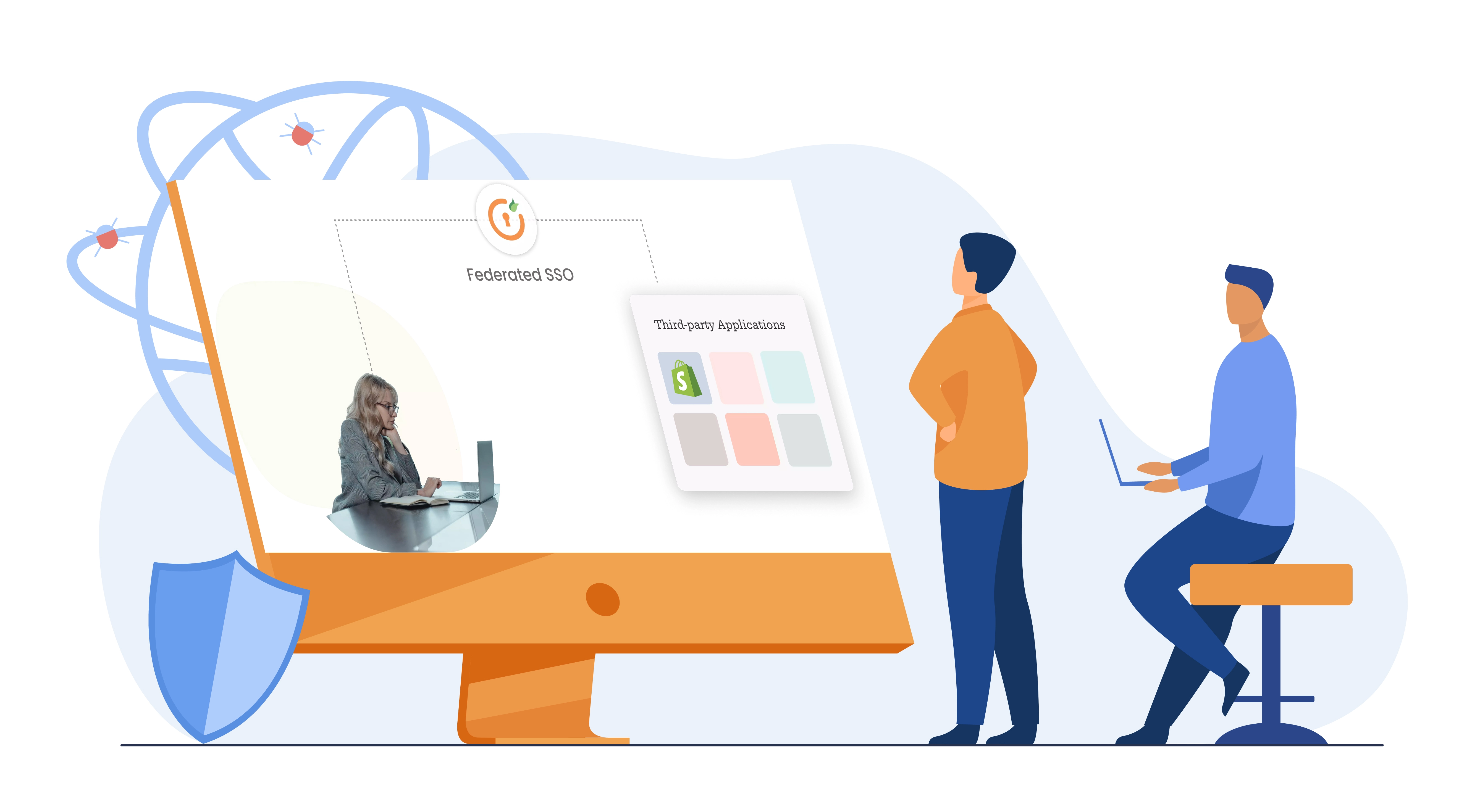

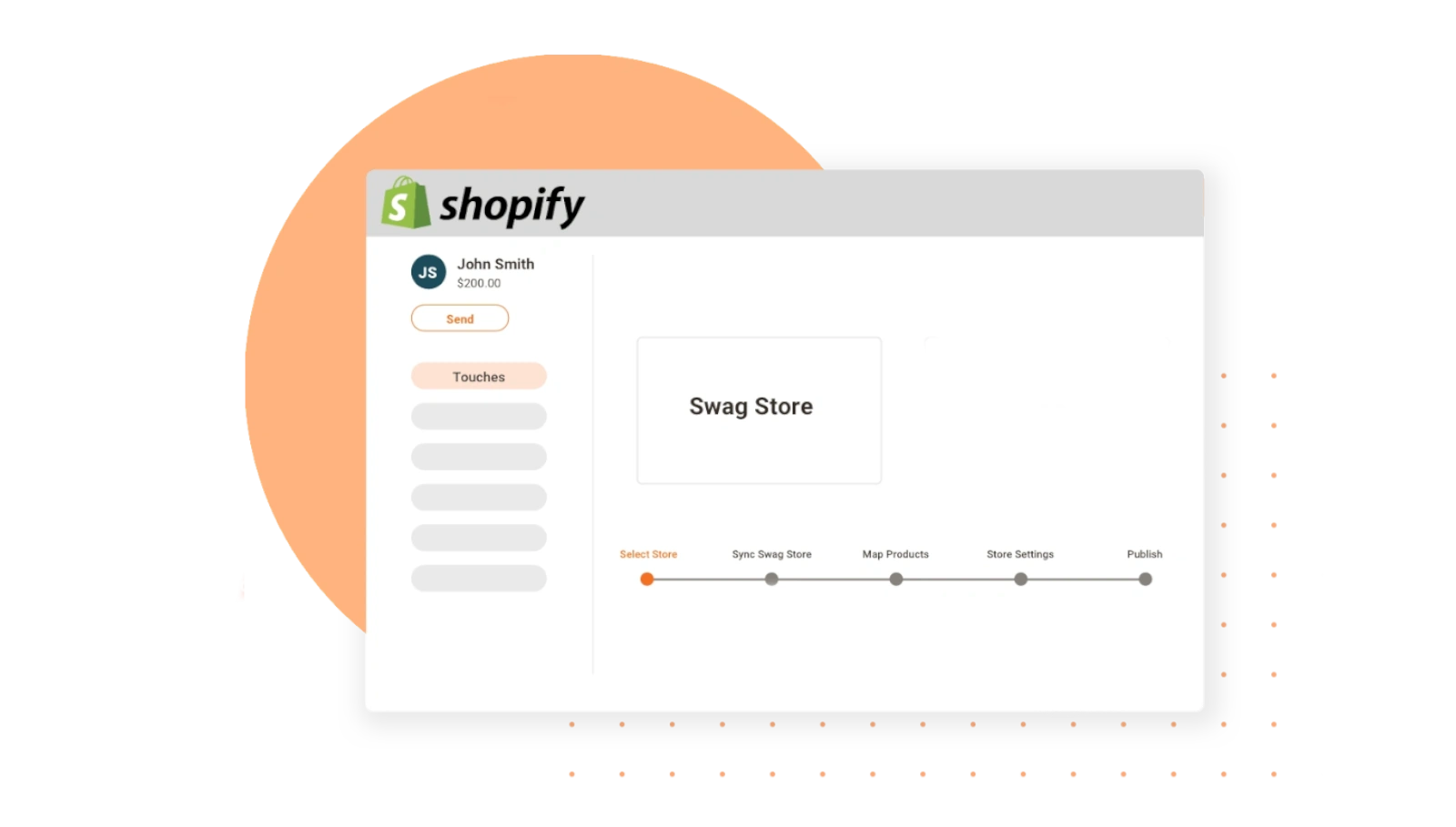

Leave a Comment