Typing out passwords takes an average of 14 seconds, and if you're doing this for multiple desktop apps daily, it adds up fast. Desktop apps, also known as thick client apps, run on your system without needing external network or server support.
Despite 91% of people knowing that reusing passwords is a security risk, many still do it, often storing them in unsafe places like notes or documents. This highlights the need for a robust and secure system that not only eliminates the hassle of remembering and manually entering passwords but also stores them securely while authenticating users quickly and efficiently. This is where single sign-on (SSO) for thick client apps comes into play.
Thick client SSO allows users to sign in with a single click from an intuitive dashboard for their desktop applications. The login credentials are securely stored and are not revealed to the user. Many organizations find this essential for meeting cybersecurity compliance and enhancing employee experience and productivity.
What is Thick Client SSO for Desktop Applications?
Thick Client SSO is a robust solution designed specifically for desktop applications. Unlike web-based SSO, it manages authentication directly on the client side, providing seamless access across various desktop apps. This approach is particularly beneficial for organizations relying heavily on desktop software, as it enhances both security and user experience.
Advantages of Thick Client SSO:
1. Qualify Cybersecurity Audits with Compliance Support: Thick client SSO provides a comprehensive record of all user login attempts, granting visibility into access patterns and facilitating compliance with regulations like GDPR, HIPAA, and PCI DSS. By reducing the number of systems where sensitive data is accessed, thick client SSO helps minimize the risk of data breaches and ensures compliance with data privacy laws.
2. Shield Against Rising Security Threats with Better Security: All authentication processes are handled by a single, trusted authority, reducing the risk of credential theft and unauthorized access. SSO can enforce stricter password policies, such as requiring complex passwords, regular changes, and multi-factor authentication, further enhancing security. By consolidating authentication, SSO can help identify and mitigate security threats more effectively.
3. Kill Password Fatigue with Improved User Experience: Users only need to remember one set of credentials, simplifying the login process and reducing frustration. SSO enables users to seamlessly navigate between multiple applications without having to re-enter their credentials, improving productivity and satisfaction. By eliminating the need to manage multiple passwords, SSO helps reduce password fatigue and the associated risks of compromised accounts.
4. Cut Down Wasted Login Time to Boost Productivity: Users can quickly access the applications they need without being hindered by multiple login screens and password entry. SSO can reduce the burden on IT support by minimizing the number of password reset requests. By streamlining the login process, SSO can help users focus on their tasks and improve overall workflow efficiency.
5. No More Password Reset Tickets with Simplified IT Management: IT administrators can manage user access policies and privileges from a single location, simplifying the process of granting and revoking permissions. SSO can enforce consistent security policies across all applications, ensuring compliance with organizational standards. By automating authentication and access control processes, SSO can reduce the IT department's workload and free up resources for other tasks.
Thick Client SSO Protocols
Implementing Single Sign-On (SSO) for thick client applications involves using specific protocols to ensure secure and seamless authentication. Here are some key protocols commonly used:
1. Kerberos: This is a network authentication protocol designed to provide strong authentication for client-server applications by using secret-key cryptography. It's widely used in enterprise environments.
2. NTLM (NT LAN Manager): An older protocol used for authentication in Windows environments. While it's less secure than Kerberos, it's still used in some legacy systems.
3. OAuth 2.0: A modern authorization framework that allows applications to obtain limited access to user accounts on an HTTP service. It's often used in conjunction with OpenID Connect for authentication.
4. OpenID Connect (OIDC): An identity layer on top of OAuth 2.0, allows clients to verify the identity of the end-user based on the authentication performed by an authorization server.
5. SAML (Security Assertion Markup Language): An XML-based protocol that uses security tokens containing assertions to pass information about a user between an identity provider and a service provider.
For thick client applications, integrating these protocols typically involves configuring the application to communicate with an identity provider (IdP) that supports these standards. This setup ensures that users can authenticate once and gain access to multiple applications without needing to log in again.
Step-by-Step Guide to Implement SSO for Desktop Apps
Here is an implementation workflow for single sign-on for desktop applications:
1. Assessment and Planning:
- Identify all native desktop applications requiring SSO.
- Evaluate current authentication methods and security policies.
- Define SSO requirements and success criteria.
2. Choosing the Right SSO Solution:
- Select a robust Thick Client SSO solution like miniOrange Thick Client SSO.
- Ensure it supports necessary protocols (e.g., SAML, OAuth) and integration methods.
3. Implementation Process:
- Set up the SSO identity provider (IdP).
- Configure each desktop application as a service provider (SP).
- Establish trust between the IdP and SPs.
- Implement necessary APIs or SDKs for seamless integration.
4. Testing and Deployment:
- Conduct thorough testing in a controlled environment.
- Perform user acceptance testing (UAT) with a pilot group.
- Plan a phased rollout to minimize disruption.
5. User Training and Support:
- Provide clear documentation and training materials.
- Offer support channels for user questions and issues.
6. Monitoring and Optimization:
- Implement logging and monitoring for SSO activities.
- Regularly review and optimize SSO performance and security.
Resolving Challenges in Implementation of SSO for Thick Clients
Troubleshooting SSO and its integration challenges for native desktop apps needs careful intervention into aspects such as:
1. Legacy Application Integration:
Integrating legacy applications that don’t support standard SSO protocols can be challenging. This can be addressed by using SSO gateways or developing custom connectors.
2. Offline Access:
Providing offline access can be solved by securely caching tokens locally and implementing token refresh mechanisms.
3. Multi-Factor Authentication (MFA):
Integrate multi-factor authentication (MFA) seamlessly with SSO for enhanced security.
4. Performance Concerns:
To maintain a smooth user experience, performance optimization is crucial. This involves optimizing token handling, implementing caching, and using asynchronous operations to minimize latency.
miniOrange SSO Solution for Desktop (Thick Client) Apps
miniOrange Thick Client SSO offers a comprehensive solution for organizations looking to implement SSO for their desktop applications:
- Wide Compatibility: Supports various desktop applications and platforms.
- Advanced Security Features: Includes MFA, adaptive authentication, and encryption.
- Customizable: Tailored to meet specific organizational needs and compliance requirements.
- Scalable: Designed to grow with your organization, supporting numerous users and applications.
- Easy Integration: Provides APIs and SDKs for seamless implementation.
Desktop App Thick Client SSO for Organizations
Implementing Thick Client SSO for desktop applications can turn into efficient organizational security and productivity. By centralizing authentication and simplifying access, you're not just enhancing security – you're paving the way for a more efficient and user-friendly digital workspace.
With solutions like miniOrange Thick Client SSO, organizations can confidently overcome identity management challenges in desktop environments. Start your journey towards seamless, secure desktop access today and experience the transformative power of Thick Client SSO. Request a free trial for miniOrange thick client SSO today!
Related Reading
Author
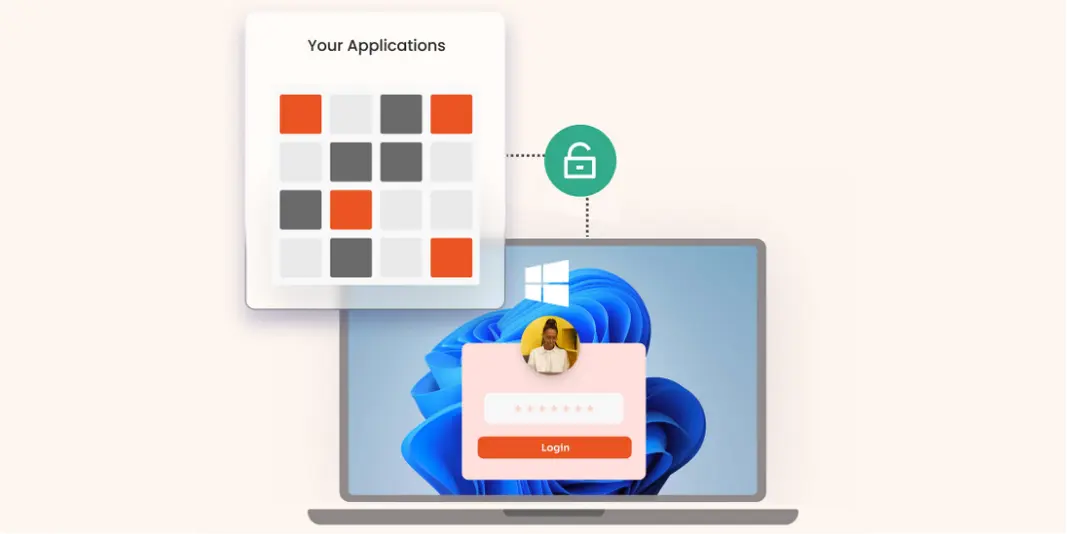
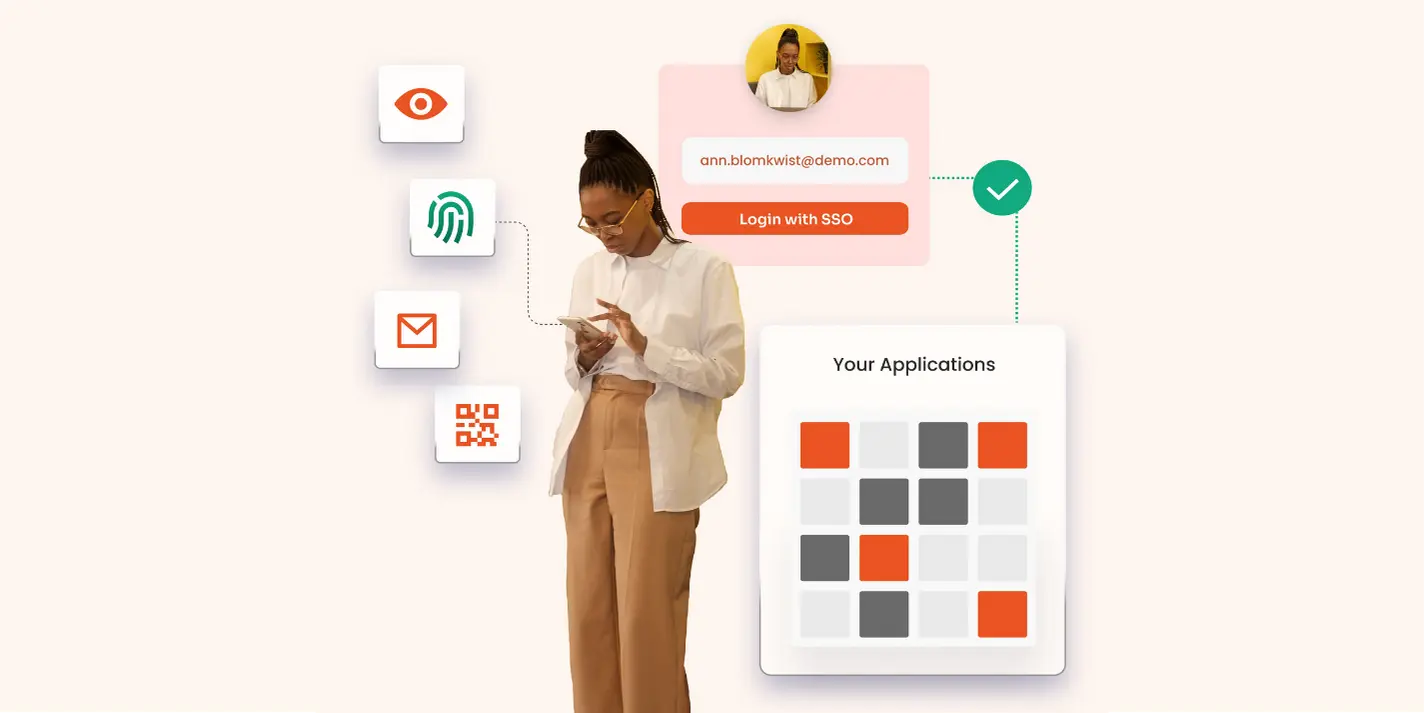

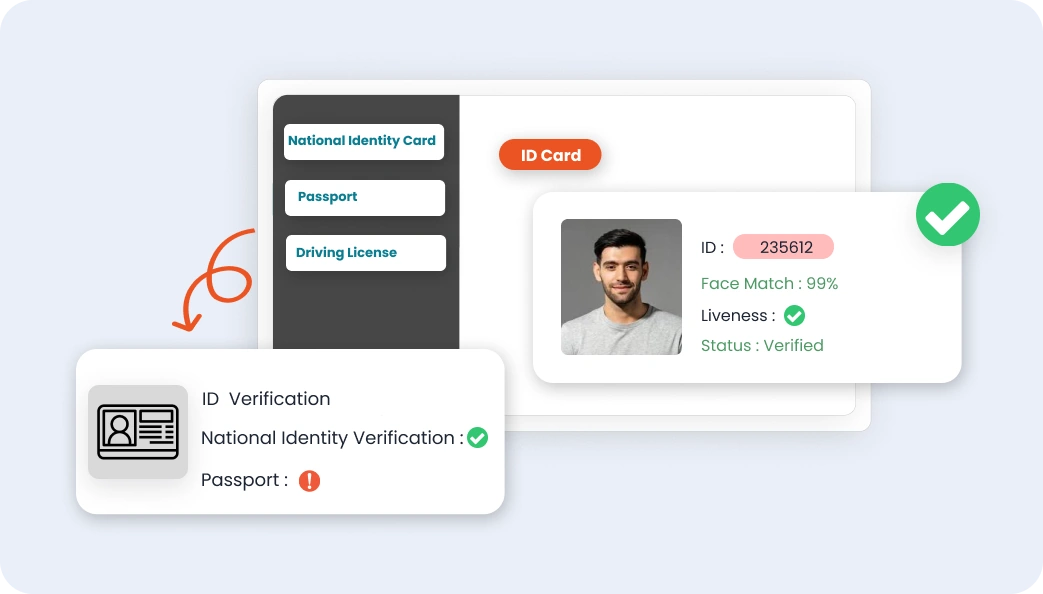

Leave a Comment