Want extra features on top of Native SSO?
Advanced Option for Atlassian SSO Plugin
Our single sign-on feature has been an integral part of Atlassian’s products for a prolonged time. It gives us great pleasure to say that its demand has increased manifold in the past few years.
What makes SSO special?
Well, the answer is pretty simple, SSO enables the users to sign in securely to their multiple independent applications. Users enter their login credentials only once that are stored in the Identity Provider.
Is this all you need? What if you could decide how your users log in to Jira and JSM?
We provide additional features on top of your Atlassian native SSO, miniOrange’s advanced option for the SSO plugin.
Contact Us – Drop us a mail at info@xecurify.com or raise a ticket here to talk to us.
Since the basic use case of SSO is satisfied by the Native SSO already, hence we decided to enhance the functionality of SSO by offering two distinct features :-
- SSO Redirection Policy
- Default rule (redirect to URL or IDP)
- Domain based redirection
- Group based redirection
- SSO Authentication Template
- Login Template
- Logout Template
- SSO Redirection Policy: This allows the users to have a set of rules that will decide how users will log in to Jira and JSM. Depending on the configuration, you can choose which users need to be re-directed to the configured IDP or the login page. Every end-user will be required to enter the username or email address, then they will be matched against some pre-configured rules by the admin.
- Default rule –
URL or IDP – enabling this rule will redirect your users directly to the intended URL or IDP without clicking on any buttons or links.
- Domain based redirection –
This redirects the users to the configured IDP or Jira login page on the basis of the domain of the user.
- Group based redirection –
It redirects the users to the IDP or Jira login page on the basis of the groups they belong to.
You can set multiple rules and decide their order of priority.
- SSO Authentication Template :
We understand the importance of visual aesthetic and ease of understanding! This is exactly what this feature does, it gives the flexibility to the user to design their login and logout template as per their requirement. They can make it visually appealing or customize it as they like to.
Design the UI of login template:
- Custom login template : To enhance the look and feel of login page UI custom login template will allow you to customize and display an easy-to-use login page to the end-users.
- Custom logout template : Pretty similar to login template, it can be used to change the message after the user has logged out and show any custom message.
Wait! That’s not all. We have some exciting upcoming features too
- Advance on-the-fly group provisioning
- Manual group mapping
- Group filter
- Group regex
- Additional user properties
Contact Us – Drop us a mail at info@xecurify.com or raise a ticket here to talk to us.
Author

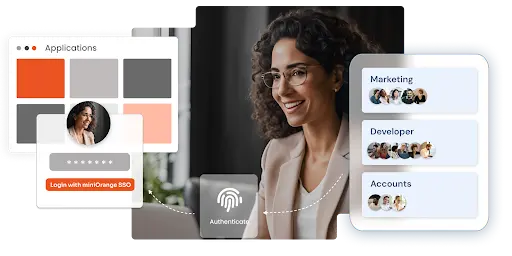
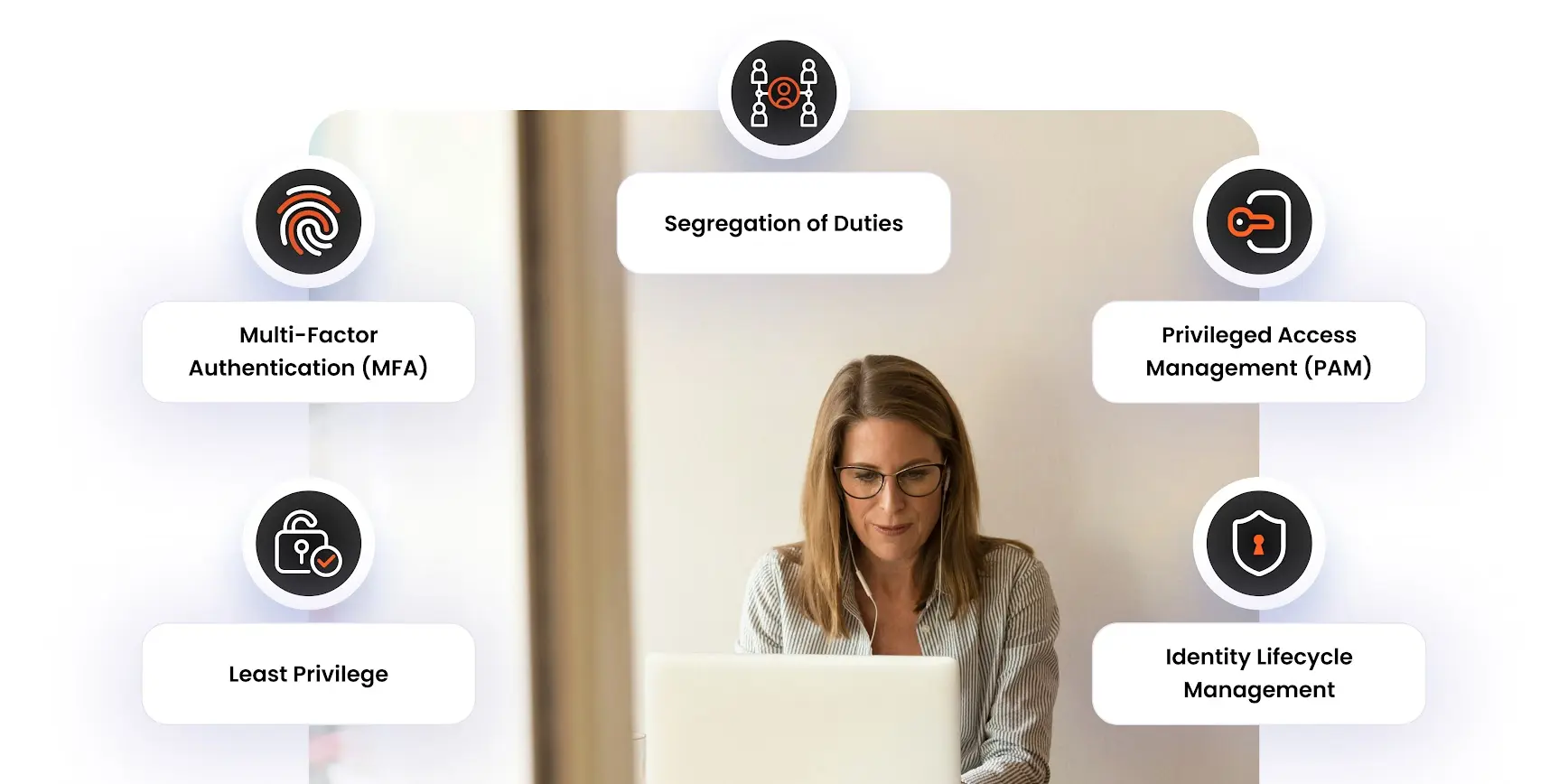
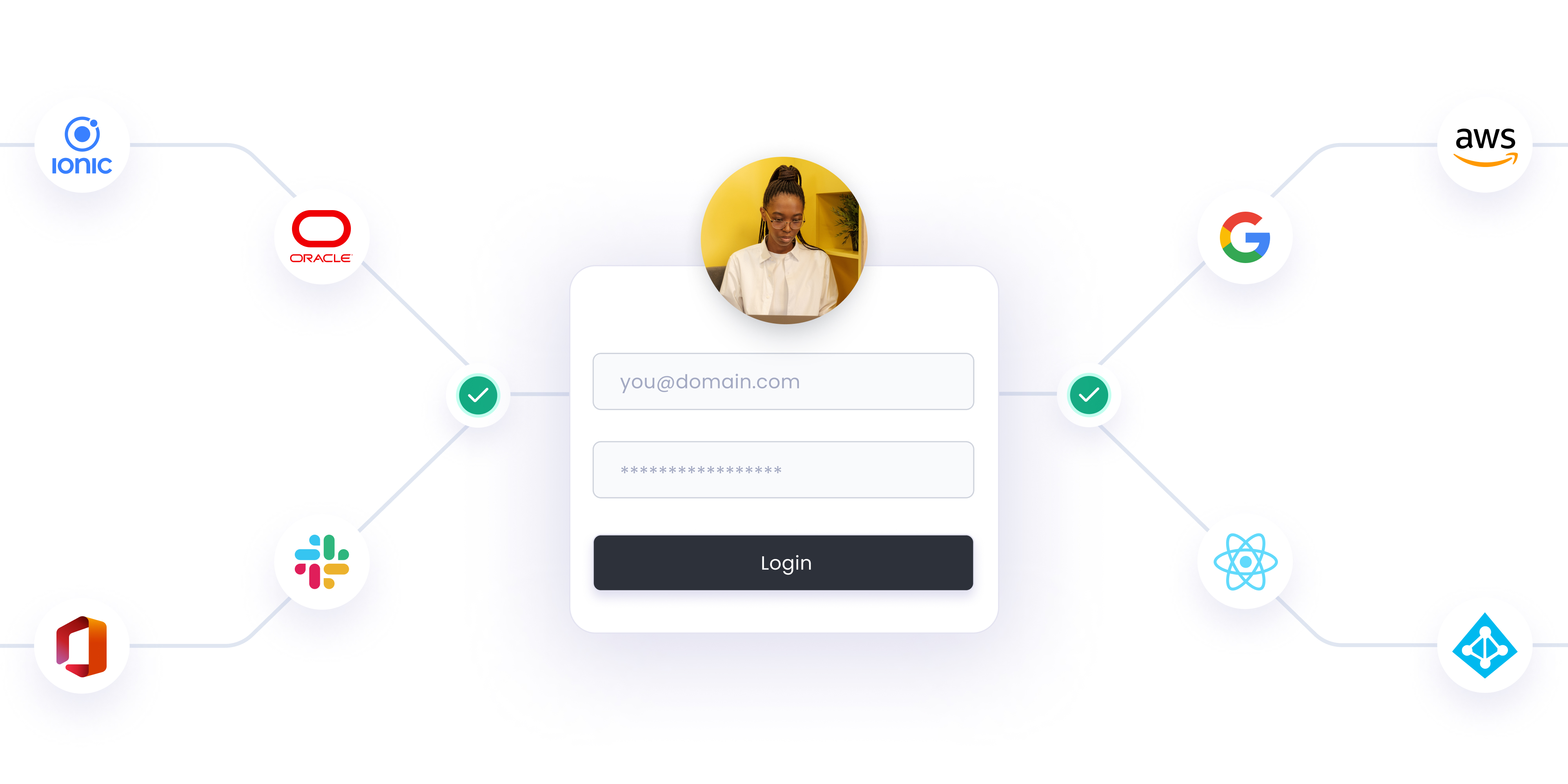

Leave a Comment