What is Access Management? Risks, Technology, and Best Practices
According to a recent survey, 58% of organizations ranked unauthorized access as the second biggest cybersecurity threat. Today, companies focus on delivering top-tier products and solutions and safeguarding both company and customer data. This is where access management plays a crucial role.
Global data volumes are expected to reach 200 zettabytes by 2025, creating an enticing target for cybercriminals. As this data grows, so do the risks. For organizations, protecting data and managing access have become top priorities.
In this write-up, we will explore the nuances of access management, its importance, and how it works.
What is Access Management?
Access management is controlling and overseeing user access to resources within an organization. It involves authenticating users to verify their identities and authorizing them based on predefined permissions, ensuring they access only what they’re entitled to.
Effective access management solutions often incorporate multifactor authentication, role-based access controls, and auditing capabilities to monitor activities and prevent unauthorized access. But why is an access management system so crucial? By managing access, organizations can safeguard sensitive data, protect system integrity, and ensure compliance with regulatory standards.
In the following section, we’ll delve deeper into the significance of access management and its role in strengthening organizational security.
Why is Access Management Important?
Access management is a vital element of organizational security. It determines who can access specific resources and what actions they can perform. Access management safeguards data, improves efficiency, enables secure collaboration, and ensures compliance by verifying identities and managing permissions.
Security: Protects sensitive data by limiting access to authorized users, reducing risks from breaches, insider threats, and unauthorized access.
Operational Efficiency: Automates access controls, streamlining access requests, reducing administrative workload, and accelerating user onboarding and offboarding, all of which improve productivity.
Collaboration: Facilitates secure resource sharing, enabling teams to collaborate efficiently while maintaining control over access permissions.
Compliance: Assists organizations in meeting regulatory requirements by enforcing strict access controls, reducing the risk of penalties, and providing audit trails for compliance demonstration.
Access management solutions go beyond internal employees; it also includes external customers, with two main approaches: Workforce Access Management and Customer Access Management. Let’s explore how these approaches differ.
Workforce Identity vs Customer Identity
Access management adapts to the needs of different user groups, with distinct strategies for internal employees and external users. While Workforce Access Management secures employee access to internal resources, Customer Access Management ensures that clients and customers can access services easily and safely. Understanding these approaches helps organizations tailor access solutions to protect sensitive data and enhance user experiences.
Workforce Identity secures employee access to internal organizational resources, such as applications, files, and systems essential to their roles. This approach emphasizes Single sign-on (SSO), role-based access, and adherence to internal security policies, ensuring sensitive company data remains protected.
Customer Identity, on the other hand, focuses on managing access for external users, like customers and clients. It aims to provide a secure, user-friendly experience with features like identity verification, self-service options, and personalized access to digital products or services. This approach prioritizes user experience, enabling easy and secure access while maintaining data privacy and security.
| Aspect | Workforce Access Management | Customer Access Management |
|---|---|---|
| User Group | Internal employees, contractors, and staff | External users, such as customers or clients |
| Primary Focus | Securing access to organizational resources | Providing a secure and seamless customer experience |
| Key Features | Single Sign-On (SSO), role-based access, compliance | Identity verification, self-service, personalization |
| Purpose | Protecting sensitive company data and enabling productivity | Ensuring easy access to digital services while maintaining data privacy |
| Security Emphasis | Adherence to internal security policies | Prioritizes user privacy and secure customer interactions |
| User Experience | Focus on efficiency and compliance for internal roles | Emphasizes a streamlined, user-friendly experience for customers |
How does Access Management Work?
Access management solutions are essential for securing organizational resources by controlling and monitoring user access. It involves a systematic process to verify identities, assign appropriate permissions, and prevent unauthorized access.
By following key steps — Authentication, Authorization, Access Control, User Management, and Unauthorized Access Prevention — the access management system ensures that only authorized users can interact with sensitive data and systems, safeguarding against potential security threats and enabling efficient user management.
Let’s understand this with a simple scenario:
Authentication: Imagine arriving at a secure building—you need to show your ID to enter. In the digital world, this is where you prove you are who you say you are, using passwords, biometrics, or multi-factor authentication. It’s the first checkpoint, and it sets the stage for everything that follows.
Authorization: Now that you’re recognized, the system checks what you’re allowed to access, like getting a special badge for certain floors. Your role and responsibilities determine what you can see and do, ensuring you have the right permissions to get your job done.
Access Control: With your permissions verified, it’s time to navigate. Access control is like a series of locked doors that only open for those with the right key. You can interact with the resources you’re cleared for while being shielded from areas you don’t need.
User Management: Think of this as the building’s security office, where they manage who has access to what. This includes setting up new users, updating access as roles change, and revoking access when someone moves on. It’s a dynamic process that keeps everything running smoothly and securely.
Preventing Unauthorized Access: Behind the scenes, security teams are watching for unusual activity, just like security cameras monitoring the premises. By using tools like anomaly detection and session timeouts, access management ensures that any unauthorized attempts are quickly identified and blocked, keeping your digital environment safe and sound.
Together, these steps create a robust access management system that balances security with usability, making sure the right people have the right access at the right time.
Access Management Methods and Protocols
Access management methods and protocols are essential for ensuring secure and efficient control over who can access various resources. Here’s an explanation of key methods and protocols used in access management:
RBAC (Role-Based Access Control)
RBAC assigns permissions based on user roles within an organization. Each role has specific access rights, simplifying management by grouping users with similar access needs. For example, an employee in the finance department may have access to financial records, while a marketing employee does not. This method enhances security and minimizes the risk of unauthorized access.
ABAC (Attribute-Based Access Control)
ABAC uses user attributes (such as department, job title, and clearance level) and resource attributes to determine access rights. This dynamic approach allows for fine-grained control, enabling organizations to set complex rules that consider various factors, like the context of access requests (time, location, etc.), making it more flexible than RBAC.
PBAC (Policy-Based Access Control)
PBAC is a framework where access decisions are based on policies rather than roles or attributes alone. Policies define the access rules, taking into account various conditions and contexts. This method allows organizations to implement complex access controls that can adapt to changing circumstances, such as user behavior or security threats.
Single Sign-On (SSO)
SSO allows users to authenticate once and gain access to multiple applications without re-entering credentials. This method enhances user experience by simplifying access while maintaining security. It reduces password fatigue and lowers the risk of phishing attacks, as users are less likely to reuse passwords across different platforms.
OAuth
OAuth is an open standard for access delegation commonly used for token-based authentication and authorization. It allows third-party applications to access user data without exposing user credentials. For instance, when you use your Google account to log into a different app, OAuth manages the secure transfer of authorization without sharing your password.
OpenID Connect (OIDC)
OIDC is an authentication layer built on top of OAuth 2.0. It allows clients to verify the identity of users based on the authentication performed by an authorization server. OIDC provides a standardized way to obtain user profile information and supports SSO, enabling seamless user experiences across different applications.
Lightweight Directory Access Protocol (LDAP)
LDAP is a protocol used for accessing and managing directory services, which store information about users, groups, and resources within a network. LDAP facilitates centralized user management, enabling organizations to authenticate users and control access to resources based on their directory attributes.
Security Assertion Markup Language (SAML)
SAML is an XML-based framework for exchanging authentication and authorization data between parties, particularly between identity providers (IdP) and service providers (SP). It enables SSO by allowing users to authenticate with one service and gain access to others without needing to log in again, commonly used in enterprise environments.
Web Authentication API (WebAuthn)
WebAuthn is a web standard for secure authentication using public key cryptography. It allows users to authenticate to web applications using biometric data (like fingerprints) or hardware tokens (like YubiKeys) instead of traditional passwords. This method enhances security by reducing reliance on passwords, making it harder for attackers to gain unauthorized access.
Multi-Factor Authentication (MFA)
MFA adds a layer of security by requiring users to provide two or more verification factors to gain access. These factors can include something the user knows (like a password), something the user has (like a smartphone or security token), or something the user is (like a fingerprint). MFA significantly reduces the risk of unauthorized access, as compromising multiple factors is much harder for attackers.
These methods and protocols work together to create robust access management solutions, ensuring that only authorized users can access sensitive information while providing a seamless experience across various applications and systems.
Access Management Security Risks
Access management is critical for safeguarding sensitive information, but it also poses various security risks. Here are some key risks associated with access management:
Misconfiguration Issues:
Misconfigurations in access control settings can lead to unintended exposure of sensitive data. These errors can arise from improperly set permissions, leaving systems vulnerable to unauthorized access.
External Data Sharing:
Sharing data with third parties can introduce risks, especially if those external entities do not adhere to the same security protocols. This can lead to potential data leaks or breaches if access is not tightly controlled.
Excessive Access Permissions:
Granting users more permissions than necessary increases the risk of unauthorized access and data misuse. Users with excessive permissions may unintentionally or intentionally access sensitive data they should not see.
Inadequate Visibility:
Lack of monitoring and visibility into user activities can hinder the ability to detect suspicious behavior. Without comprehensive logging and reporting, organizations may struggle to identify and respond to potential security incidents promptly.
Employee Off-Boarding:
Failing to revoke access promptly when an employee leaves an organization can create significant security risks. Former employees may retain access to sensitive resources, posing a threat to data integrity and confidentiality.
Privileged Access:
- Increased Risk of Data Breaches: Users with privileged access can potentially cause severe damage if their credentials are compromised. They may have the ability to access, alter, or delete critical data.
- Insider Threats: Employees with privileged access may misuse their permissions, either intentionally or unintentionally, leading to data leaks or manipulation.
- Difficulty in Managing Access: Managing and monitoring privileged accounts can be challenging, making it harder to enforce security policies effectively and track user activity.
Improper Role Design:
- Over-Privilege Access: Poorly designed roles can lead to users having more permissions than necessary, increasing the risk of data exposure or misuse.
- Under-Privilege Access: Conversely, overly restrictive roles can hinder users from performing their jobs effectively, leading to frustration and potential workarounds that compromise security.
- Compliance Violations: Misaligned access controls can result in non-compliance with regulatory standards, exposing the organization to legal repercussions and financial penalties.
Organizations can better protect their sensitive information and minimize potential security threats by addressing these risks and implementing robust access management strategies.
Conclusion
In summary, access management is an essential aspect of organizational security that protects sensitive data while enabling efficient user access. As cyber threats continue to evolve, the need for robust access management solutions becomes increasingly vital. miniOrange stands at the forefront of this challenge, offering innovative access management tools that integrate advanced technologies such as Multi-Factor Authentication (MFA), Single Sign-On (SSO), and comprehensive auditing capabilities.
By leveraging these solutions, organizations can effectively manage user access, mitigate security risks, and ensure compliance with regulatory standards. With miniOrange’s expertise, businesses can confidently navigate the complexities of access management, safeguarding their digital environments while empowering users to collaborate securely.
Author
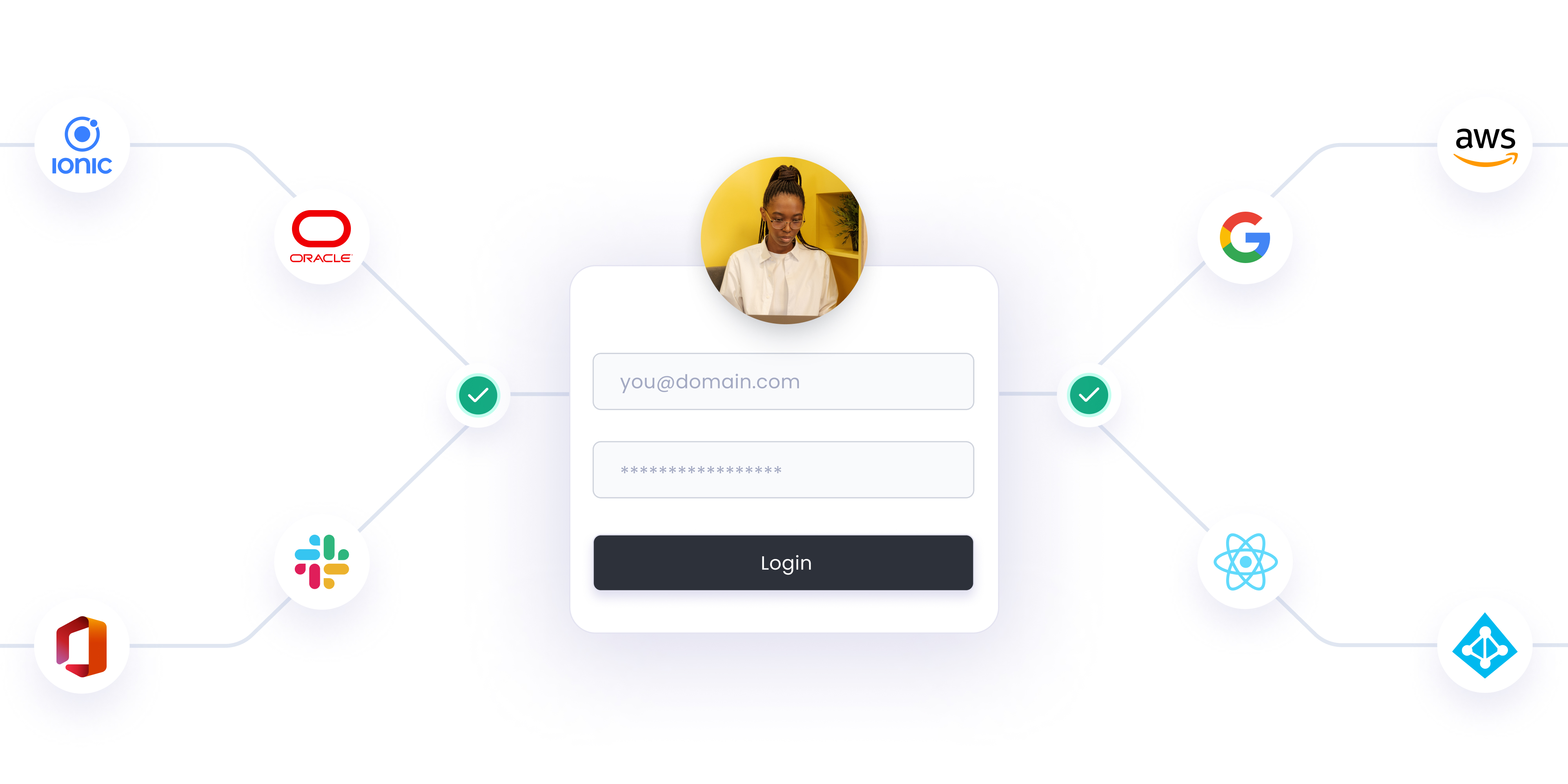
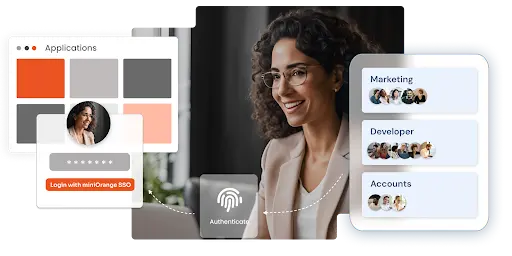
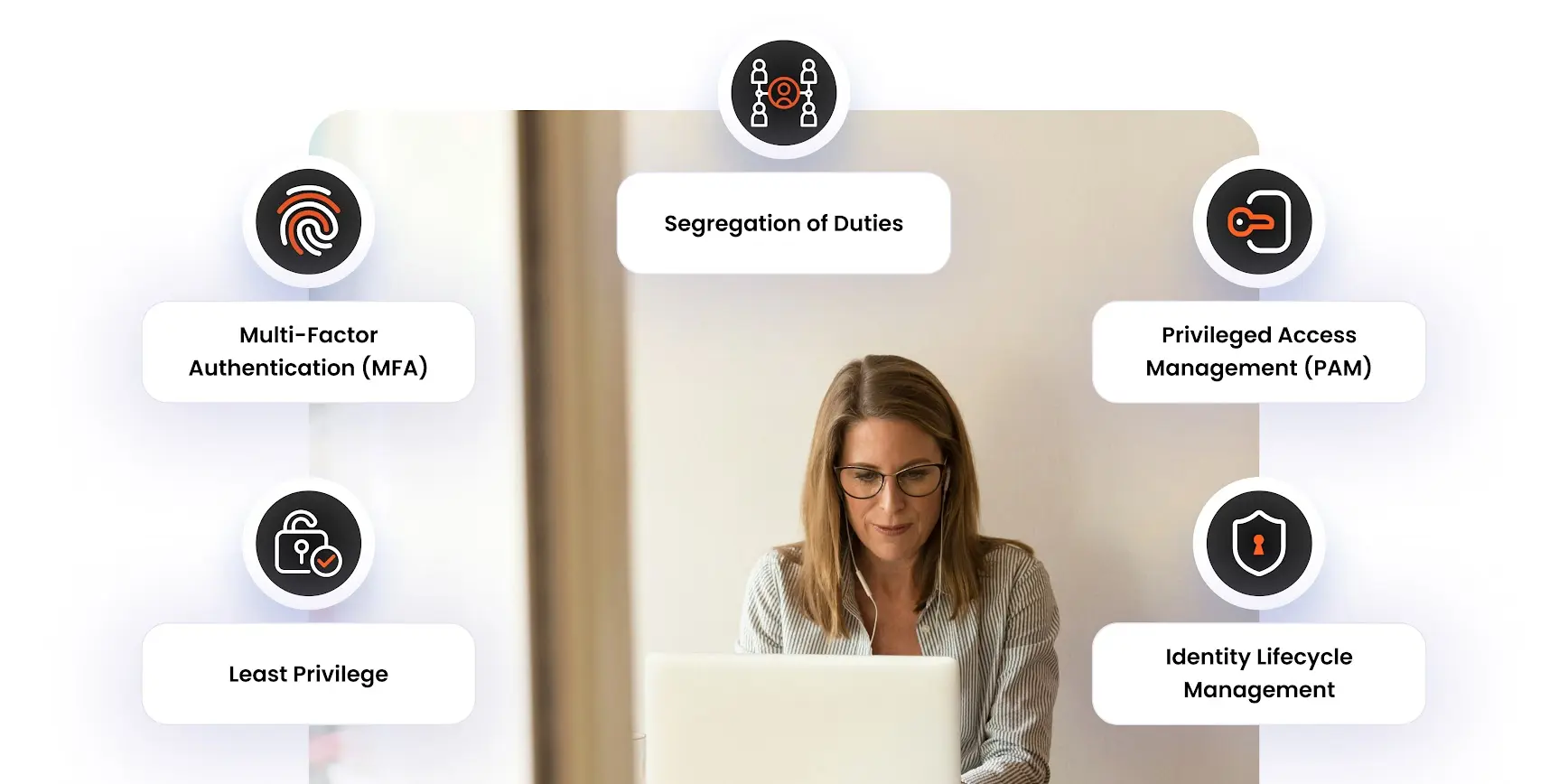

Leave a Comment