How does LDAP authentication, authorization & access control work?
LDAP authentication is a process that validates the username and password against the directories such as Active Directory, Open LDAP. Which groups are a user in? Only users in the detective group should have access to the clues application, so when someone attempts to log in, ensure they are in the proper group before granting access, etc.
But how does one gain access to all of those records? The process is pretty straight forward from a flow perspective:
- A session begins with a client binding to an LDAP server (DSA, Directory System Agent).
- The client then sends an operation request (often a search or compare request, for example) to the server, asking for a particular set of information.
- The server then processes this query and supplies a response.
- The client receives the response and unbinds, then processes the data.
How LDAP SSO Works?
LDAP SSO works by authenticating users against an LDAP directory, such as Microsoft Active Directory or OpenLDAP. When a user attempts to access an application, the SSO system verifies their credentials against the LDAP directory. If the credentials are valid, the user is granted access to the application without needing to log in again.
SAML SSO vs LDAP
| Feature | SAML (Security Assertion Markup Language) | LDAP (Lightweight Directory Access Protocol) |
|---|---|---|
| Primary Use | Web-based Single Sign-On (SSO) | Directory services and authentication |
| Authentication Method | Federated authentication using identity providers (IdP) and service providers (SP) | Direct authentication against a directory service |
| Protocol Type and Use Case | XML-based, Cloud-based applications and services | Protocol for accessing and maintaining distributed directory information On-premises applications and services |
| Complexity and scalability | Higher complexity due to XML and multiple components. Highly scalable for large, distributed environments | Simpler, but requires directory management. Highly scalable for large, distributed environments |
| Security | High security with support for multi-factor authentication (MFA) | Secure, but depends on the directory service’s security measures |
| Integration | Integrates well with cloud services like Google Workspace, Salesforce | Integrates with on-premises services like Active Directory |
Key Benefits of LDAP SSO
- Enhanced Security: By centralizing authentication, LDAP SSO reduces the risk of password-related breaches. Users only need to remember one set of credentials, which can be more complex and secure.
- Improved User Experience: Users can access multiple applications without repeatedly logging in, saving time and reducing frustration.
- Simplified Administration: IT administrators can manage user access and permissions from a single directory, streamlining the process and reducing administrative overhead.
- Scalability: LDAP SSO can easily scale to accommodate growing organizations, making it a future-proof solution.
LDAP Authentication Flow
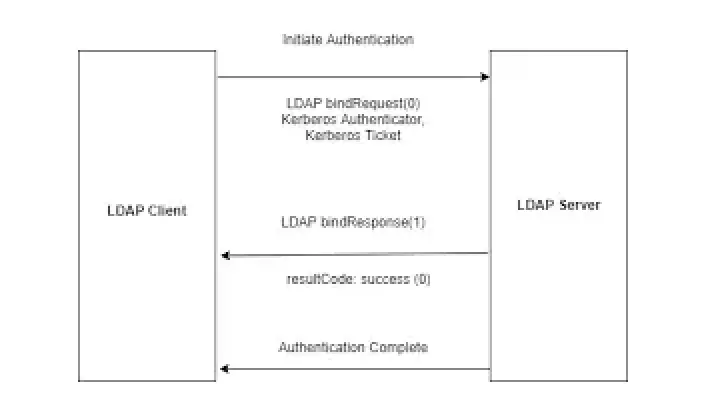
Directories, or directory information services, are network databases that store information in data trees. Each entry in the tree includes (among other, less critical components) a distinguished name, a collection of attributes, and a collection of object classes.
For example, Active Directory is the proprietary directory services provider for Windows environments. LDAP is a request-response protocol that allows you to easily interact with directory servers like Active Directory by using specific entry components in order to find, view, or edit information.
What is Active Directory (AD)?
Active Directory is a directory service developed by Microsoft for Windows domain networks. It is included in most Windows Server operating systems as a set of processes and services. Initially, Active Directory was only in charge of centralized domain management.
Active Directory Authentication Flow
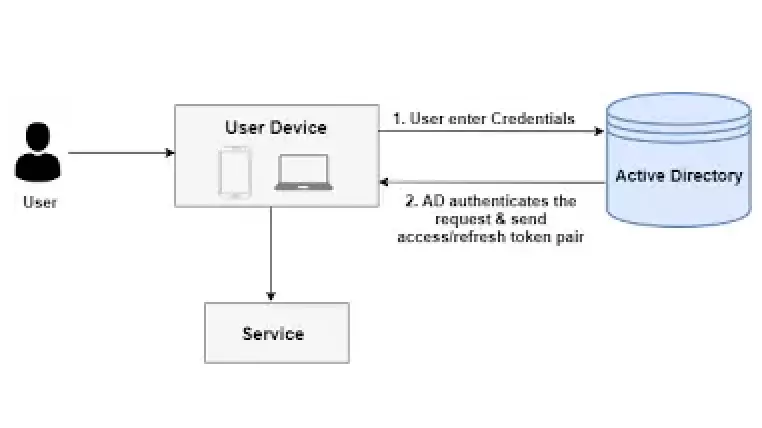
Limitations of Active Directory (AD)
- Active Directory infrastructure requires extra effort, maintenance and products to integrate with cloud infrastructure.
- Lack of support for Mac and Linux, so it can be burdensome to integrate with these platforms.
- It is found that Active Directory is suitable for large enterprises and hence requires a large infrastructure setup.
- Active Directory has quite high maintenance costs, as you will need Windows Server licenses and you may need to upgrade the hardware on the server so it can run Windows Server.
Benefits of miniOrange LDAP
- Intuitive Interface : Our Interface is designed keeping in mind the ease of use and provides a consistent user experience for all. Regular Updates: Updates are provided regularly for better user experience.
- Easy Setup : Adequate support and documentation for assisting with the setup.
- Customizable : High level of customization and add-ons to support specific requirements.
- Active Support : With authentication being an essential function, a fast and priority support ensures that any issues you face on a live production site can be resolved in a timely manner.
- Custom Pricing: Reasonably priced with various plans tailored to suit your needs.
Further Readings
Author
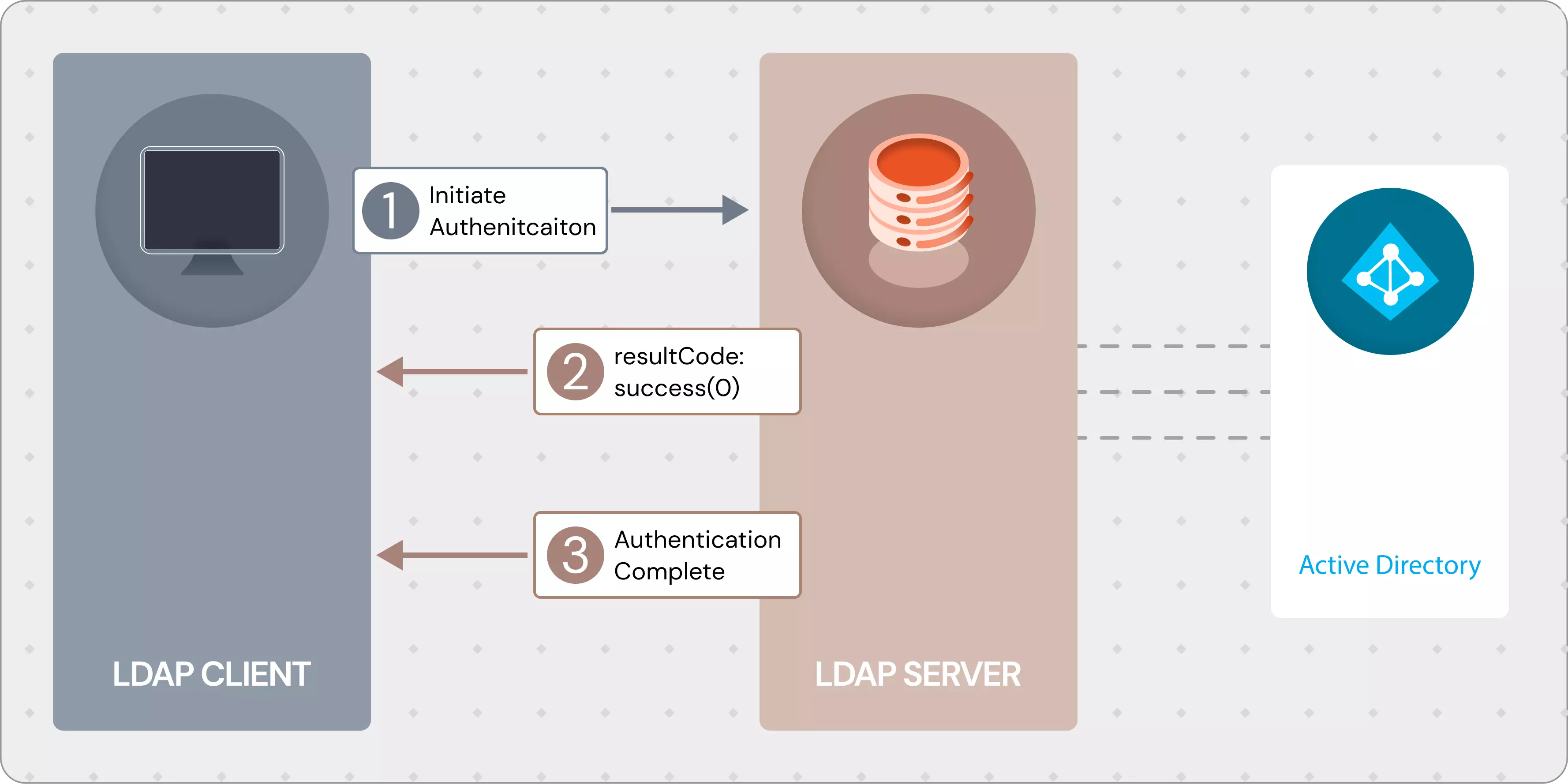
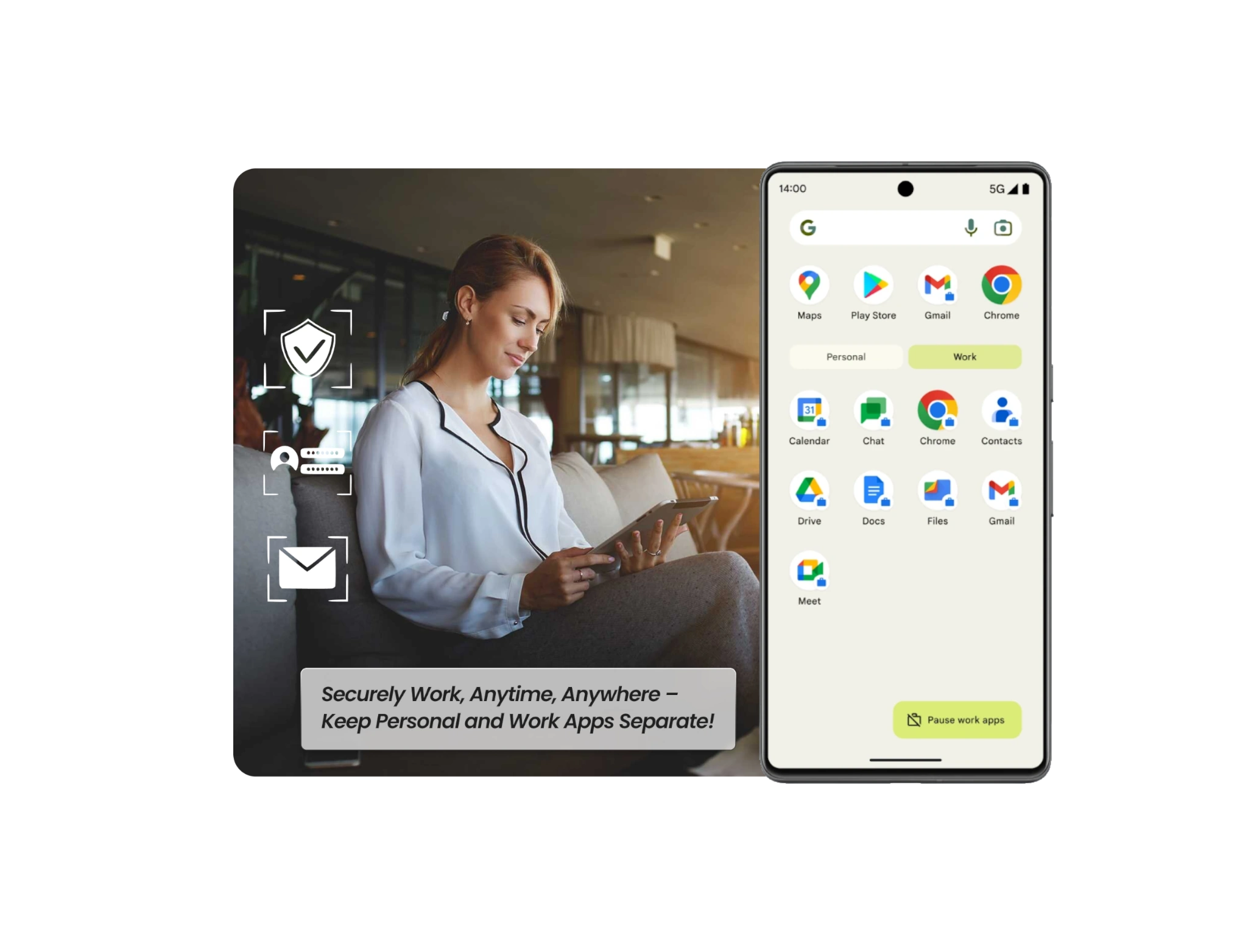

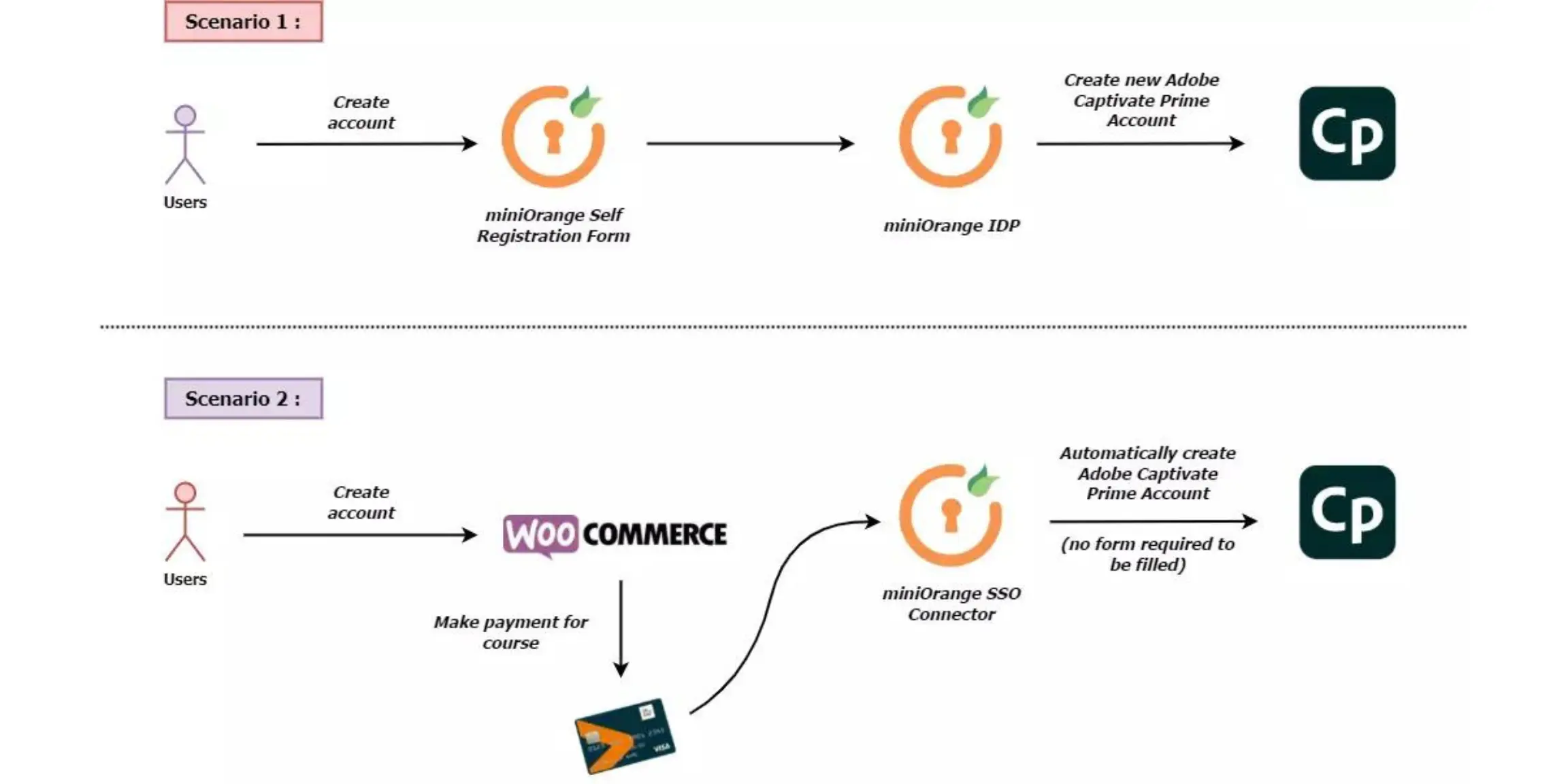

Leave a Comment