A brief explanation of the importance of security in the context of big businesses. Security is of utmost importance in the context of big businesses. With a large customer base, valuable assets, and sensitive data, big businesses are prime targets for cybercriminals. A security breach can result in severe consequences like data theft, financial losses, dent in market reputation, and eroded customer confidence. Robust security measures are essential to safeguard confidential information, prevent unauthorized access, and protect against potential threats in today’s hostile digital environment fraught with risks.
Ensure foolproof security for your business, protect your WordPress website with Wordpress Two Factor authentication Plugin today!
Overview of the benefits provided by WordPress two-factor authentication.
By investing in comprehensive security protocols i.e., two-factor authentication, big businesses can ensure the privacy of customer data, maintain operational continuity, and safeguard their reputation in an increasingly digital and interconnected world. In the aftermath of various data breaches on several big corporations, the general trend in the industry is to prioritize stronger authentication methods, and WordPress Two-factor authentication – 2FA is widely recognized as an effective measure to prevent unauthorized access to accounts and systems.
What is two-factor authentication?
Explanation of the WordPress two-factor authentication process.
Two-factor authentication (2FA) is the implementation of an additional layer of security that requires a second form of verification apart from a traditional username and password.
Description of the different types of WordPress two-factor authentication methods.
This second-factor authentication can be SMS authentication, authentication via email, email verification, app authentication etc. Basically, you receive a 2FA code/One Time Password which is valid for a limited period to authenticate yourself to gain access to your account.
Why is WordPress two-factor authentication important for “Big Businesses”?
Why WordPress two-factor authentication is particularly important for big businesses?
WordPress Two-factor authentication (2FA) is particularly important for big businesses due to several reasons. Firstly, big businesses often hold a plethora of sensitive data, including customer information and financial details, making them attractive targets for hackers.
Secondly, big businesses typically have a larger number of employees, increasing the risk of password breaches or insider threats. 2FA ensures that attackers cannot gain access without the second factor even if employee passwords are compromised.
Real-life examples of big businesses experiencing data breaches or security threats. The current pandemic has made everything digital, making online businesses more vulnerable to threats. Security breaches are on the rise and the number of attacks is growing every day.
There have been numerous instances where major corporations have fallen victim to data breaches or security threats, underscoring the importance of implementing robust security measures such as WordPress Two-factor authentication. One notable example is the Yahoo data breach in 2013, where hackers gained access to the personal information of more than 3 billion user accounts, including names, email addresses, and passwords. This incident had a severe impact on the company’s reputation and resulted in significant financial losses.
Others include the Equifax data breach in 2017, where the personal data of approximately 147 million consumers, including Social Security numbers and credit card information, was compromised.
Marriott in 2018, announced a data breach that compromised the personal information of approximately 500 million guests.
Target, a major US retailer, experienced a significant data breach. Cybercriminals infiltrated Target’s network and stole credit and debit card information of about 40 million customers. Additionally, the personal information of approximately 70 million customers. This scenario communicates a very clear message that it’s time to display an extraordinary sense of responsibility for big business. There is no room for complacency when it comes to adopting WordPress two-factor authentication.
Therefore, sometimes it is a regulatory requirement for big businesses to implement 2FA as an additional layer of security to protect sensitive information and prevent unauthorized access.
Choosing the Right WordPress 2FA Provider
Criteria and factors to consider when choosing the right 2FA provider for big businesses.
When choosing a 2FA provider for big businesses, the following points should be considered.
- Security and encryption: Plugin that you are choosing should be free from any vulnerabilities.
- Multiple Authentication Methods: There should be multiple authentication methods to choose from.
- User-friendly and reliable: plugin configuration should be easy, intuitive and straightforward so that anyone can configure it in a hassle-free manner.
- Integration and compatibility: It should be compatible with existing systems and can be scaled up easily to cover future needs.
- Good customer support and thorough documentation: Customer support to reach in case you require any help in setting up the plugin or in resolving any other site-specific issues.
- Comply with regulations: provider should comply with relevant industry regulations and standards, such as GDPR or HIPAA.
- Cost-effective: Last but not least, it should provide you with value for money.
You must deliberate over all these factors before choosing the right provider for your WordPress two-factor authentication implementation.
miniOrange’s 2FA for All-Inclusive Plan
**How the “All-Inclusive” security plan can satisfy the requirements of big businesses?**
Our All-Inclusive plan as the name suggests includes All the features in Basic 2FA, Ecommerce 2FA and Membership Plan along with Ajax Login Form Support.
The exhaustive list of features in the all-inclusive plan generally has proved more than sufficient for the security needs of business enterprises of all scales.
Customization options are available for big businesses. However we have seen no dearth of unique use case requests from our customers if you are somebody who requires something special and unique done specifically for your
WordPress websites. We are just a click away. Get in touch with us for our custom Plan. We offer special customizations of features and settings as per your request.
Detailed explanation and demonstration of the features provided by the all-inclusive plan. miniOrange’s 2FA All Inclusive plan was designed to cover the needs of big business so let’s have a look at all the unique and important features in detail.
- Ajax Login form Support:
miniOrange’s 2FA for All Inclusive plan provides support for all kinds of Ajax Login forms. A few quick and easy steps let you set 2FA on any Ajax login form. We have thousands of satisfied customers already using this feature without any glitches. You can refer to the detailed documentation and video guide for more details.
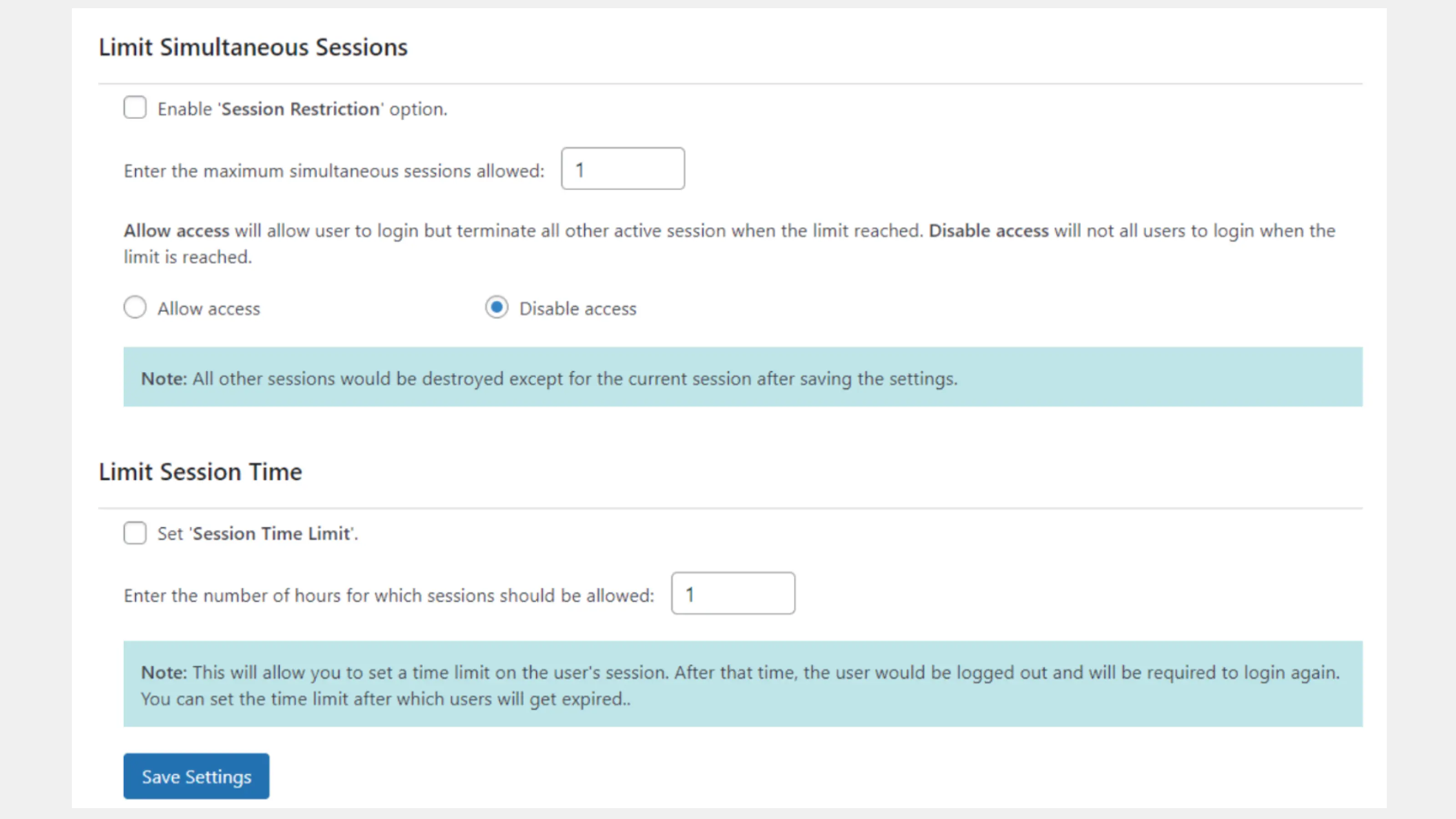
- Role-Based 2FA:
One of the key benefits of using miniOrange’s WordPress Two-Factor Authentication (2FA) plugin is the ability to configure it for specific user roles. For example, you might want to require only your administrators to use 2FA, while allowing your members to log in with just a password.
This can secure your website without inconveniencing your users. For detailed information on how to configure this feature, you can refer to the guide.
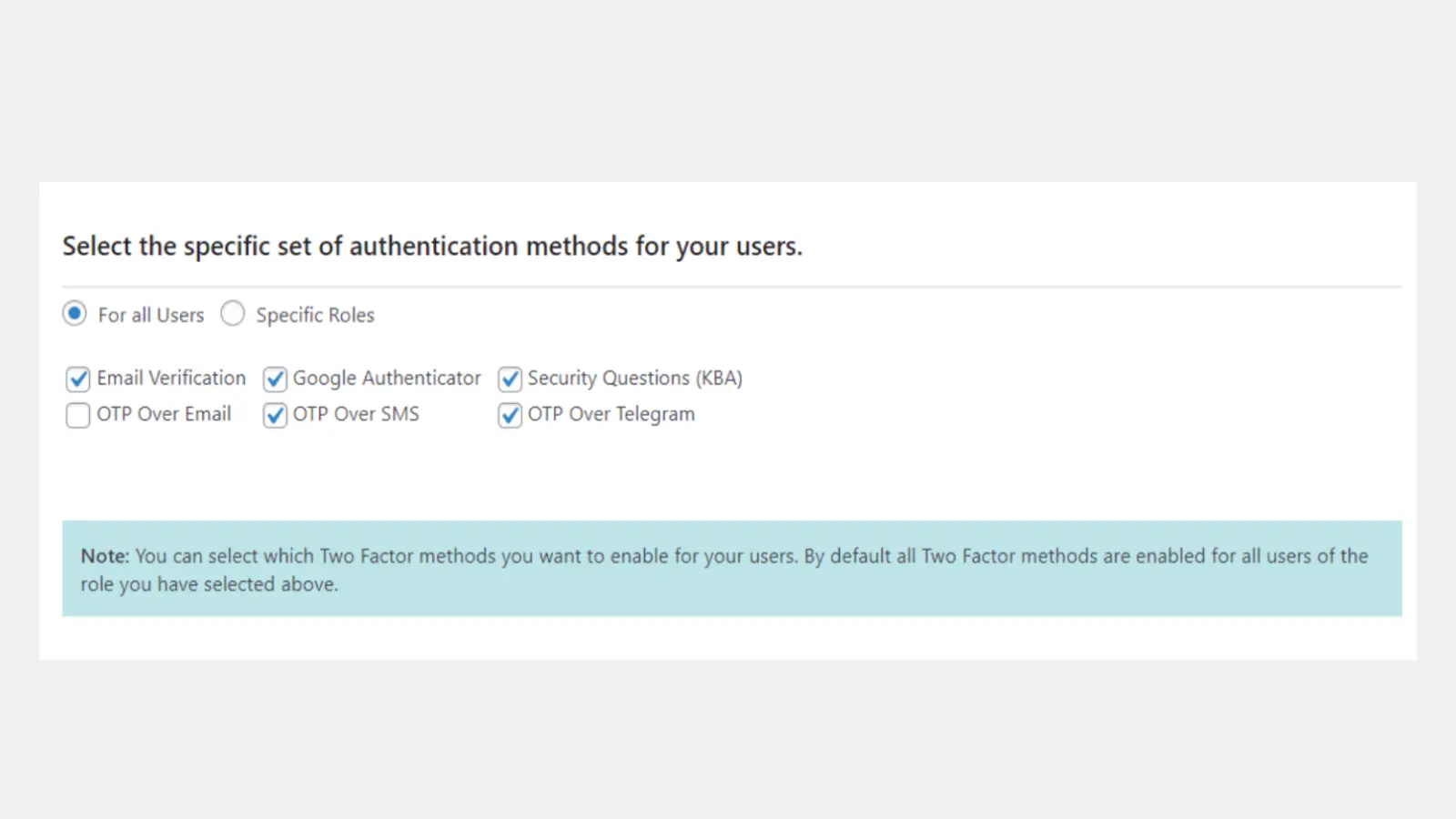
- 2FA for Unlimited Users:
miniOrange’s 2FA for All-Inclusive plan allows you to secure an unlimited number of user accounts on your WordPress websites. Making a large customer base and exponential growth is not at all worrisome for your business’s security.
- Custom Redirection URL:
This feature allows you to redirect your users to the desired URL after logging in. You can redirect your group of users of a specific role to a particular site.
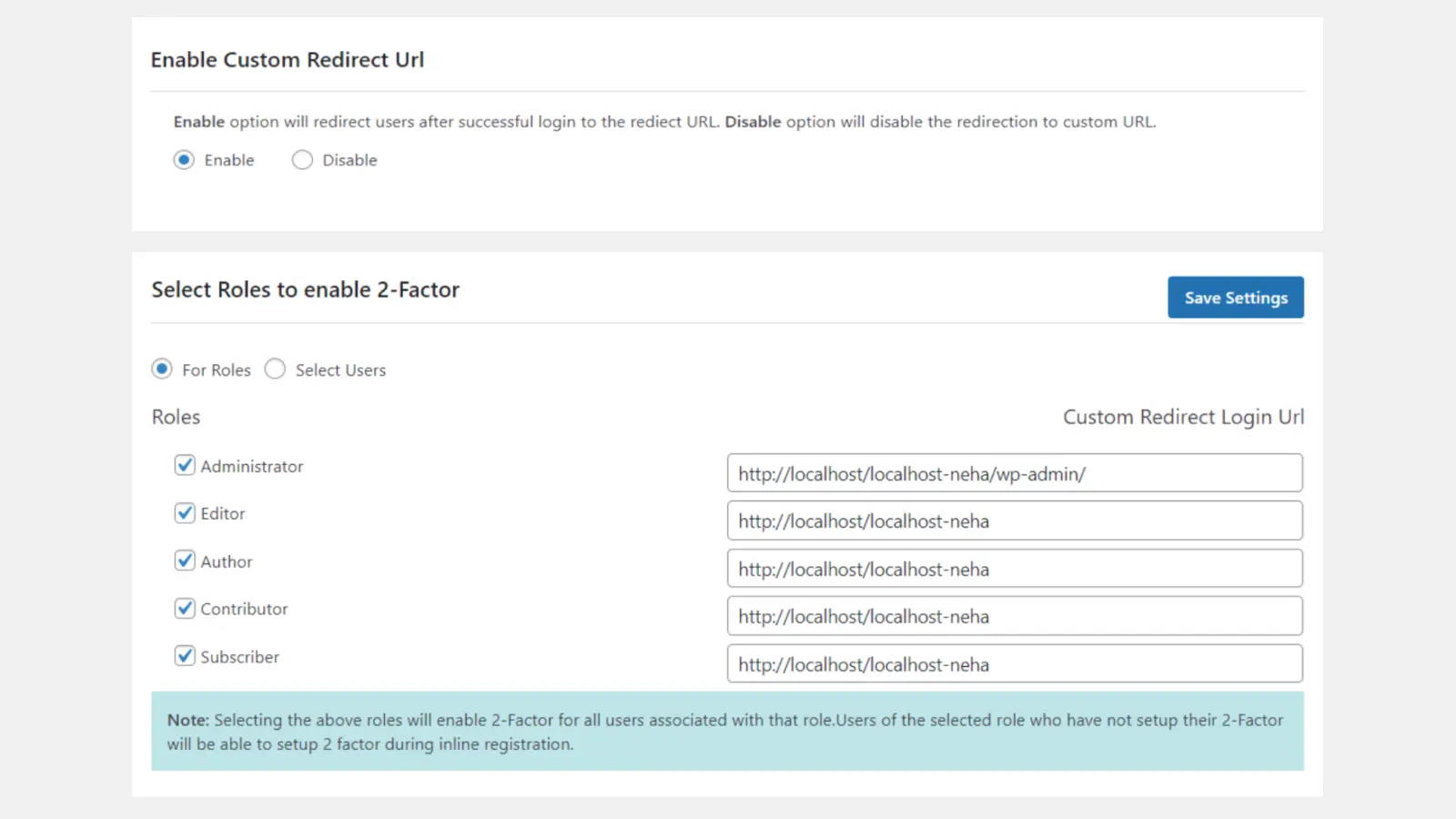
You can refer to this guide for detailed information on the configuration process.
- Session restriction:
This ultimate feature restricts multiple simultaneous sessions. Refer to this document for reference on how to configure this feature
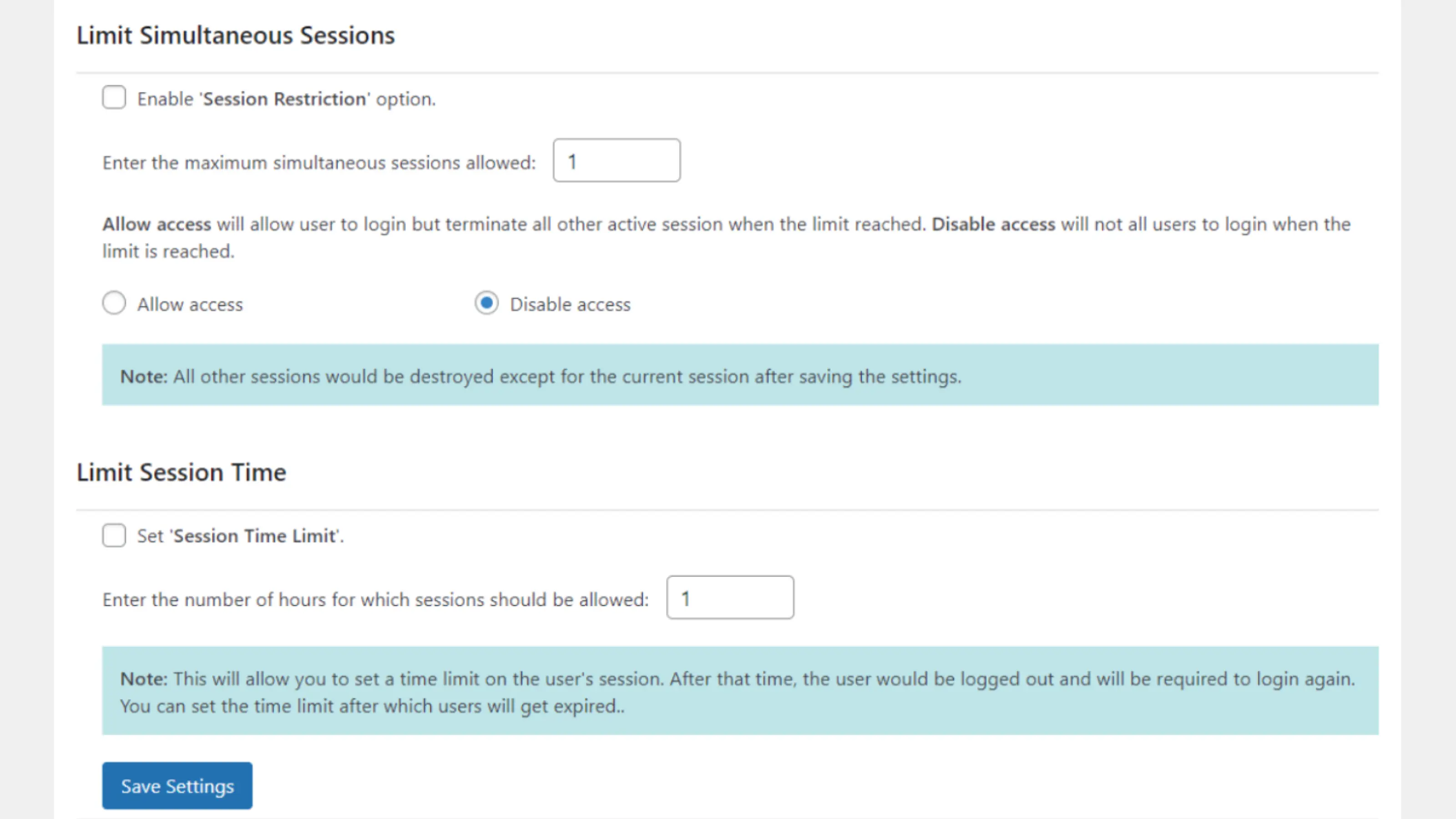
- Remember Device:
This feature allows you to skip 2FA in case of a trusted device. You can provide users with an option to remember the device or enable the option “silently remember device.” For details on configuring the Remember device feature, refer to this Documentation.
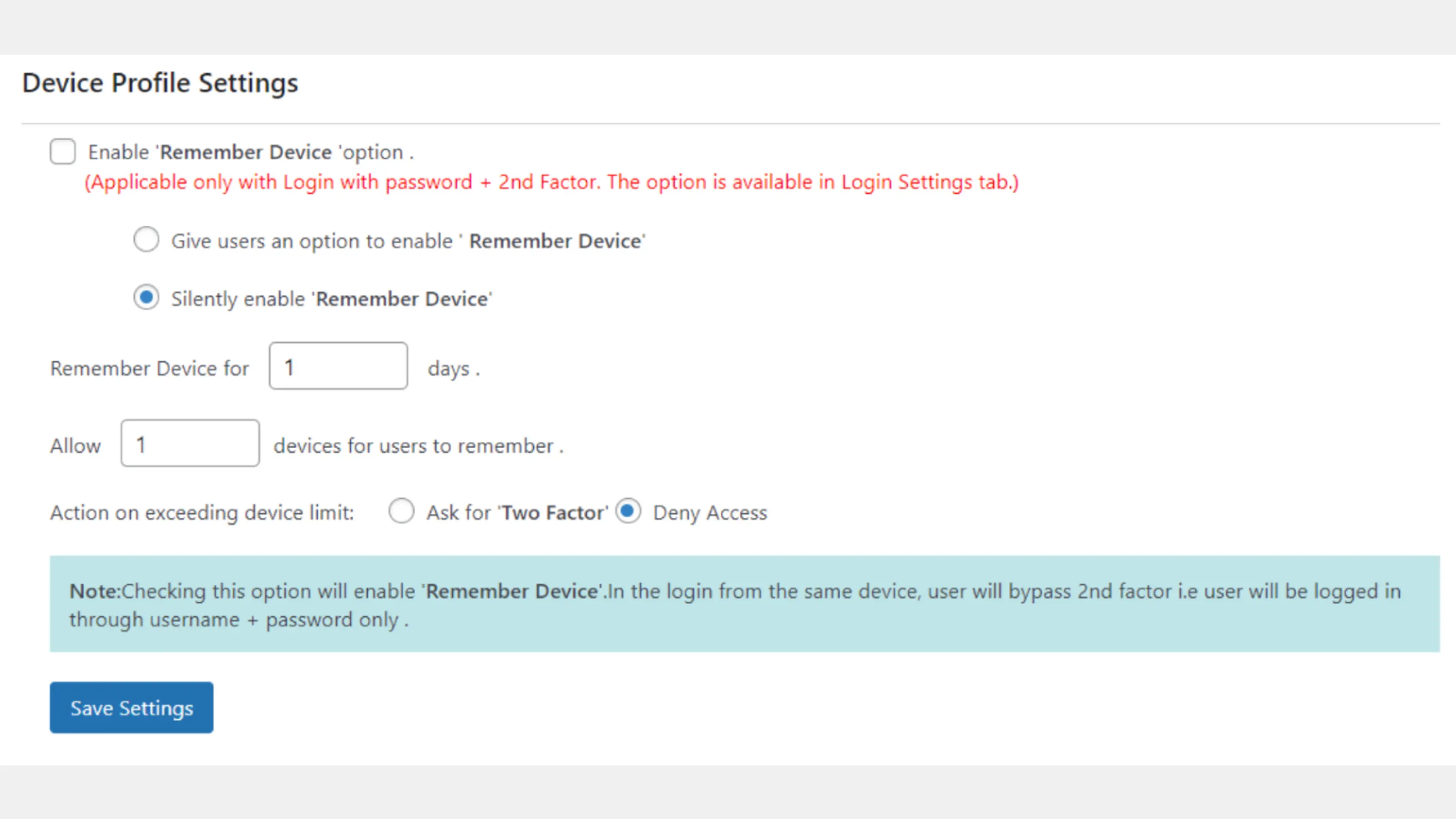
- Passwordless Login:
This feature allows you to skip 2FA in case of a trusted device. You can provide users with an option to remember the device or you can enable the option “silently remember device.” For details on configuring the Remember device feature, refer to this documentation.
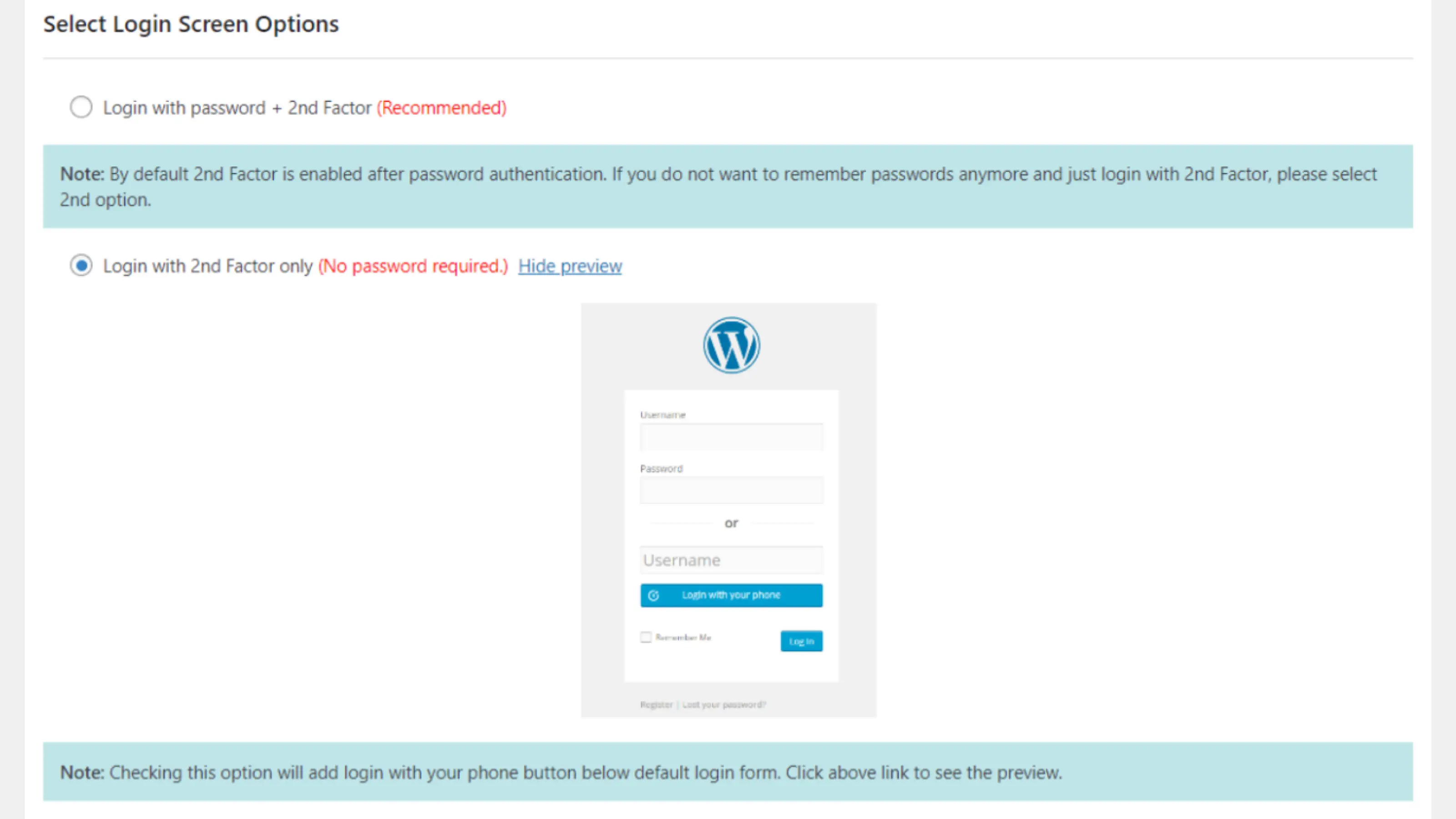
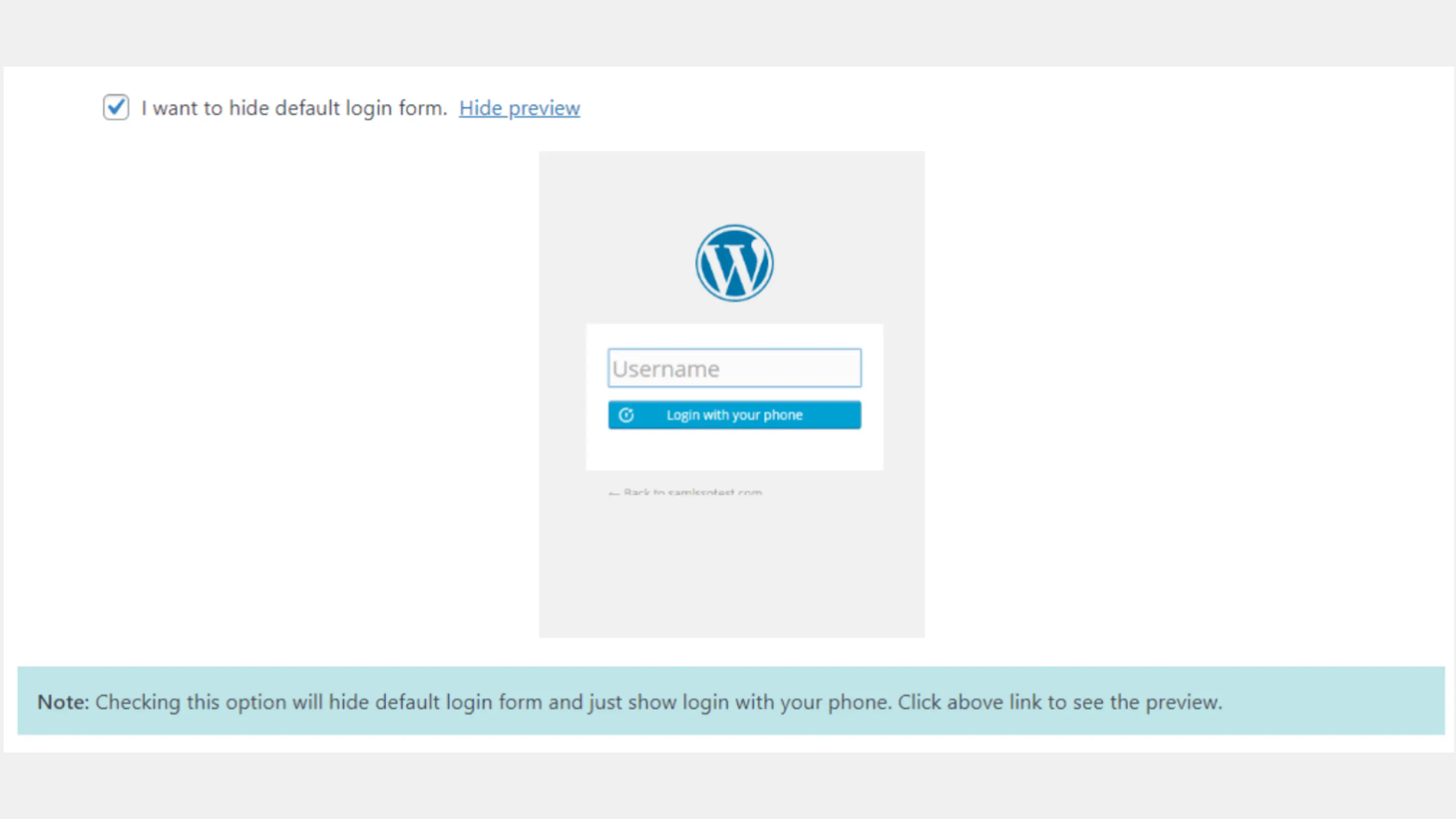
- White labelling:
This feature if enabled saves your IP address from getting blocked even after multiple unsuccessful login attempts by entering the wrong password.
To implement 2FA for a WordPress website, there are various methods available in our plan including all-inclusive.
2FA Code/ One-Time Passwords (OTP) over Email, 2FA Code/ One-Time Passwords (OTP) over SMS, TOTP Authentication Methods, like Google Authenticator, Microsoft Authenticator, Authy Authenticator, Last Pass Authenticator Duo Authenticator, FreeOTP Authenticator, Okta Verify etc, Push Notifications, 2FA Code Over Telegram etc.
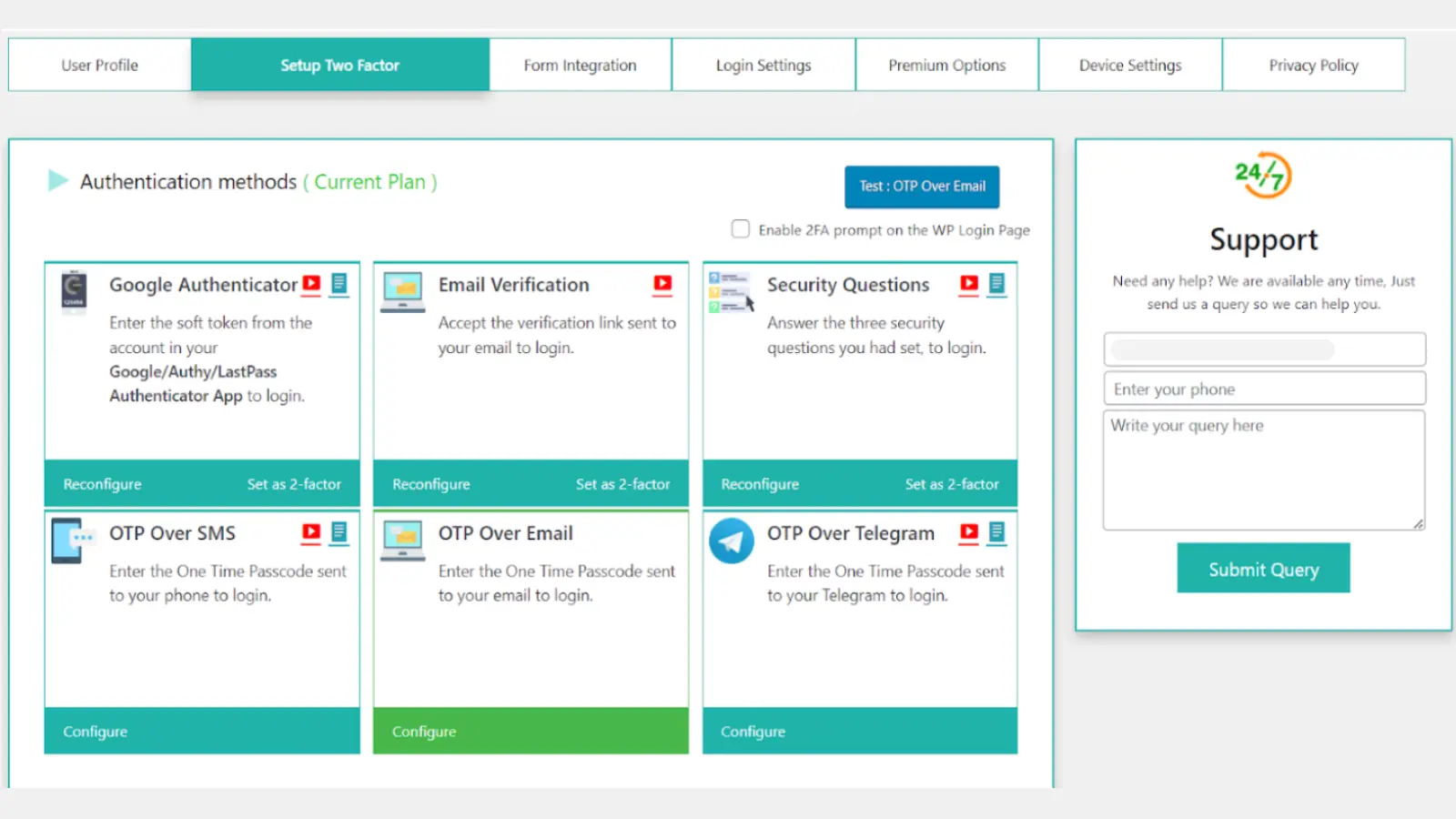
- Backup Login Methods:
These are a set of 5 backup codes you are provided that you must keep safe with you so that you can use them to login in case of emergencies like when you have lost your phone or it’s not with you.
- Personalization:
Various customization options are available to personalize the following feature according to your requirements.
- Customization of security questions:- You can customize the list of given questions. You also choose how many custom questions your end user can add while setting up security questions.
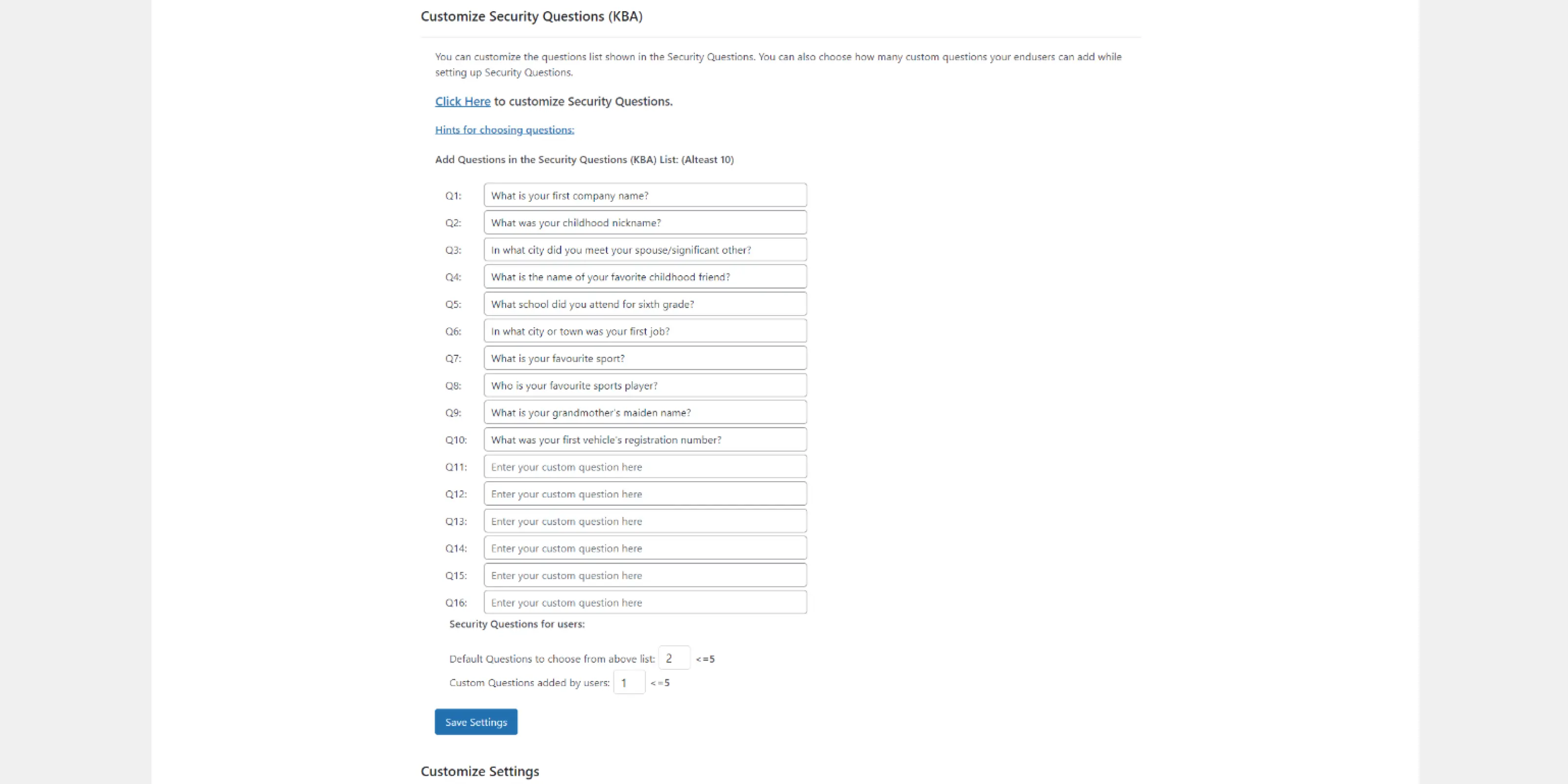
- Customize login of UI Popups: You can customize login UI popups by changing the popup background image, background color, button color and various other things.
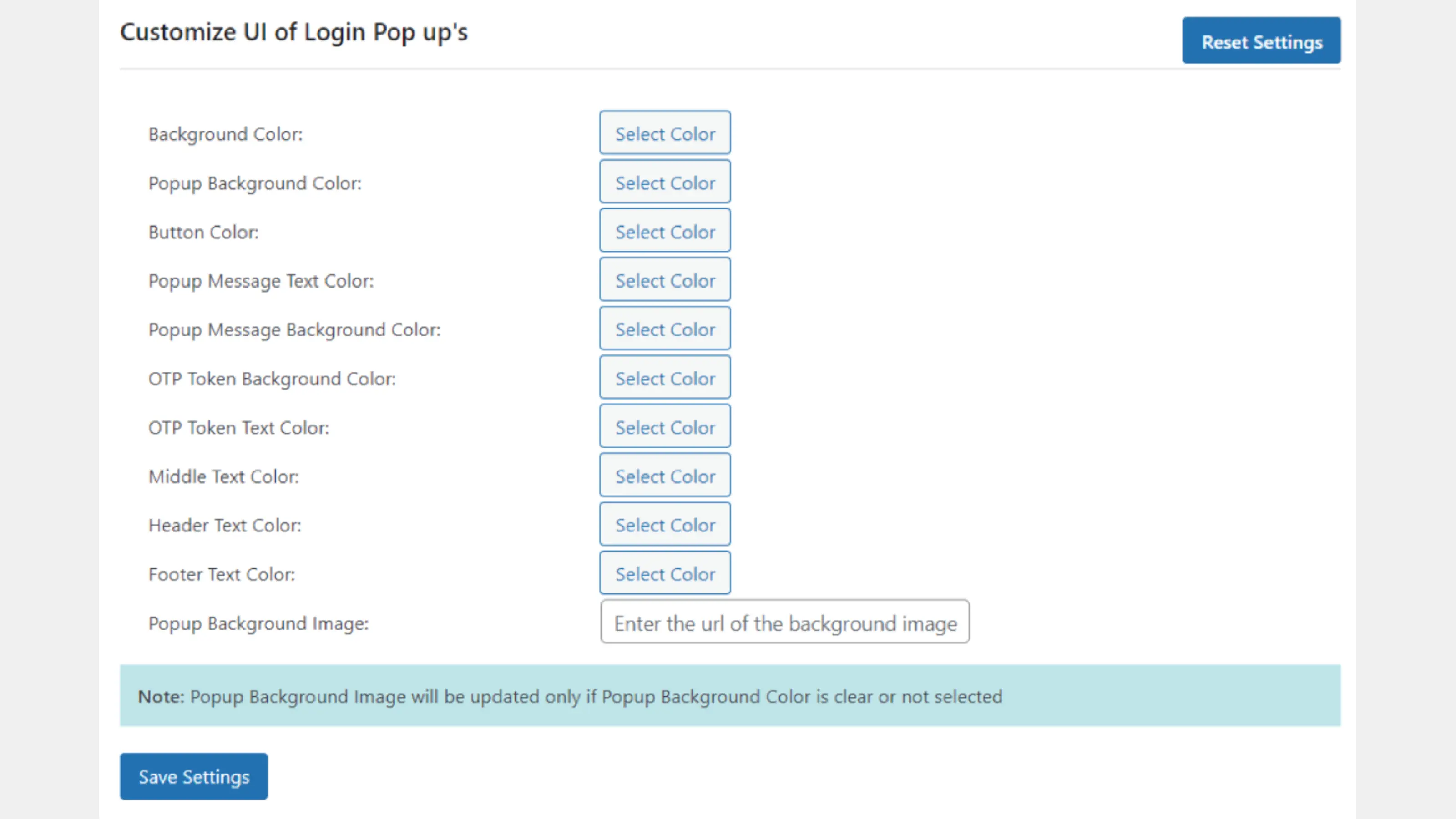
- Customize the email template for OTP over email. This lets you personalize the existing email templates for OTP over email.
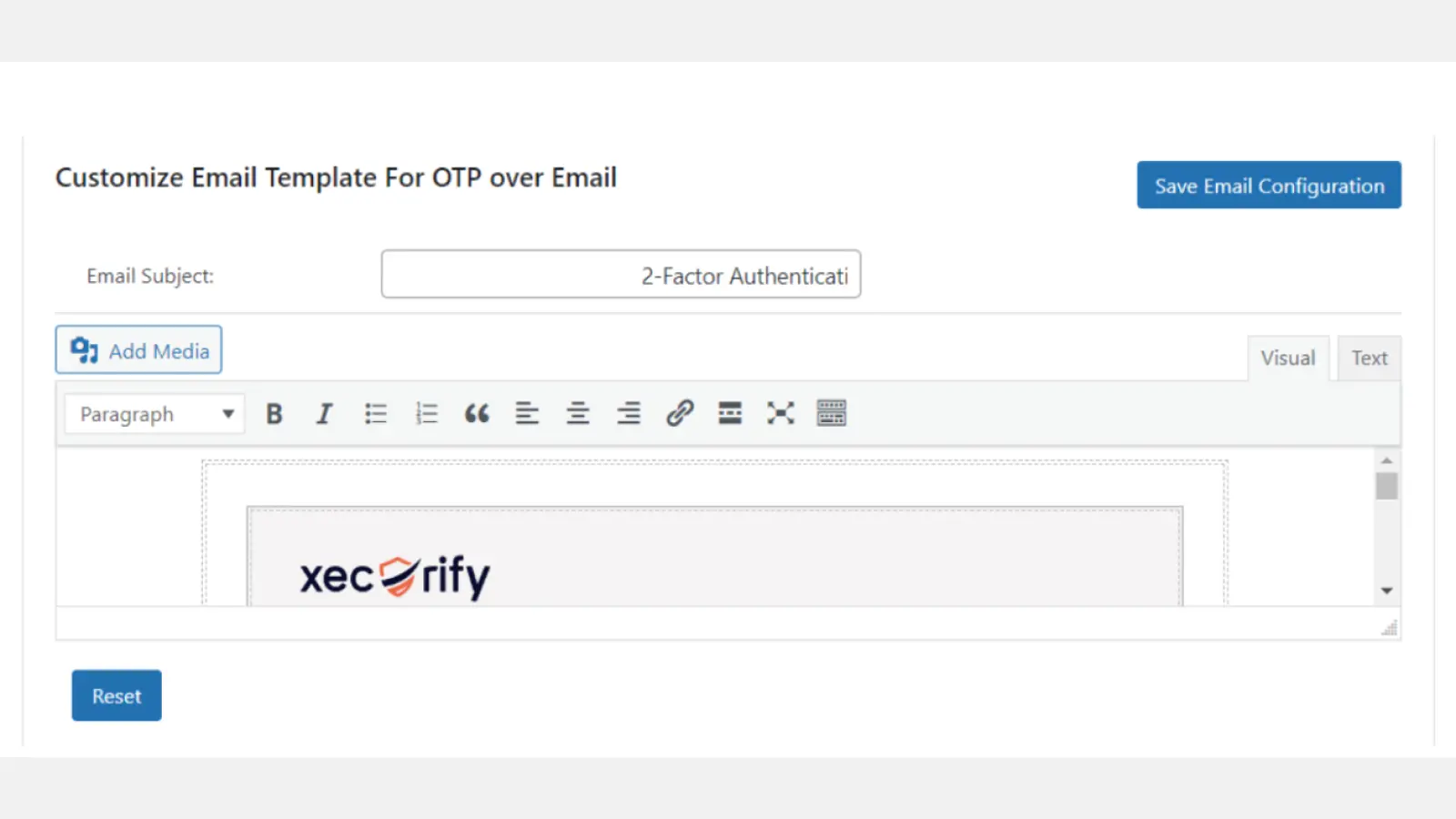
- Customize the Email Template for Email Verification: You are also provided with the option to customize the email template for email verification.
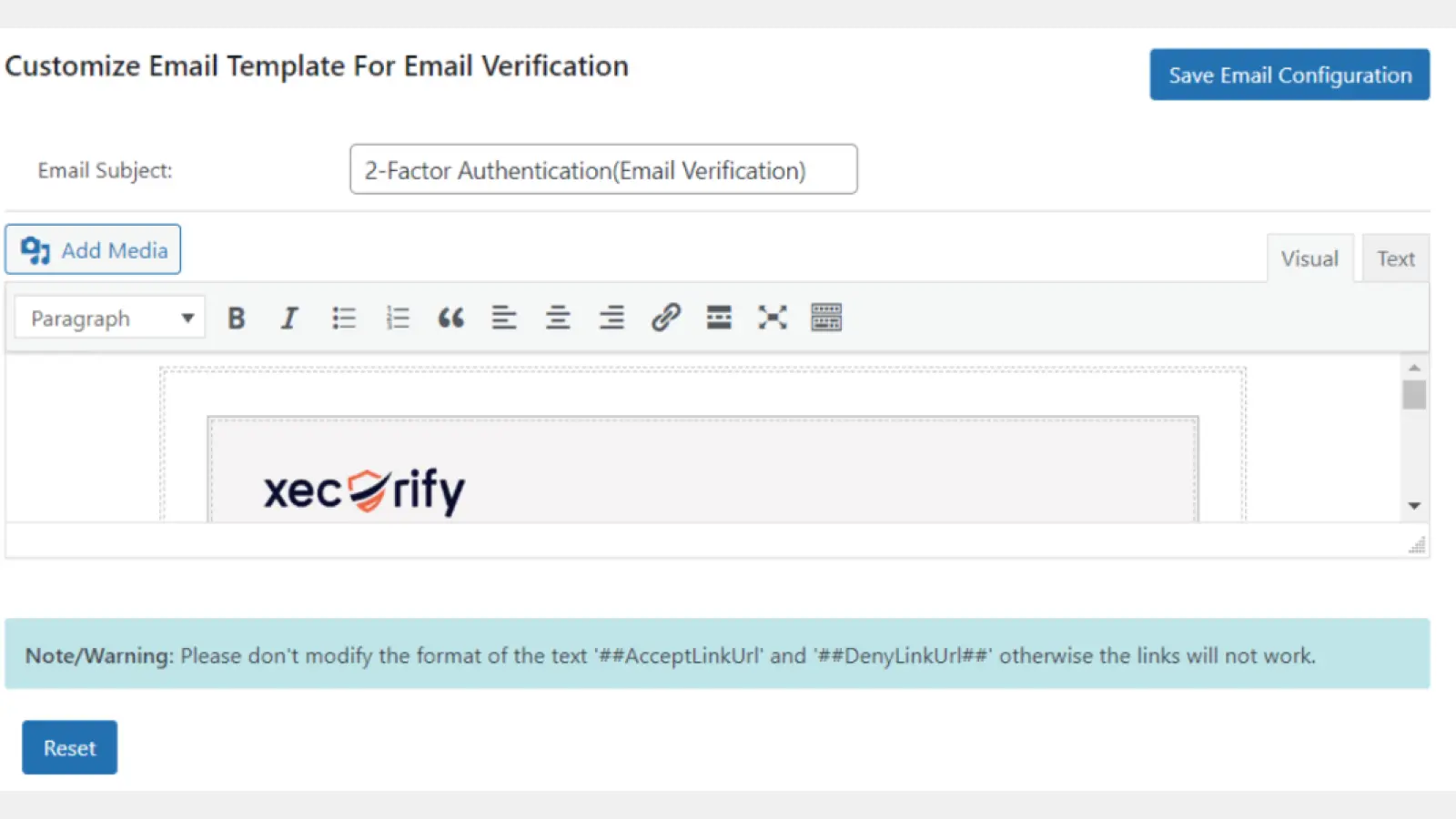
- Customize Email Template For 2FA Method Reconfiguration: 2Fa methods reconfiguration email template can also be customized.
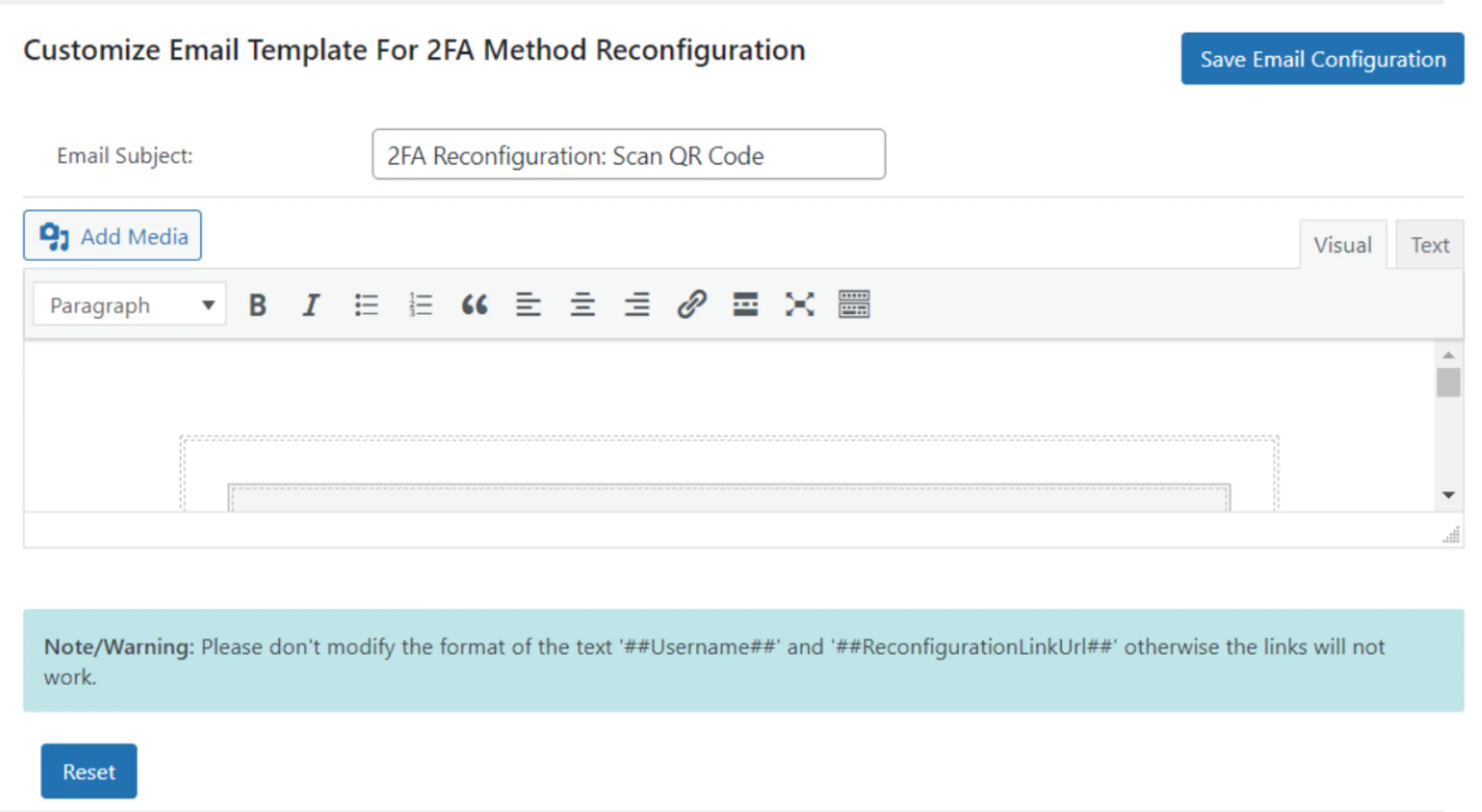
- Customization of the ‘powered by’ logo: you can change the default ‘powered by’ logo and place your logo.
- Shortcodes:
WordPress Two-factor authentication plugin with all-inclusive provides two shortcodes.- miniOrange_enable2fa: This shortcode provides an option to turn on/off 2factor by users.
- mo2fa_enable_reconfigure: This shortcode provides the option to configure the two-factor methods by users.
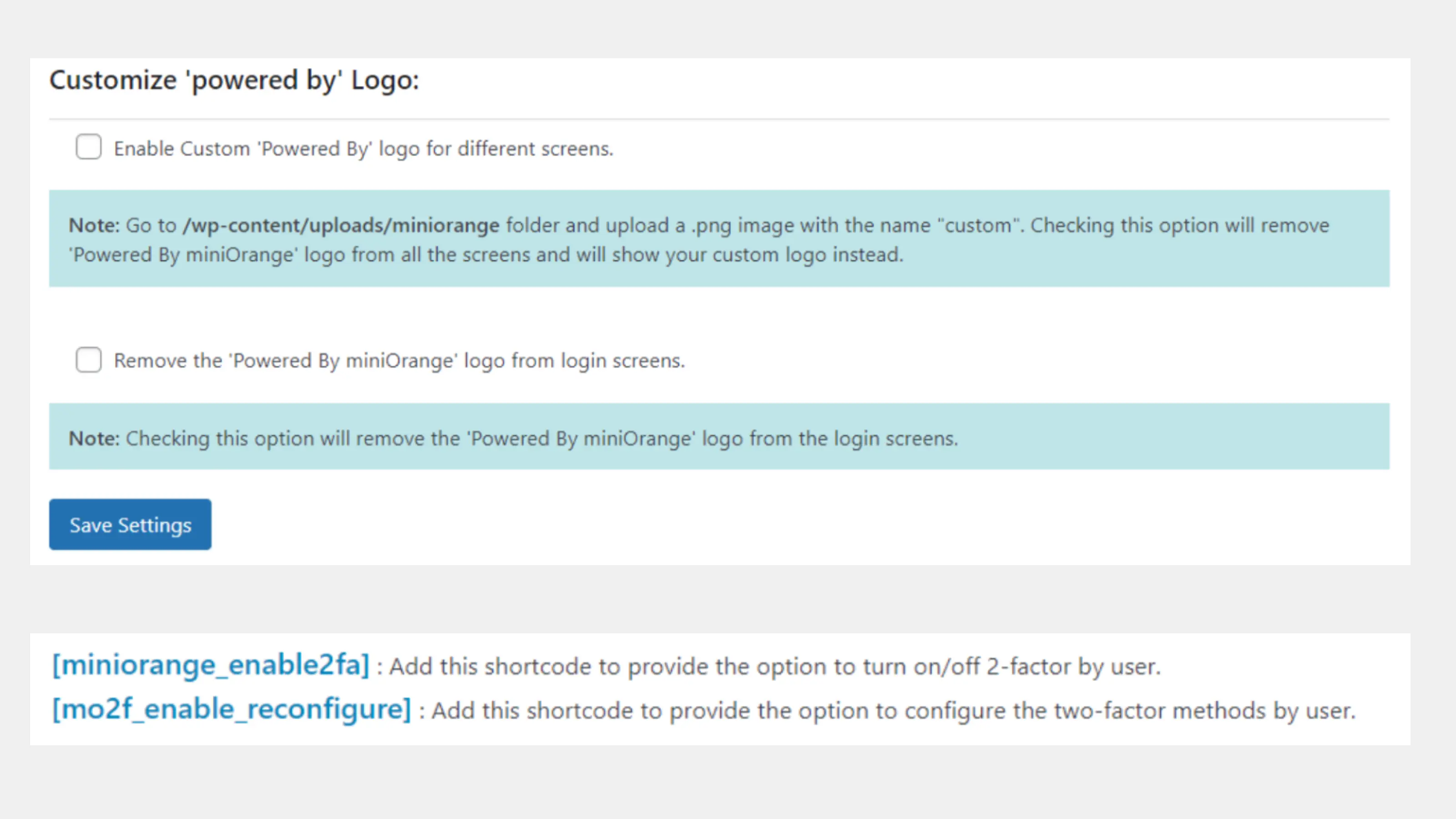
Conclusion
- Summary of the importance of implementing WordPress two-factor authentication for big businesses.
In a world where the list of data breaches on business corporations is endless, cybersecurity threats are growing as never before, and the importance of having WordPress two-factor authentication can not be overemphasized.
- The value is provided by choosing the right 2FA provider and implementing an all-inclusive security plan. Choosing the right 2FA provider with a suitable 2FA business plan is imperative for thwarting cyber attacks. miniOrange’s WordPress Two-factor authentication – All-inclusive plan with all its numerous amazing features like Ajax login form support, role-based 2fa, custom redirection URL etc. has proved to be perfect for many business organizations like Infosys and the University of Texas Health Science Center at San Antonio (UTHSCSA).
Author


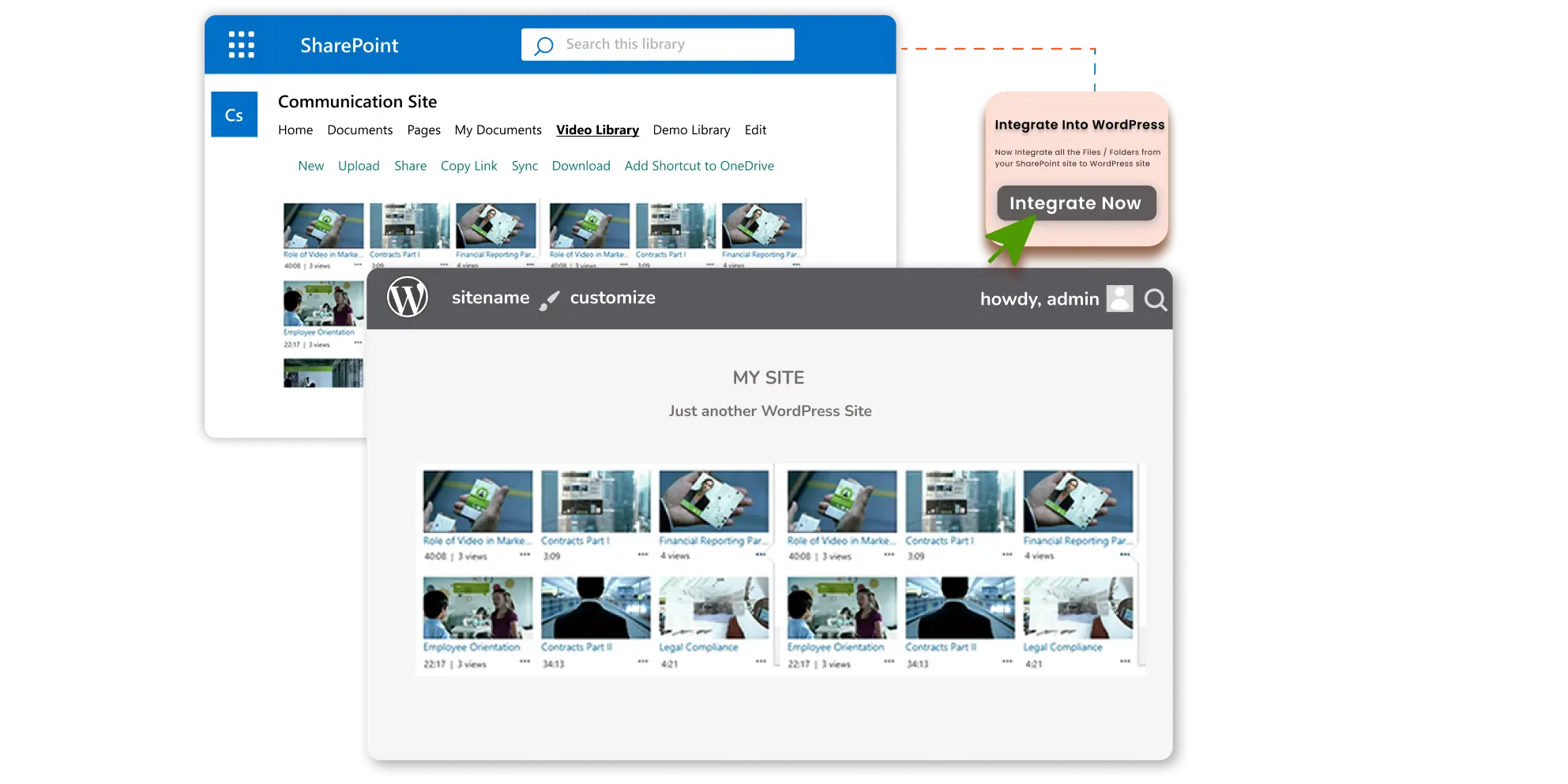
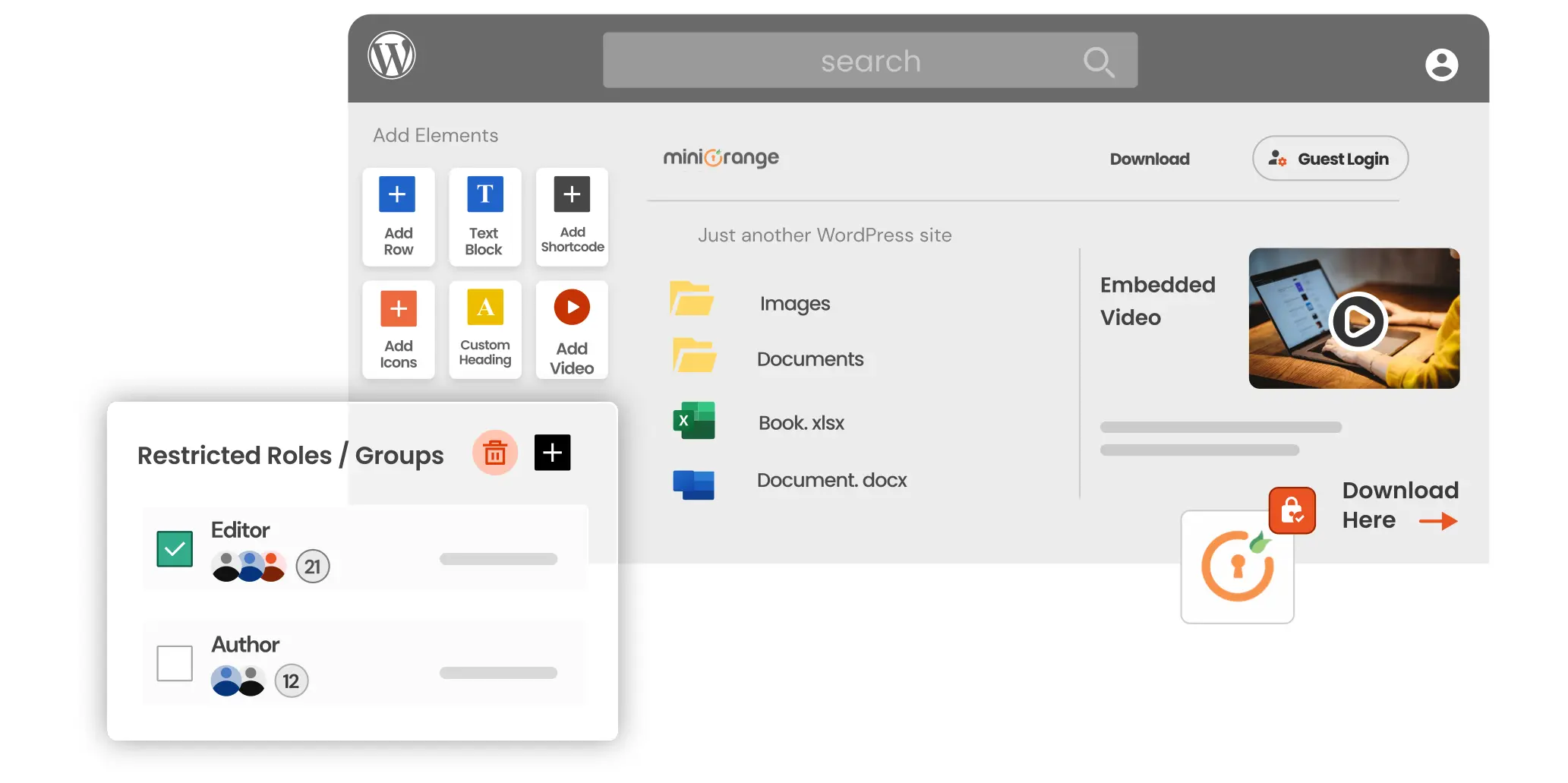

Leave a Comment