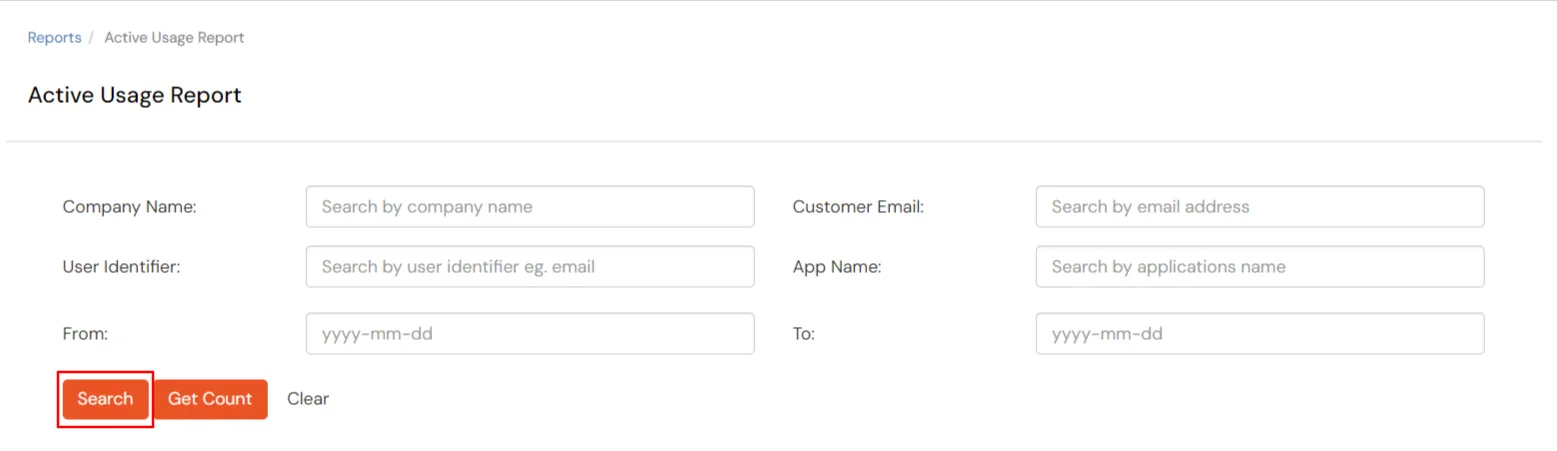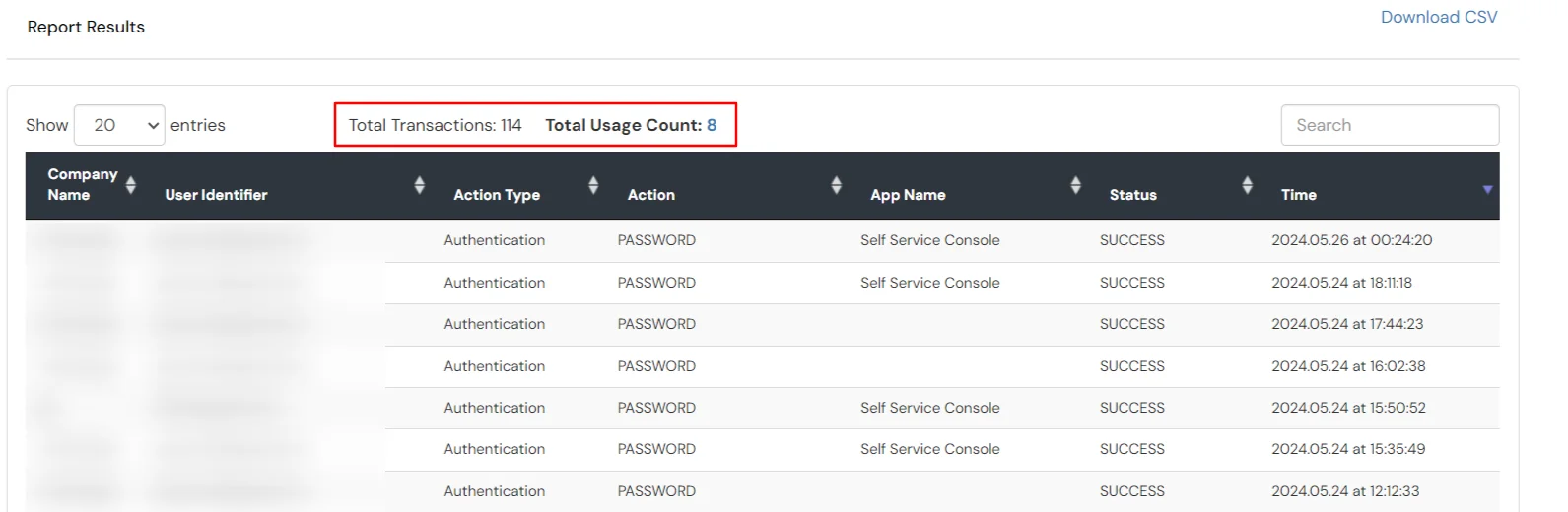Hello there!
Need Help? We are right here!
Need Help? We are right here!
Thanks for your Enquiry. Our team will soon reach out to you.
If you don't hear from us within 24 hours, please feel free to send a follow-up email to info@xecurify.com
Search Results:
×This report provides a detailed breakdown of the authentication or Single Sign-On (SSO) actions carried out by individual users, including the date and status of each action. Use this report to get a full insight of user activity.
This report gives you a quick overview of the authentication or SSO operations conducted by either individual end users or all users collectively, within the specified timeframe.
To access the Active Usage Report functionality, follow these steps: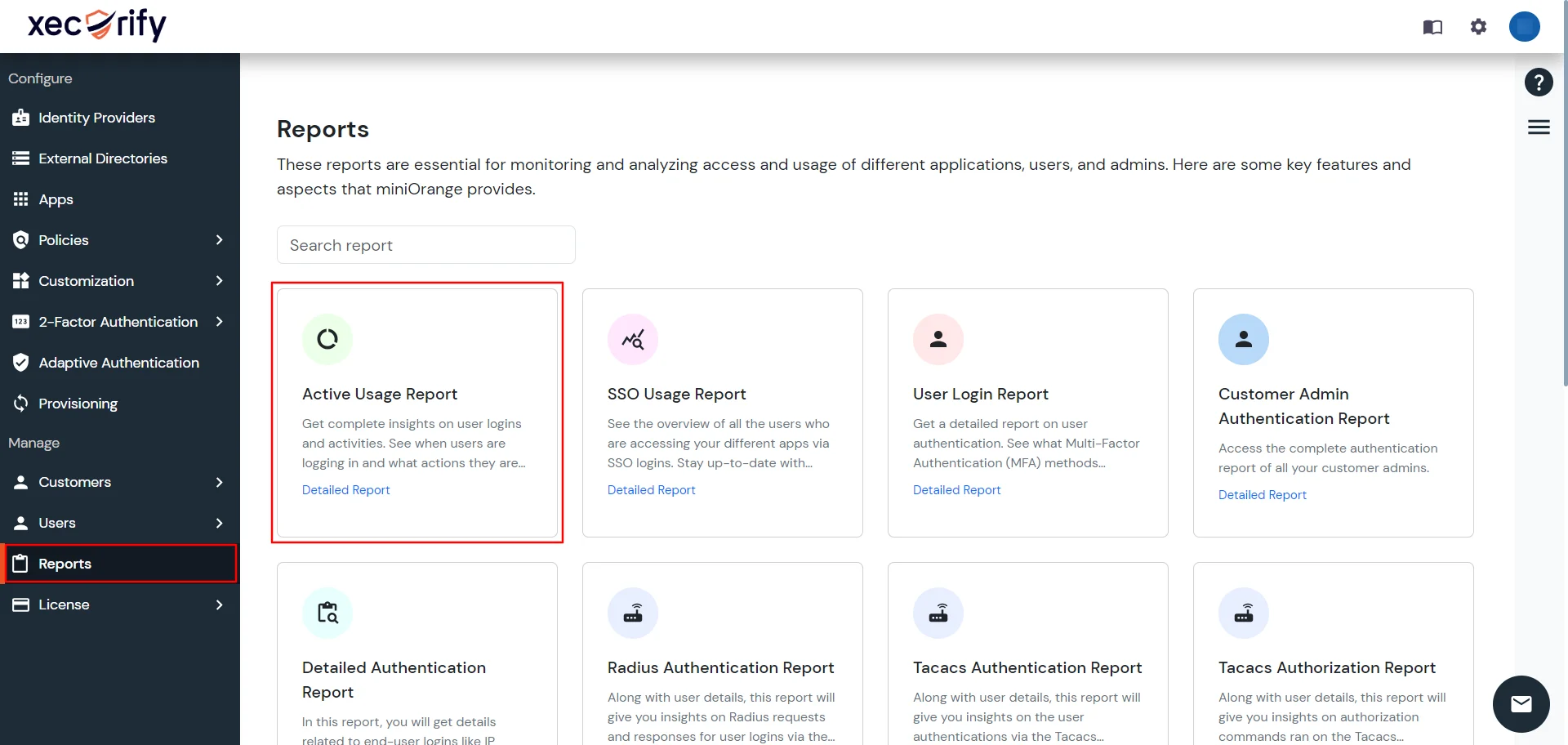
Note : To retrieve reports for all users, do not enter any User Identifier and leave it blank.