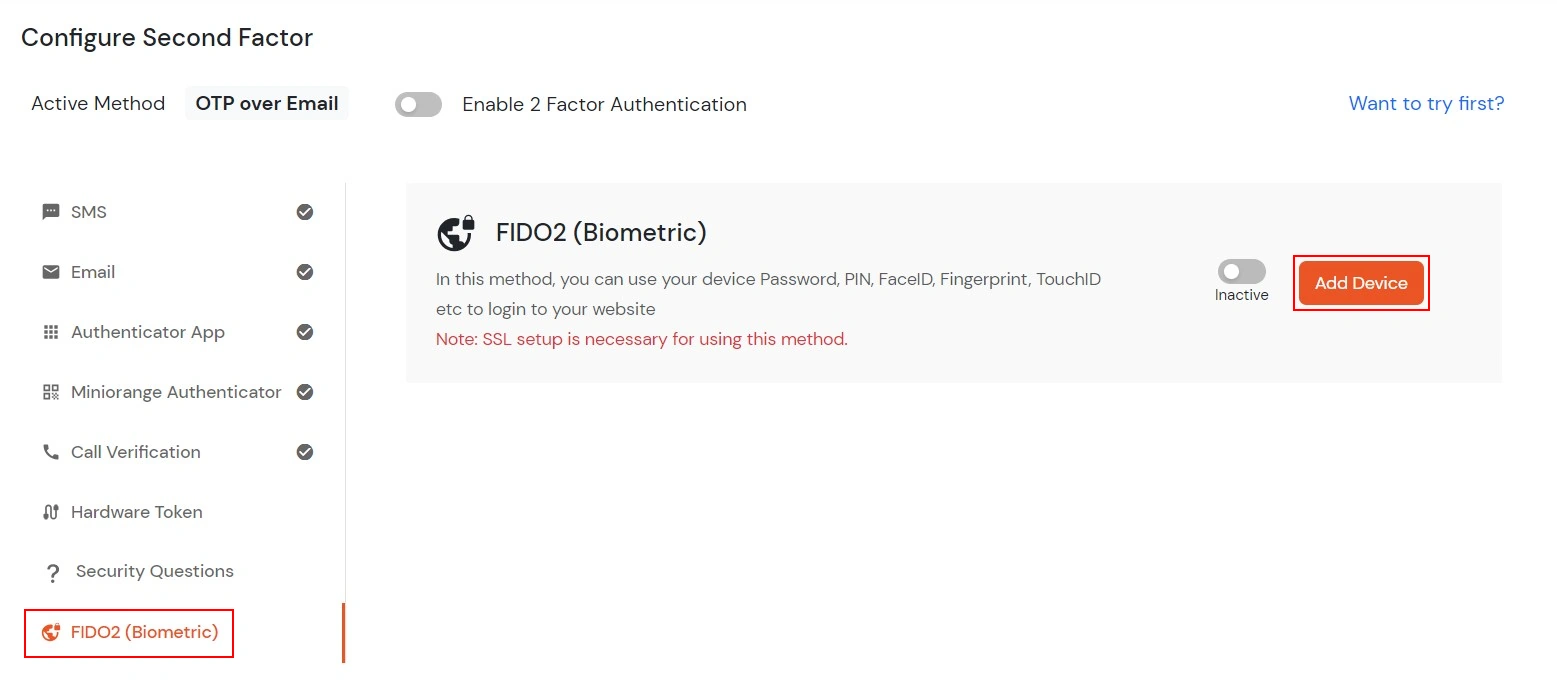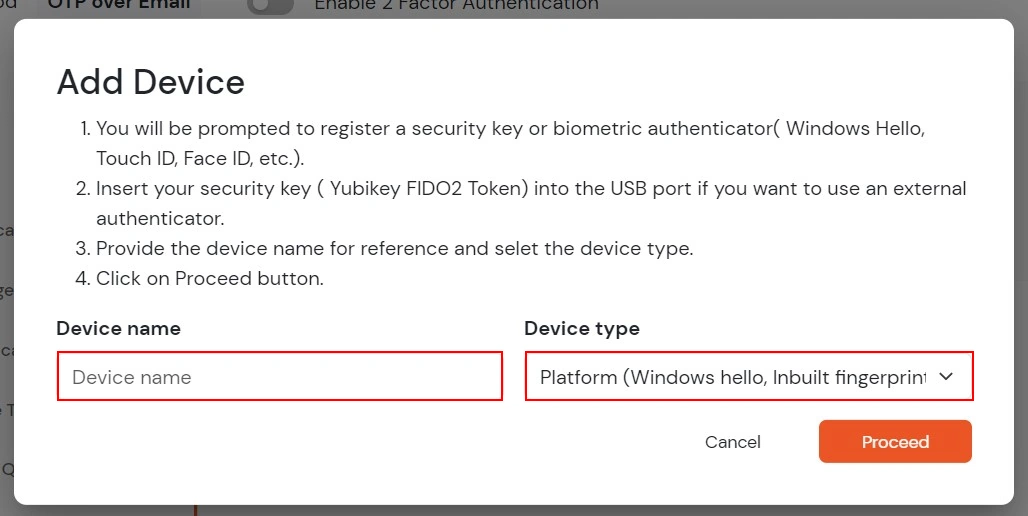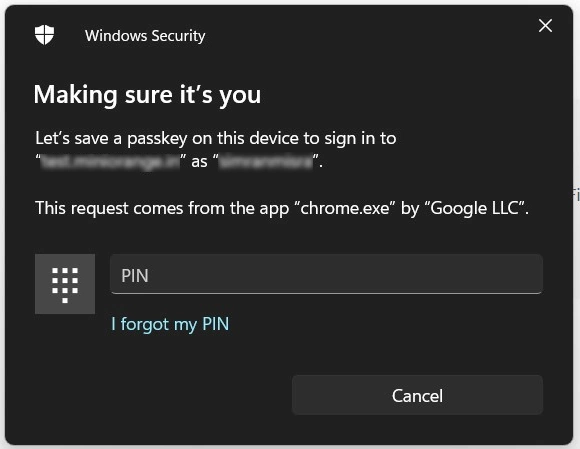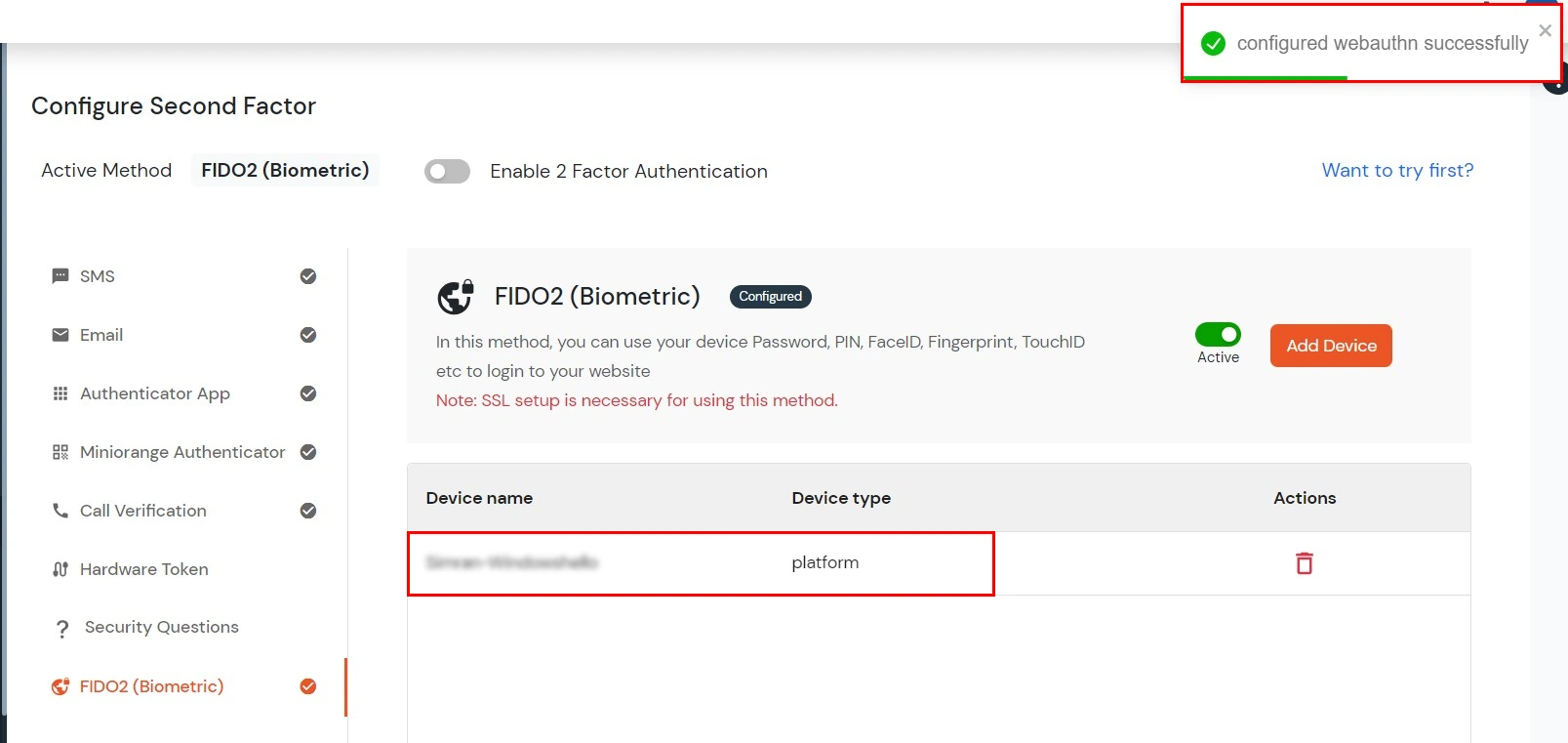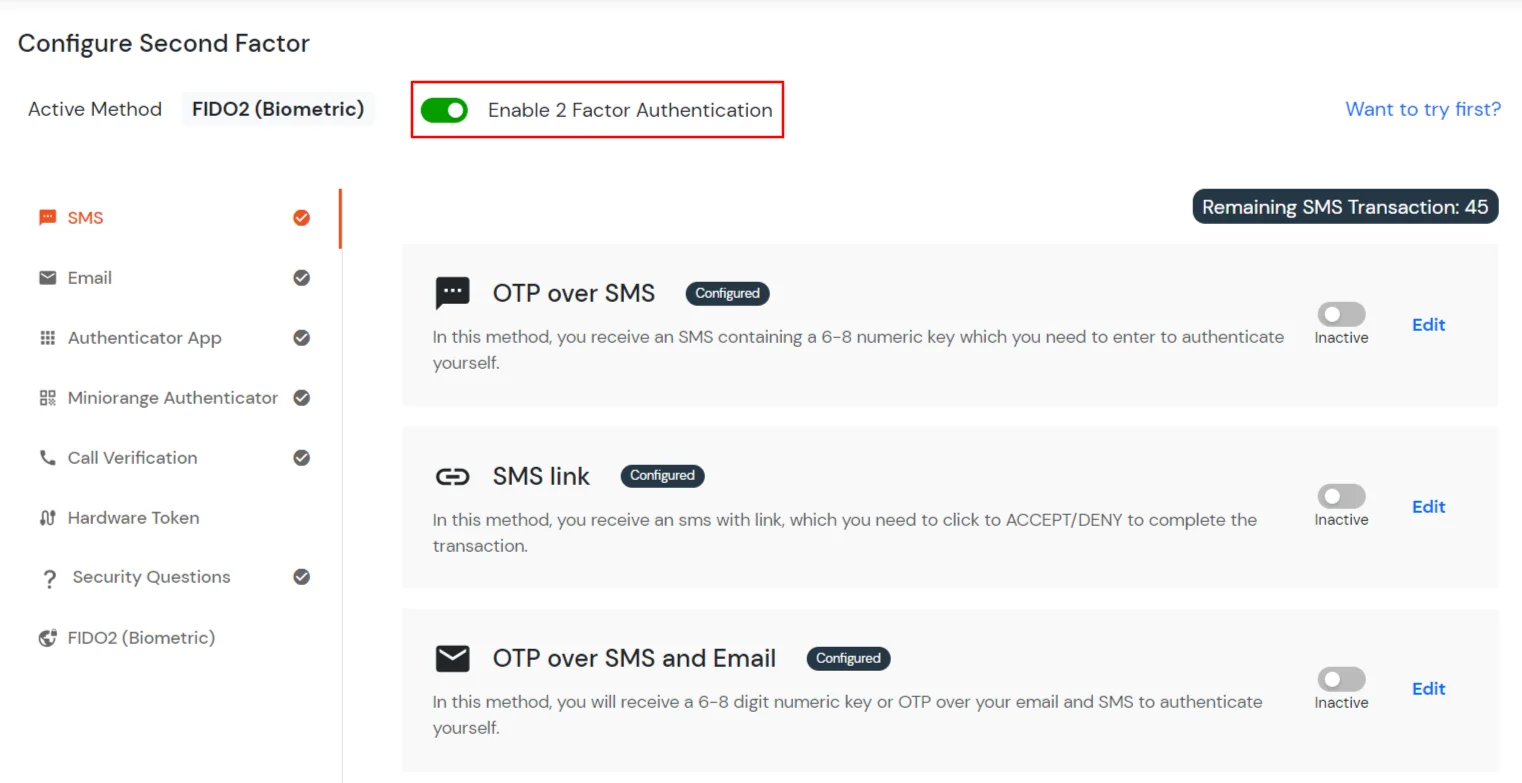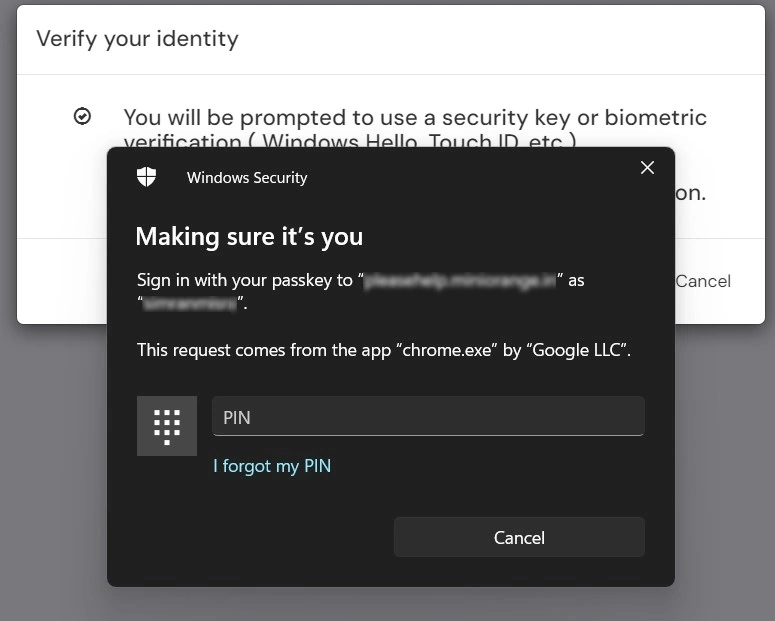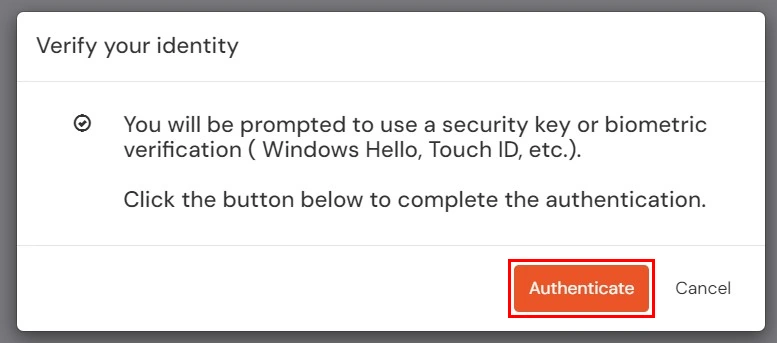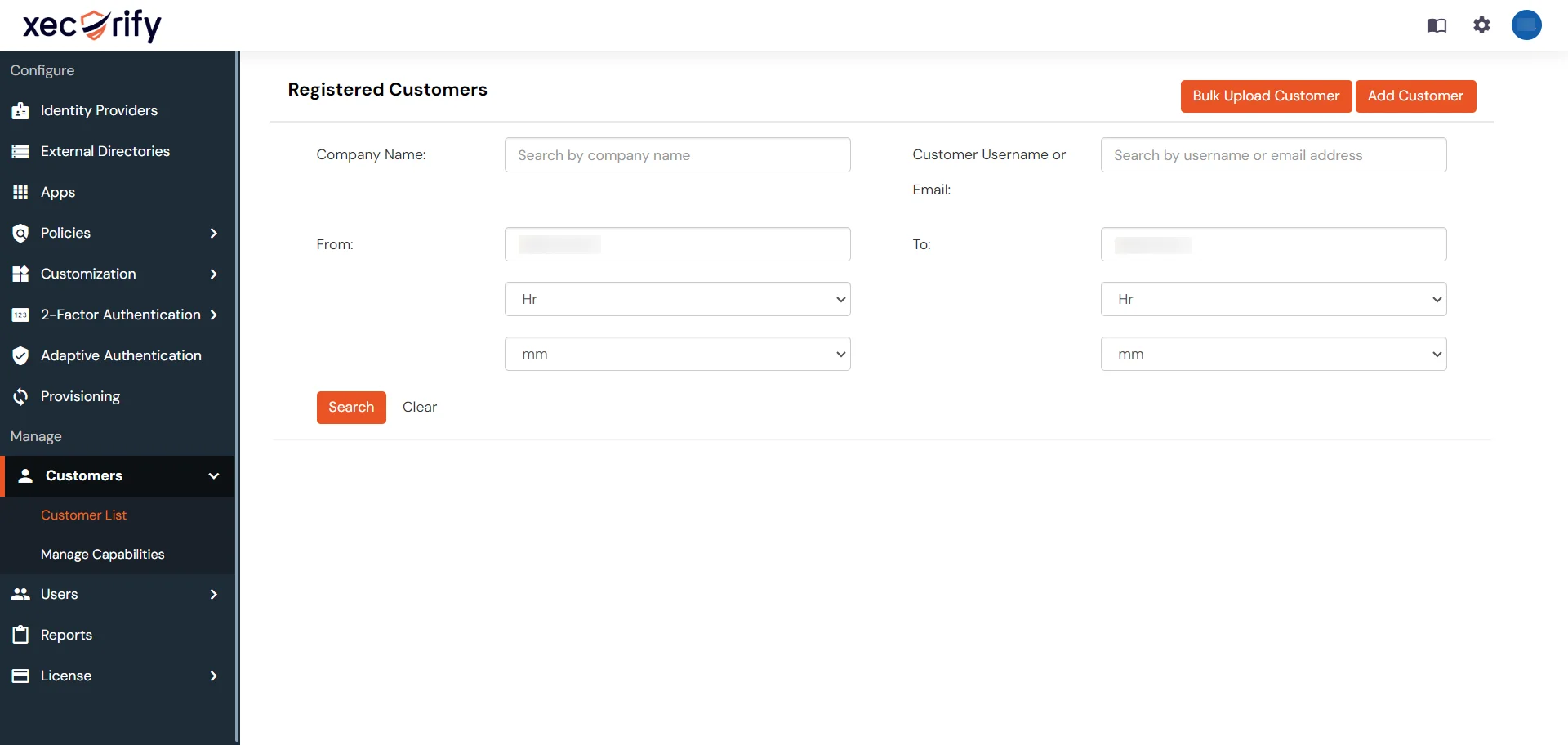Need Help? We are right here!
Need Help? We are right here!
Thanks for your Enquiry. Our team will soon reach out to you.
If you don't hear from us within 24 hours, please feel free to send a follow-up email to info@xecurify.com
Search Results:
×When you are considering authentication, it's essential to prioritize the authentication of the super admin.
This is crucial because the super admin manages multiple users' data, making the security of all users dependent on the super admin's security.
Traditional authentication methods, such as username and password, are inadequate in the face of today's rapidly evolving cyber threats.
To safeguard admin systems against these vulnerabilities, miniOrange offers additional authentication methods that provide an extra layer of security during login.
This is achieved by implementing two-factor authentication (2FA) while login to your super admin console.
miniOrange helps you to integrate 2FA for your super admin system easily with 15+ 2FA methods. You can choose from any of the methods (KBA, OTP over SMS/email, Google authenticator, YubiKey, Push notifications, SMS and Email Links etc)
and secure your super admin system. Given below is the guide to setup two-factor authentication for super admin with multiple demonstrations.
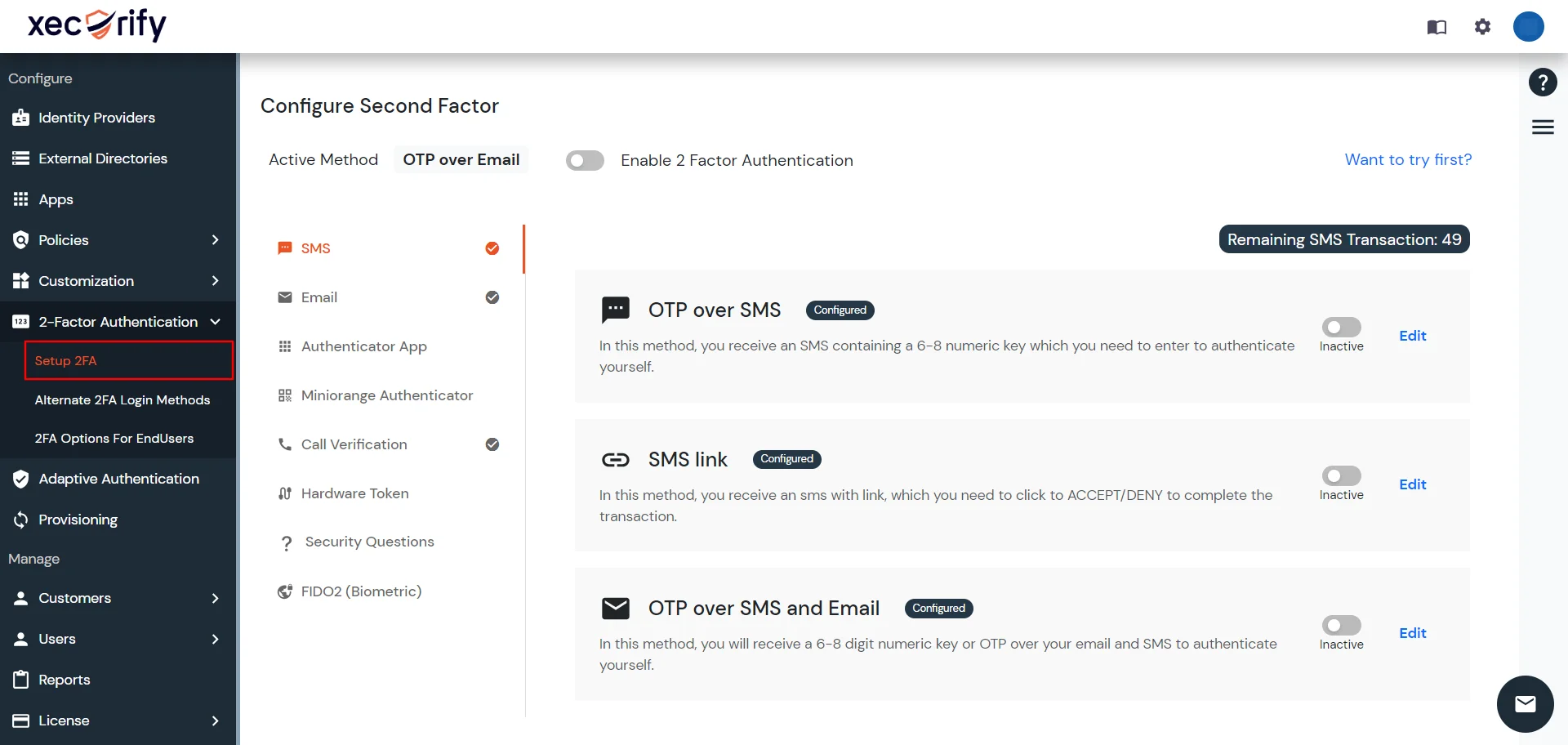
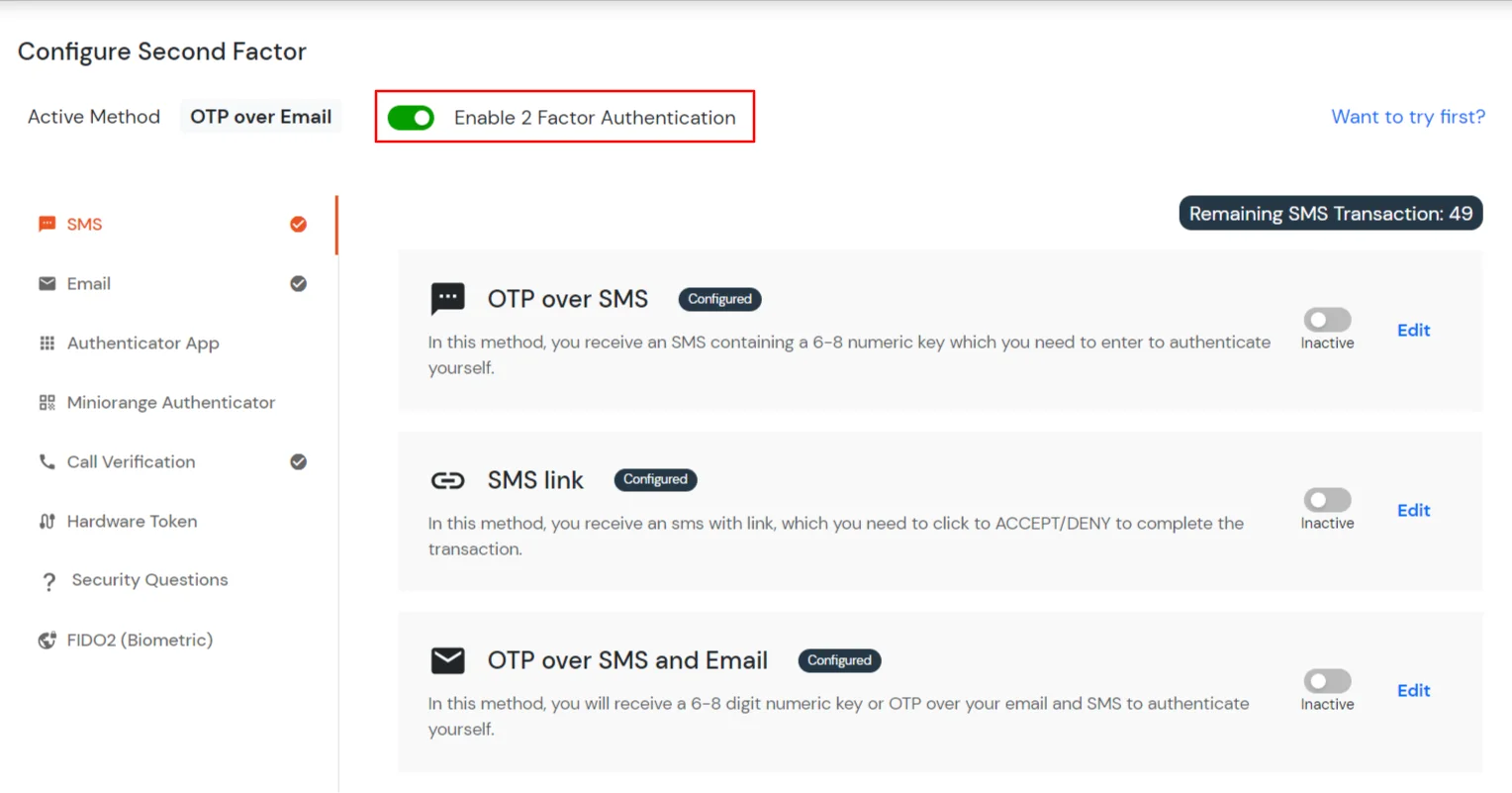
As you will select the option you can customize settings according to your way.
In this 2FA method, Super admin receives an OTP over SMS containing a 6-8 numeric key. You need to follow the given steps to enable it in your super admin dashboard security.
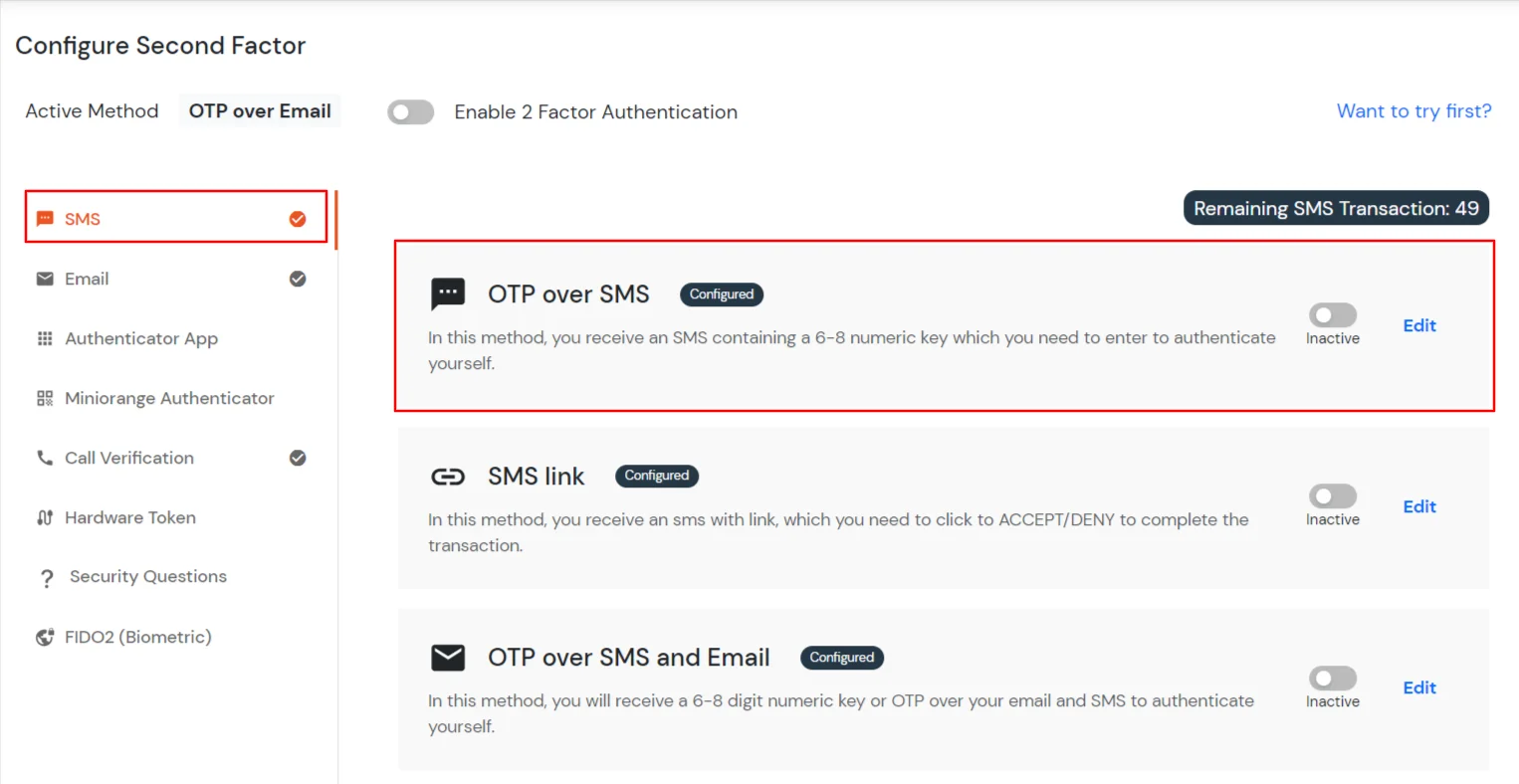
Note : After a while of configuration, you ought to verify to see if the phone number was already added into the Phone field. If yes, then select the Inactive toggle to activate this method. Otherwise, follow the below steps to add a phone number.
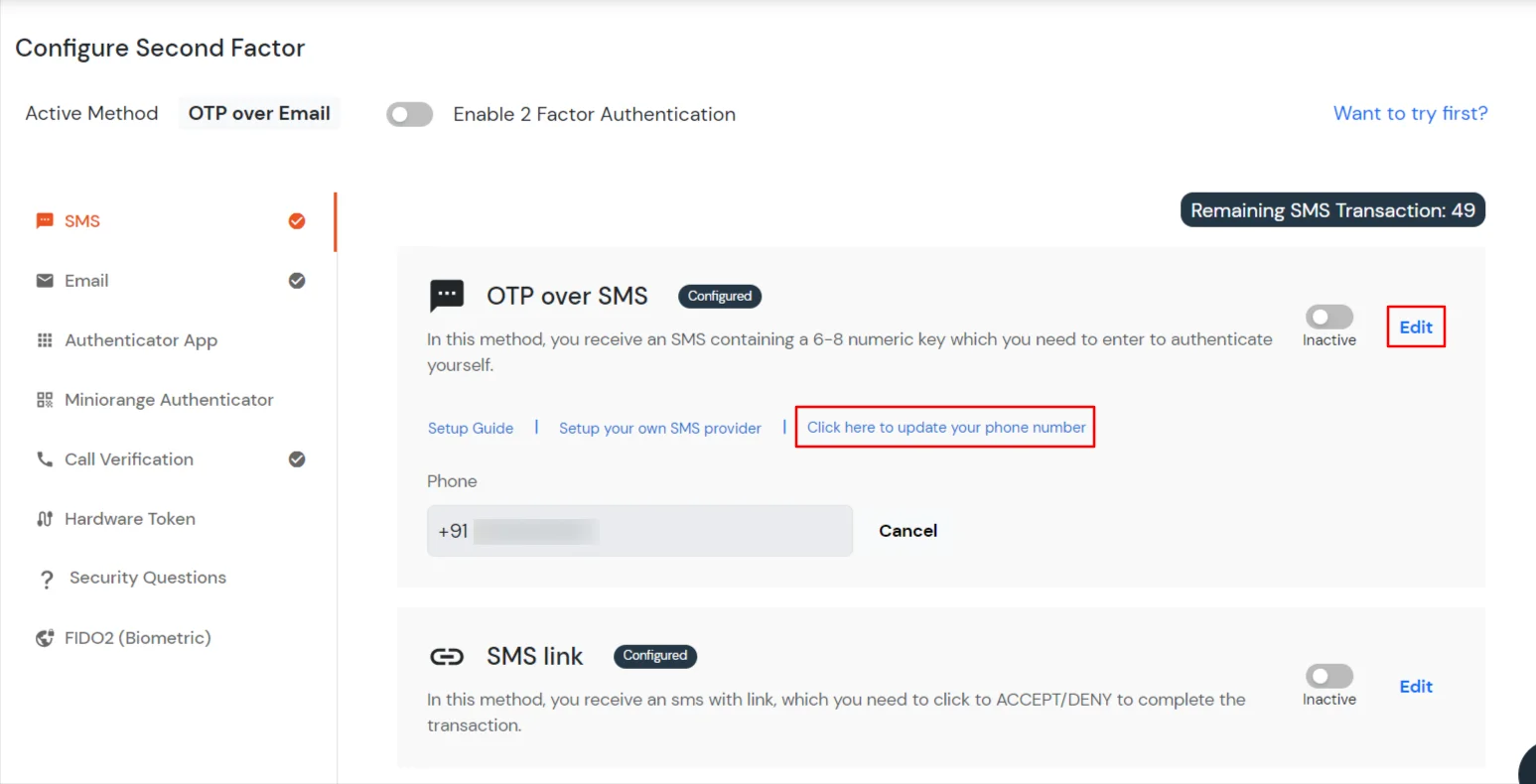
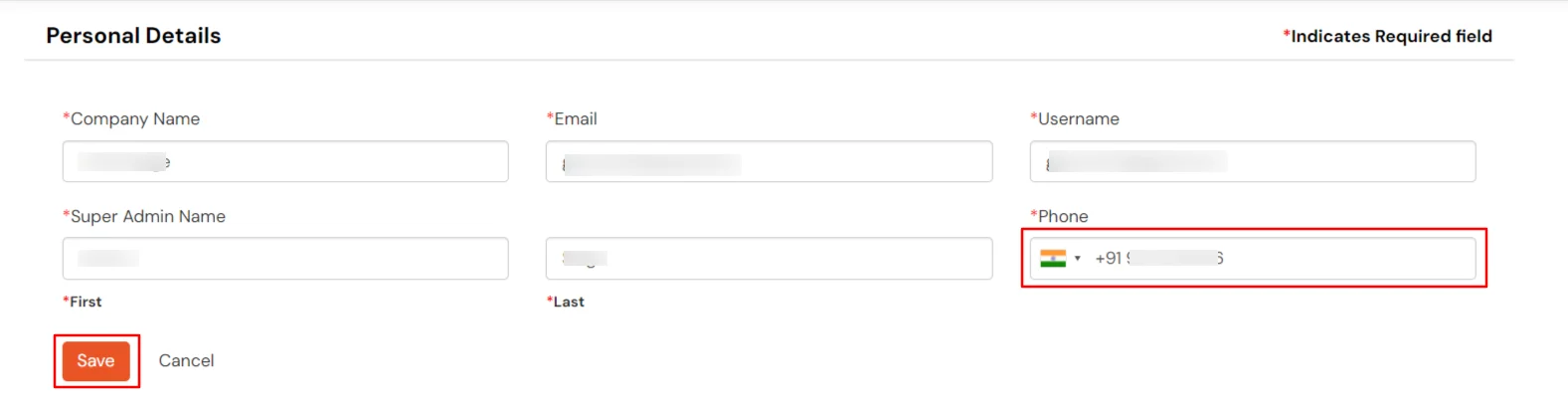
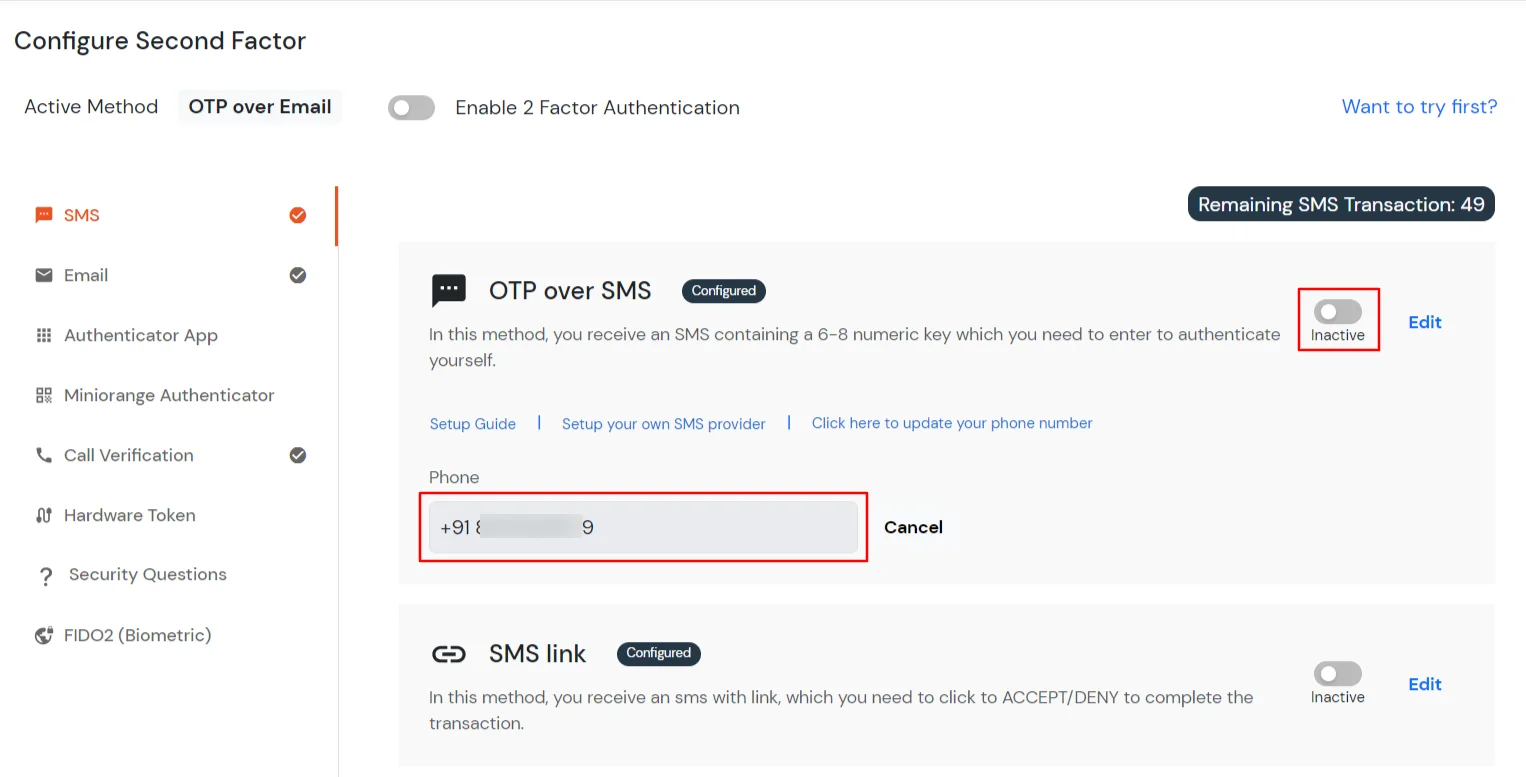
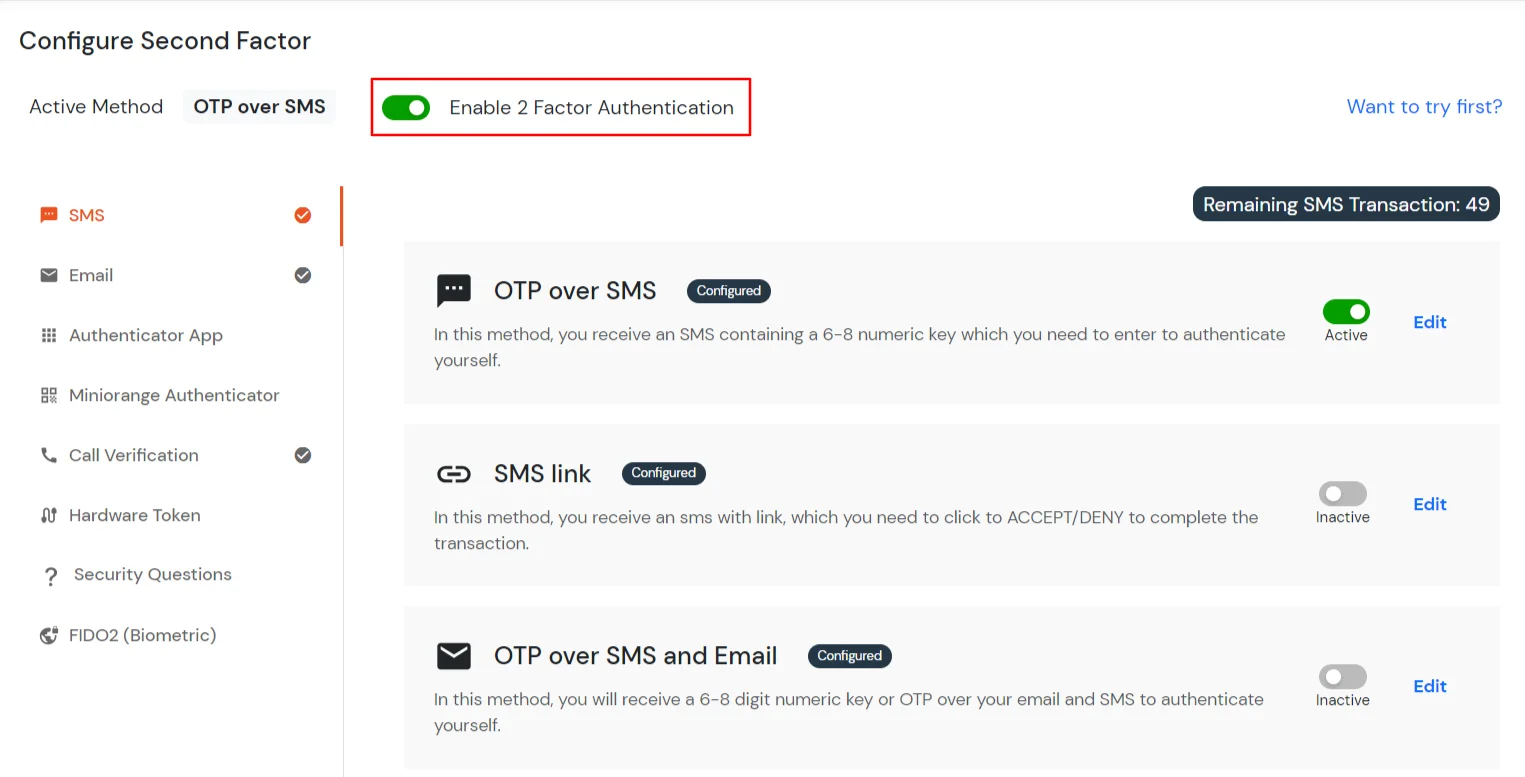
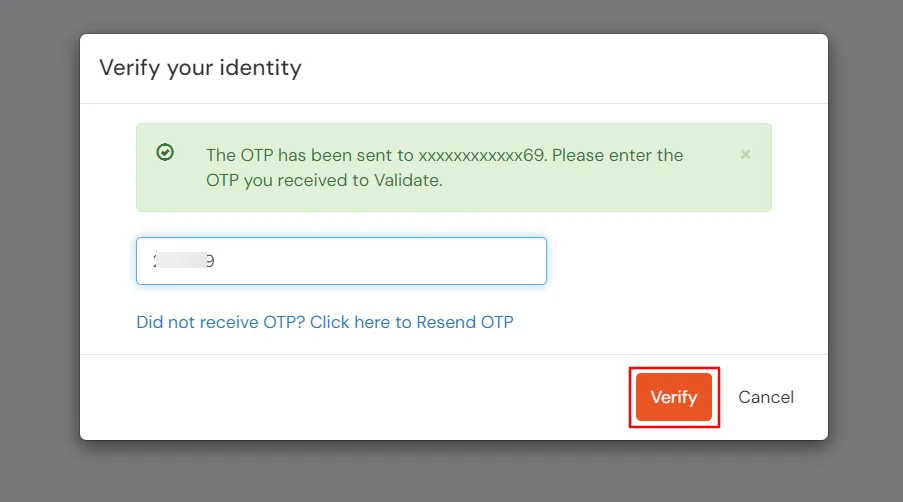
In this 2FA method, Super admin is sent a message with accept or deny link.
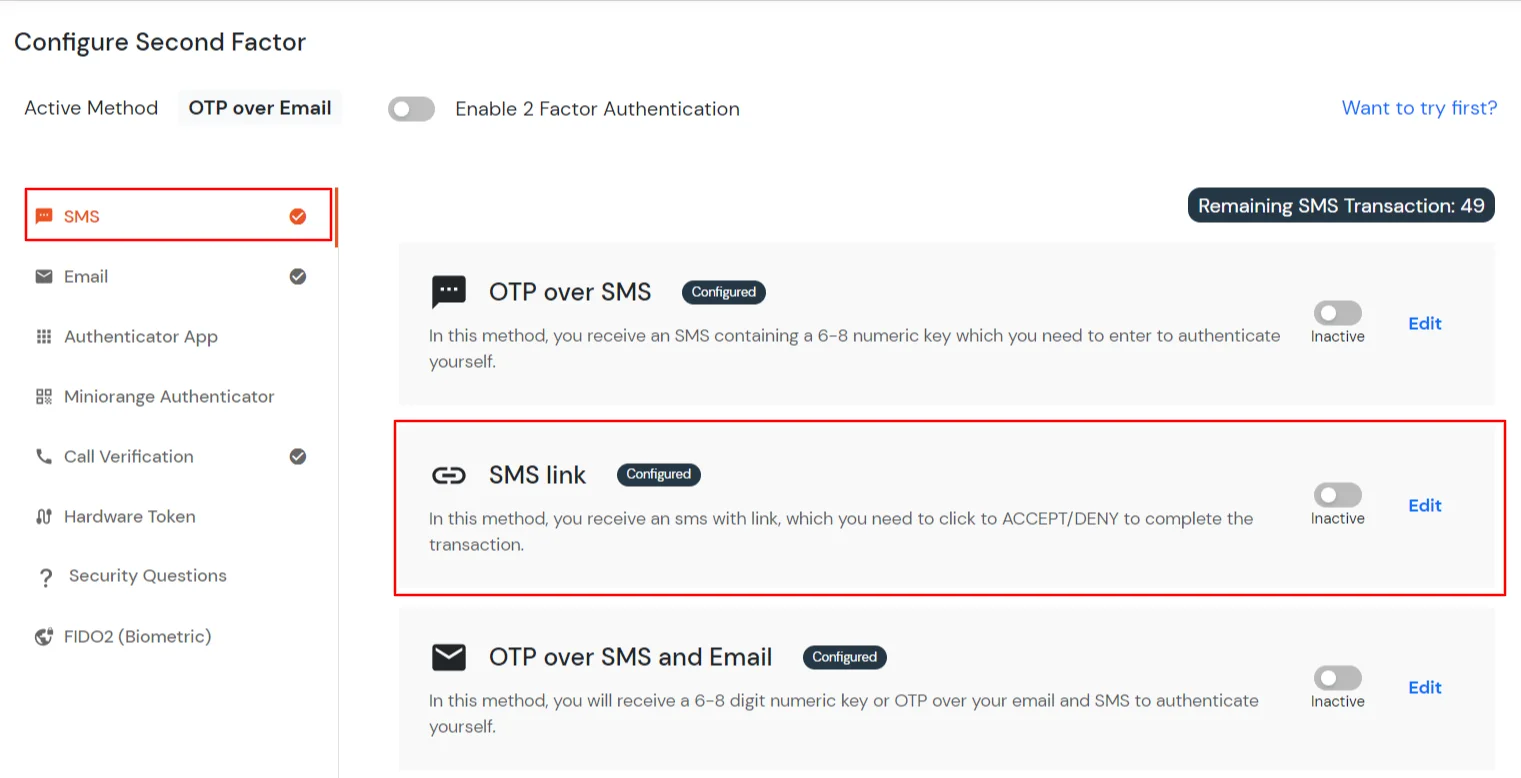
Note : After a while of configuration, you ought to verify to see if the phone number was already added into the Phone field. If yes, then select the Inactive toggle to activate this method. Otherwise, follow the below steps to add a phone number.
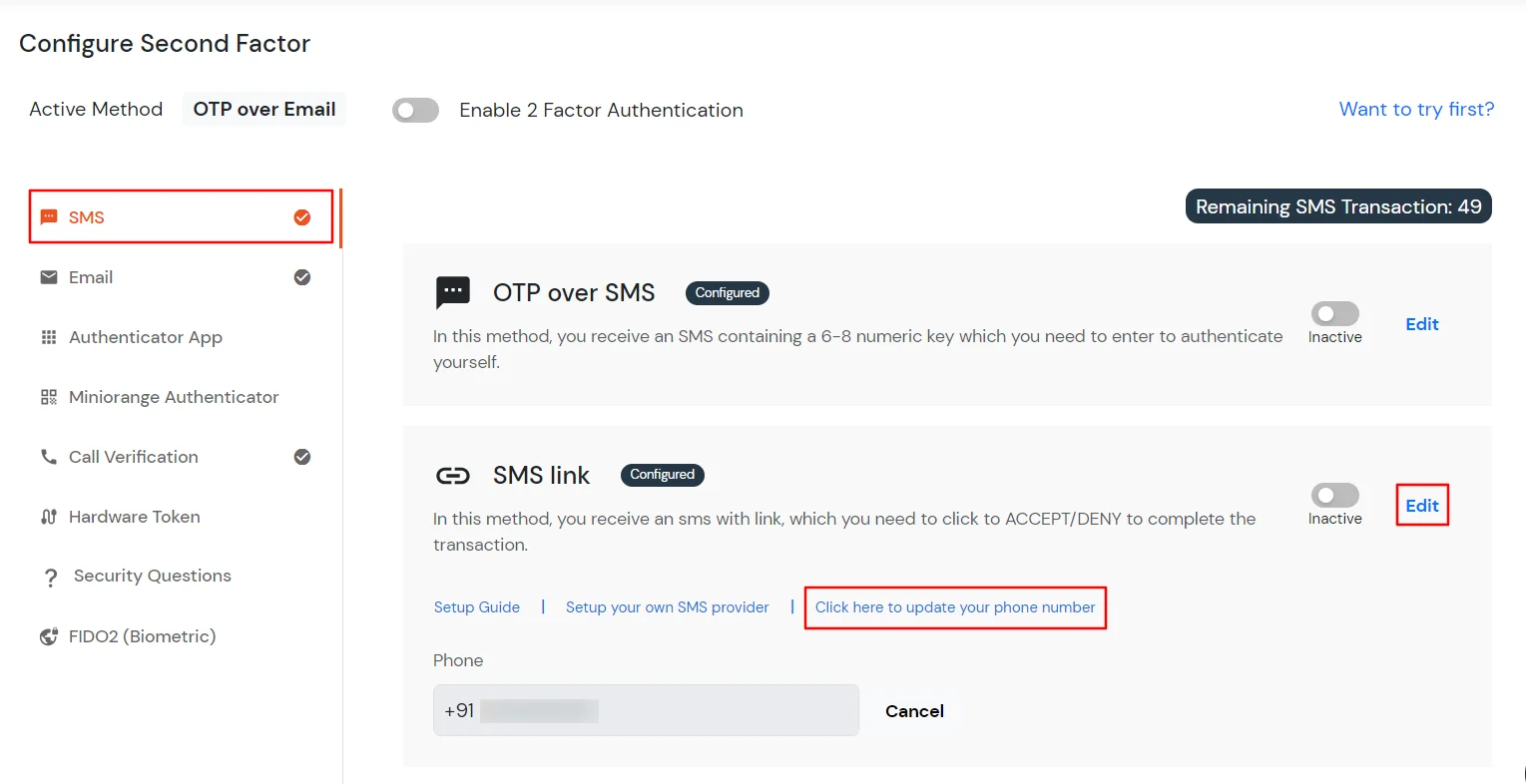
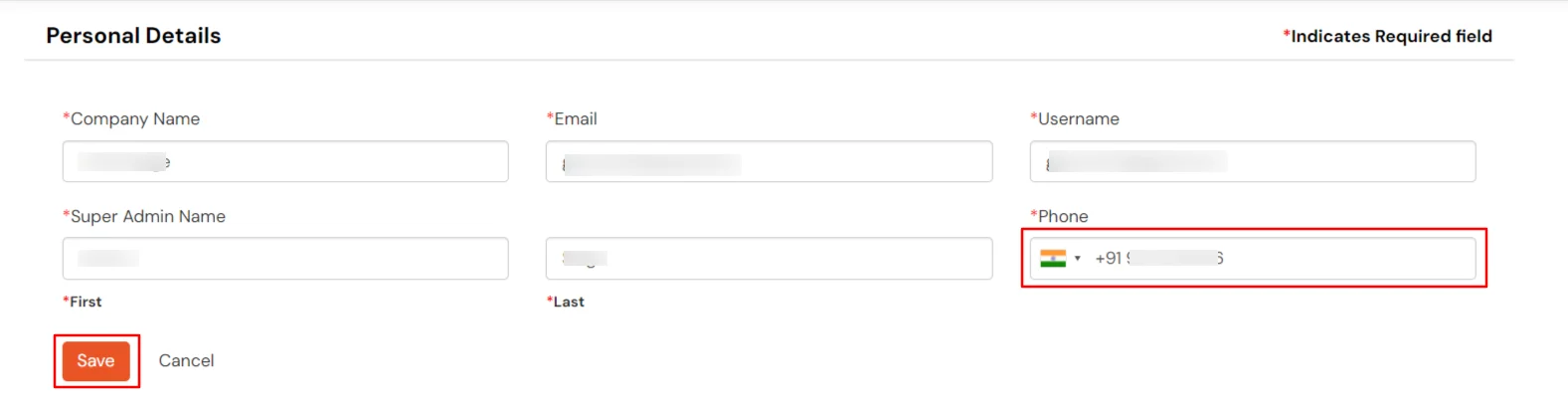
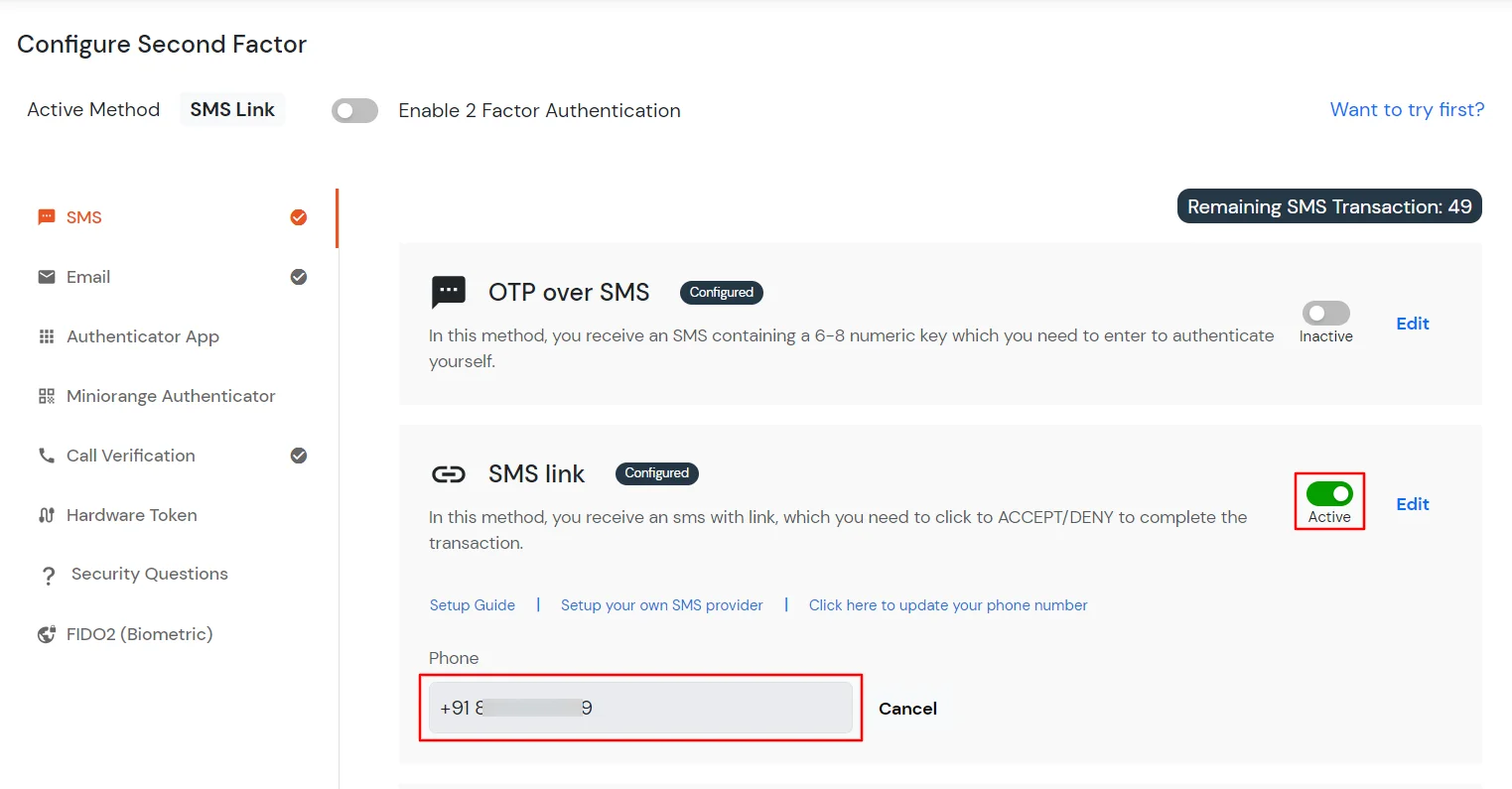
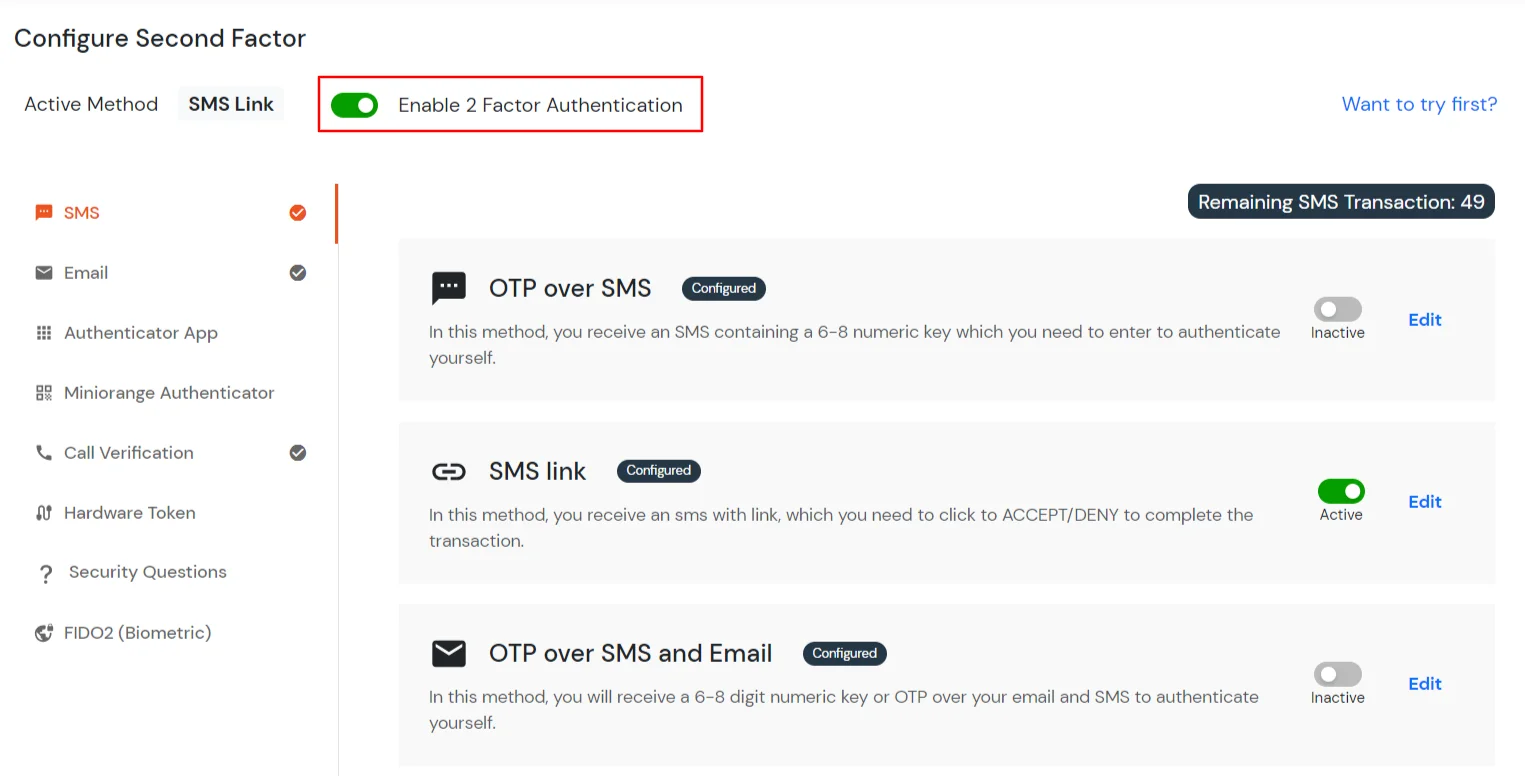
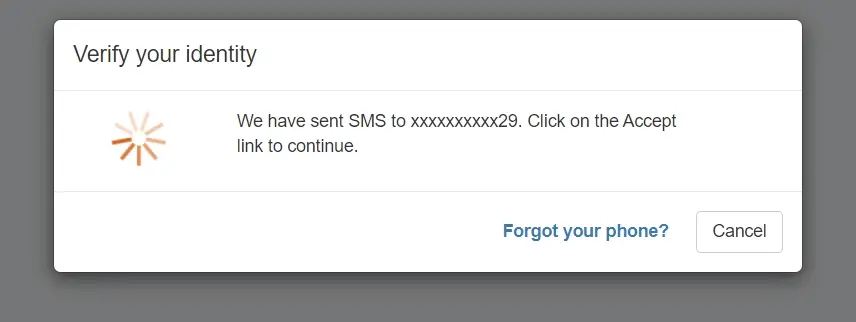
In "Call Verification" 2FA method, user receives a call telling a 4-8 digit numeric key which user need to enter to authenticate and use services which are granted to him.
Note : If you would like to request to get free credits for the test phone verification method, please contact us or send us an email at idpsupport@xecurify.com.
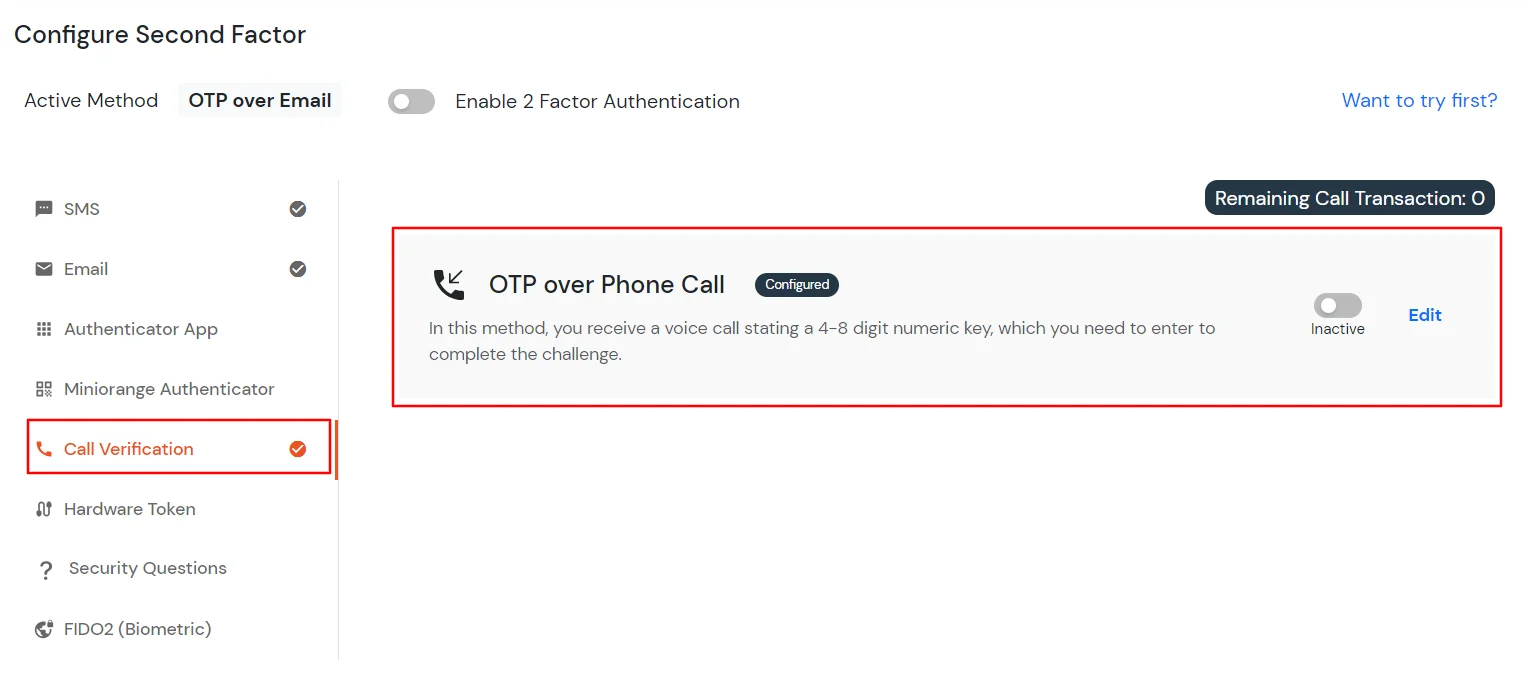
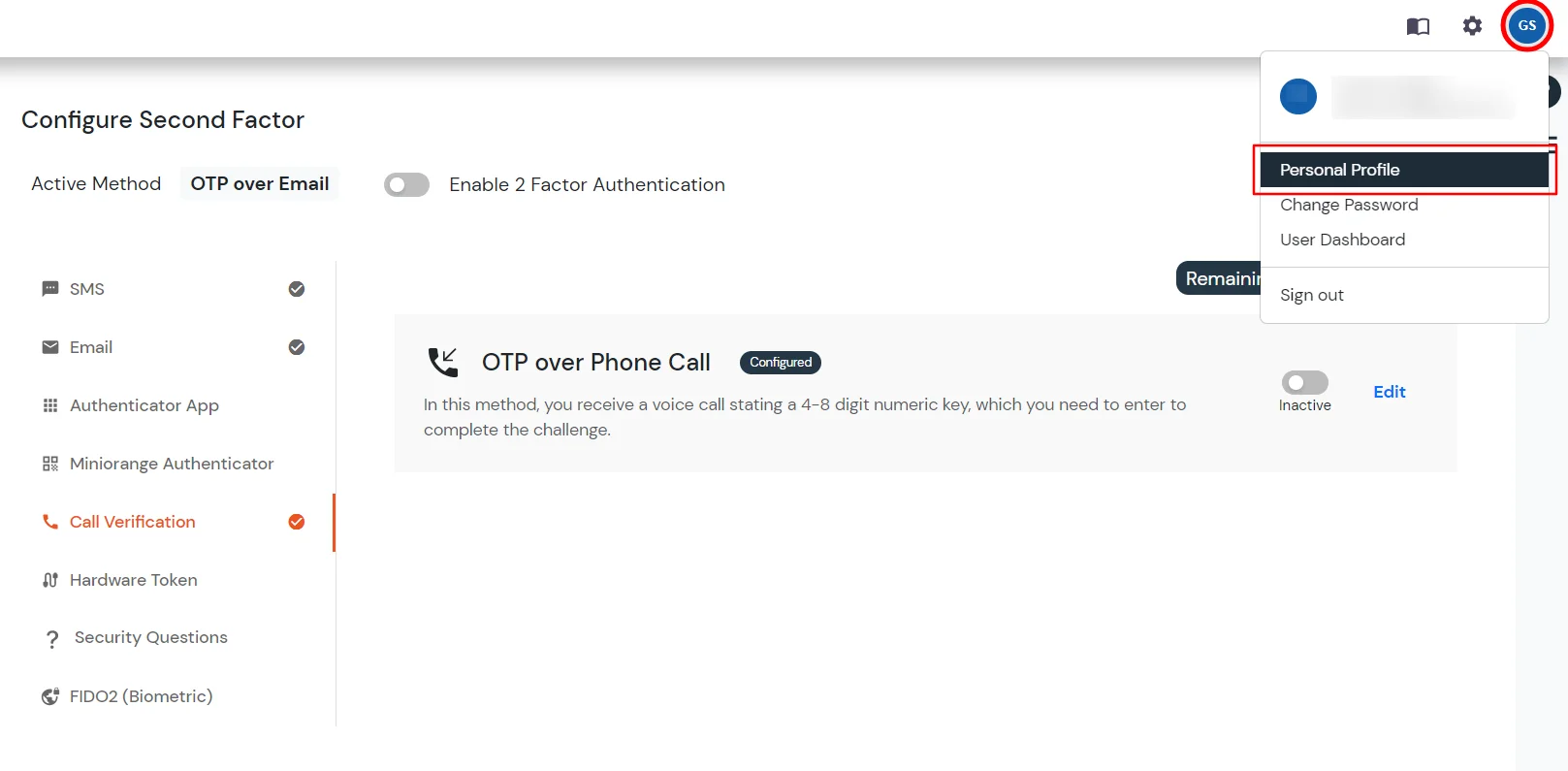
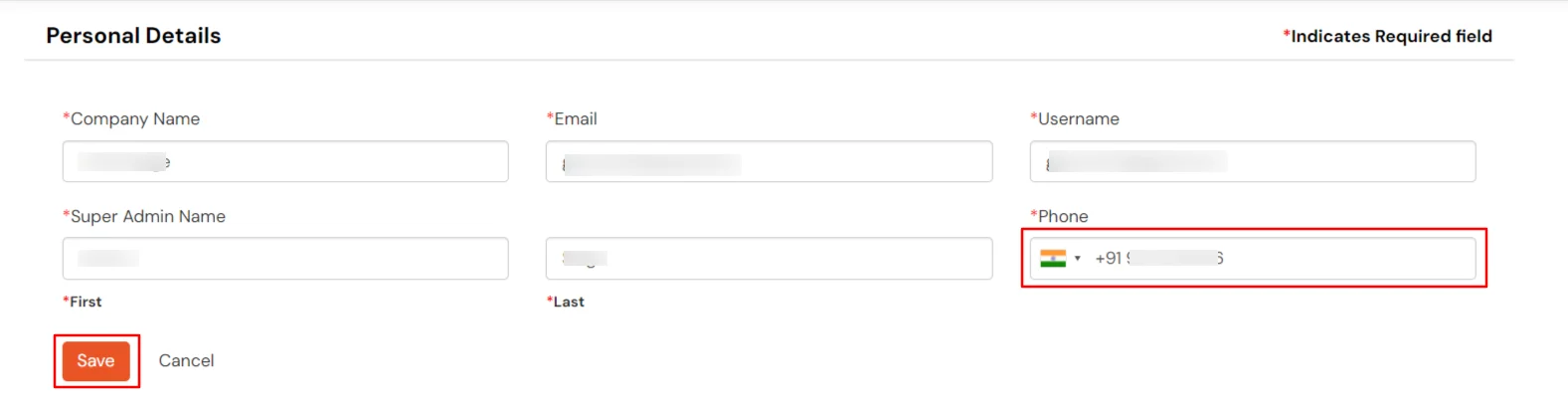
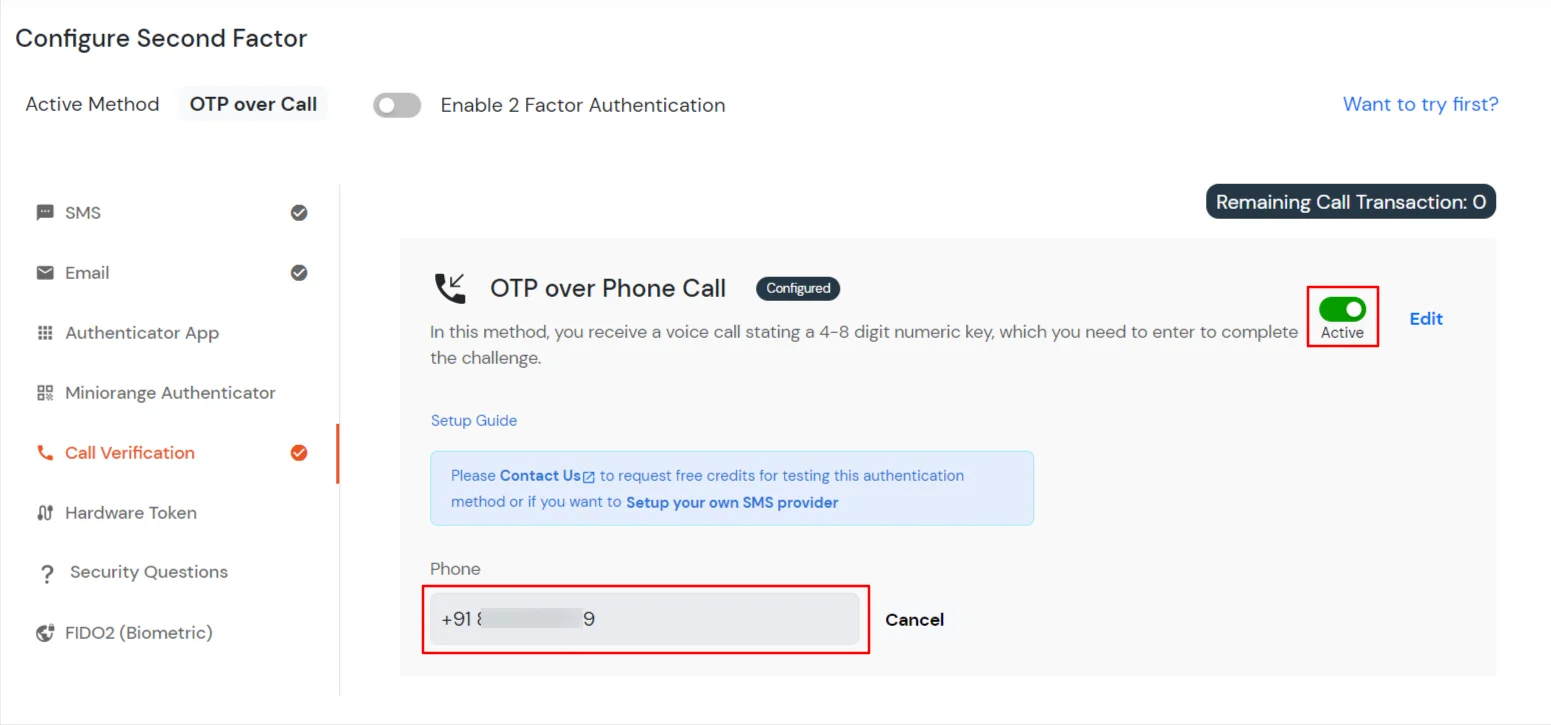
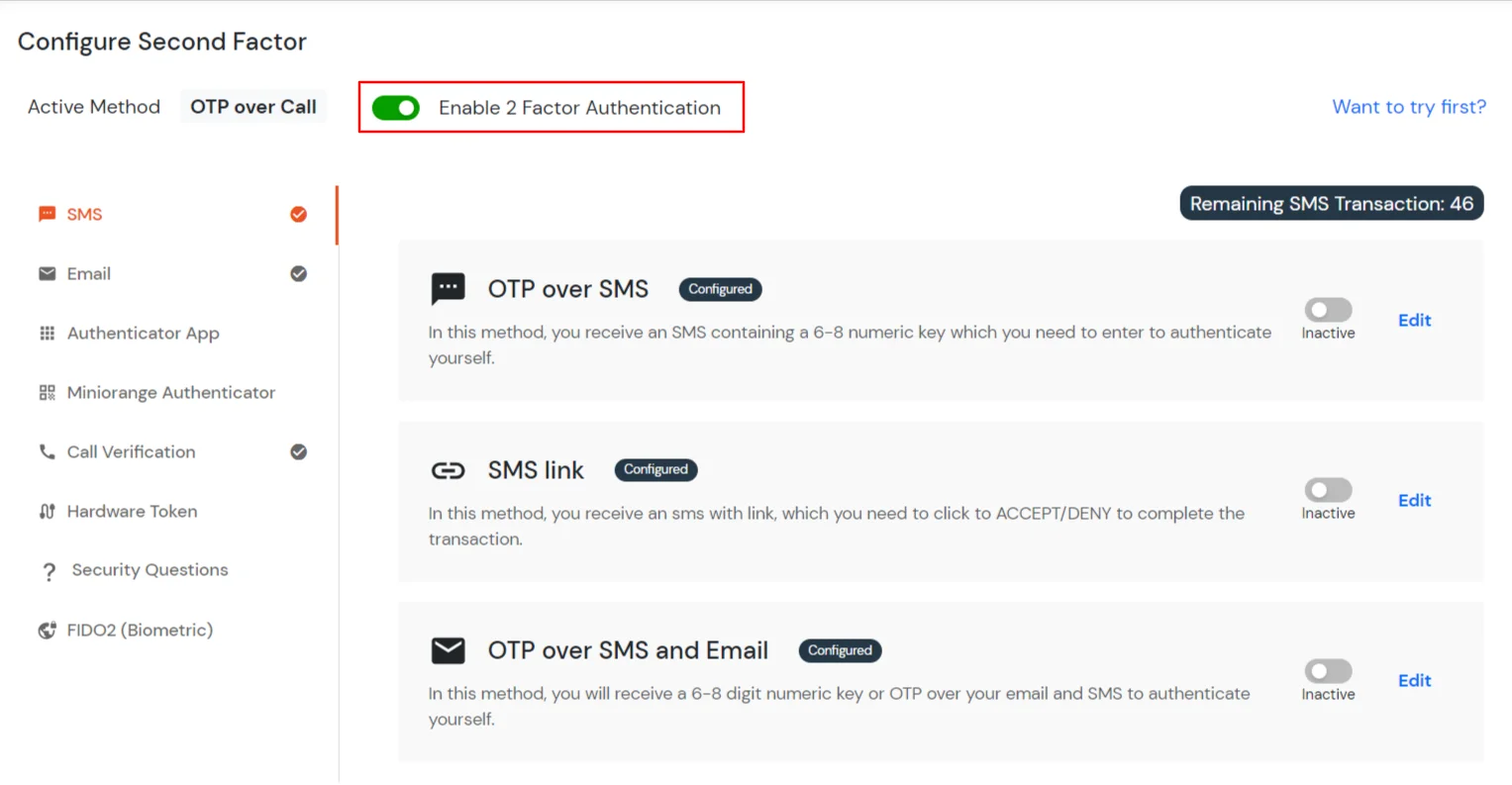
In this method, Super admin needs to enter 6 digits passcode generated by Google Authenticator app.
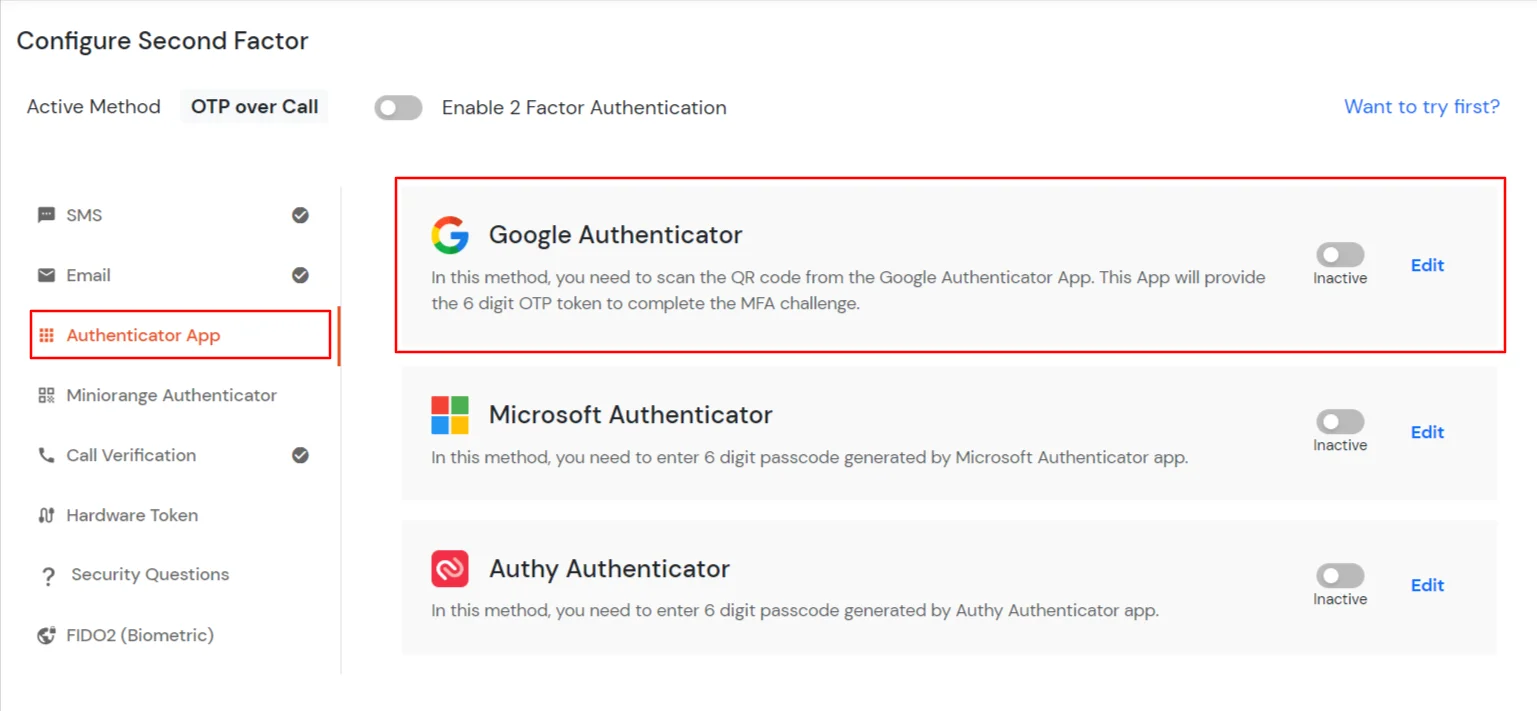
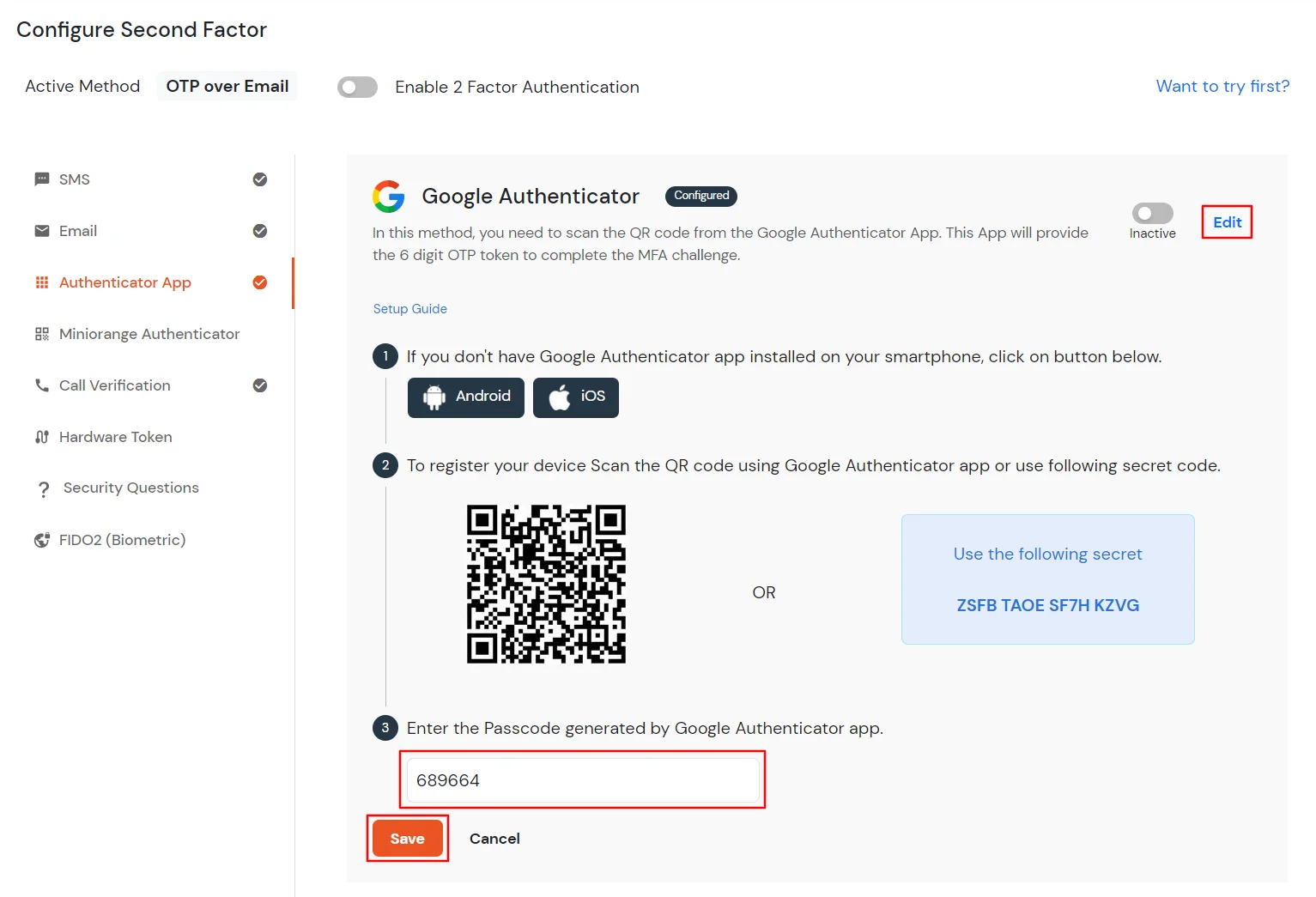
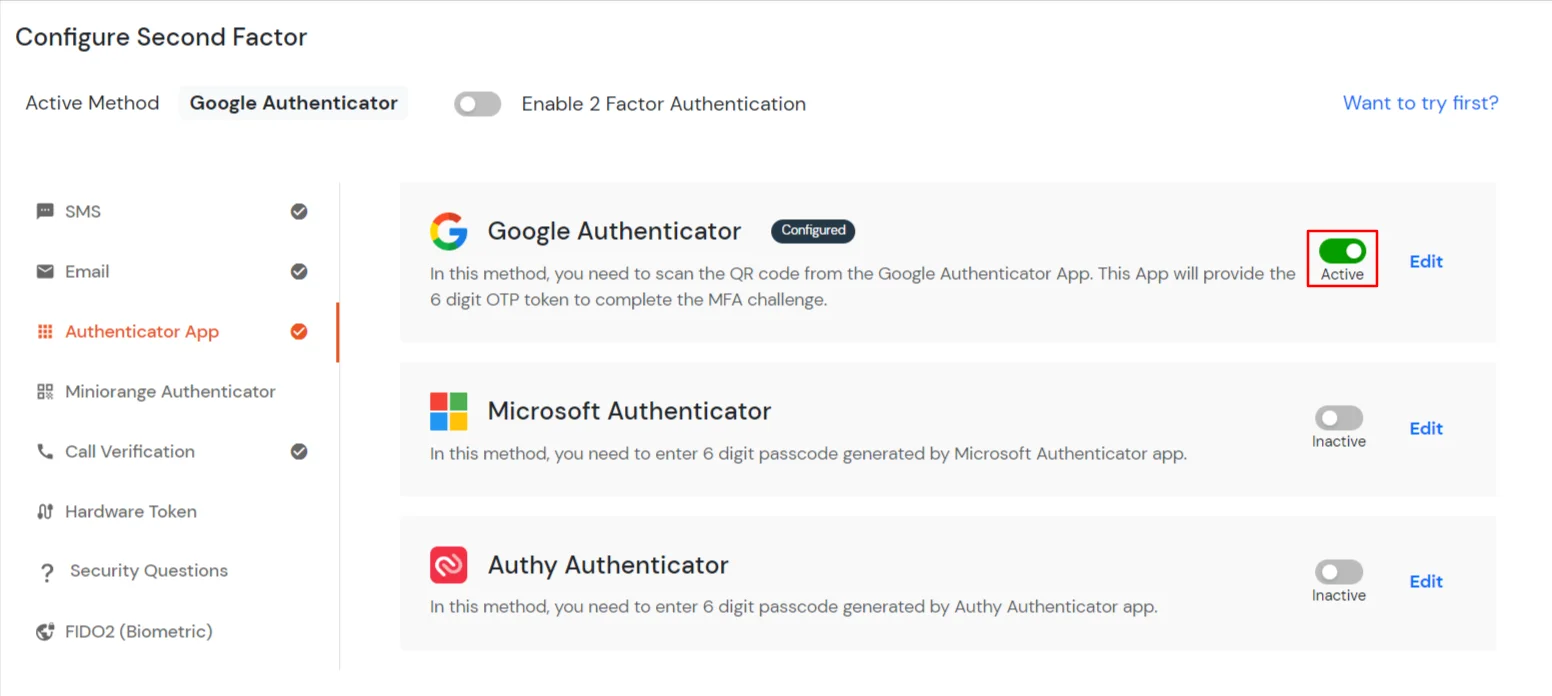
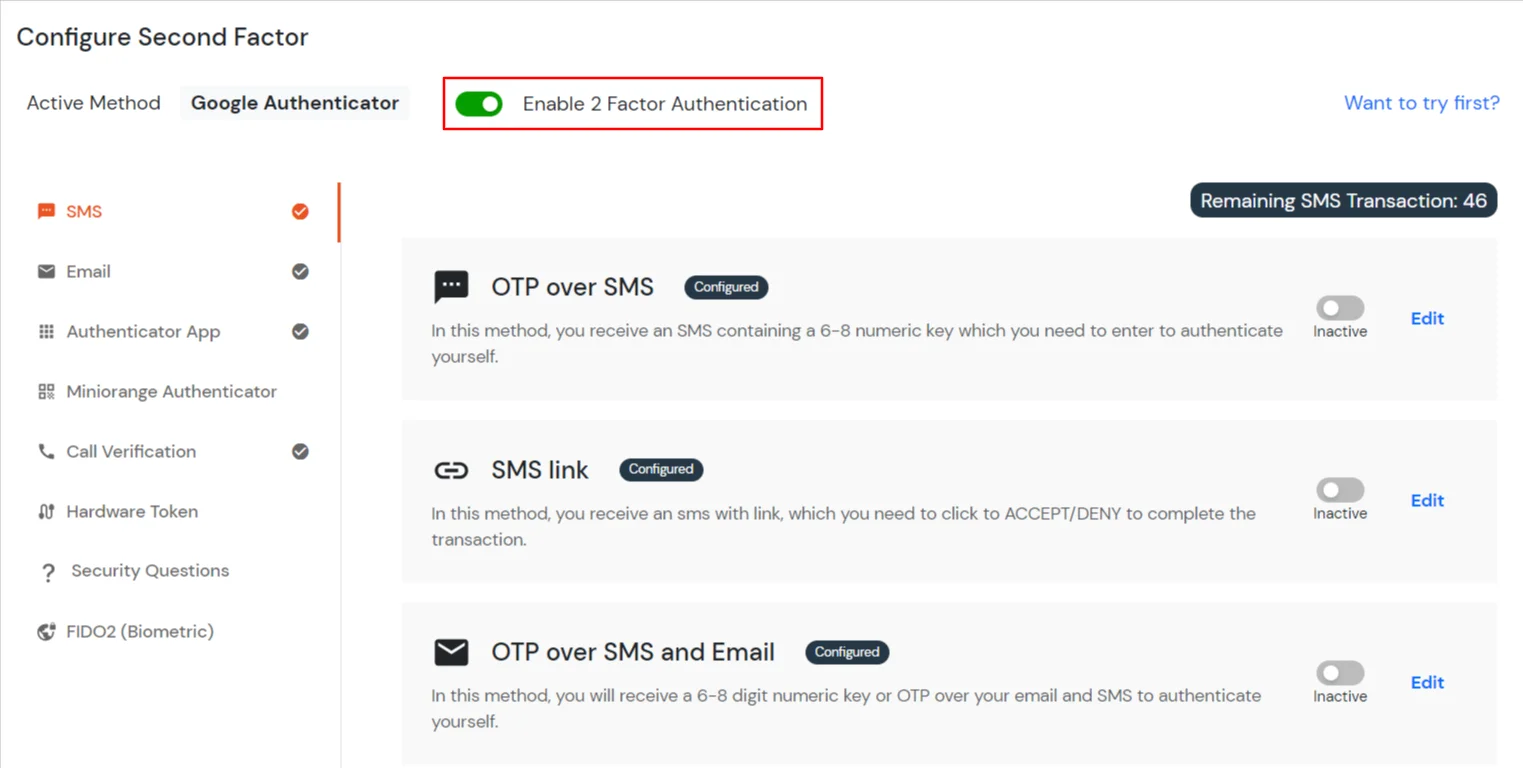
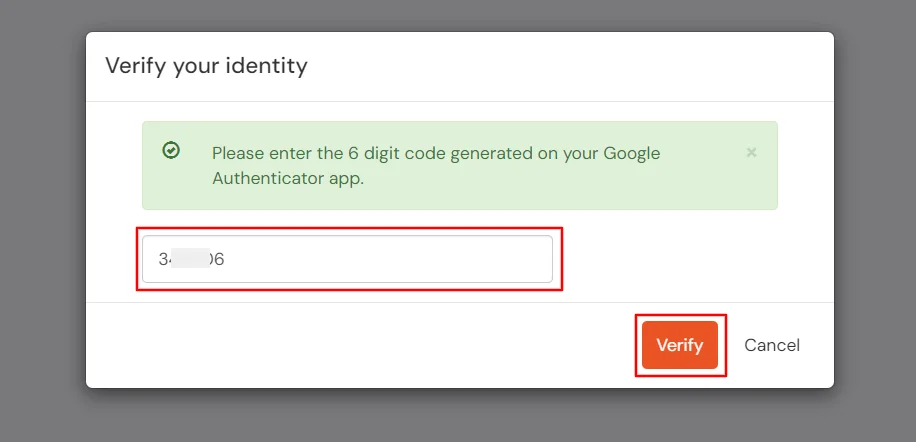
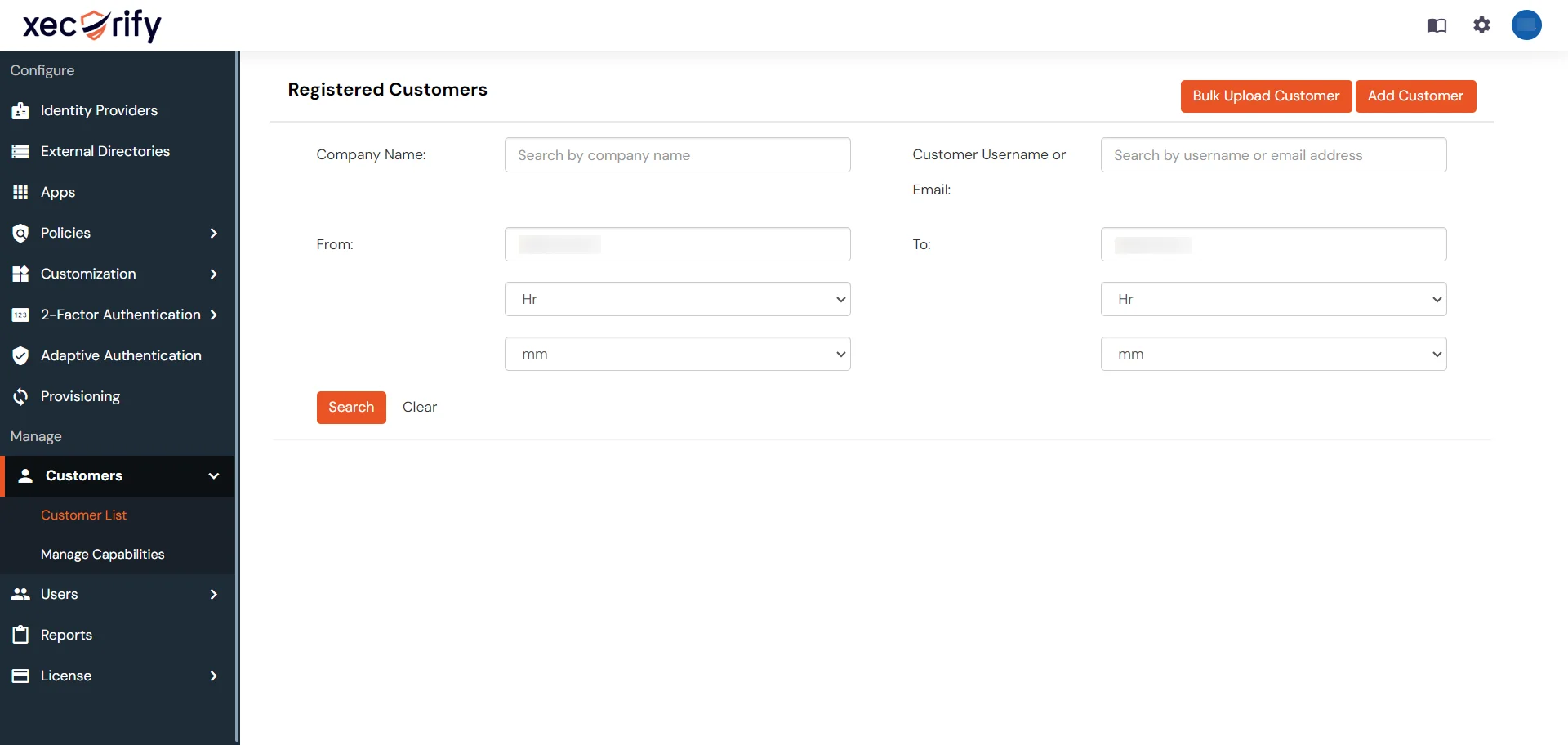
In this method, Super admin needs to enter 6 digits passcode generated by Microsoft Authenticator app.
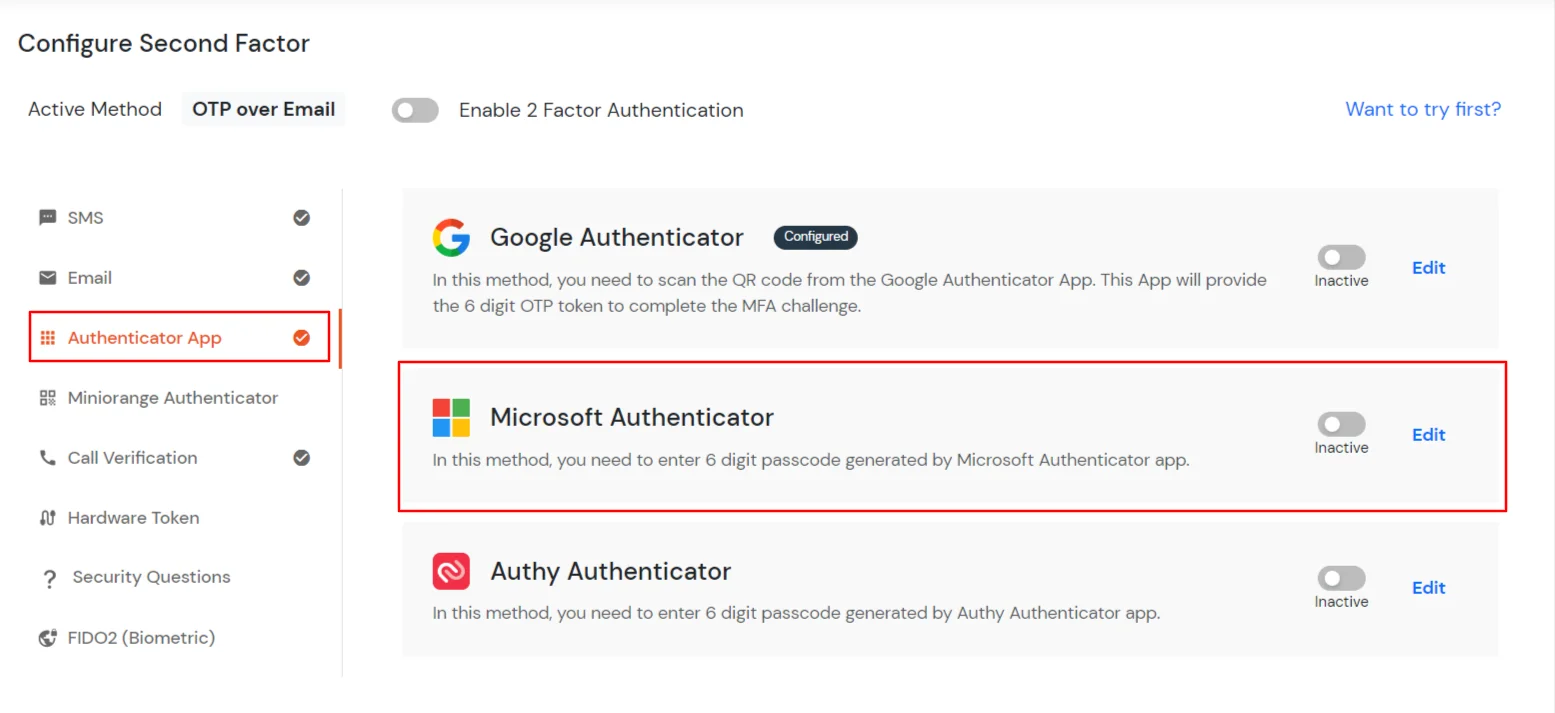
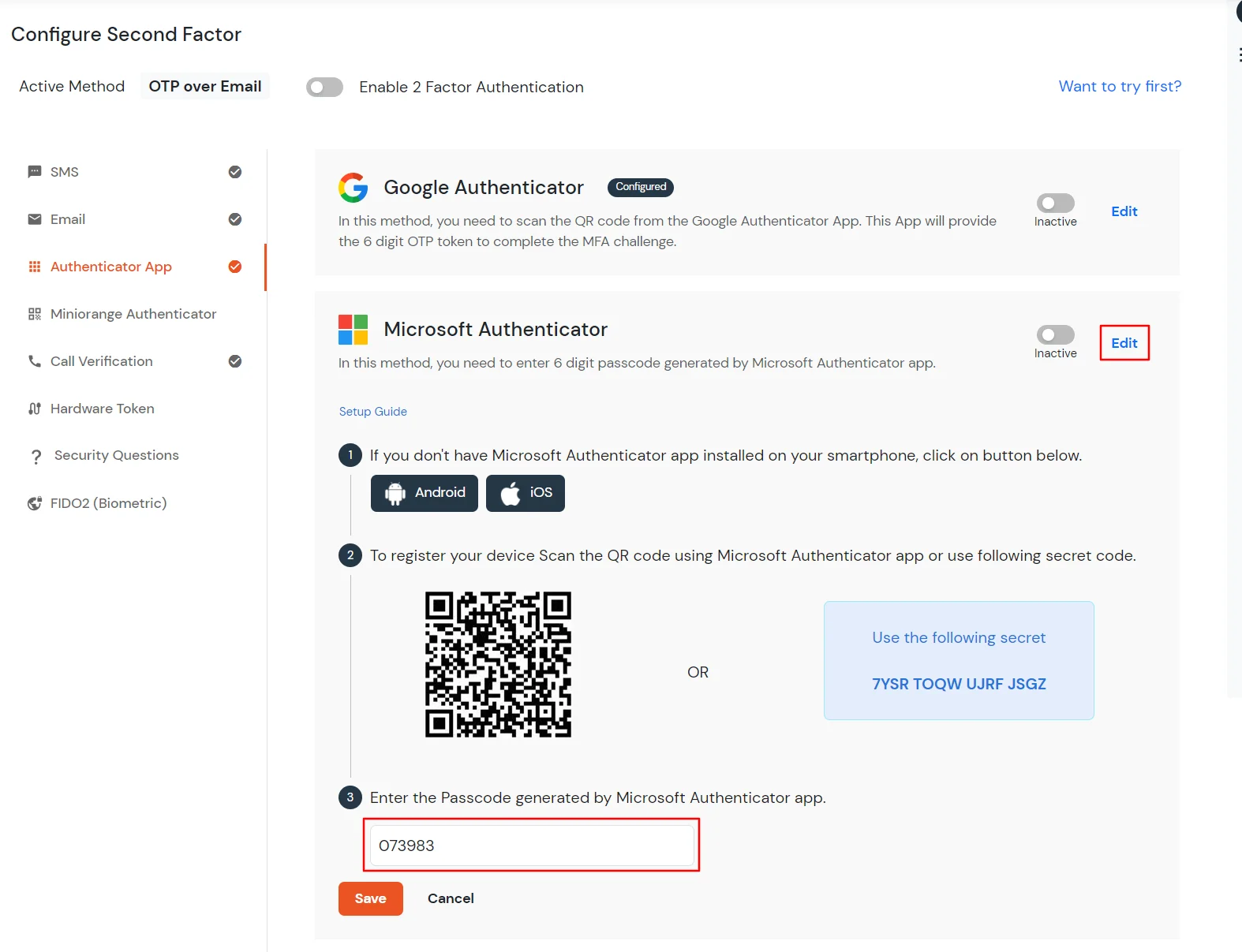
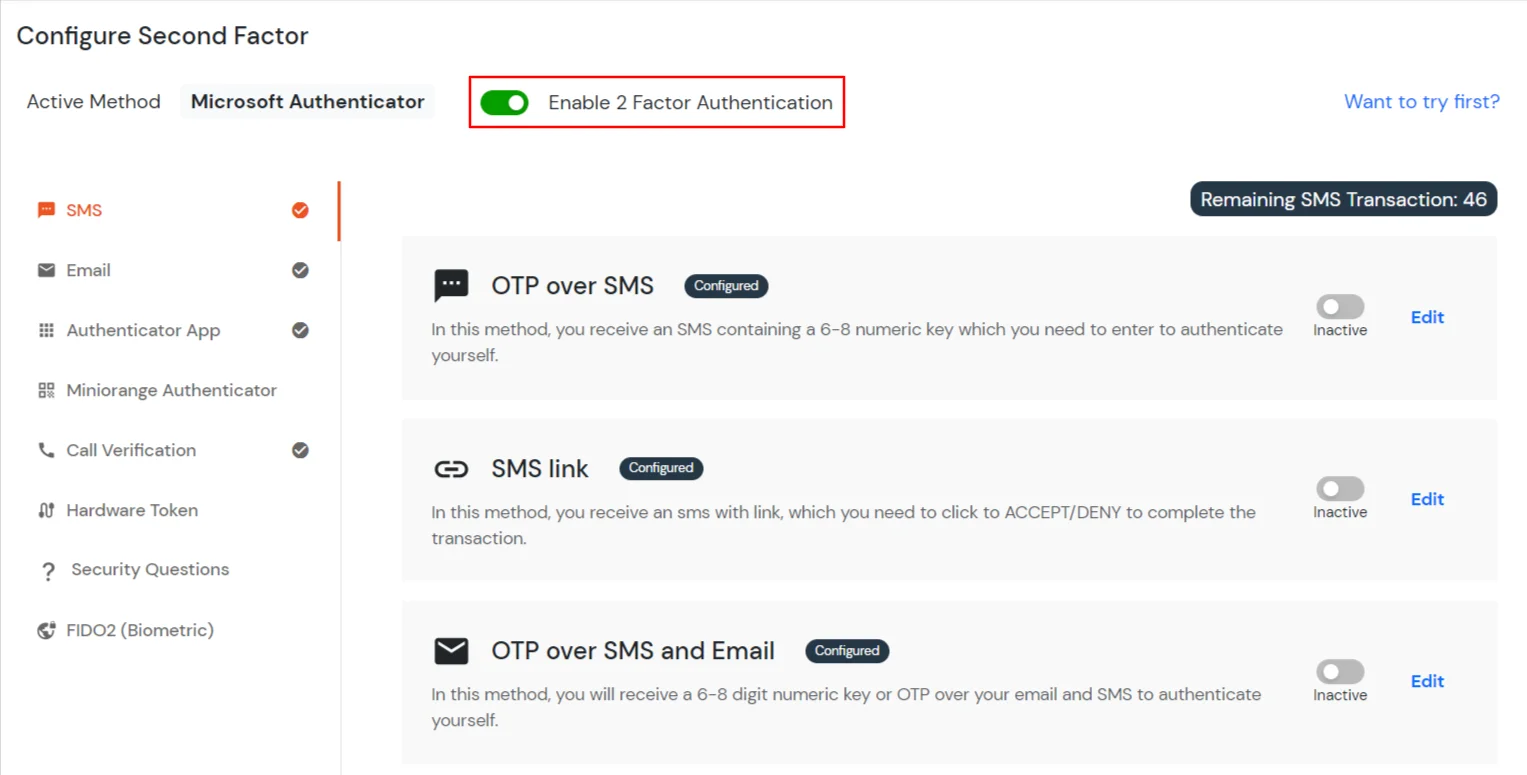
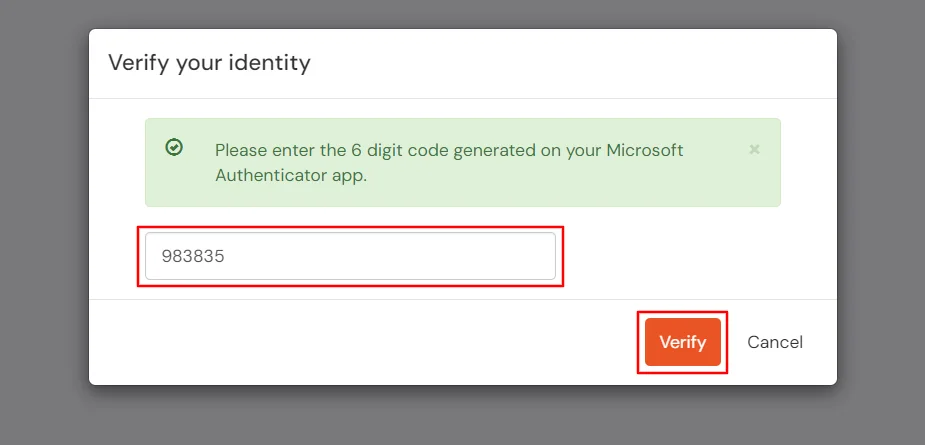
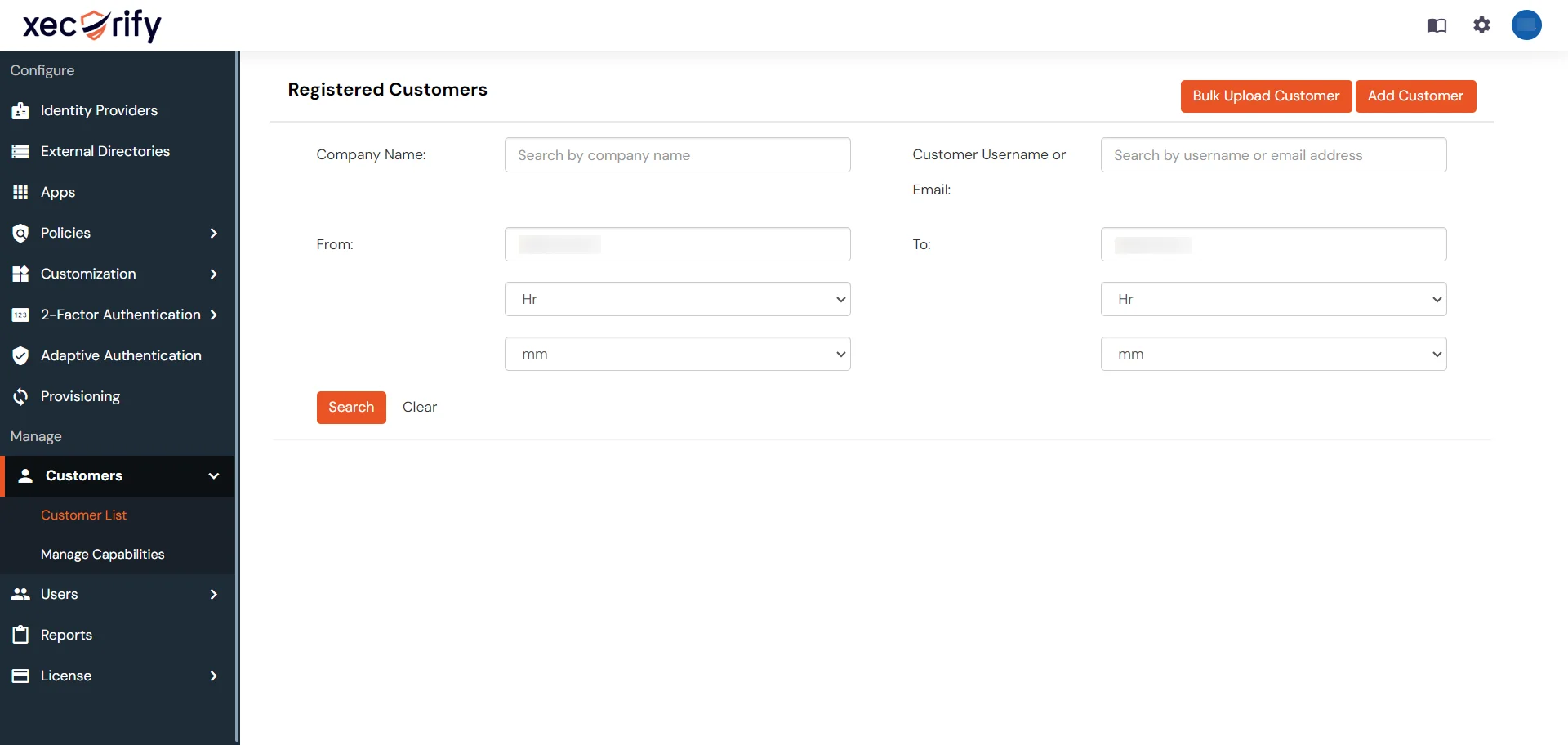
In this method, Super admin needs to enter 6 digits passcode generated by Authy Authenticator app.
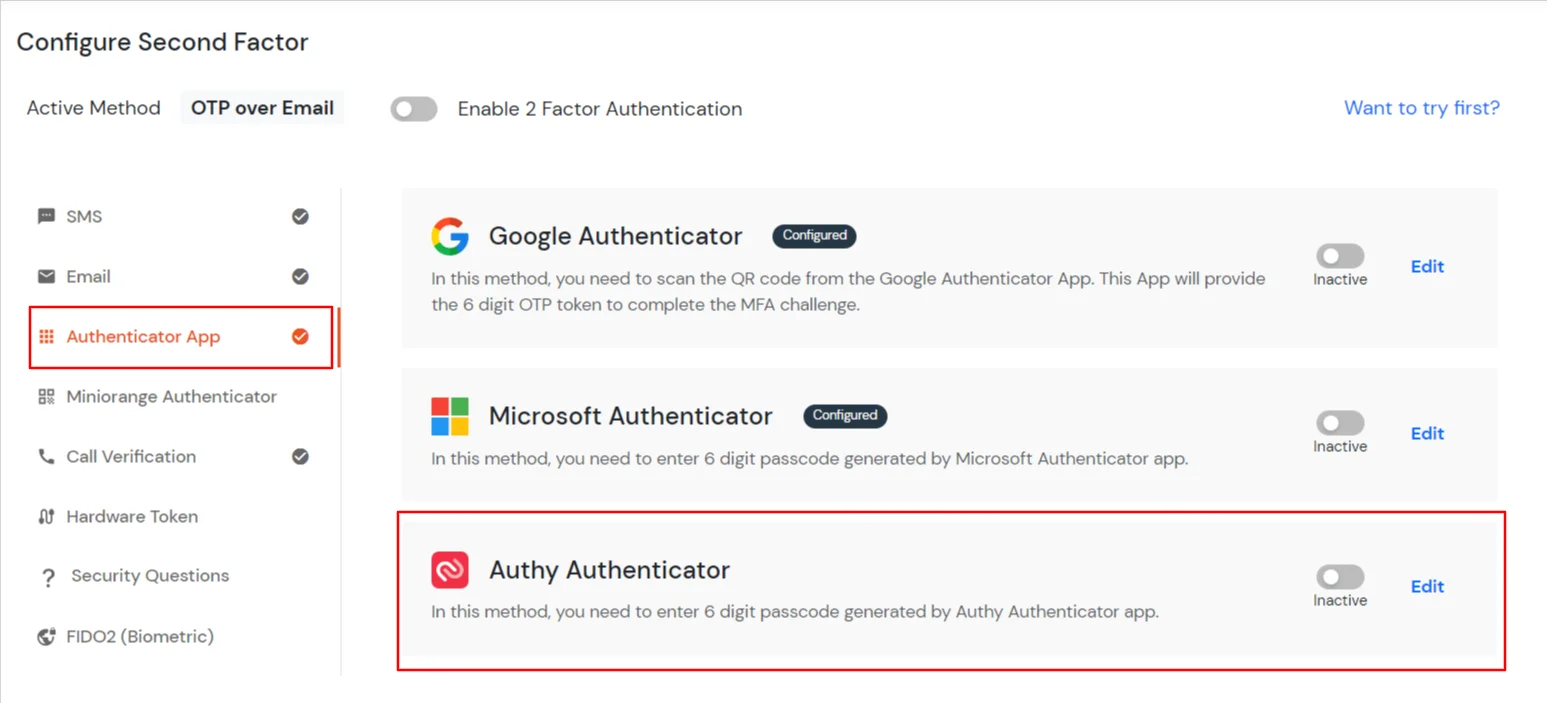
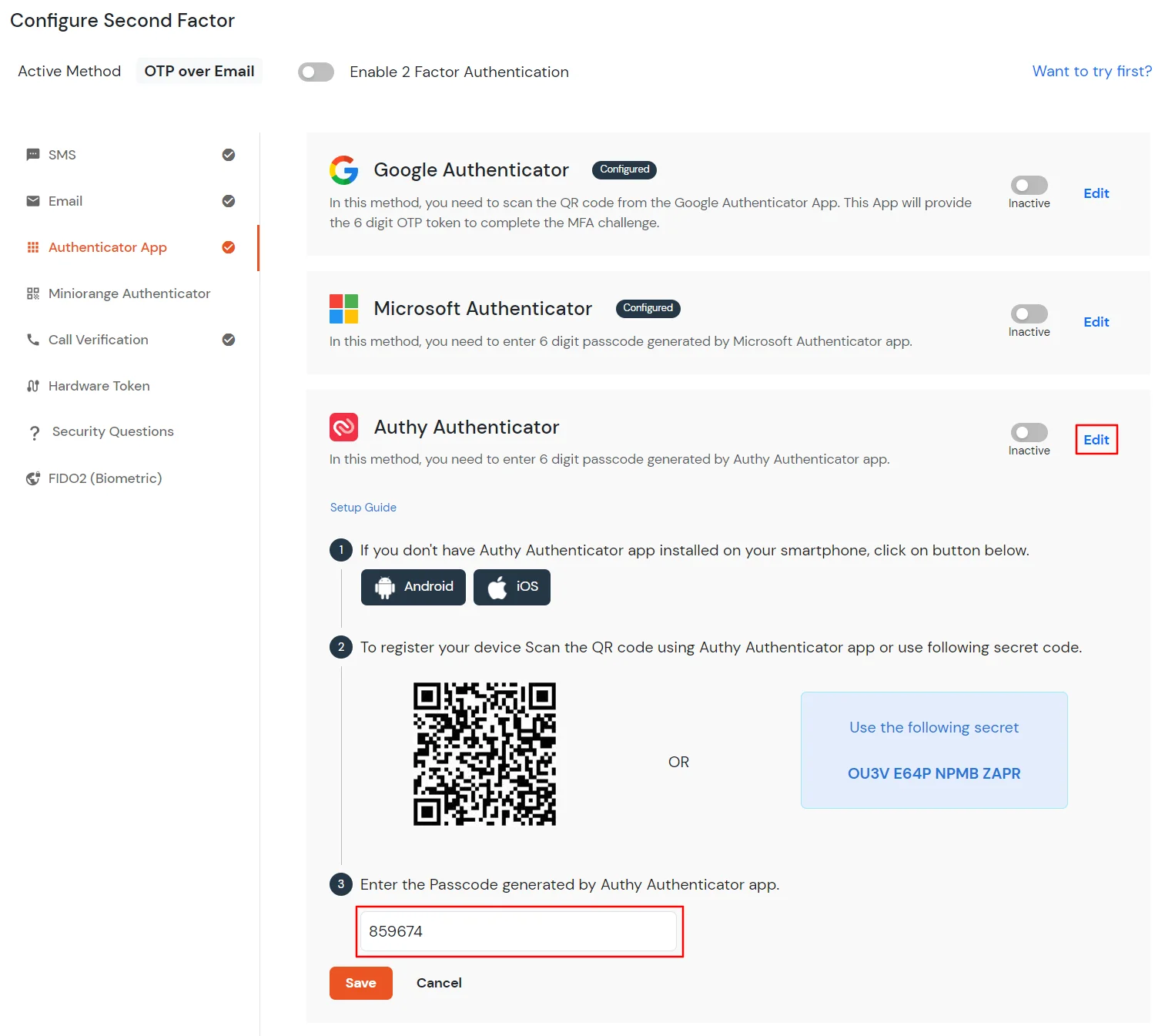
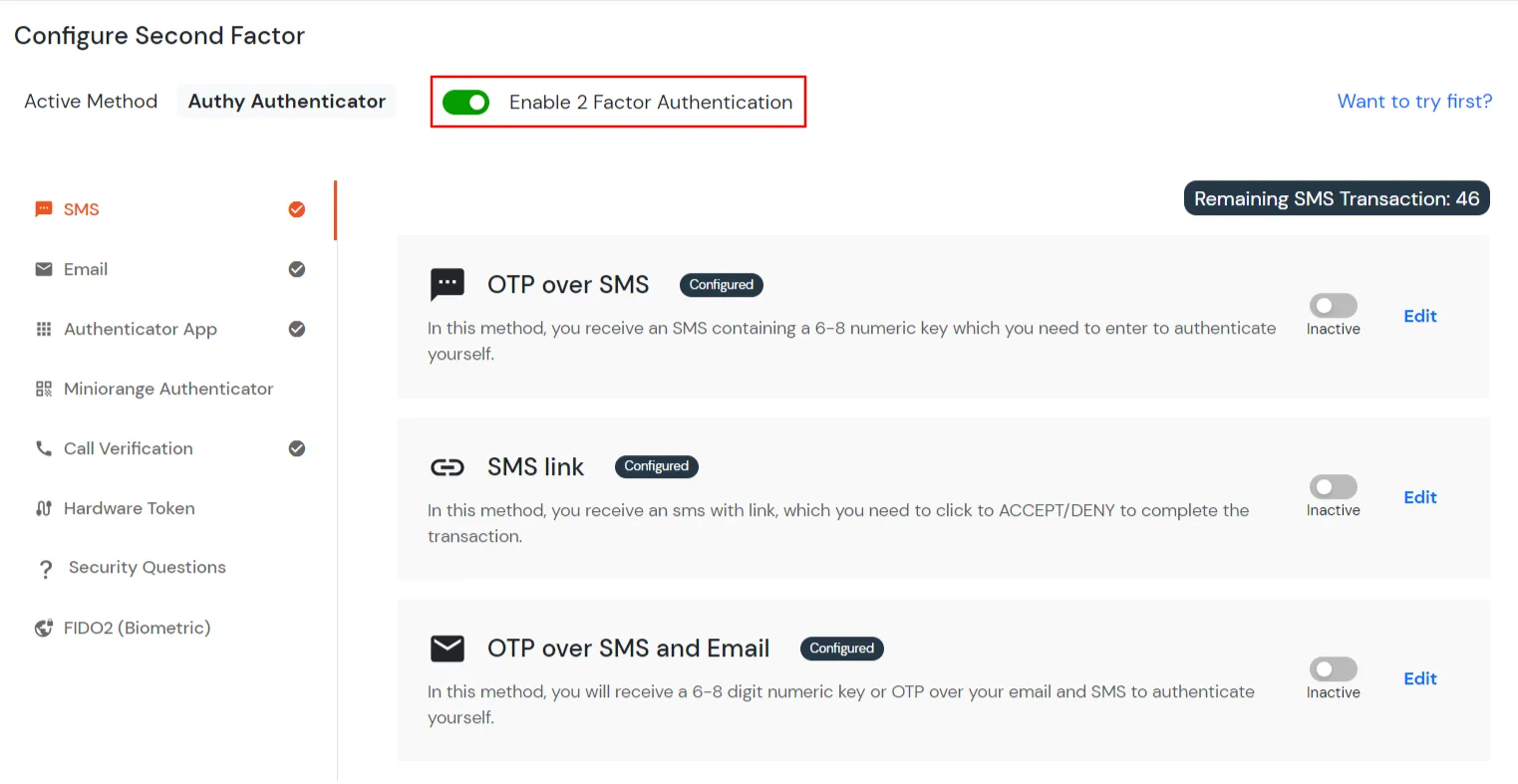
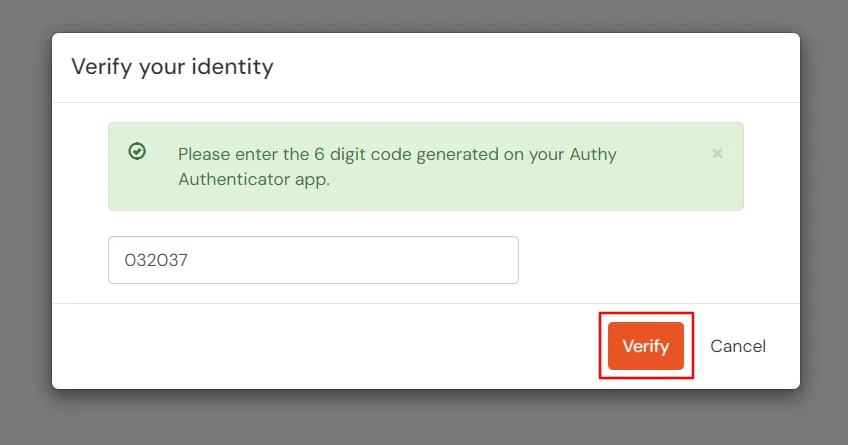
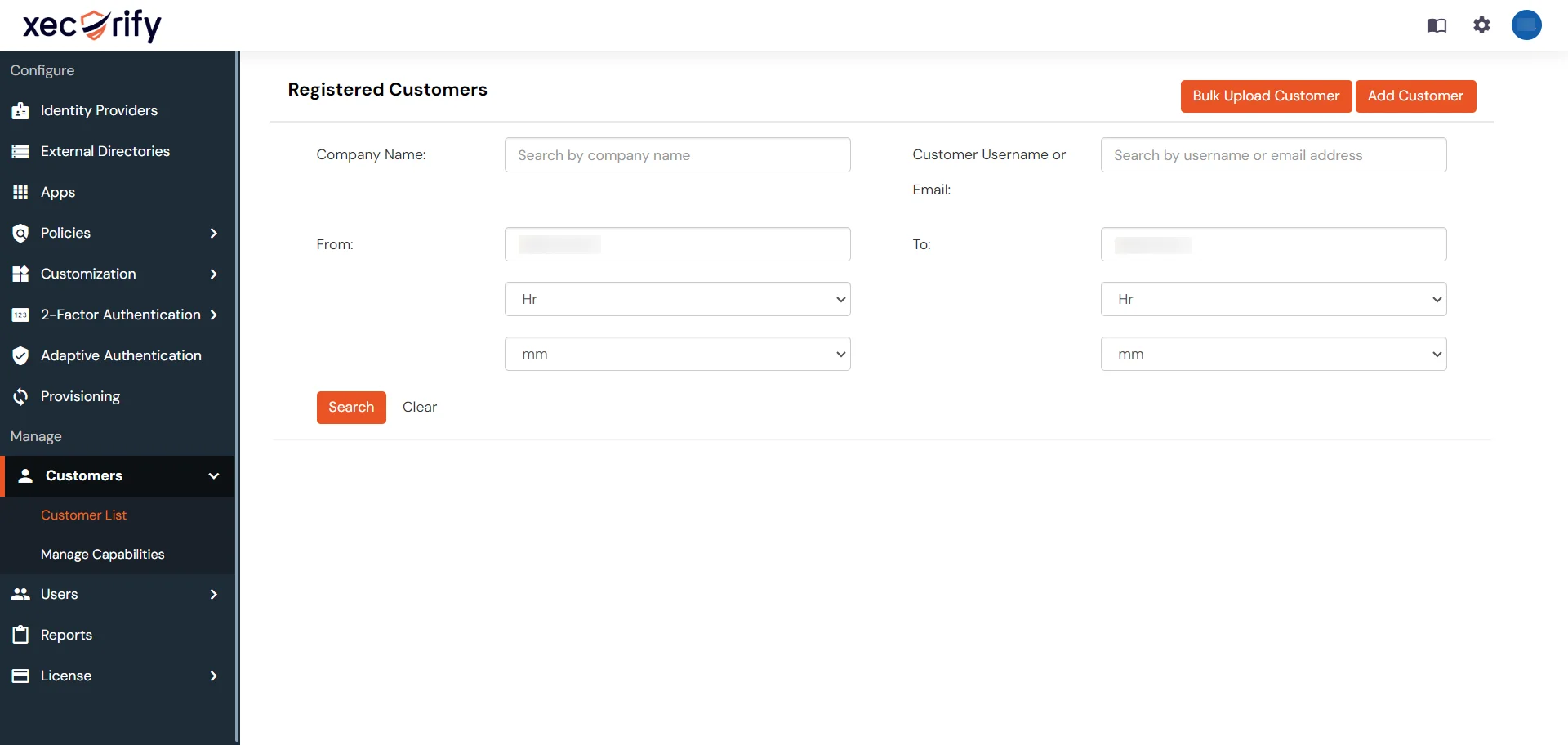
A Soft Token is a piece of a two factor authentication security used to authorize the super admin. In this method, Super admin needs to enter the 6-8 numeric key from his mobile.
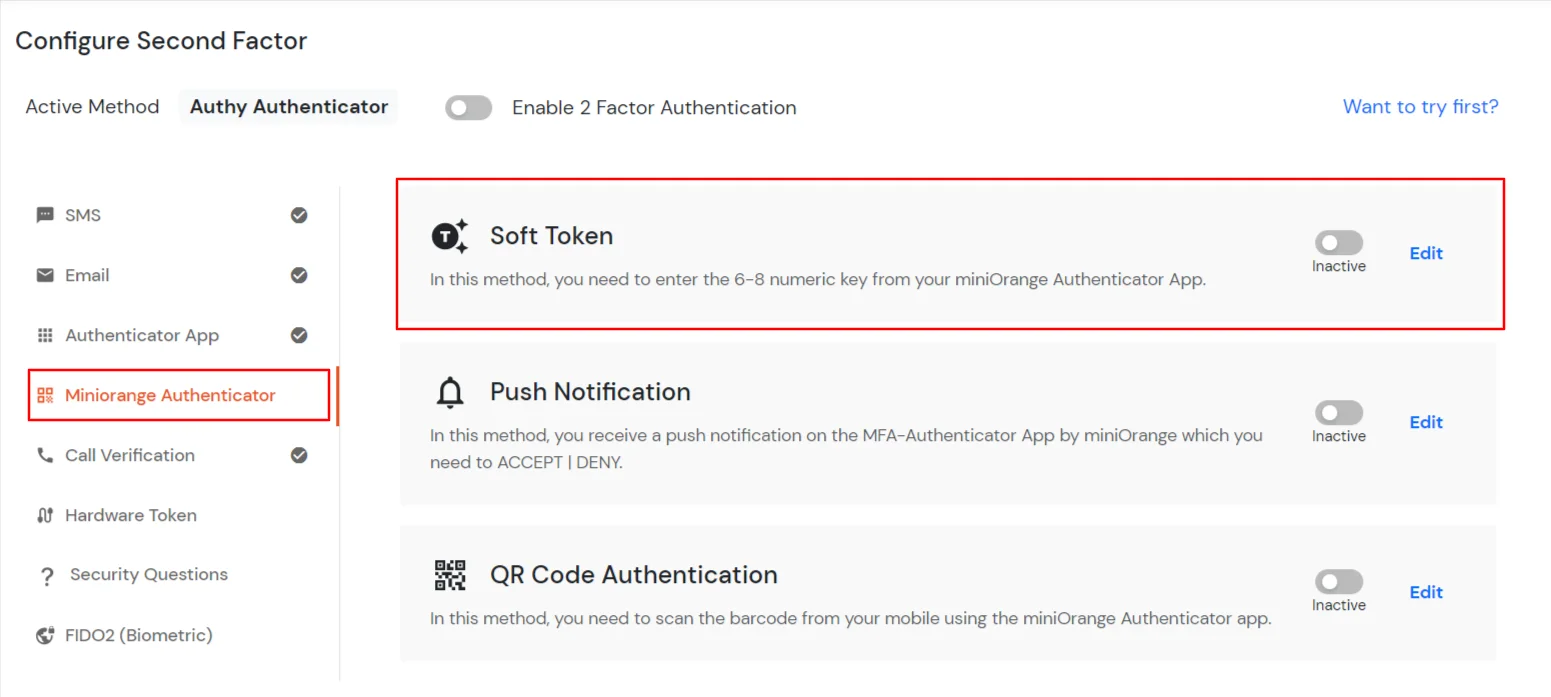
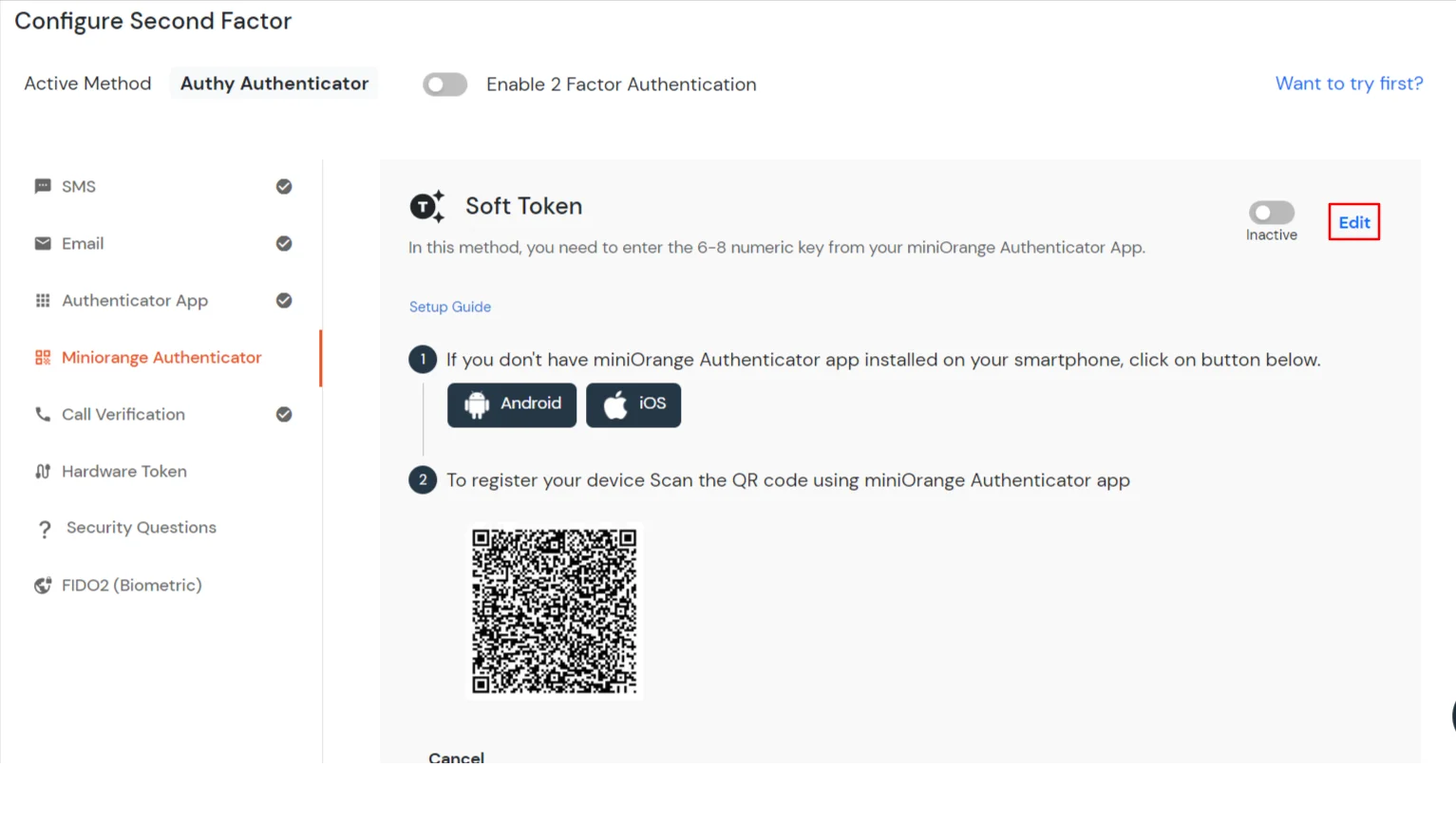
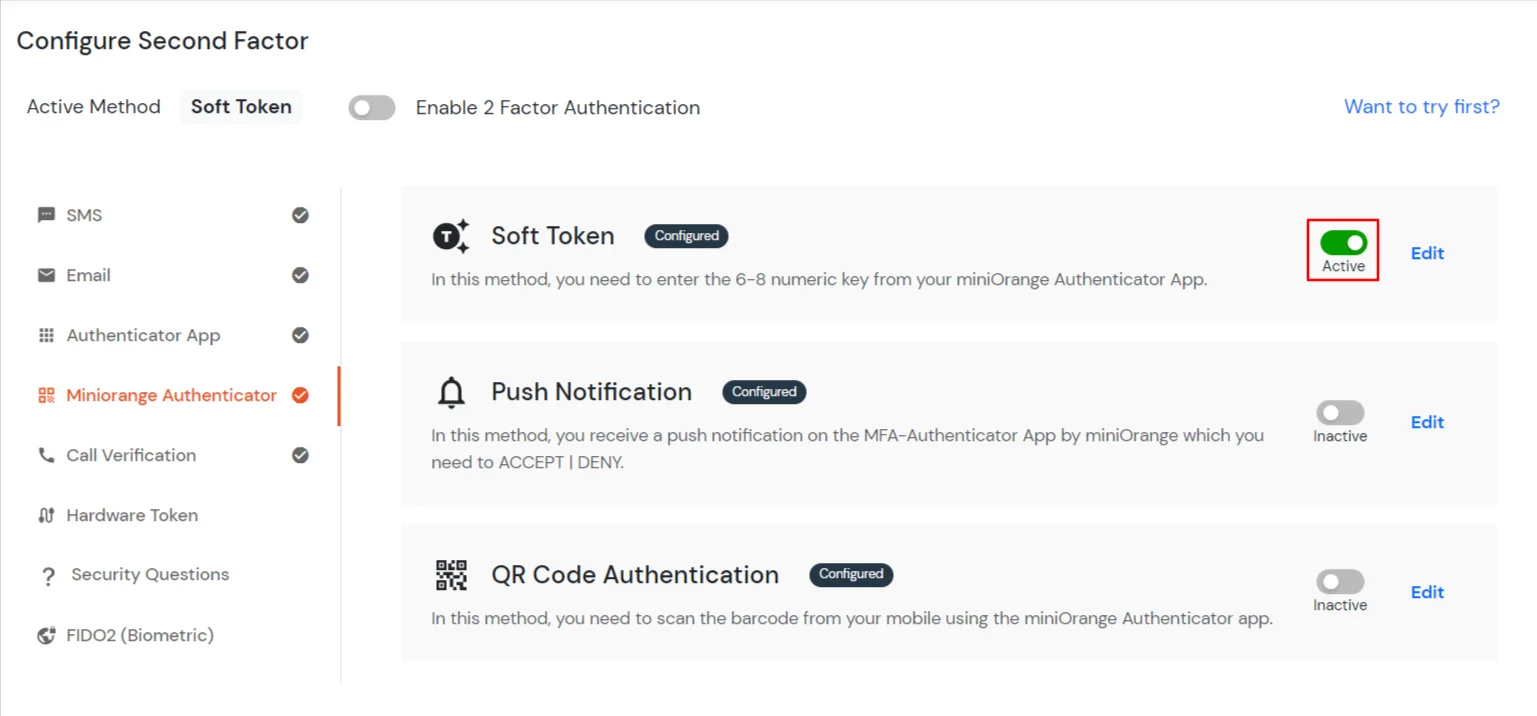
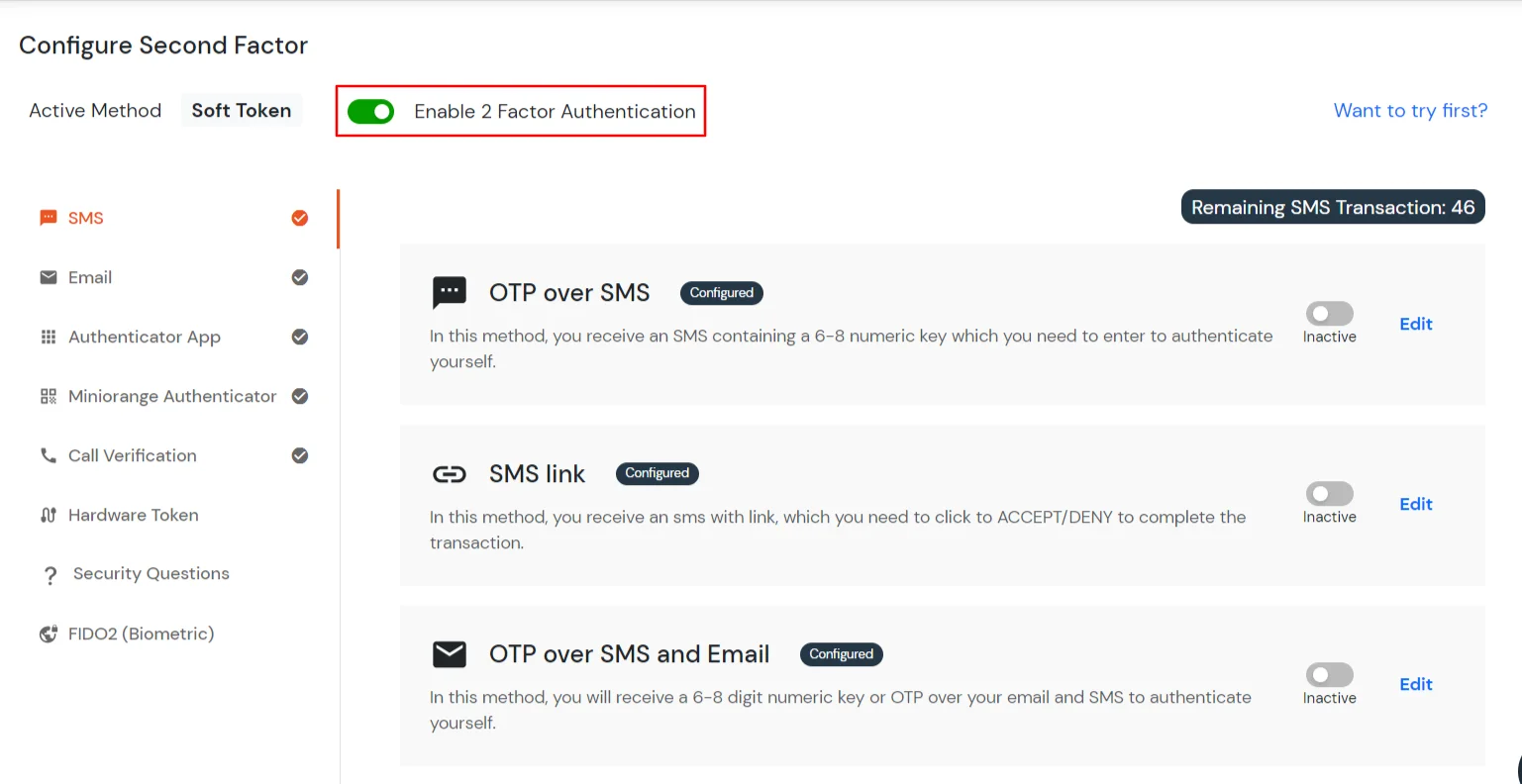
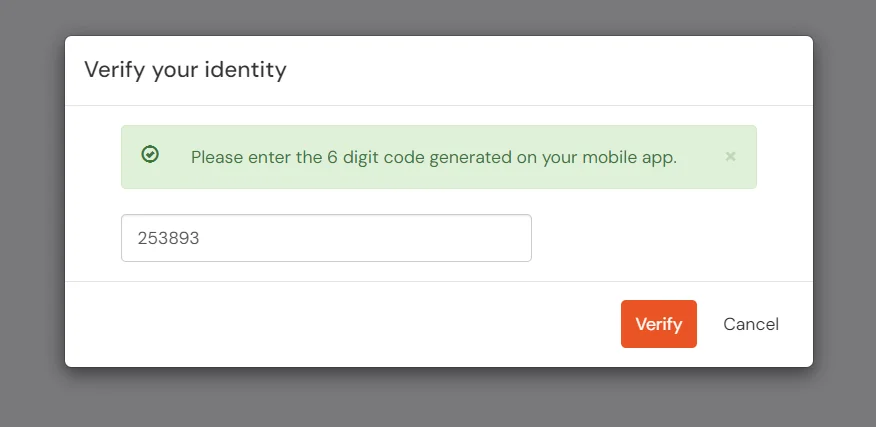
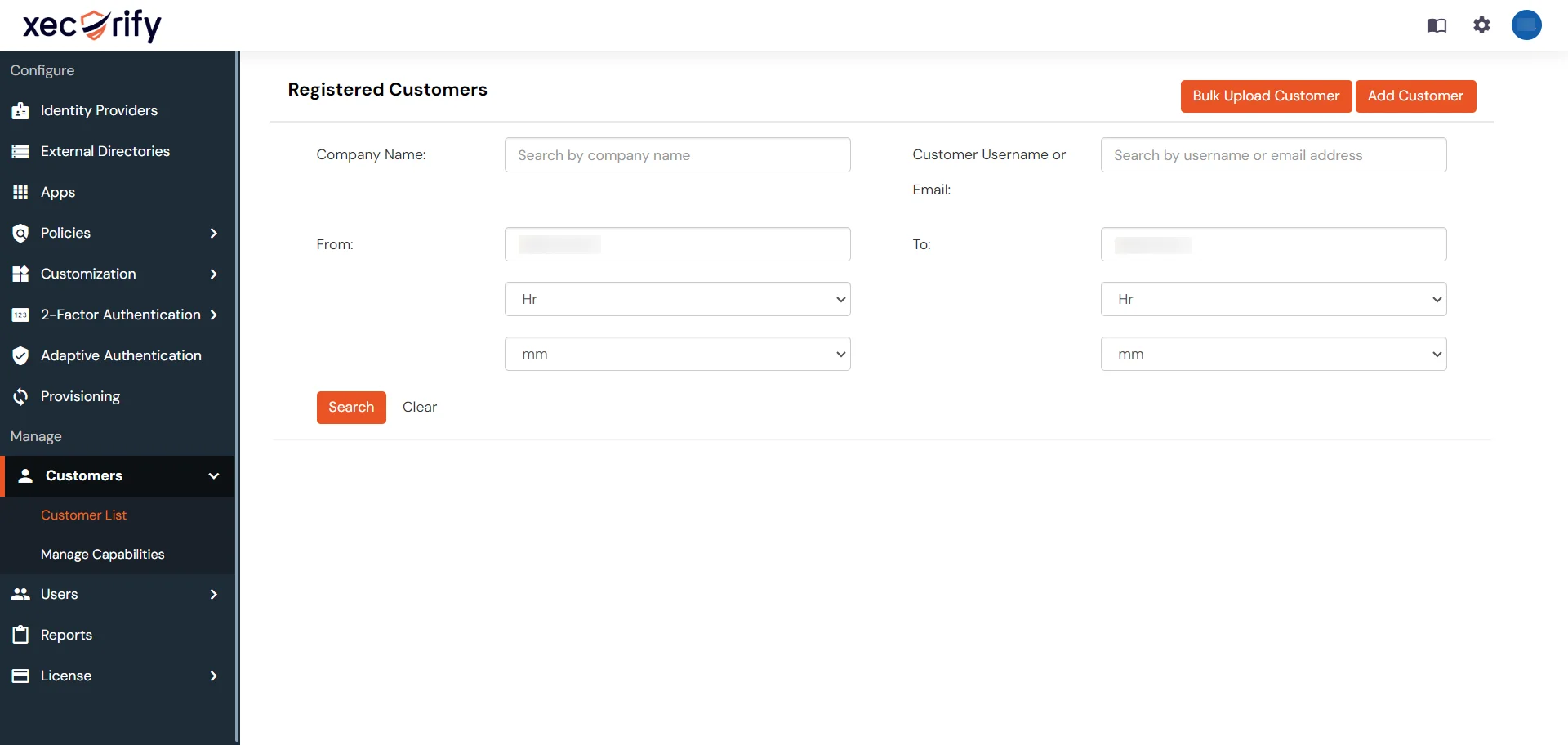
The process of Push Notifications works as, the super admin receives a push notifications on his mobile which he needs to ACCEPT | DENY.
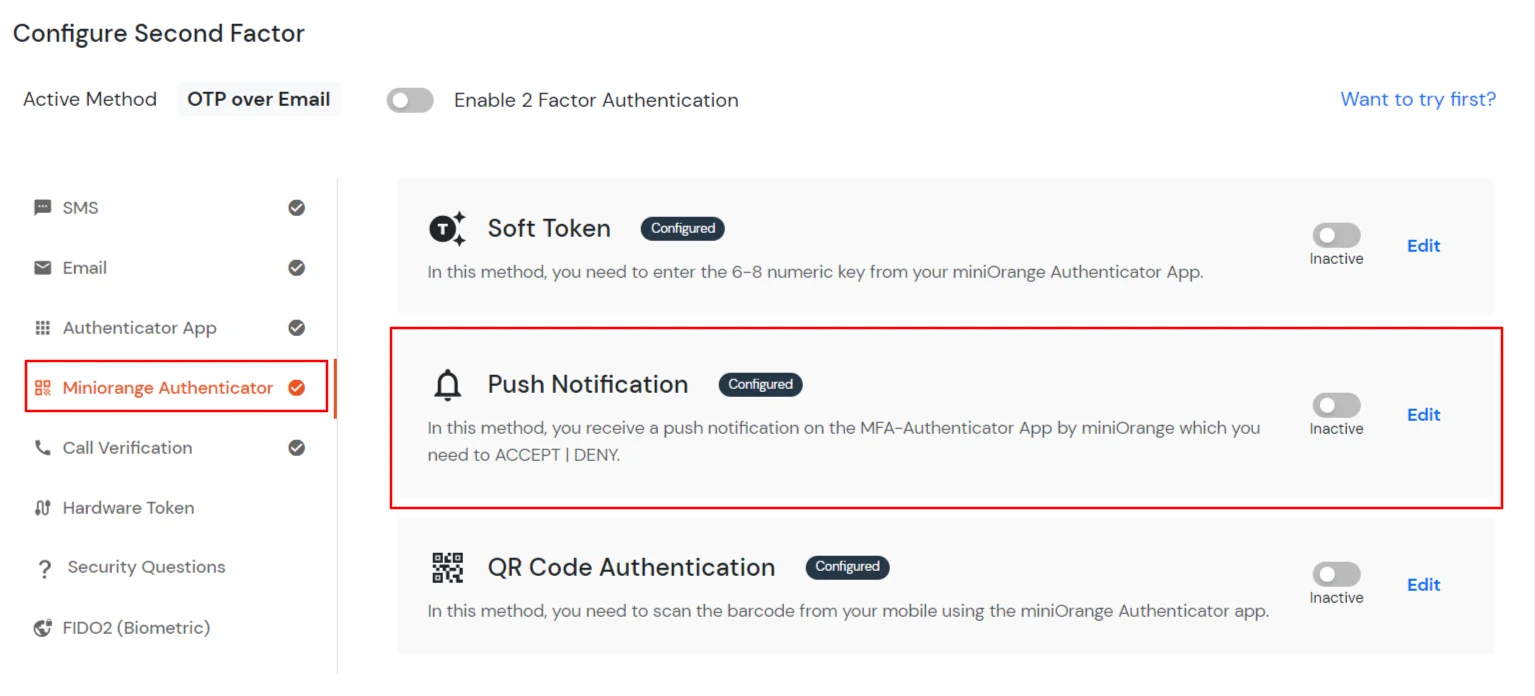
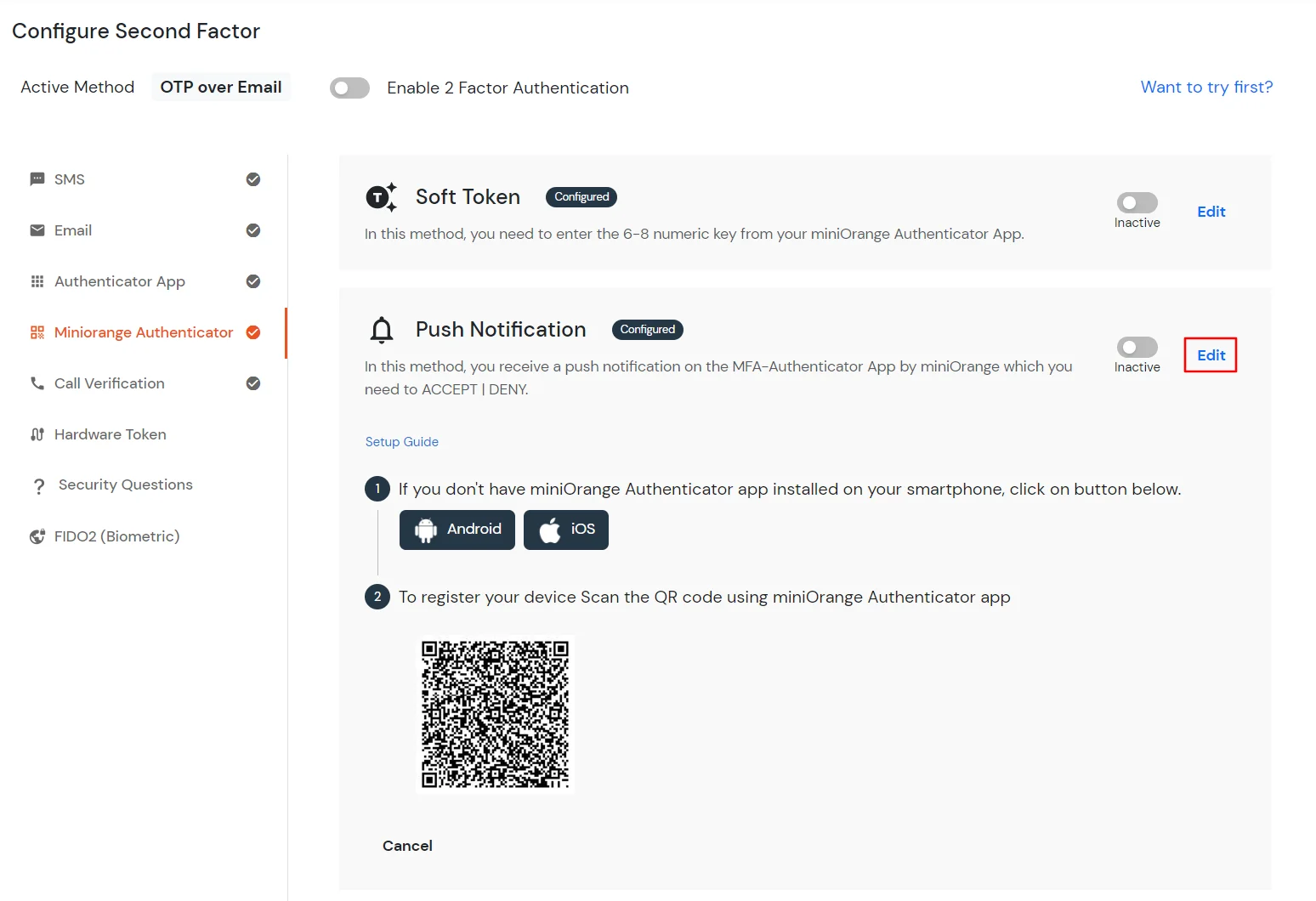
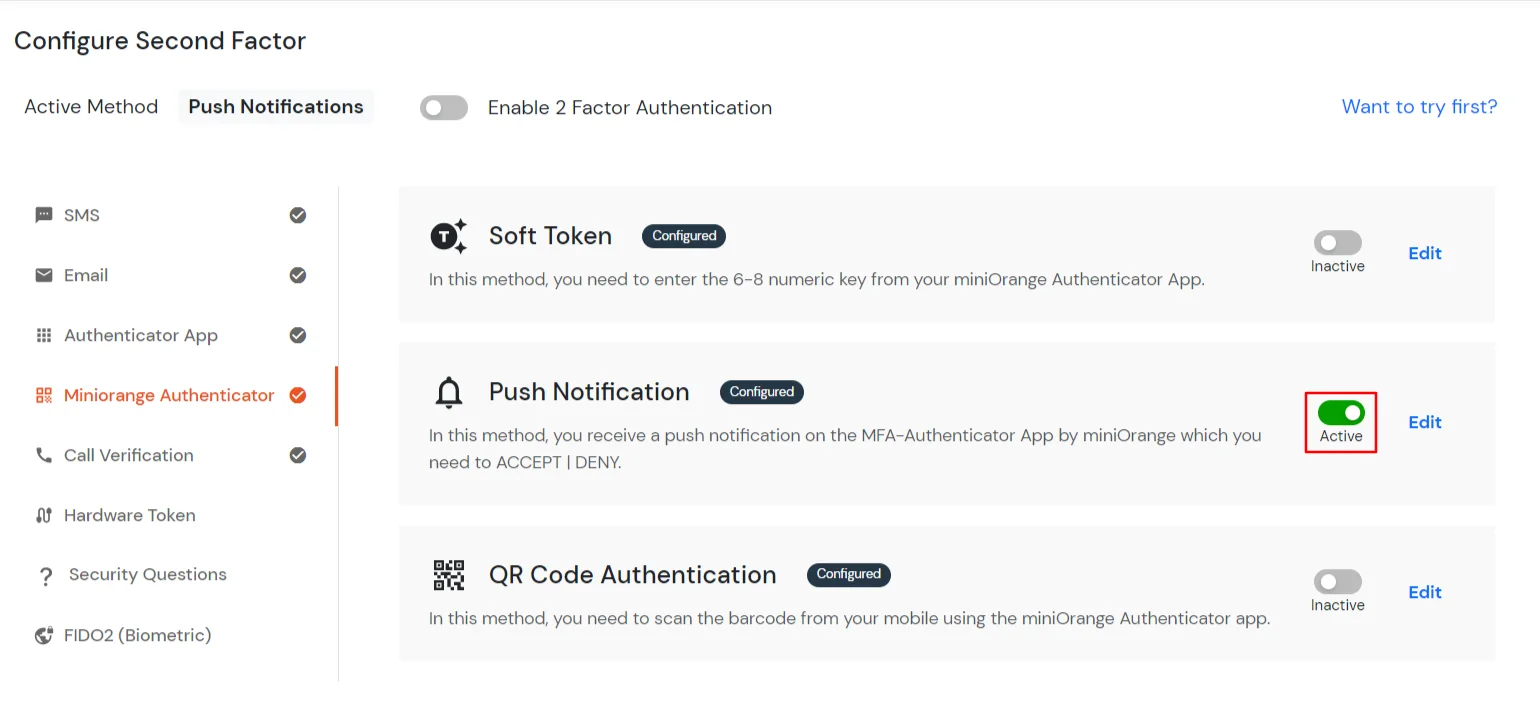
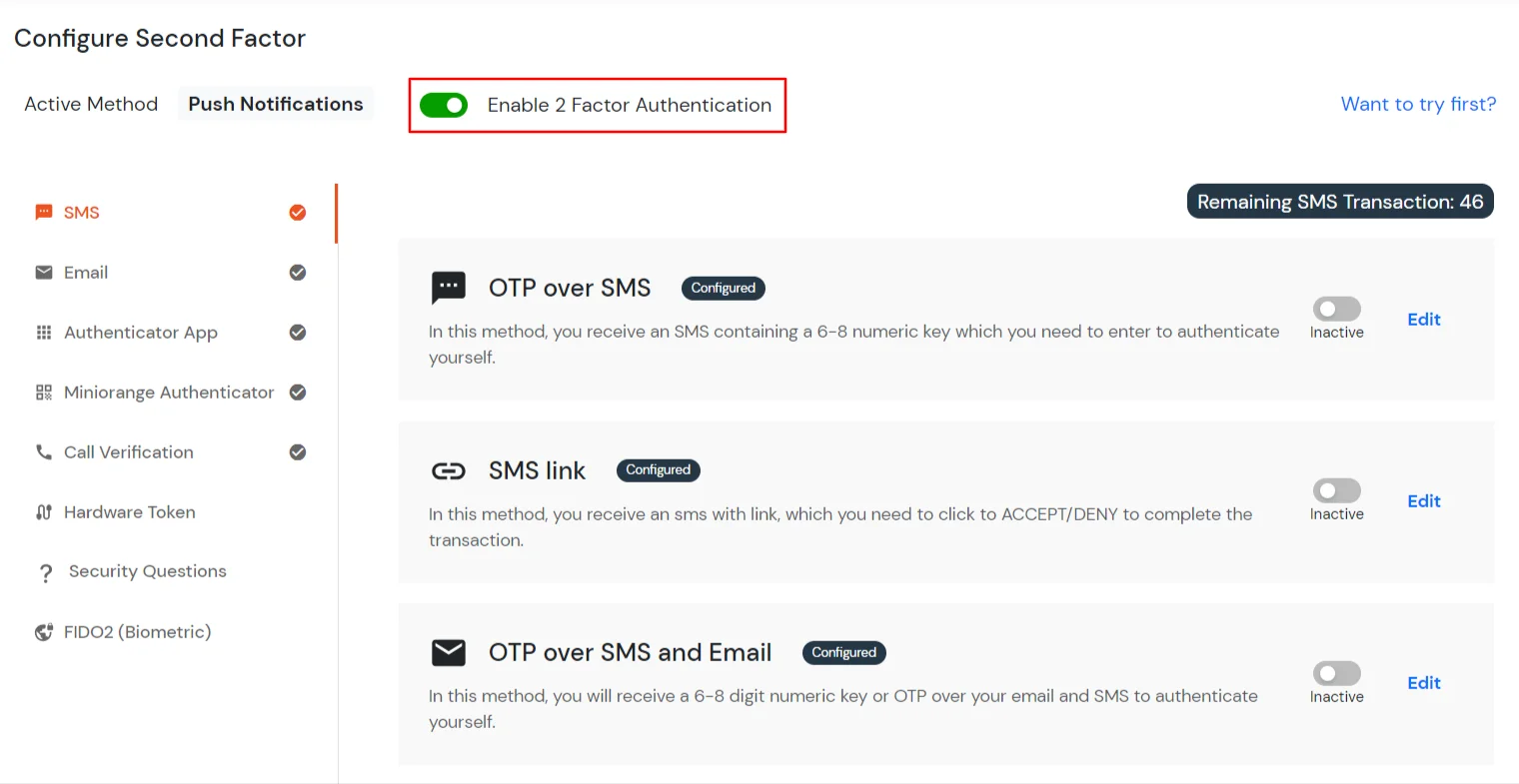
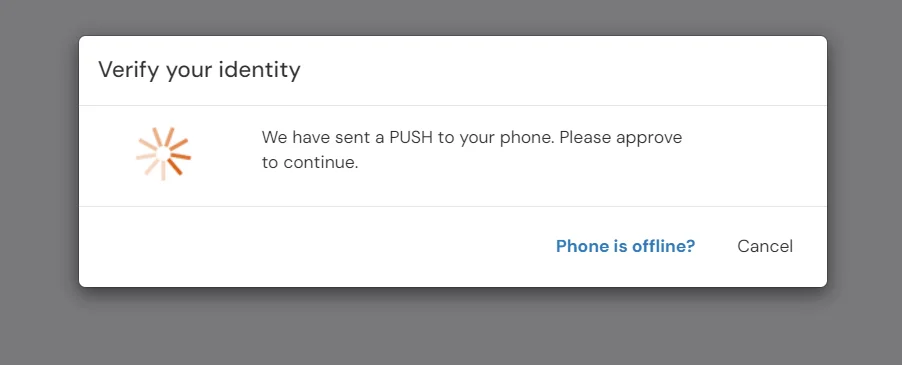
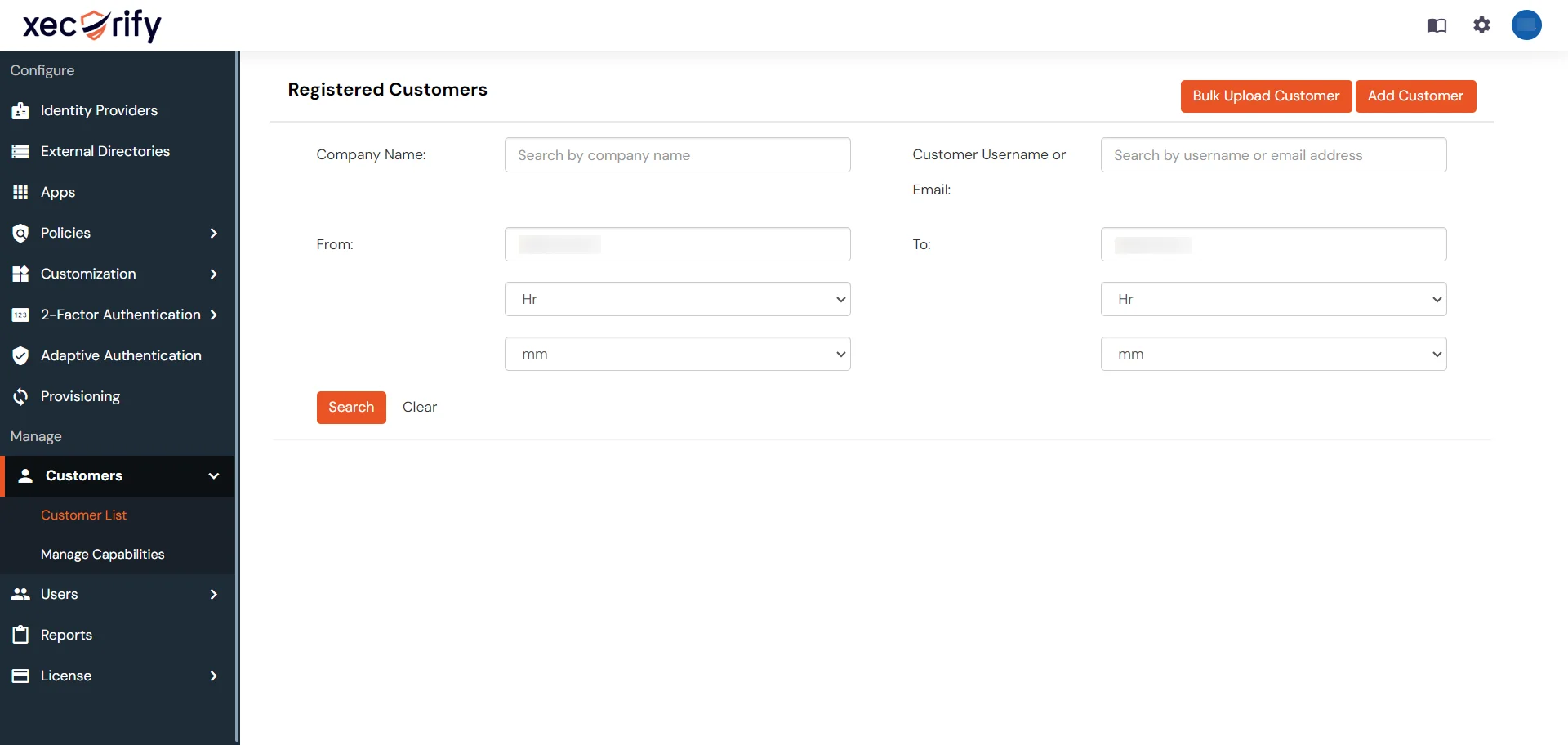
The process of QR Code Authentication works such as, a super admin needs to scan the barcode from his mobile using the miniOrange Authenticator app to proceed.
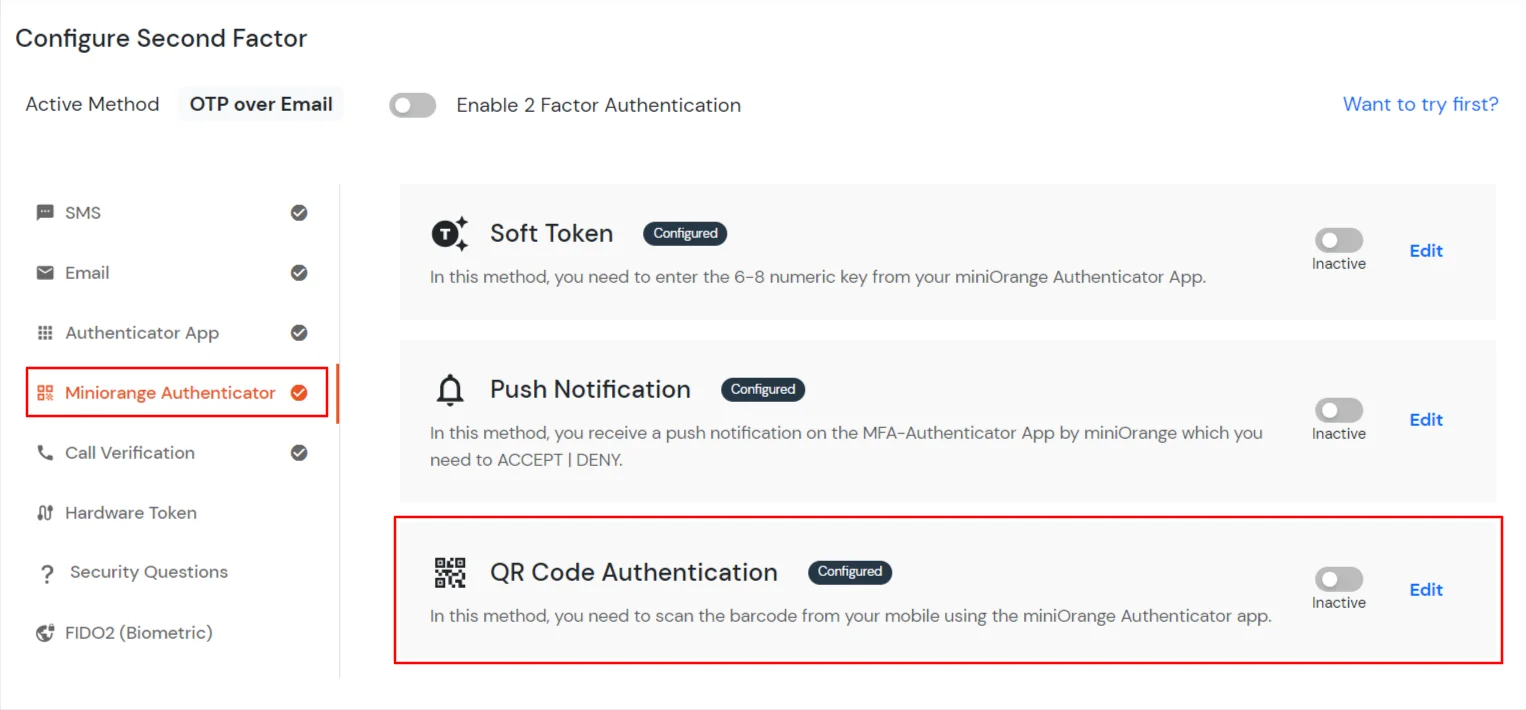
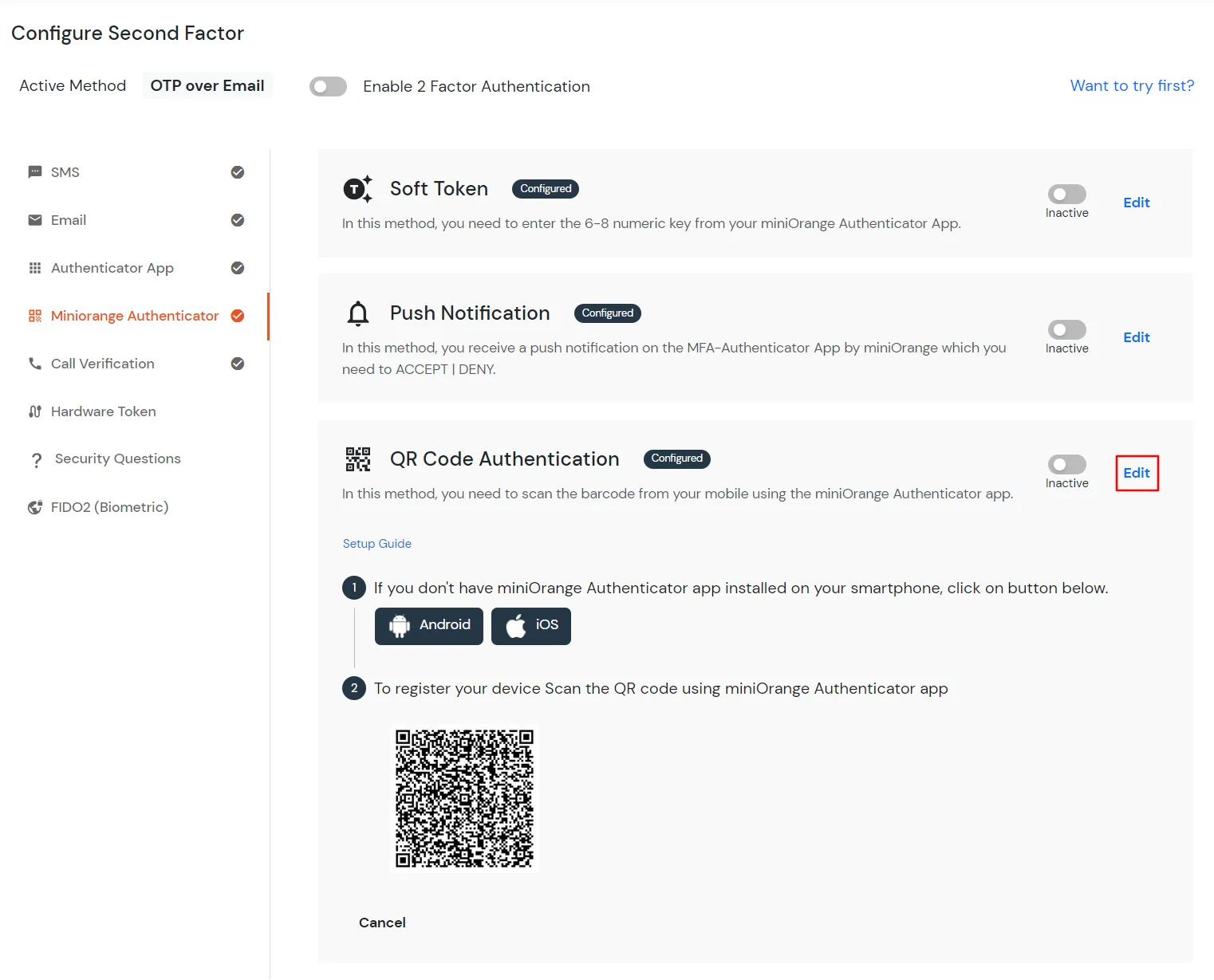
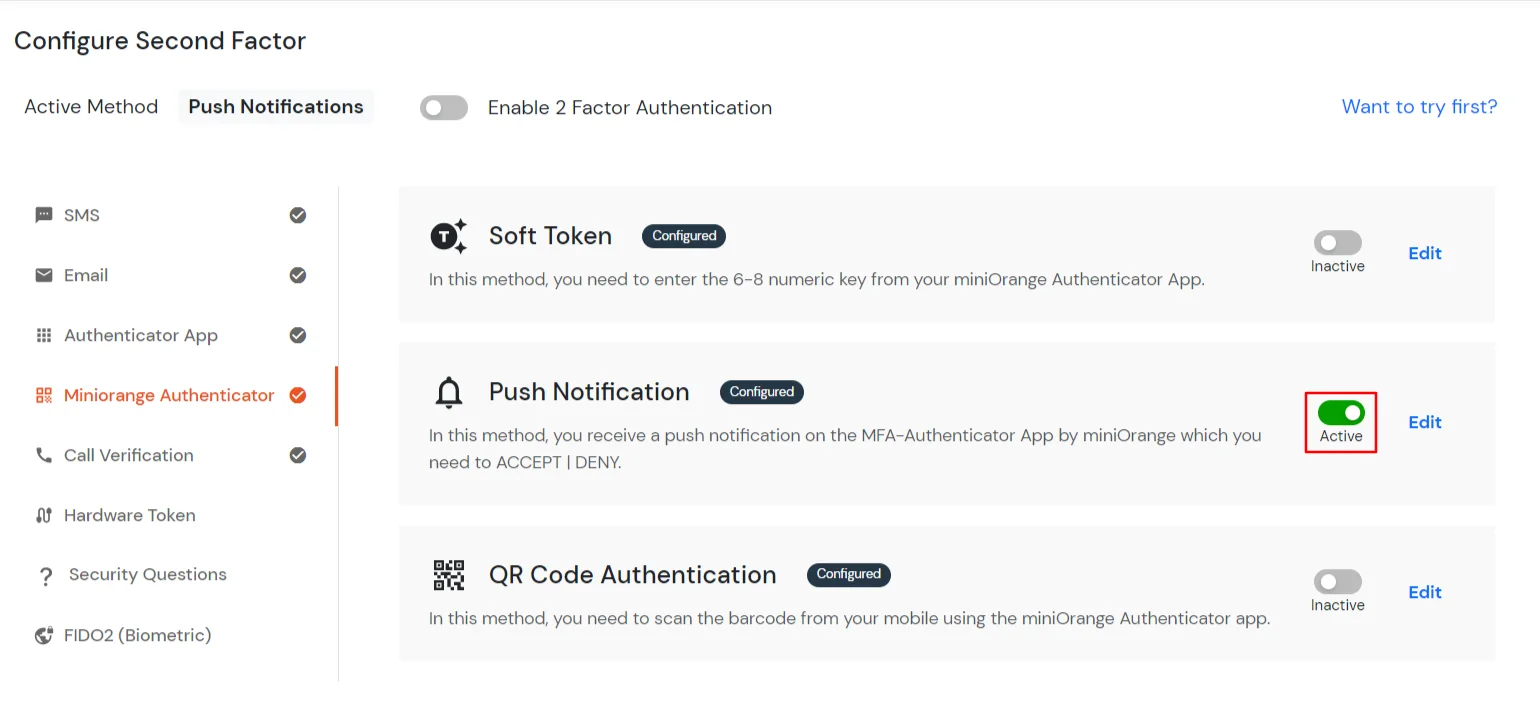
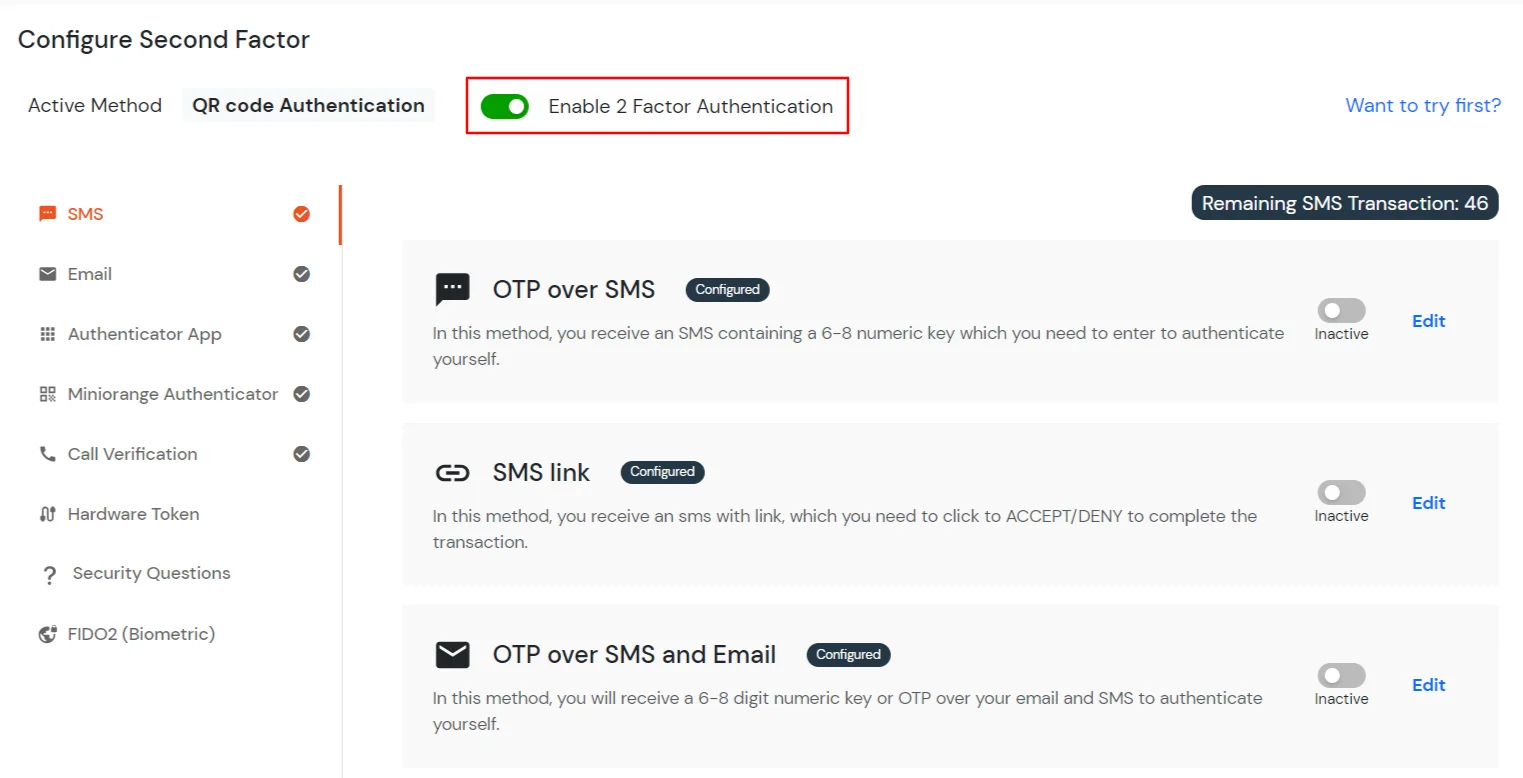
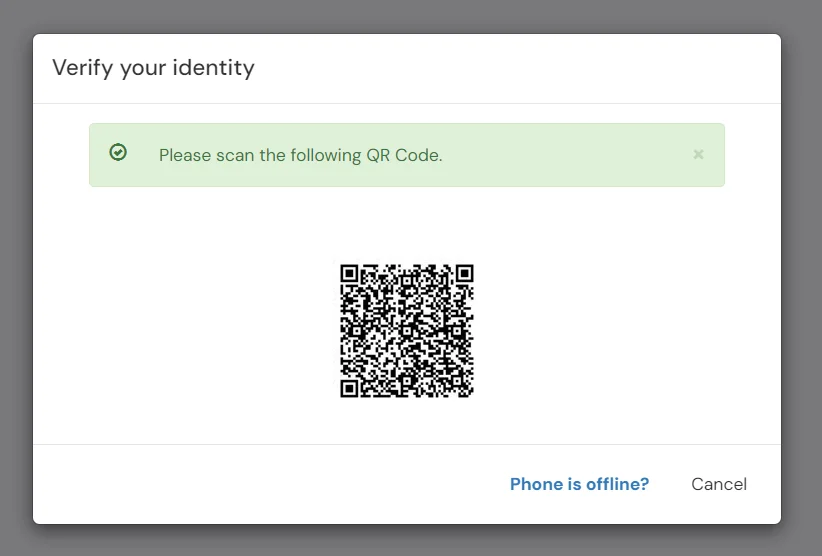
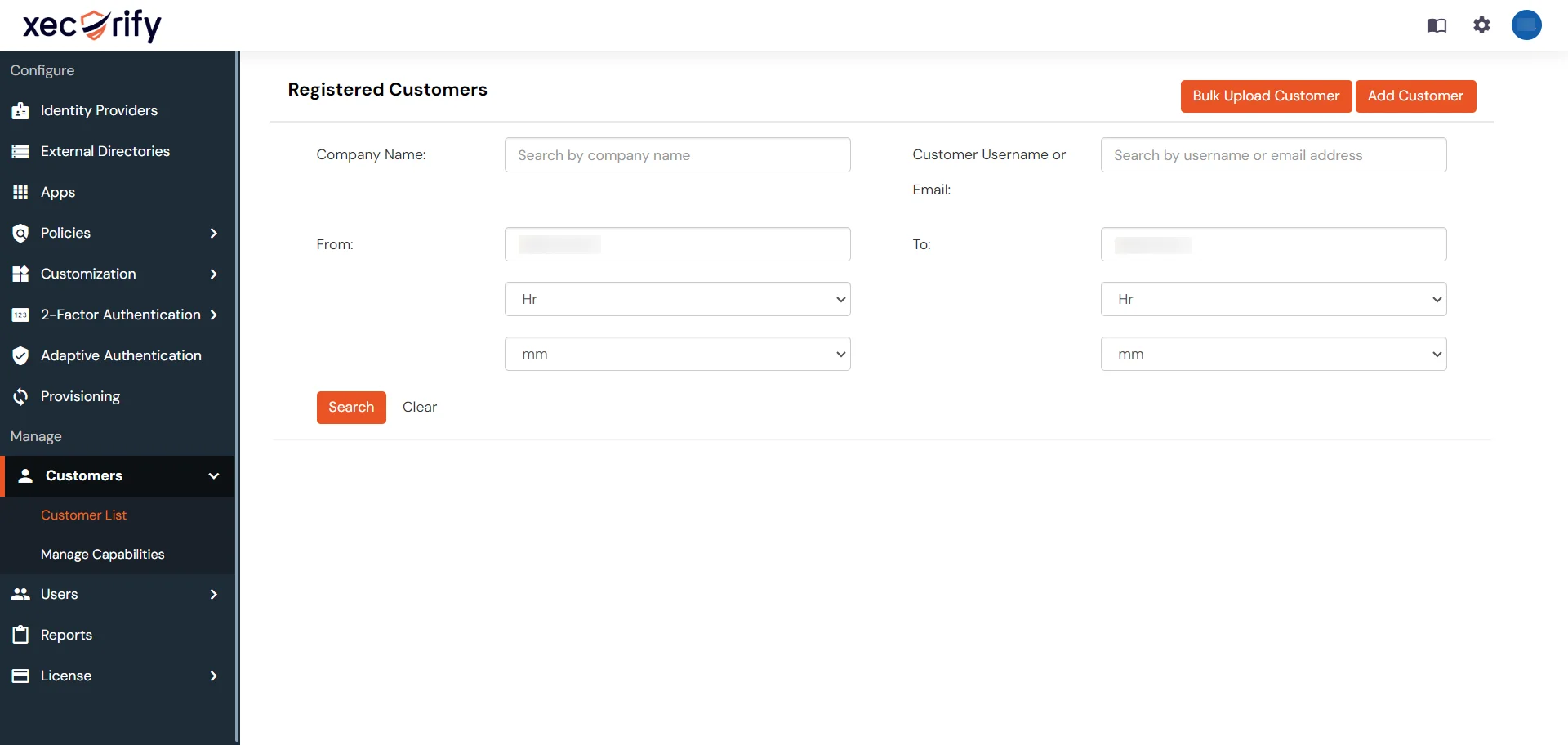
In "OTP Over Email" 2FA method, Super admin receives an email containing a 6-8 digit numeric key which he needs to enter to use services which are granted to him.
Note : It's set up the default method (EMAIL) as your active method. Now Enable 2 Factor Authentication toggle for OTP over Email method. Also, if you need to change your email address during the configuration process, follow the steps below.
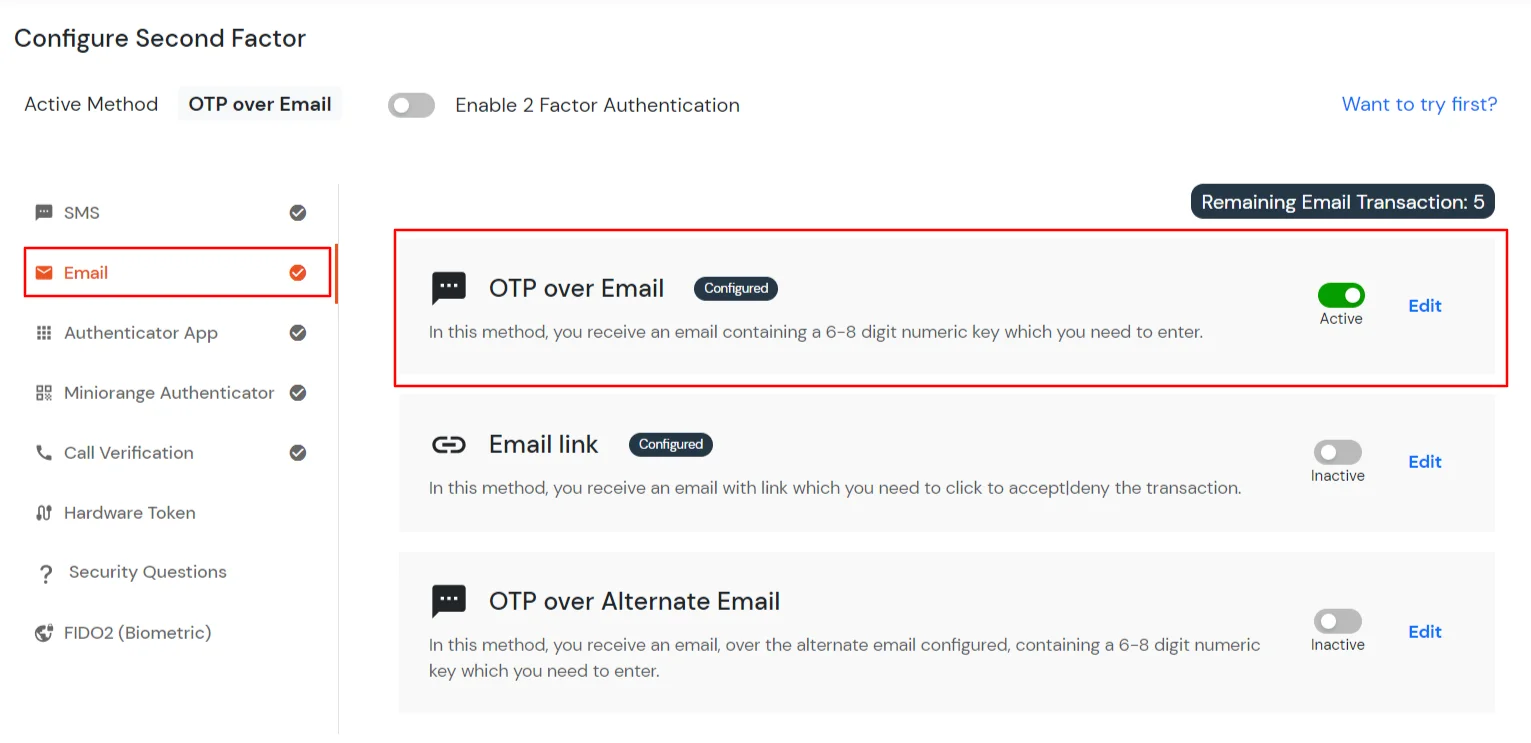
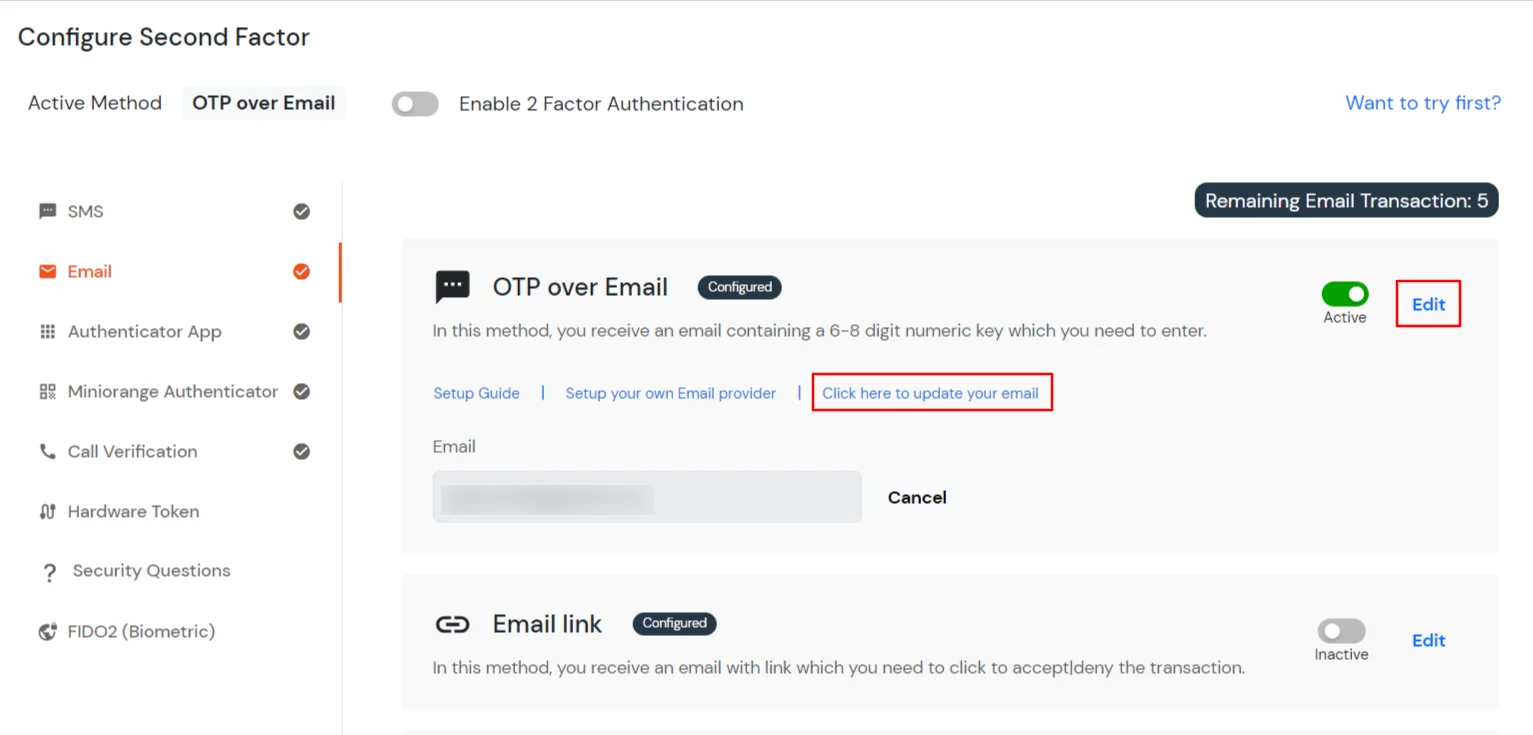
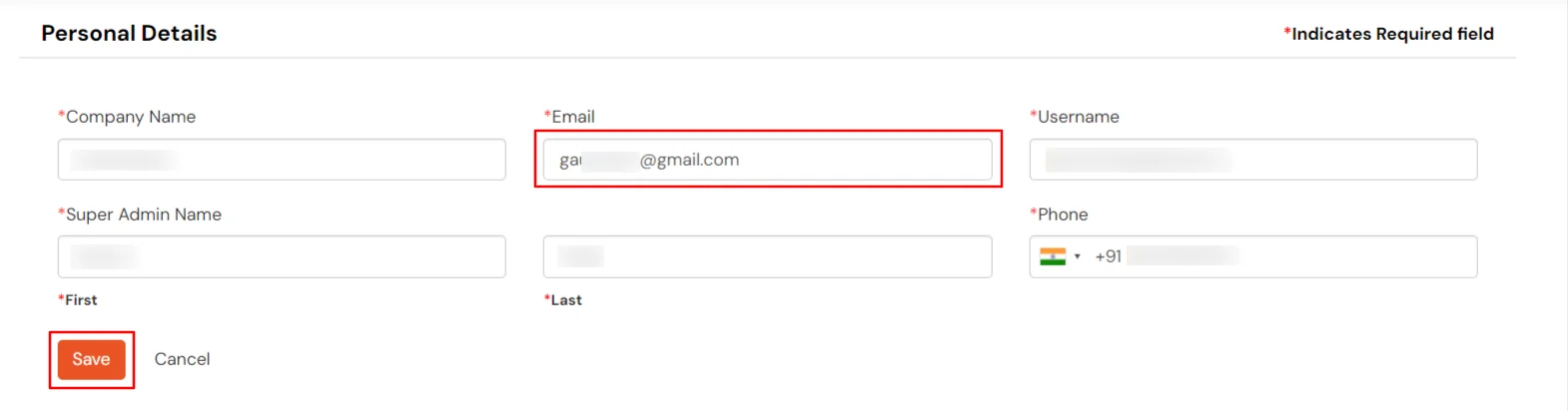
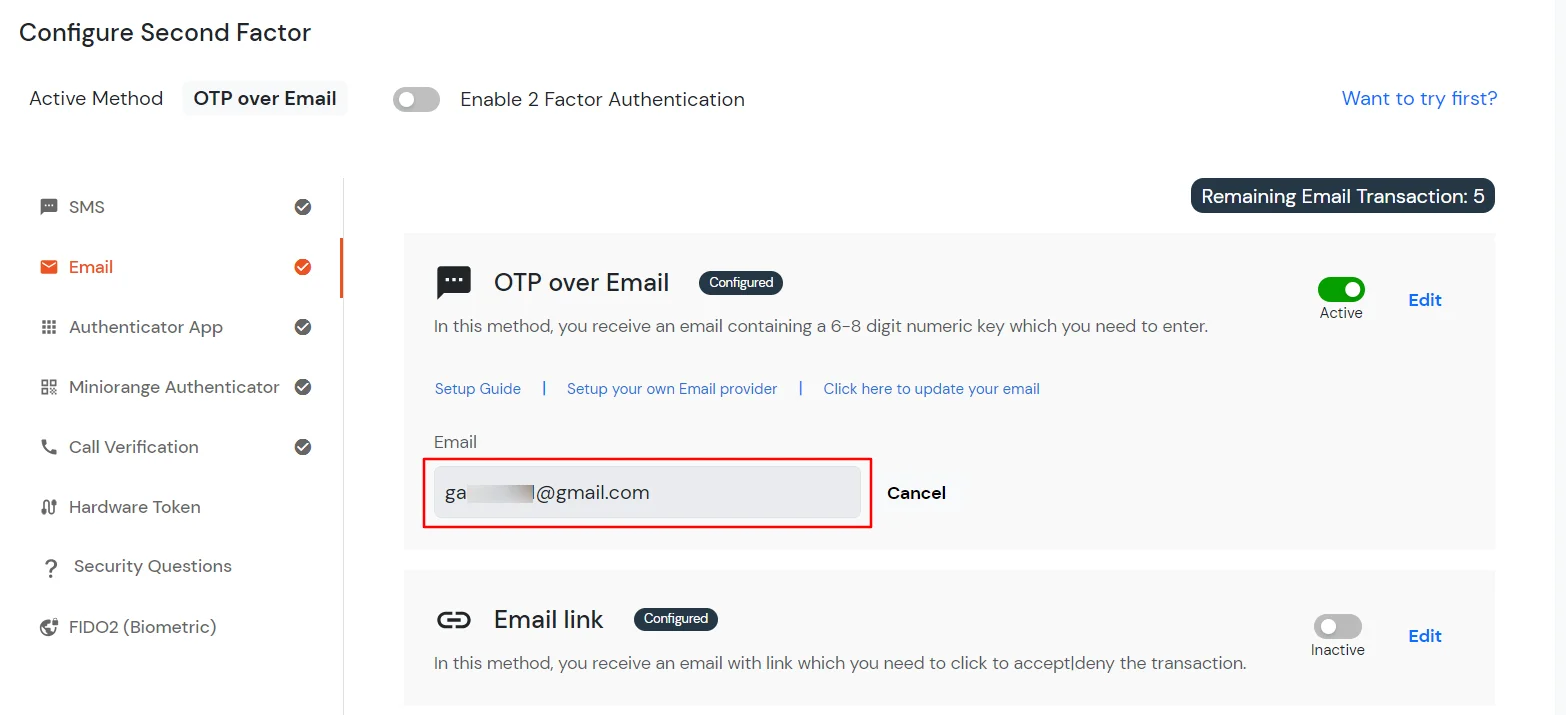
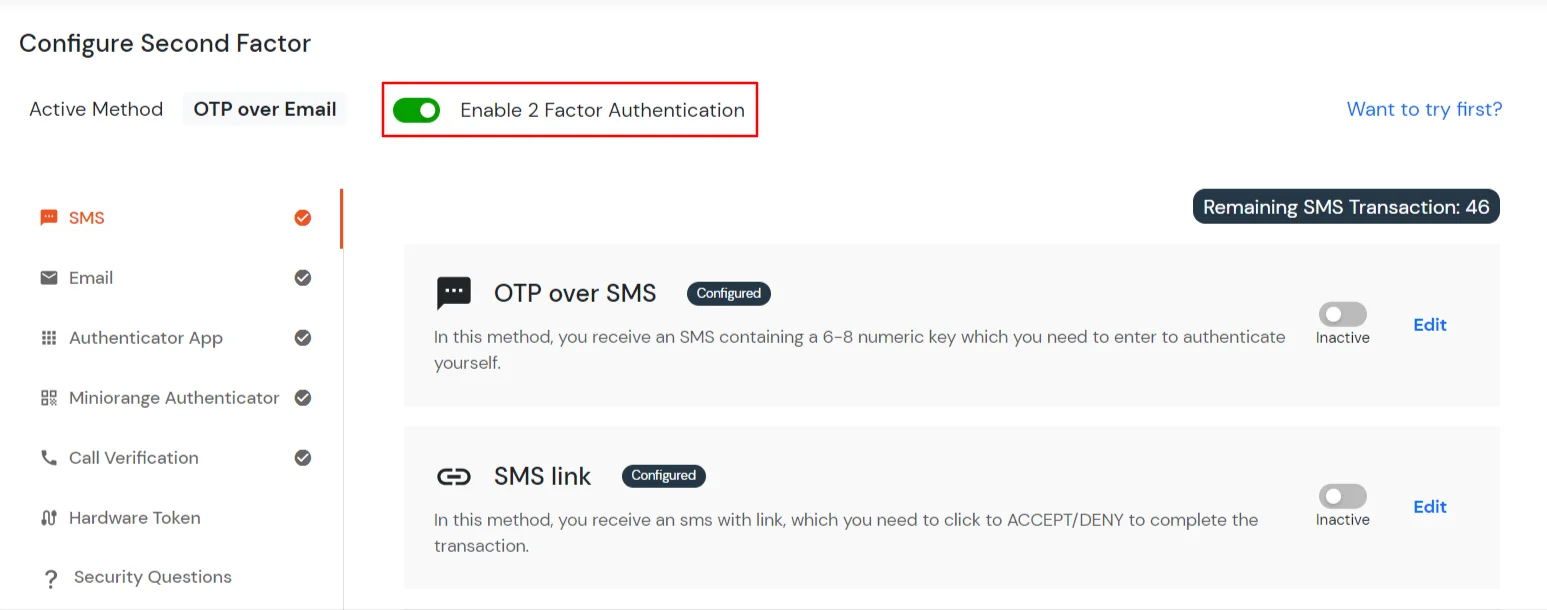
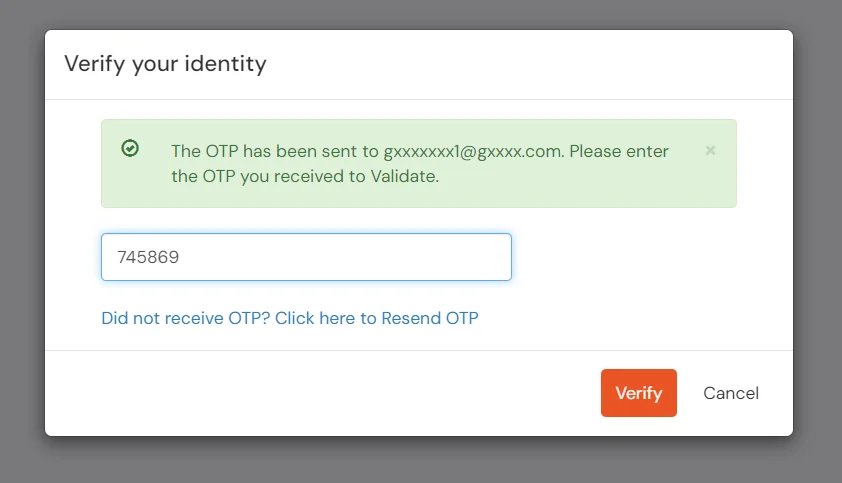
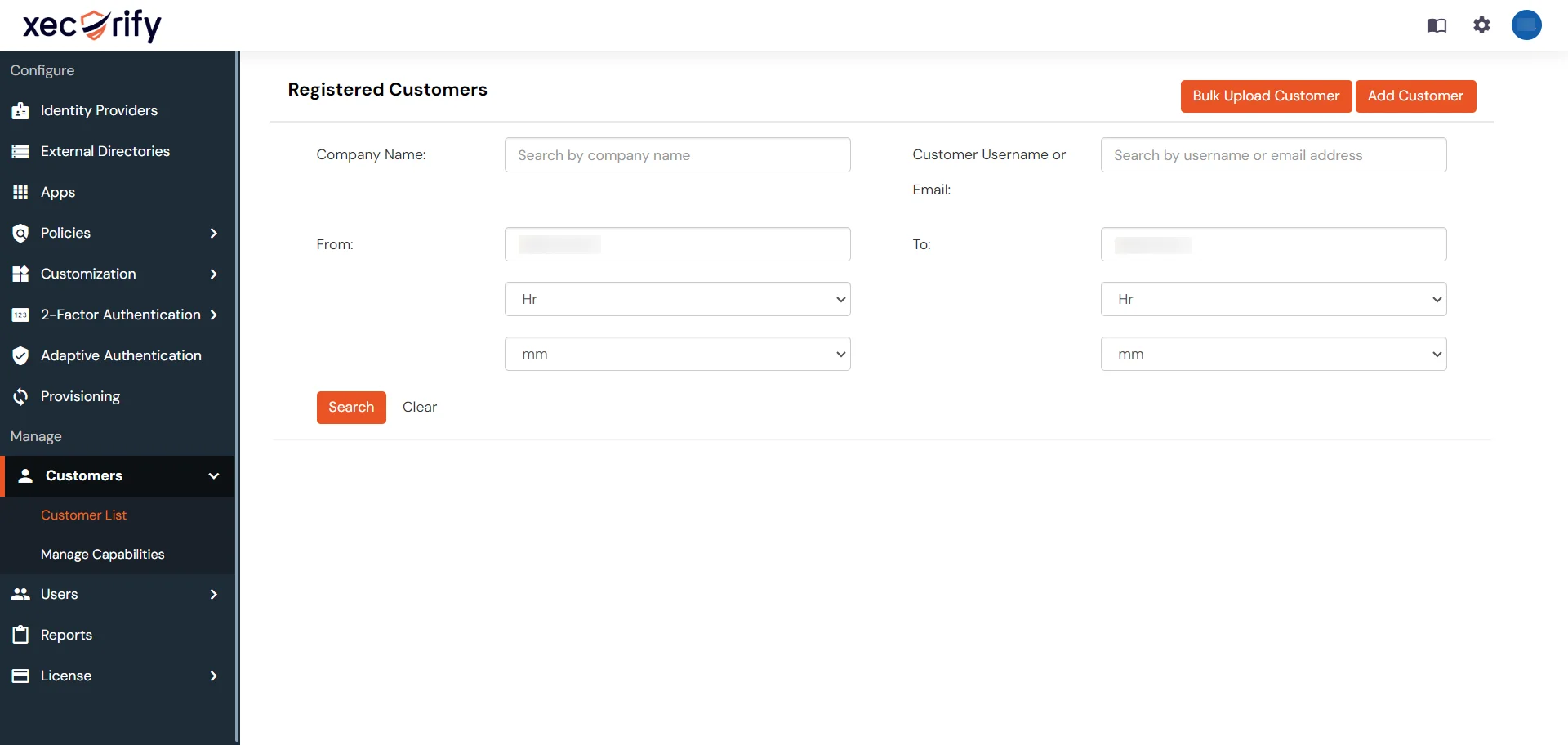
In the "Email Link" 2FA method, Super admin receives an email with a link which he needs to click to accept|deny the transaction.

Note : After a while of configuration, you ought to verify to see if the email was already added into the Email field. If yes, then select the Inactive toggle to activate this method. Otherwise, follow the below steps to add a email.
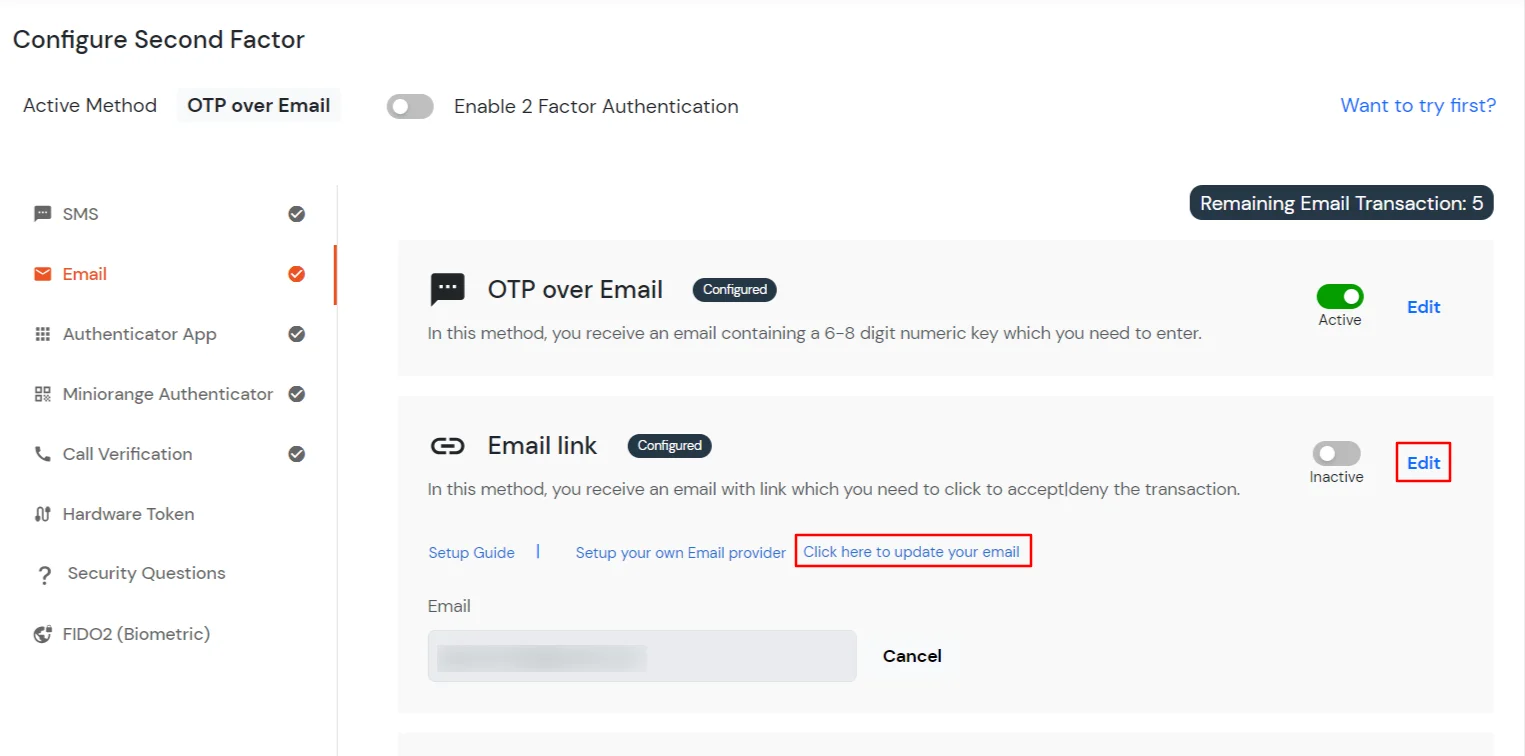
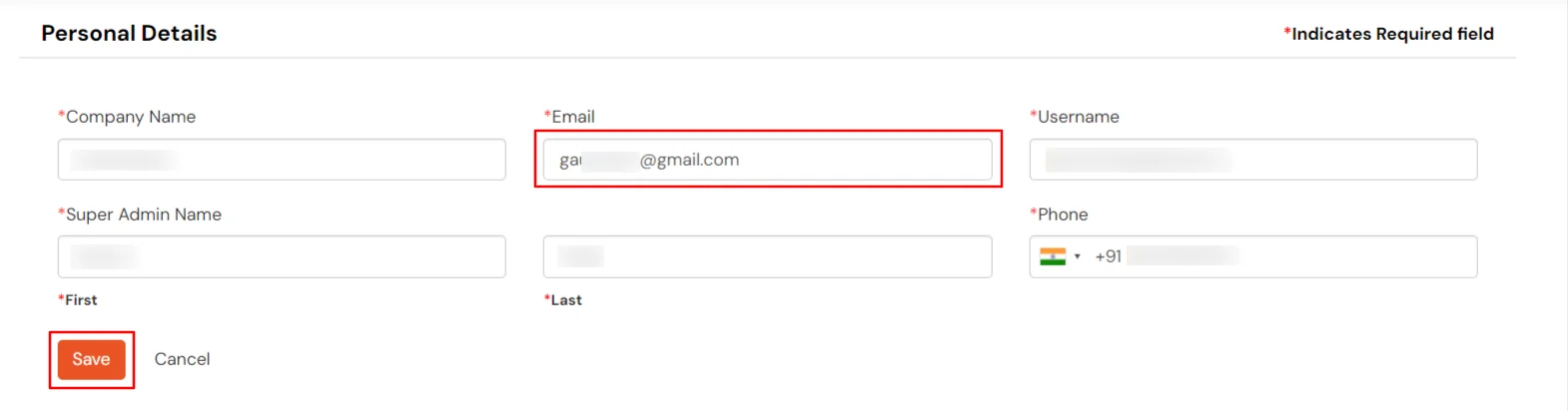
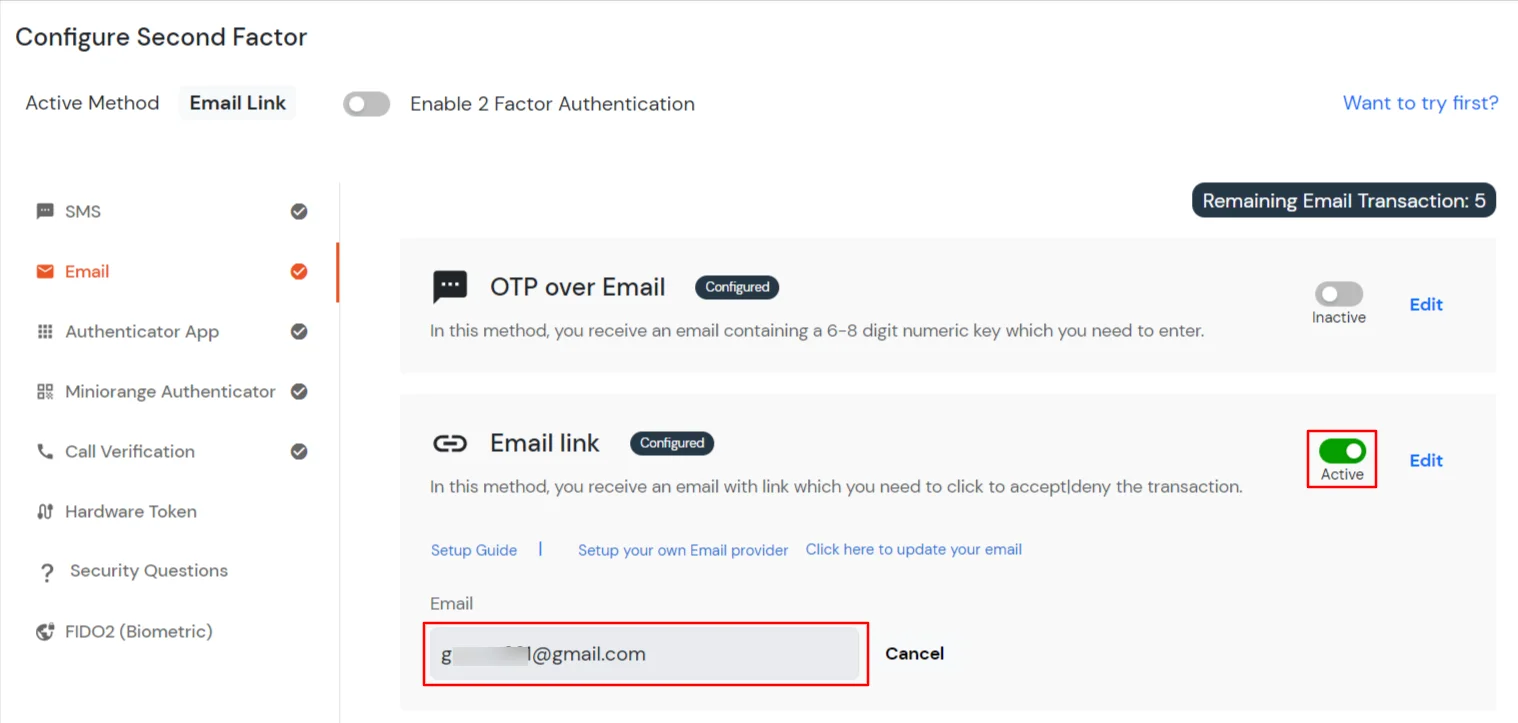
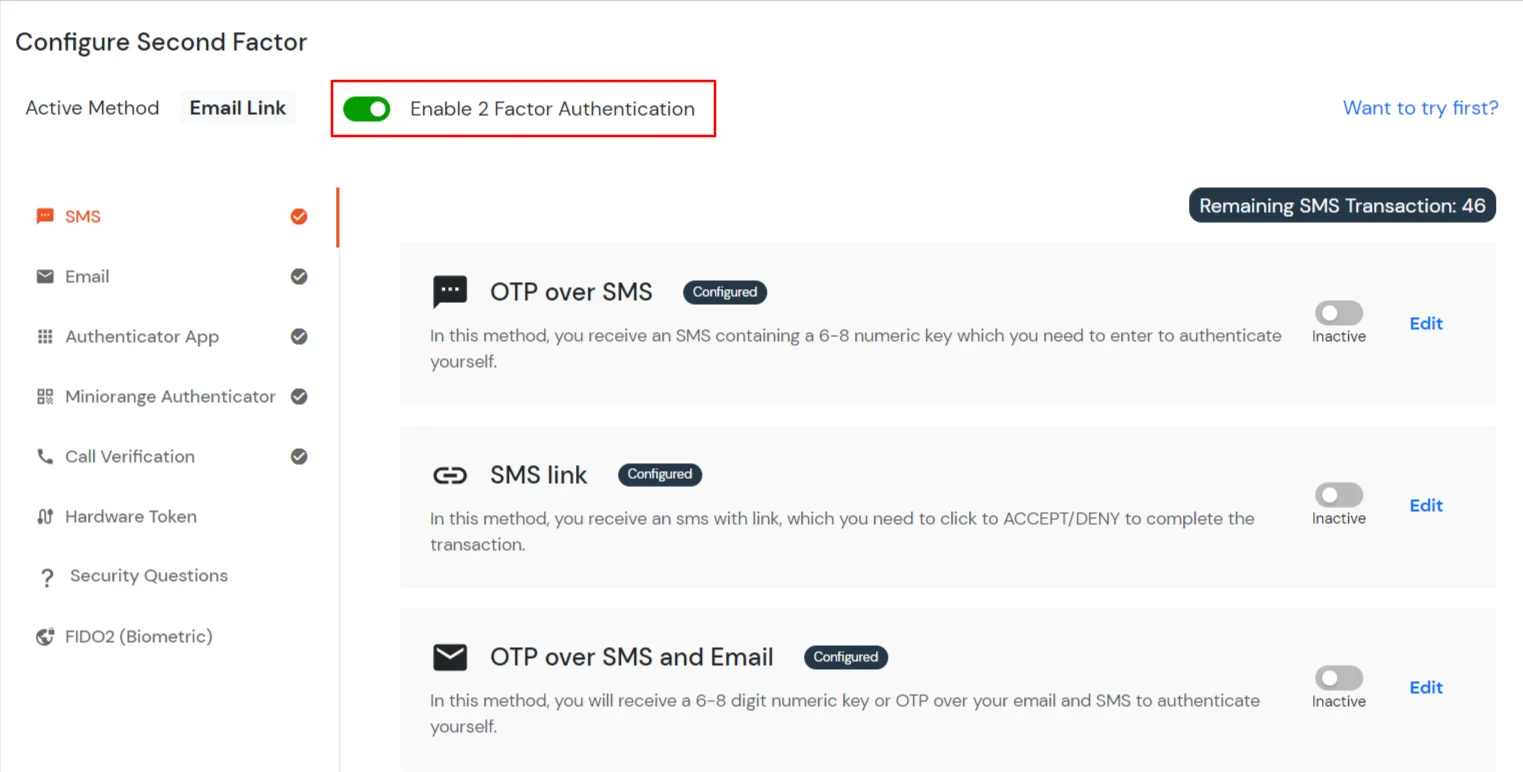
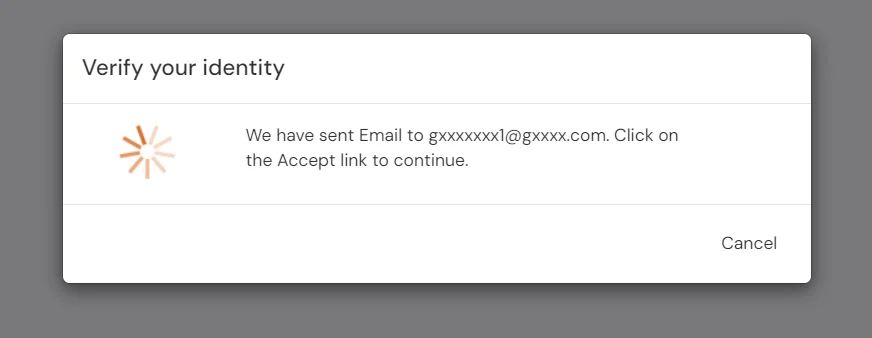
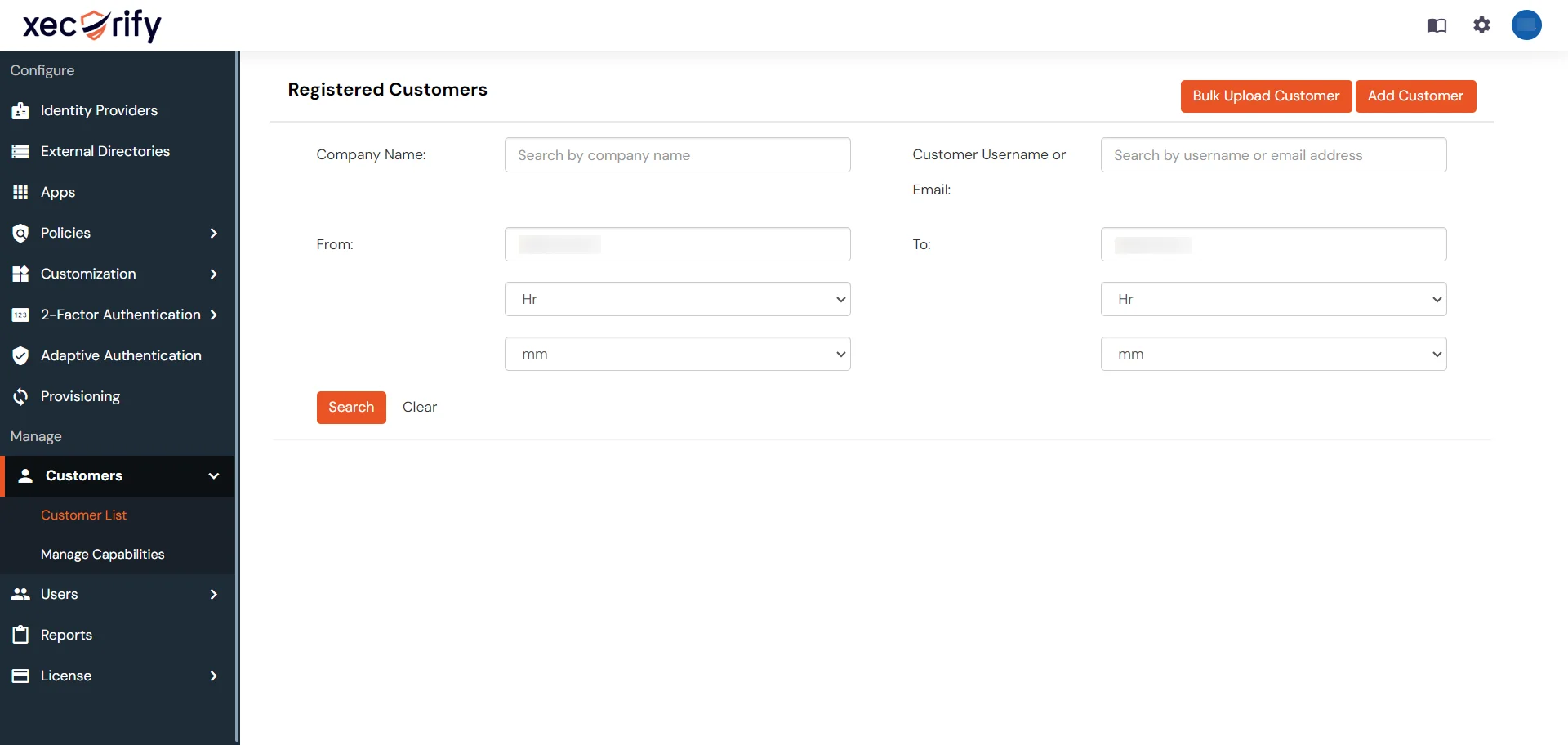
In "OTP Over SMS and Email" 2FA method, Super admin receives 6-8 digit numeric key OTP via EMAIL and SMS both. Super admin need to enter this numeric OTP to use services which are granted to him.
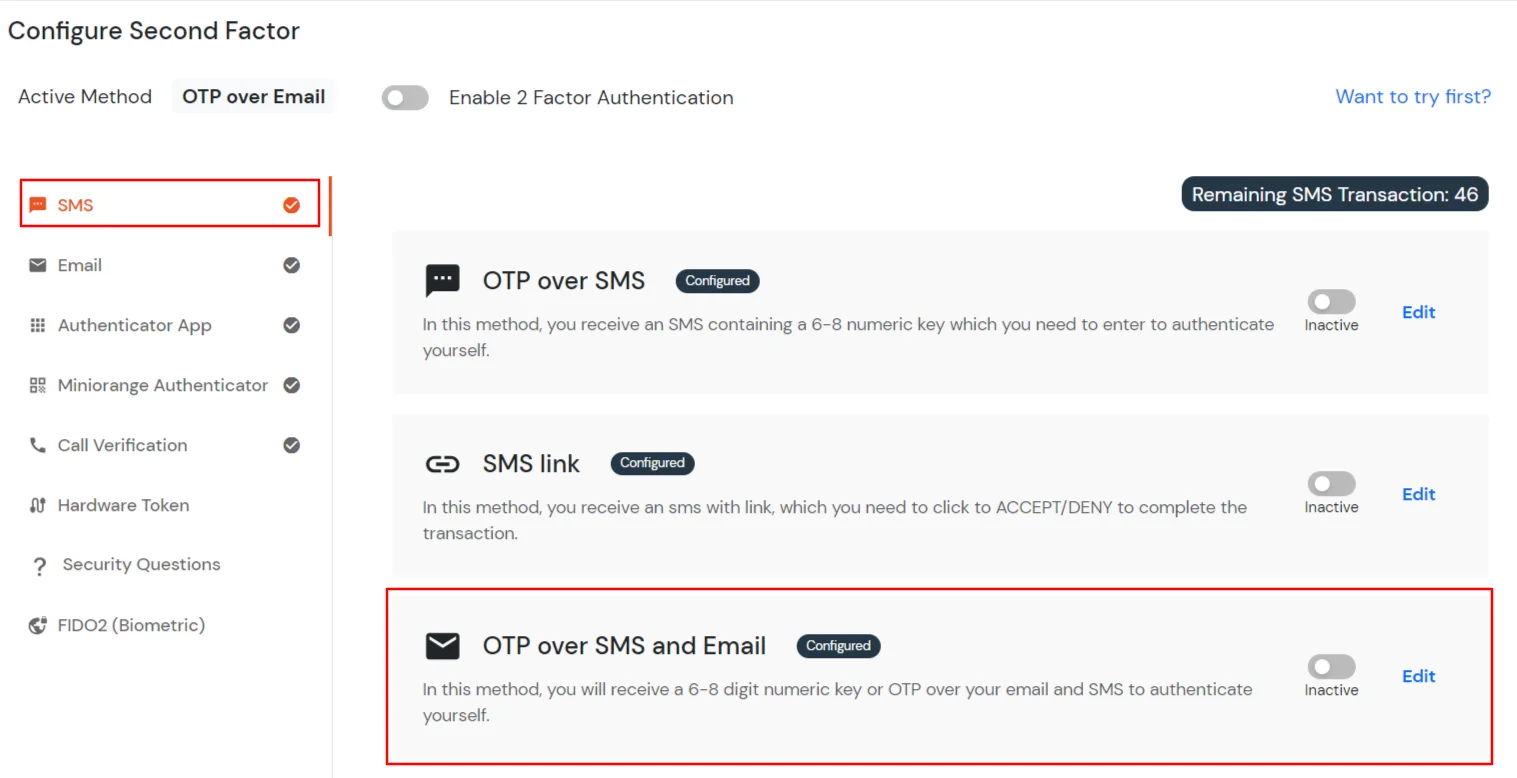
Note : After a while of configuration, you ought to verify to see if the phone number and email was already added into the Phone and Email field. If yes, then select the Inactive toggle to activate this method. Otherwise, follow the below steps to add phone number and email.
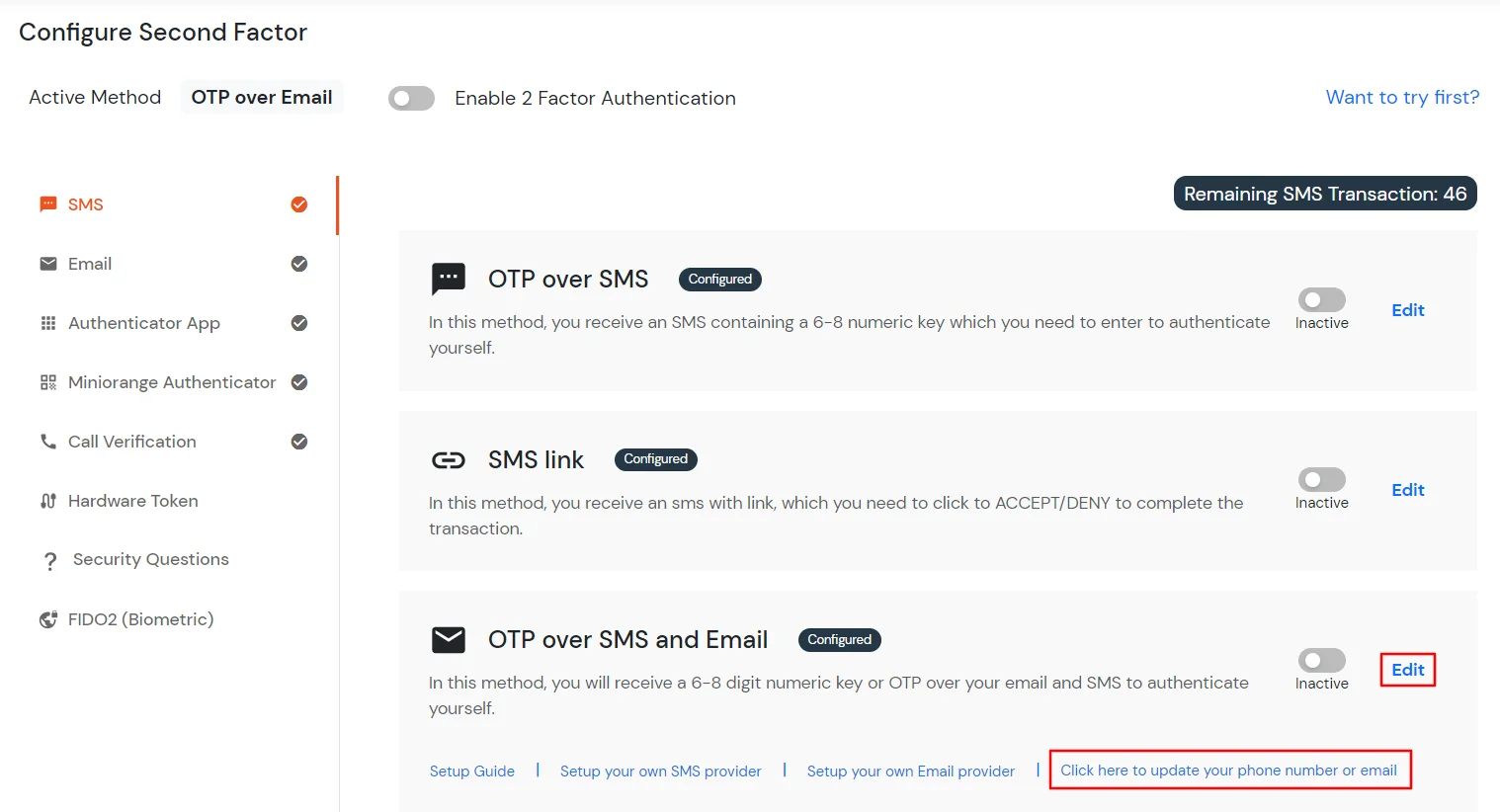
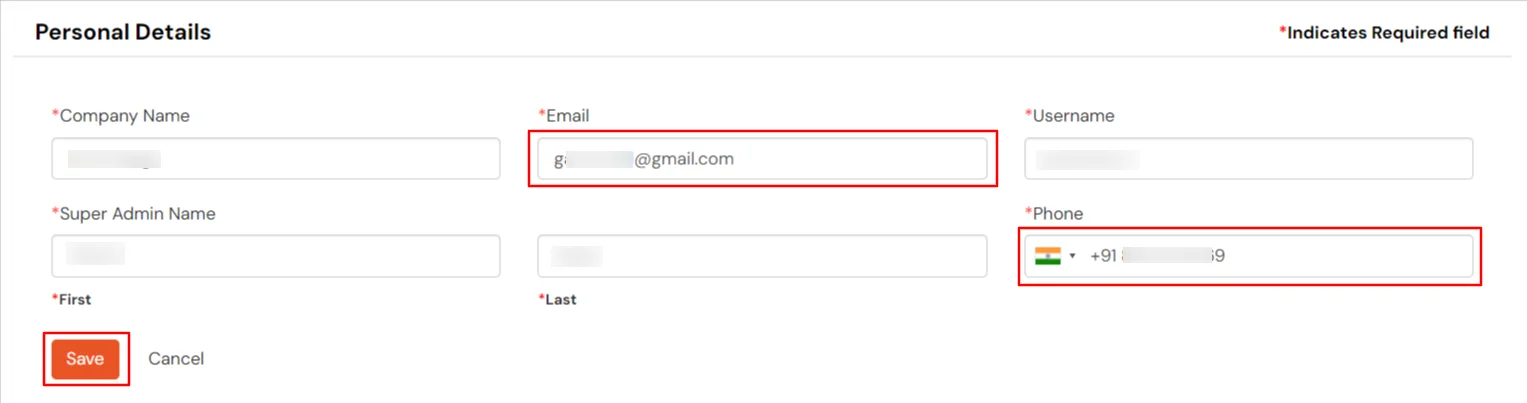
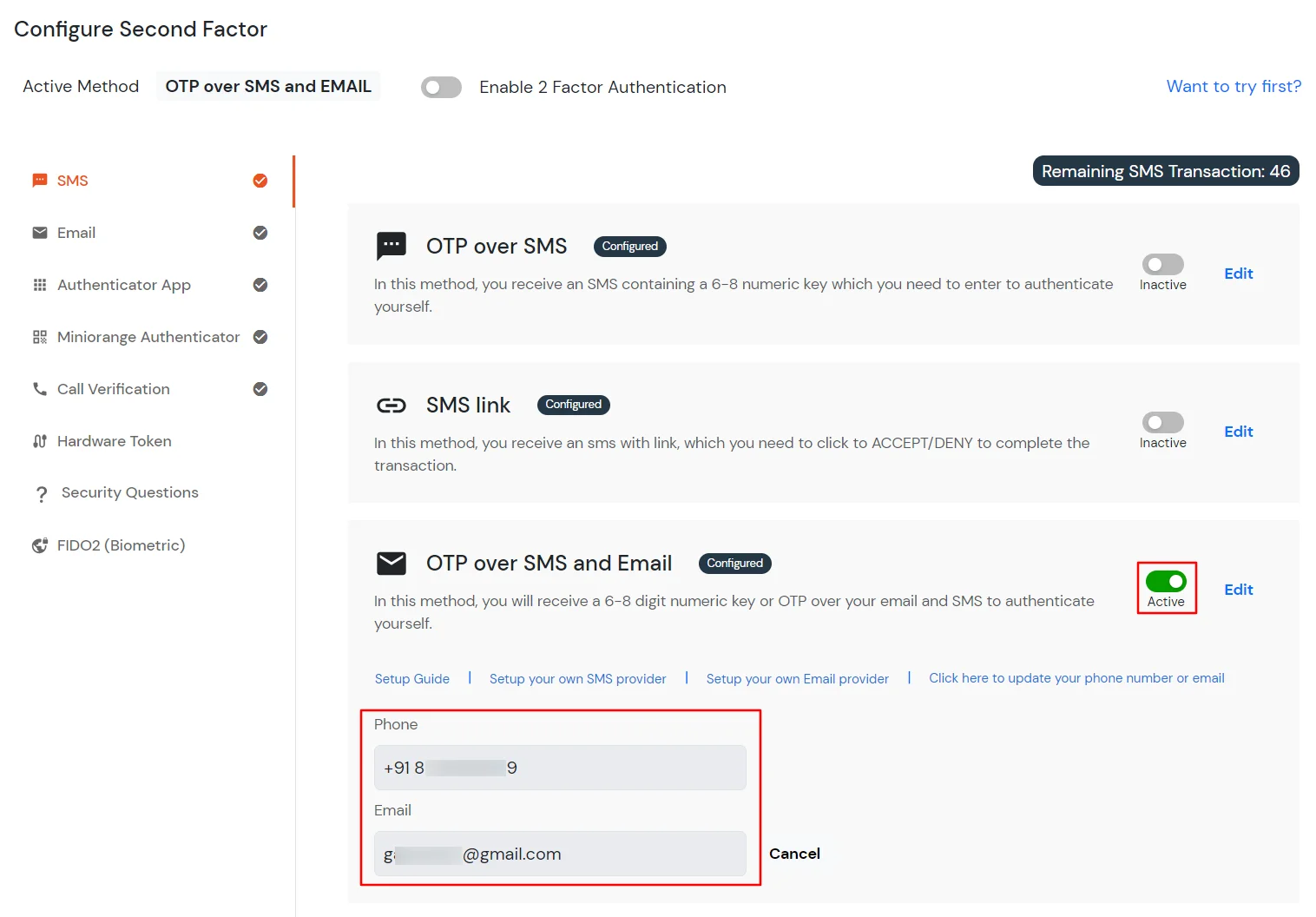
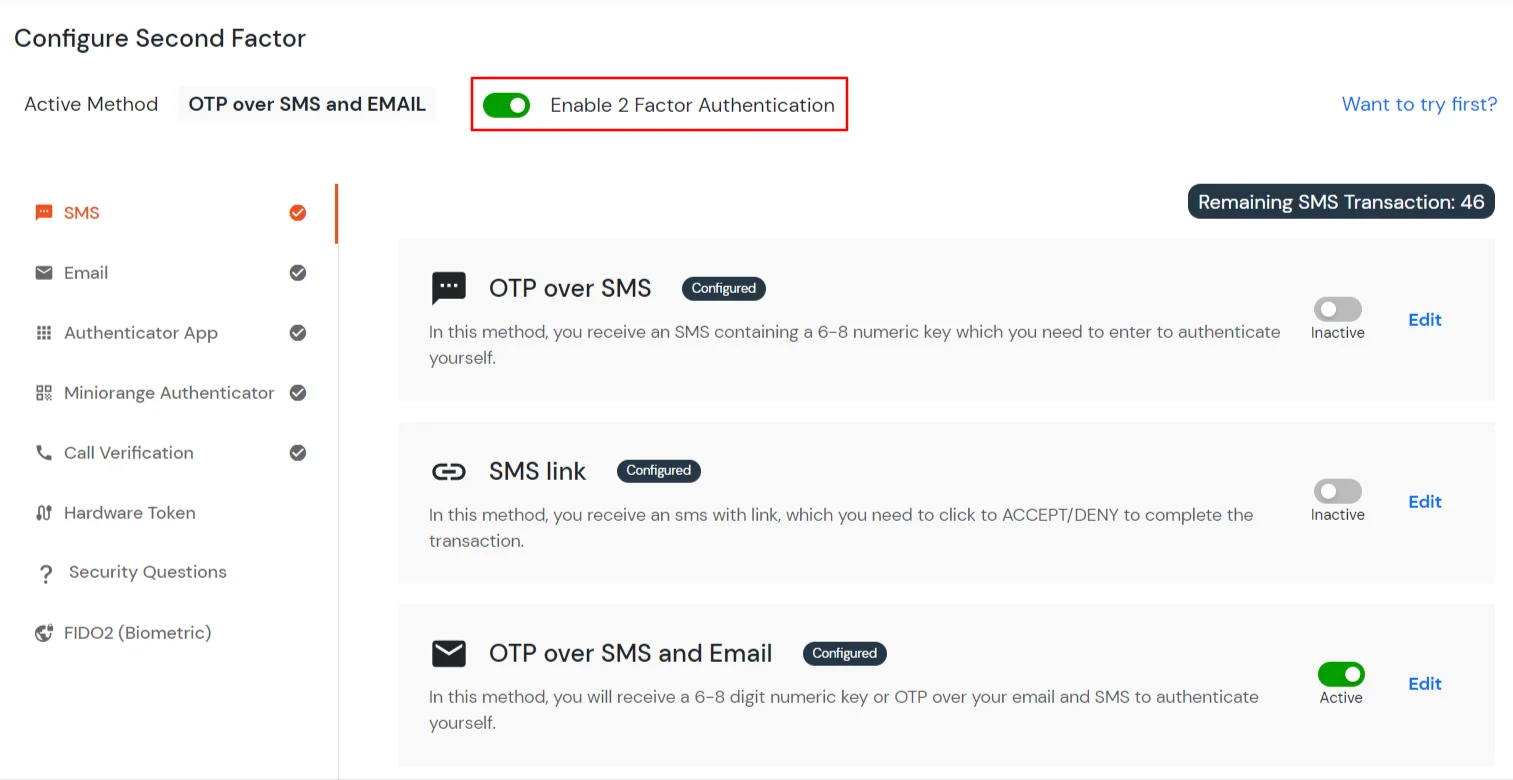
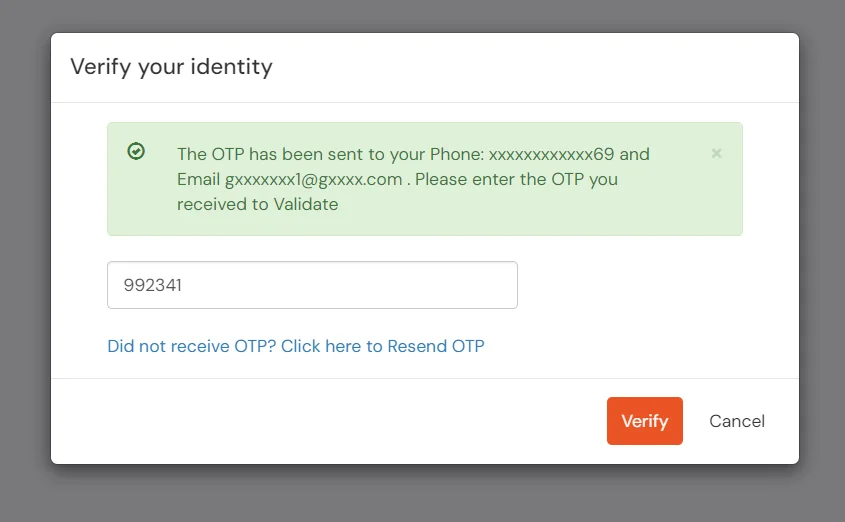
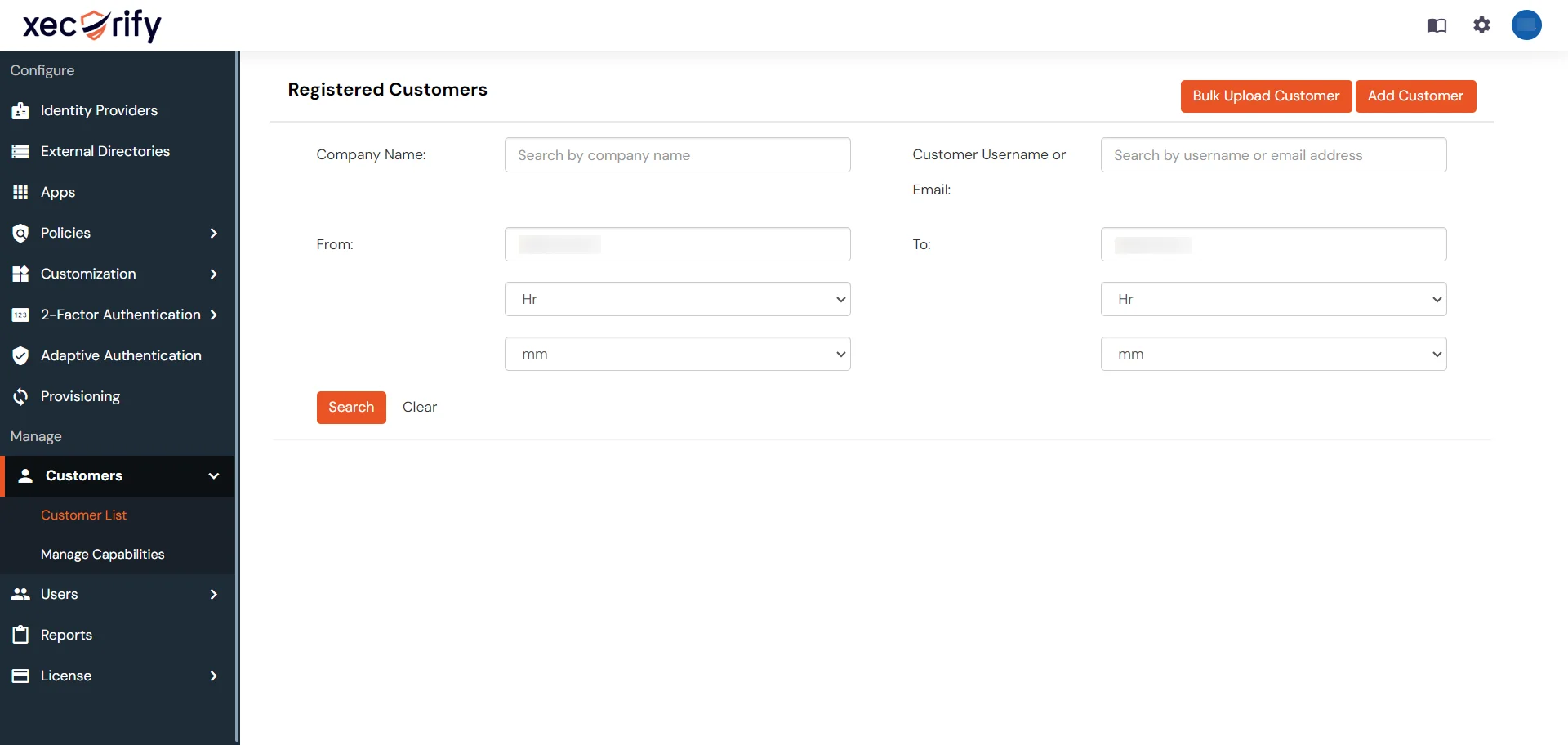
"YubiKey Token" is a 2fa verification method, in which a user needs to connect a USB into his computer which generates token in the form of an alphabetic key. This process works with the combination of an OTP & hardware tokens.
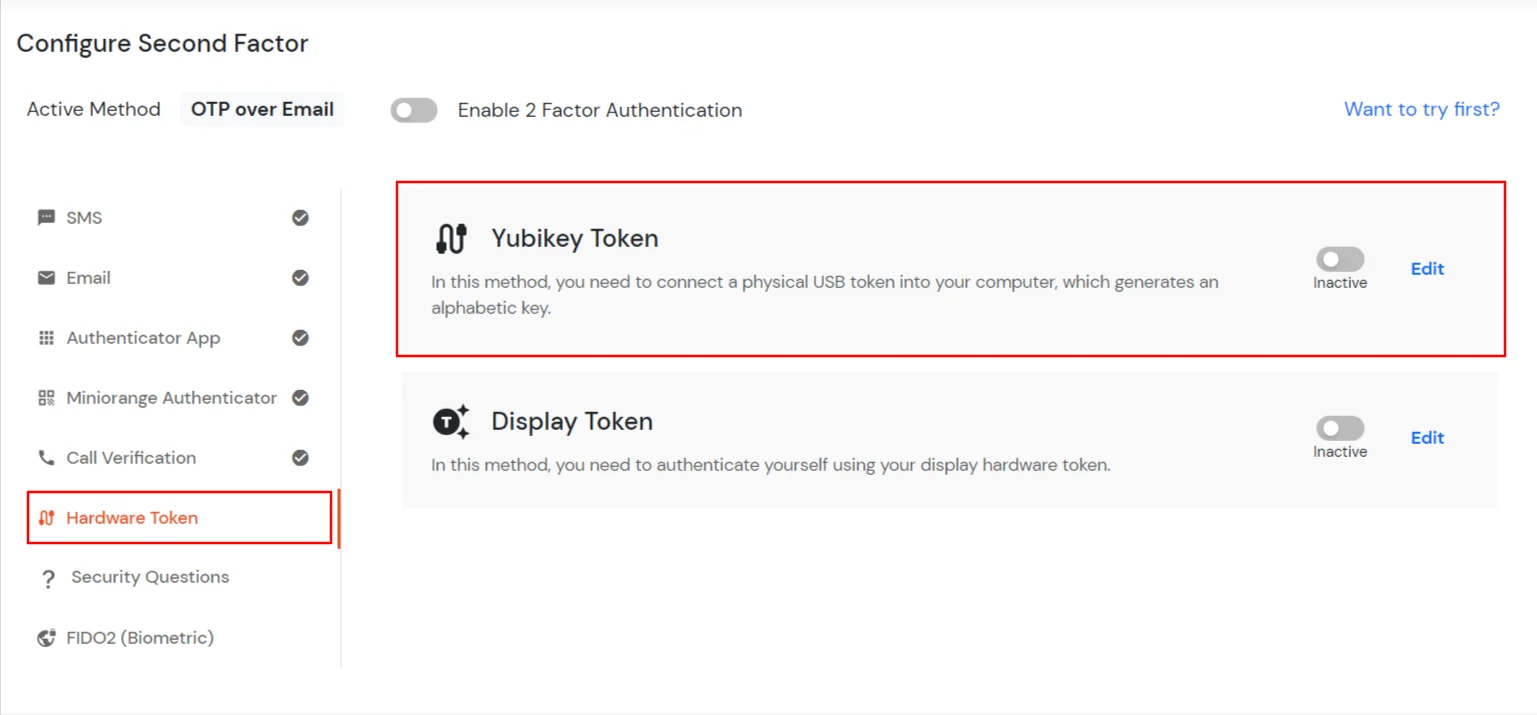
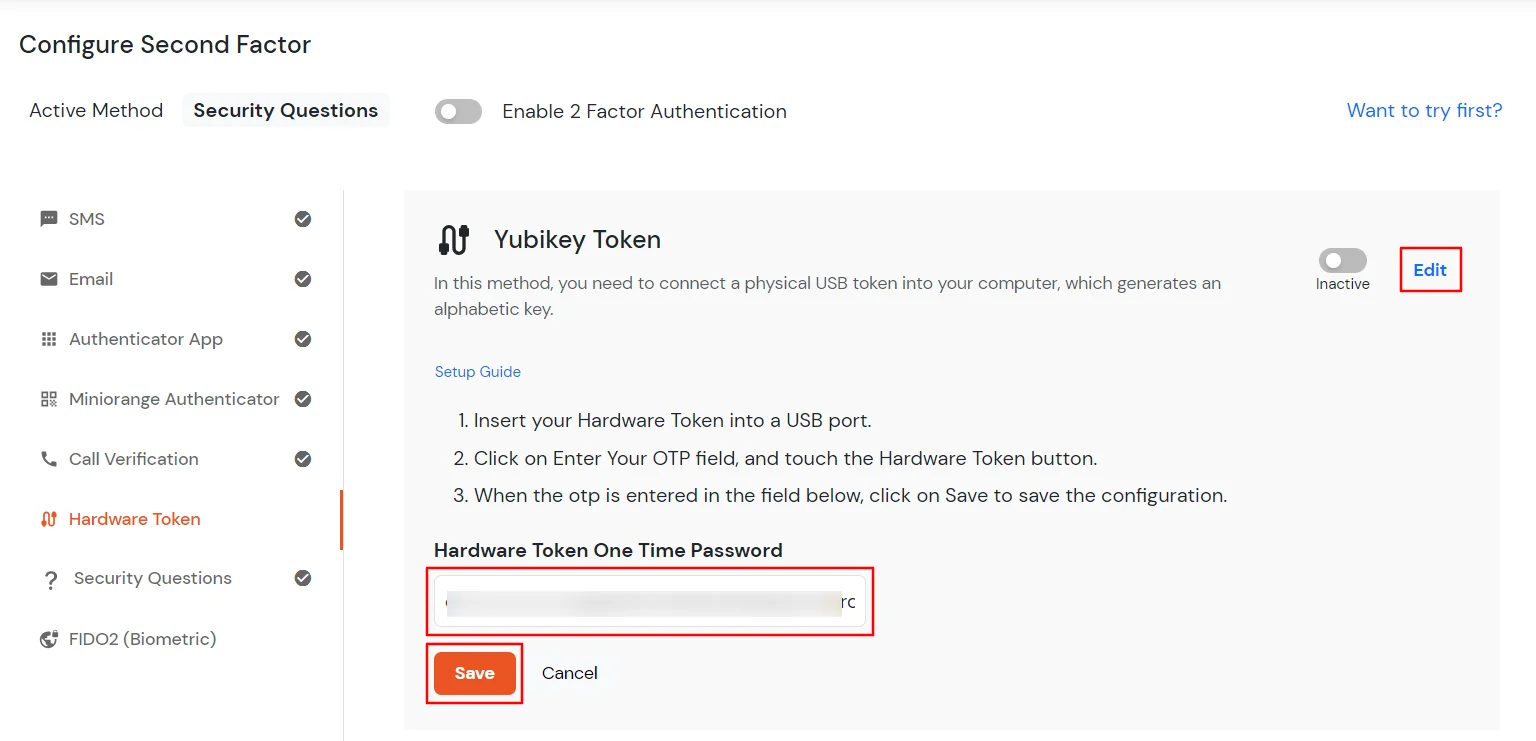
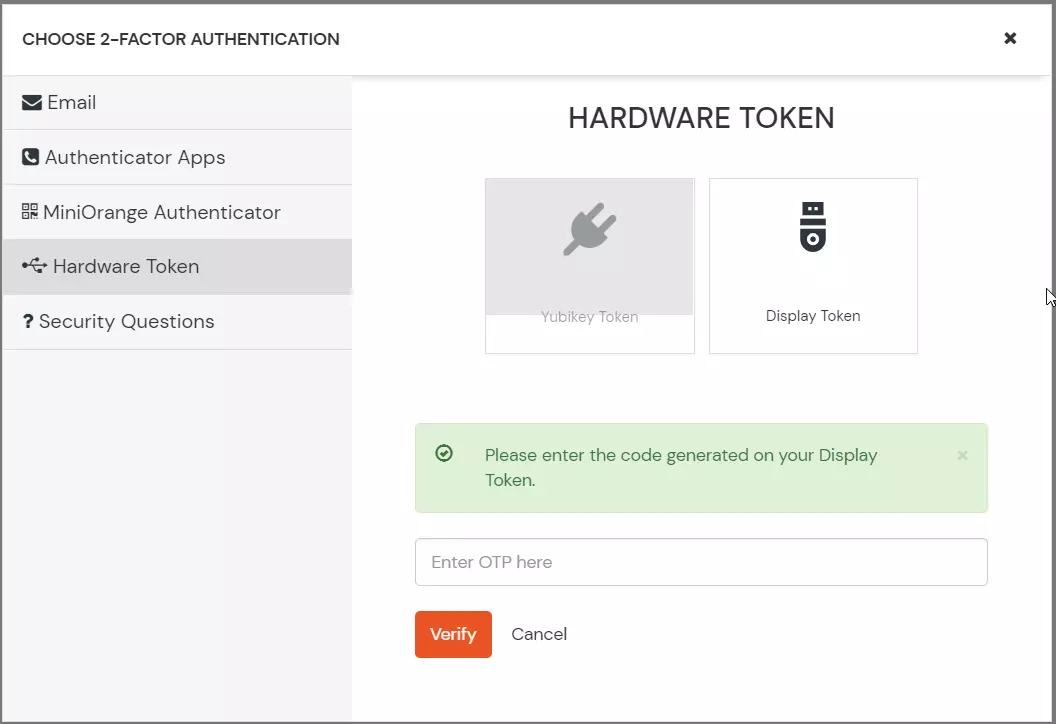
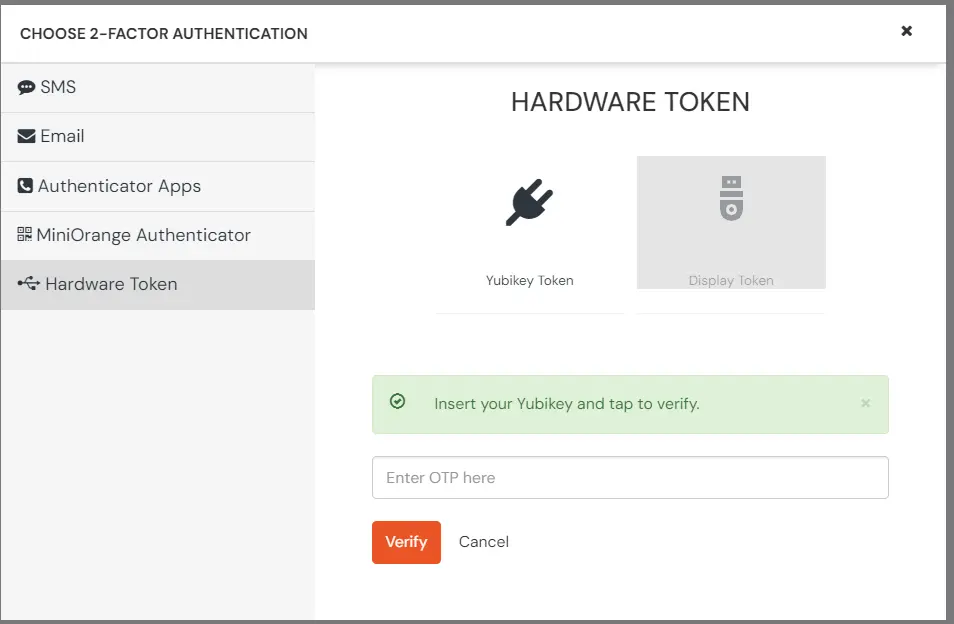
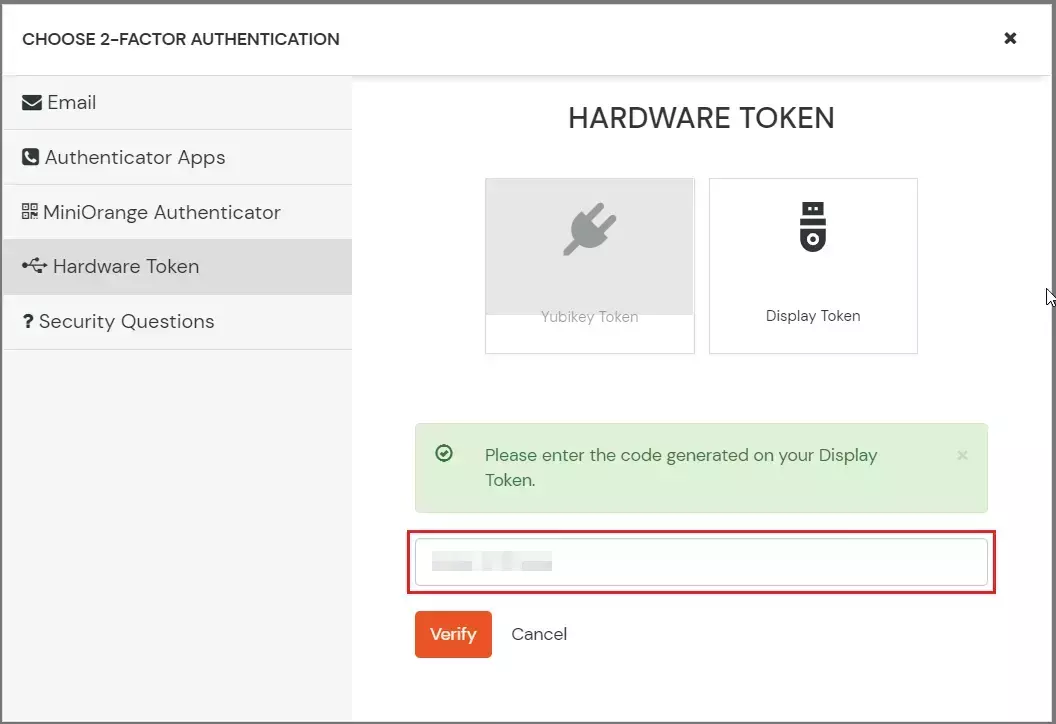
In this 2FA-method, super admin answers some knowledge-based security questions and customize one question which are only known to him to authenticate himself.
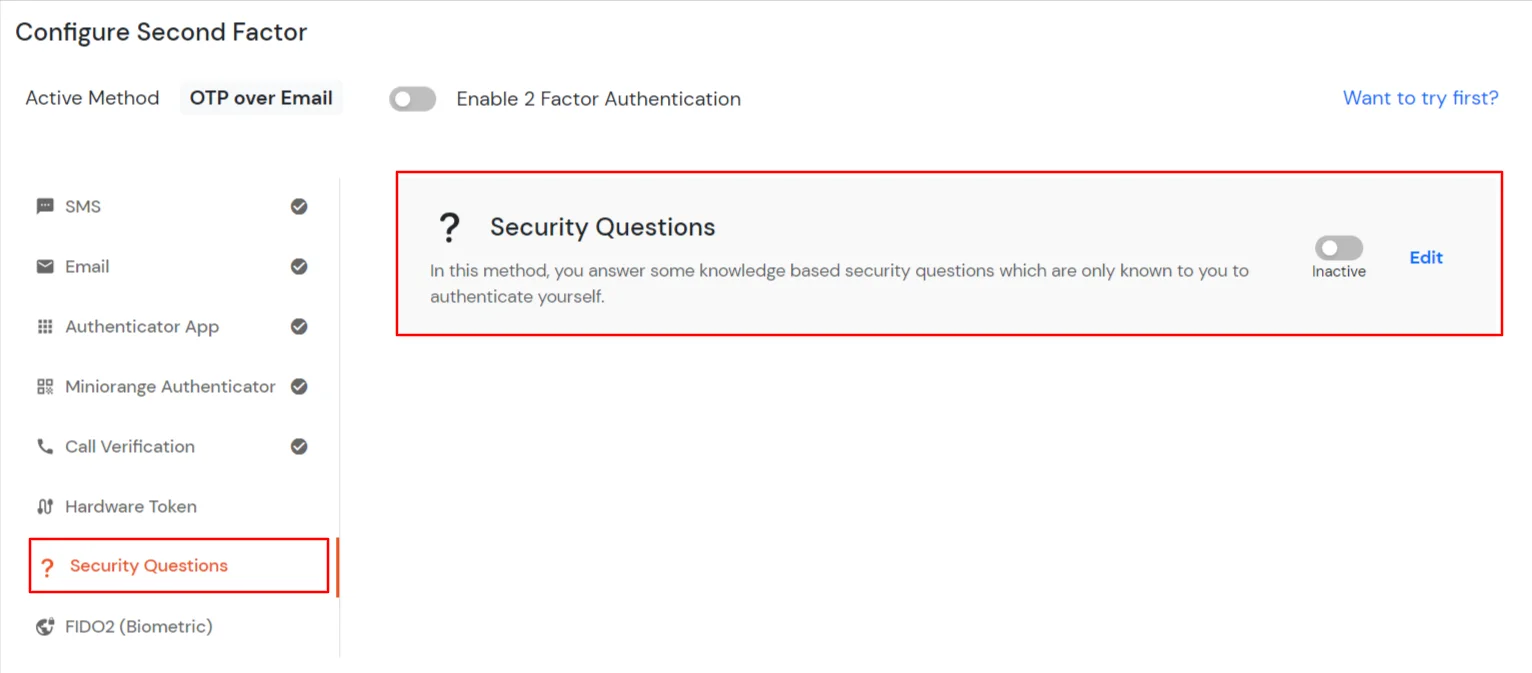
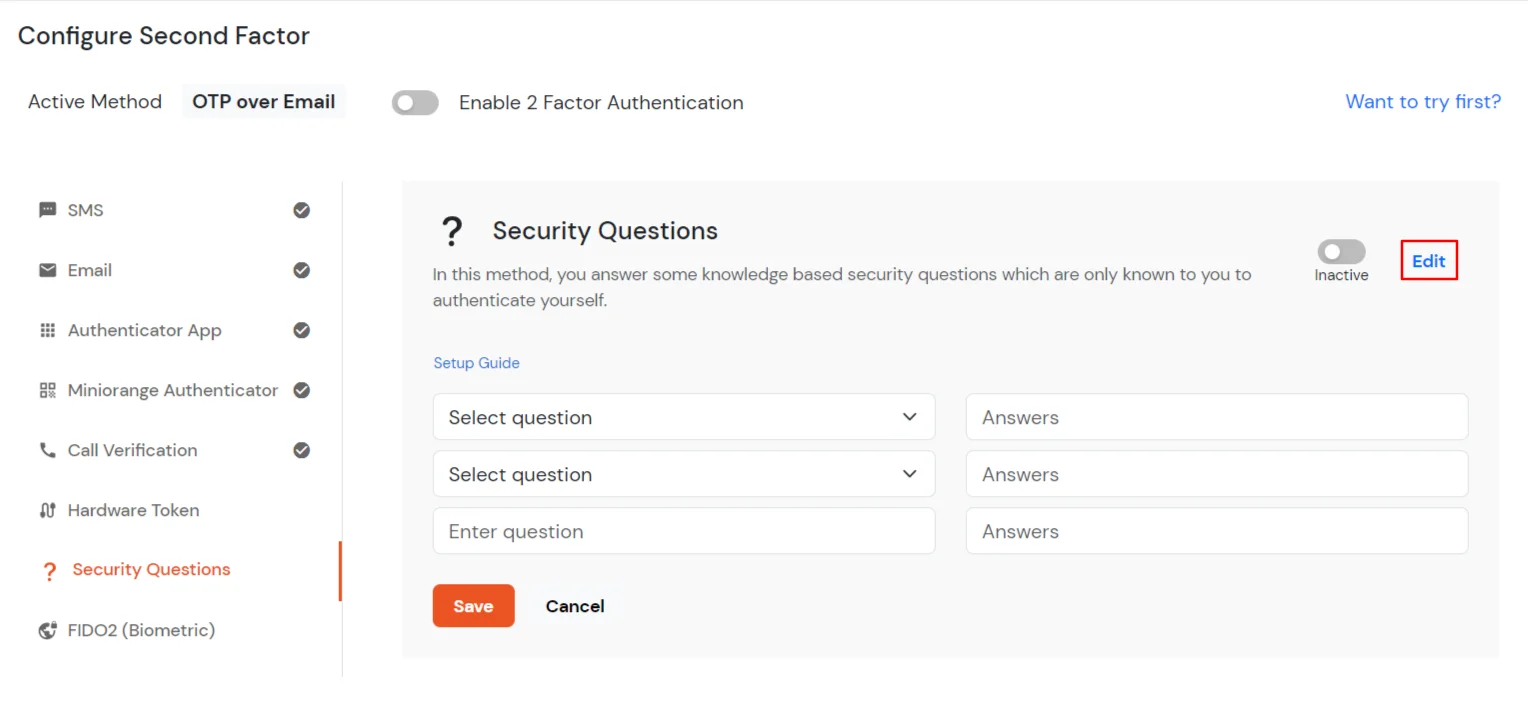
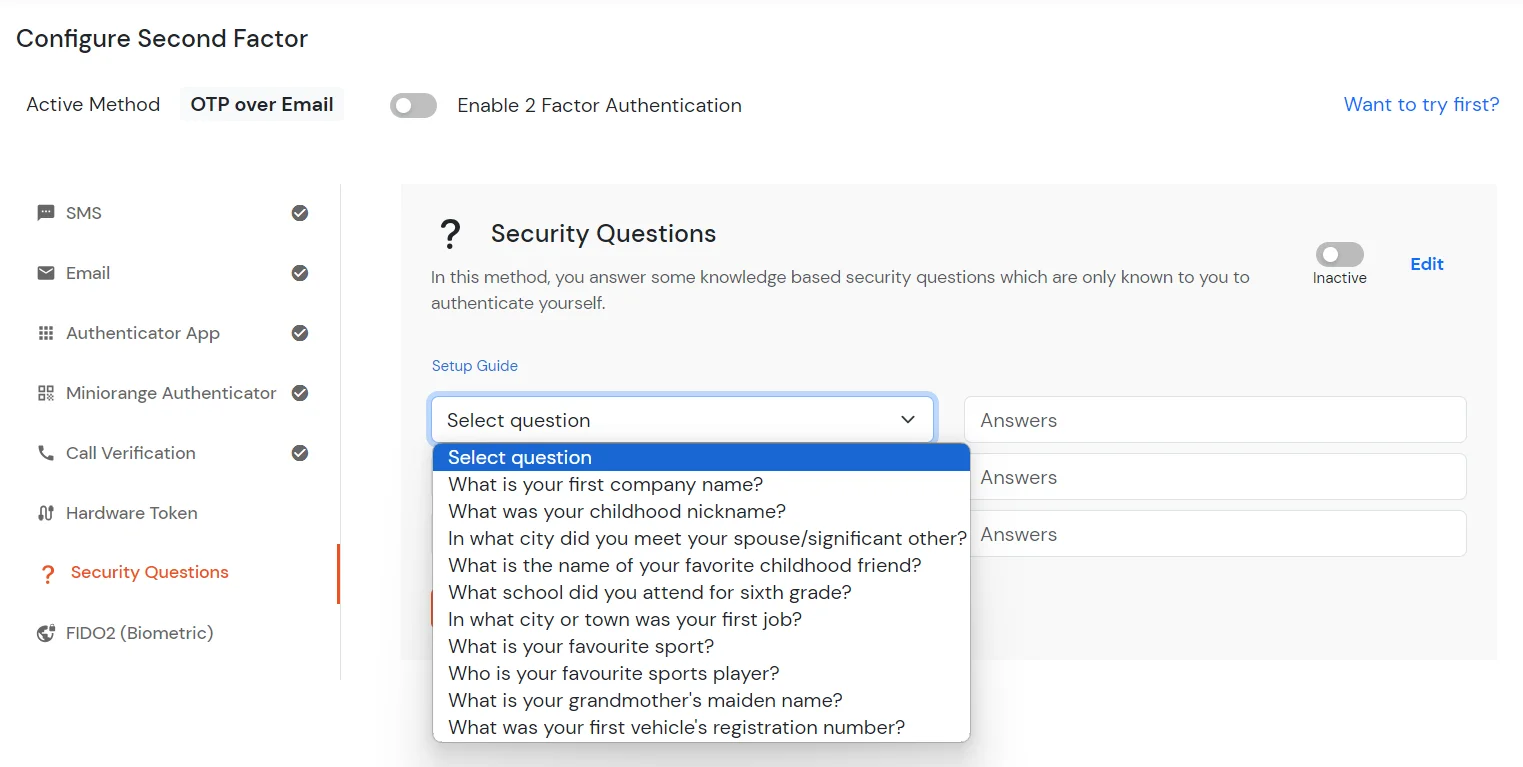
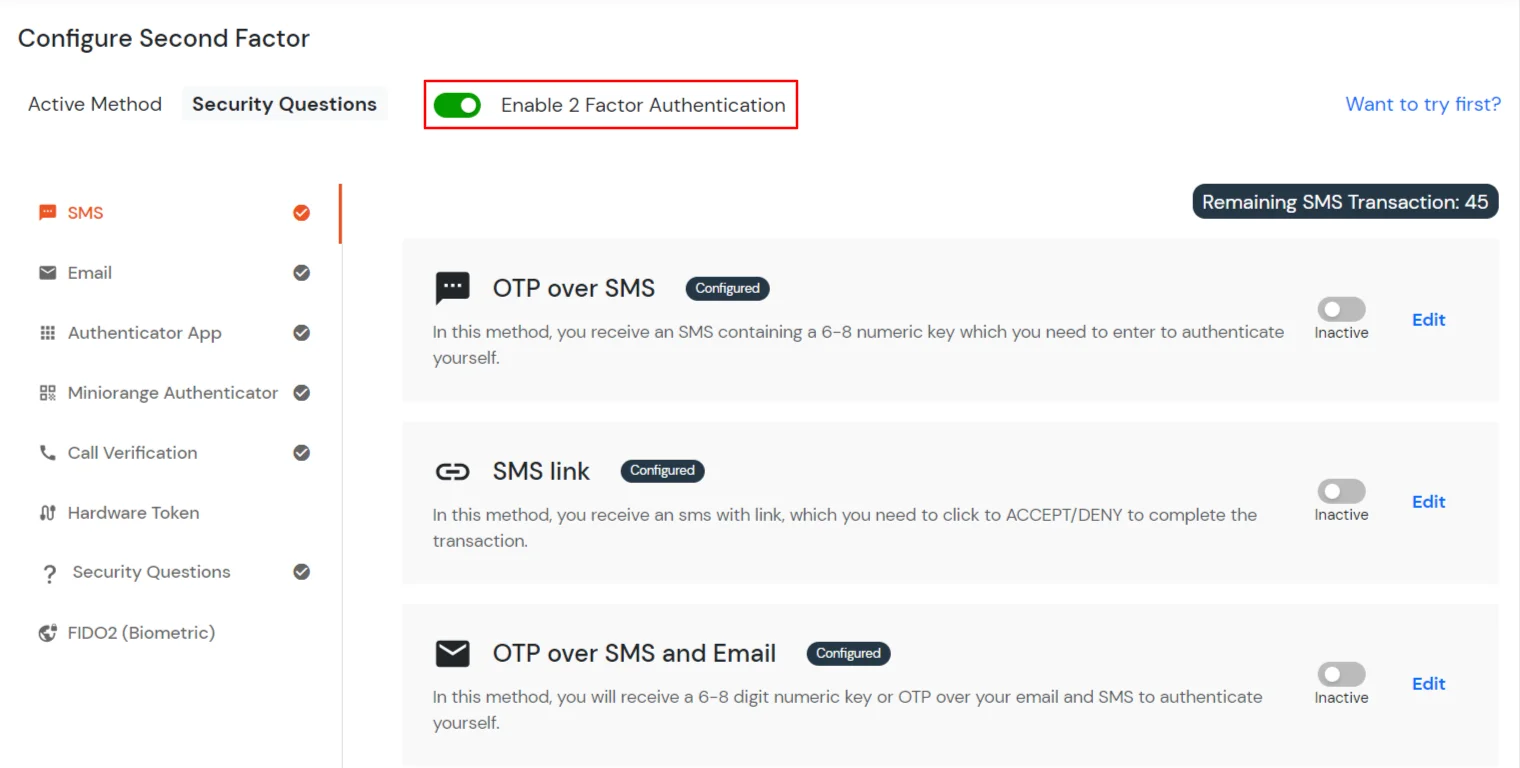
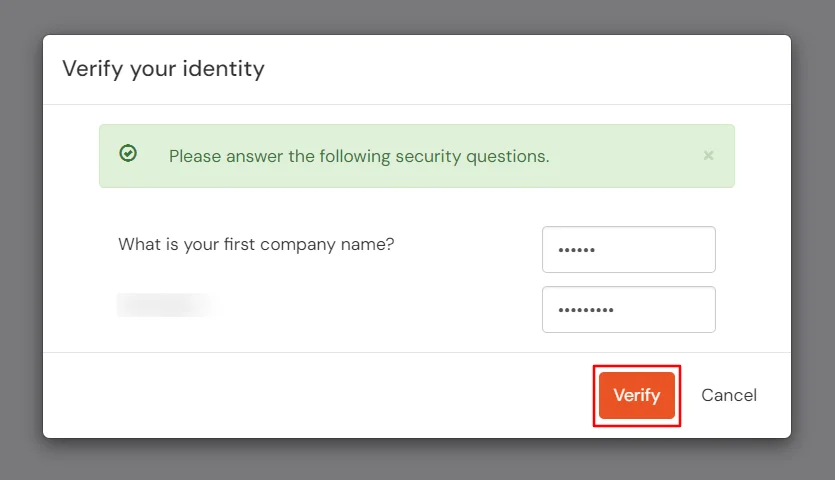
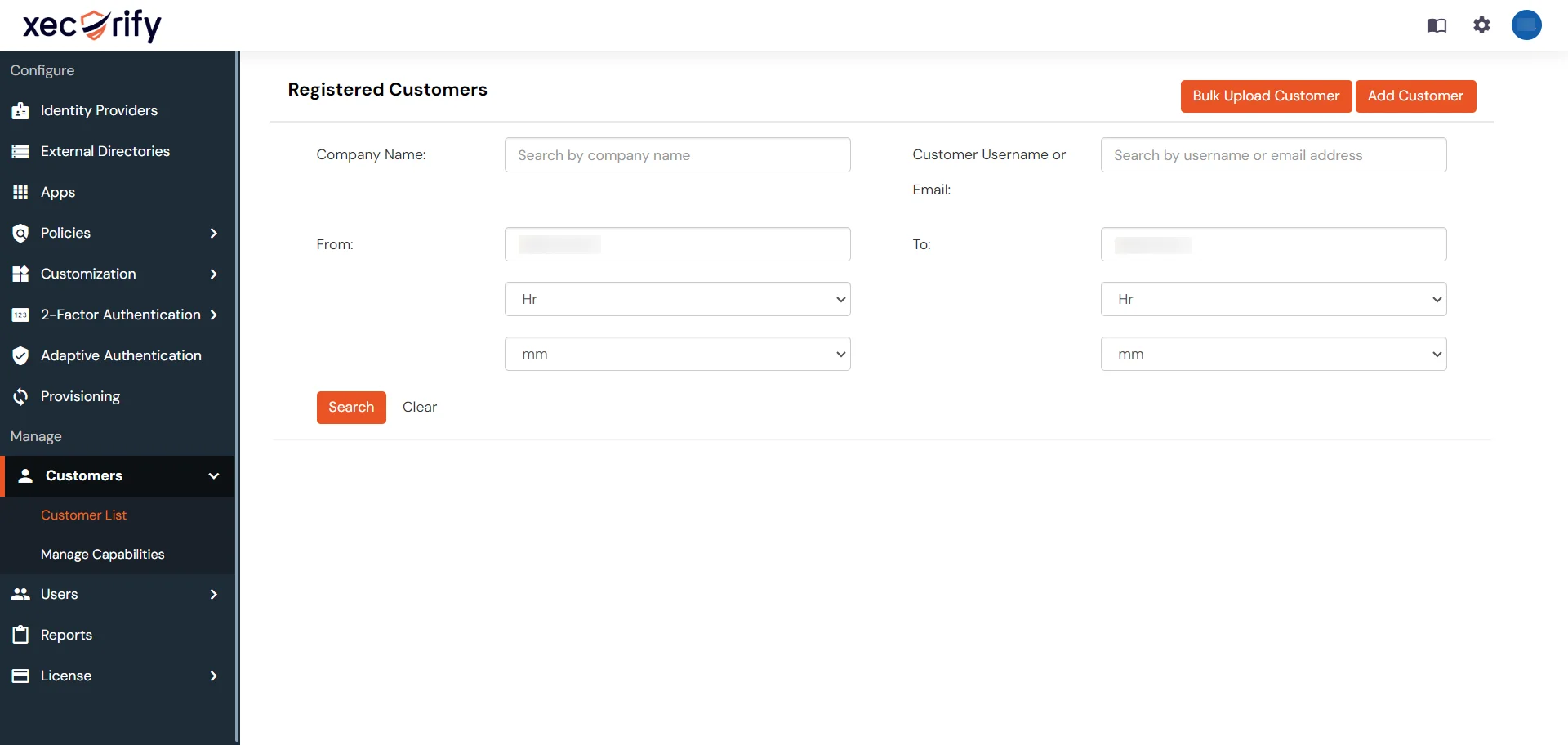
In this method, the users need to use built-in authentication methods (Windows Hello, inbuilt figerprint, Biometrics (Face ID or fingerprint)), Hardware security Token (eg. Yubikey FIDO2 Token) for 2FA verification.
[Note (Only for on-premise): You will have to set up SSL for your IDP deployment prior to using this MFA method.]