Need Help? We are right here!
Search Results:
×An Enterprise Password Vault (EPV) is a secure solution that helps organizations manage and control privileged account passwords. It is a key component of a Privileged Access Management (PAM) system, designed to safeguard high-profile and sensitive accounts by monitoring activity and ensuring password security. Enterprise password vault software allows administrators to enforce strict policies, ensuring only authorized personnel can access specific credentials. This reduces the risk of credential leaks and unauthorized access, with high-ranking employees granted administrative control over all accounts.
There are two types of Password Vault Enterprise Solutions: On-device and Cloud-sync.
On-device password vaults store data on local devices, making it harder for cybercriminals to break in without physical access. However, they lack remote accessibility, which can be limiting for administrators. Cloud-sync password vault manager enterprise solutions store credentials on remote servers, enabling seamless access from multiple devices, which is ideal for teams working across various platforms. The best enterprise password vault offers flexibility, enhanced security, and centralized control, making it an essential tool in today’s cybersecurity landscape.







The Password Vault serves as a centralized repository to securely store and manage user accounts and passwords. There are two, one is local password vault options, and the other is seamless integration with third-party vaults like GCP Secret Manager, AWS Secrets Manager, Azure Key Vault, HashiCorp Vault, and KeePass Vault.
It periodically rotates and updates passwords without manual intervention. This reduces human error, minimizes security risks, and ensures that passwords remain secure and compliant. By automatically rotating credentials, organizations reduce the chances of password misuse or unauthorized access.
Precisely manages permissions allowing administrators to define the exact actions each user or role can perform on specific resources. Task-specific authorization and role-based permission assignment streamline user management and restrict access to essential system areas.
It leverages live session streaming to respond to potential threats in real time. Record sessions for compliance audits and investigations, and terminate risky sessions instantly. Receive immediate alerts for unauthorized actions, and use an intuitive dashboard to monitor and analyze session activities.
MFA, when integrated into password vaults, ensures secure access through multiple authentication methods, such as OTP via SMS, phone callback, authenticator apps, miniOrange authenticator, email verification, hardware tokens, and security questions, providing an additional layer of protection.
Enterprise password vaults implement advanced encryption standards, such as AES-256, to ensure the highest level of security for stored passwords. This encryption method makes passwords nearly impossible to decrypt without proper authorization.

Ensures secure storage of privileged credentials, safeguarding against unauthorized access. By centralizing password management, password vault solutions help organizations maintain control over sensitive systems and business-critical data, limiting access only to authorized users.
With enterprise password vault software, organizations can automate the process, ensuring passwords are regularly updated, secured, and compliant with security policies. This password vault software enterprise option minimizes risks associated with manual errors, boosting efficiency.
Enterprise password vault solutions allow organizations to declutter and categorize passwords based on their unique needs. Admins can establish hierarchical password groups across various systems, streamlining bulk operations and access control for devices, operating systems, and databases.
By utilizing enterprise password vault software, organizations can efficiently monitor and track access to privileged accounts. This prevents unauthorized users from gaining control, mitigating the risks of privilege misuse and potential data breaches.
The vault automatically scans the network to identify critical IT assets, including domain accounts, cloud environments, and service accounts. Credentials are securely stored in an encrypted repository using advanced encryption like AES-256.
Passwords are rotated at regular intervals, reducing manual effort. The vault randomizes and resets credentials, minimizing downtime. Rotation can be scheduled or done on demand to secure access to critical resources.
Admins control access to assets with role-based permissions. Temporary access requests require valid reasons, and access is revoked after the set period, with passwords reset to prevent misuse. Orphaned accounts are reassigned securely without exposing passwords.
To choose the best enterprise password manager, look for:
Password vault software reduces risks by centralizing and encrypting credentials, automating password rotation, and controlling access to sensitive accounts. It monitors account activity, limits unauthorized access, and helps prevent breaches by securing privileged data.
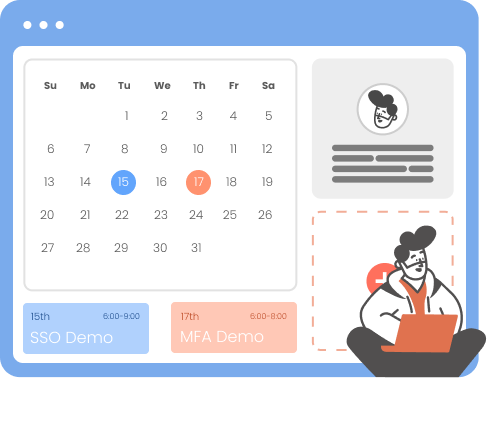
Our Other Identity & Access Management Products