Need Help? We are right here!
Search Results:
×Microsoft CASB (Cloud Access Security Broker) is an advanced cloud security solution that protects your data stored on Office 365 apps like Outlook, Sharepoint, Teams, MS Word, Excel, PowerPoint, OneNote, and OneDrive. It gives you full control over who can access these apps using granular access control, enabling precise user management. MS CASB also ensures total visibility and security over your data on cloud apps.
Control which devices can access Office 365. Our MS CASB Device Restriction policy ensures that only authorized and compliant devices can access your Office 365 apps and data.
Whitelist your office IPs to ensure only trusted networks can access MS Office 365. Restrict access outside your office premises with O365 CASB IP restriction policies.
Limit file downloads in Microsoft Office 365 to protect your sensitive data. Allow only admins and authorized users to download files, keeping your information safe from leaks.
Safeguard your business's most valuable asset—data. CASB Microsoft protects your information in O365 apps, preventing unauthorized access and sharing.
Gain clear visibility into all user activity and security incidents. Make informed decisions with confidence.
Easily meet regulatory requirements by enforcing policies and monitoring compliance. Keep detailed logs for compliance audits.
Spot threats instantly in real-time. Microsoft CASB alerts you of unauthorized access to Office 365 apps, keeping your data safe on the Cloud.
Keep sensitive business data secure. Data Loss Prevention (DLP) stops confidential information from being shared or leaked from Office 365 apps.
Assign a risk score based on user behavior. Microsoft CASB solution automatically revokes access to Office 365 apps if the risk score exceeds a specified threshold.
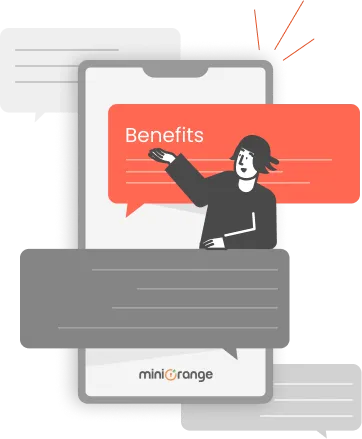
Protect your data against unauthorized users and cyber threats with Microsoft 365 CASB integration. Detect and halt malicious activities instantly with real-time protection.
Stop unauthorized access to your Office 365 apps. Easily control who can use your apps—from where and on what devices.
See what users are doing in real time. Spot any unusual behavior quickly and respond fast to potential threats.
Stop threats like ransomware in their tracks with Microsoft Office 365 CASB. Encrypt your information, secure sensitive data, and keep your business safe.
CASB solutions from miniOrange can be easily deployed in your organization's existing environment.
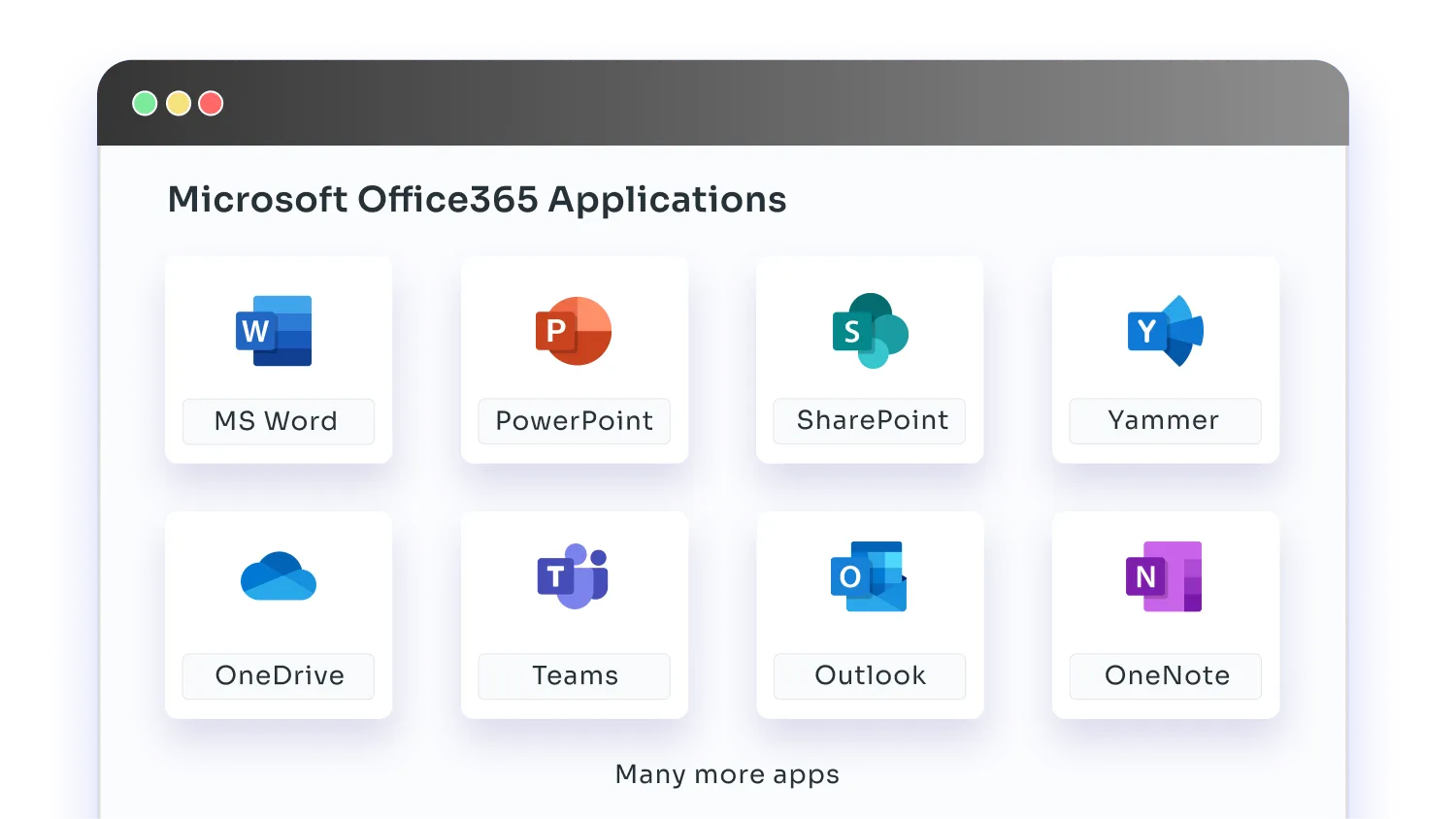
Imagine a company with about 500 employees using Microsoft Office 365 apps like Excel and Teams to handle sensitive client information and manage their operations.
The company is unable to secure access to its sensitive business data on Office 365 from staff members, which could attract hefty fines for non-compliance with GDPR, HIPAA, and SOC 2 regulations. Lack of visibility into data movement and user activities also makes it difficult to detect and prevent potential breaches.
The company implements Microsoft CASB solution to enhance data security and regulatory compliance and gain better visibility in the Office 365 environment. It used the following features:
1. Adaptive Restrictions: Prevent unauthorized user access and leaks of sensitive business and client data.
2. User Activity Monitoring: Offered insights into user activities to detect suspicious behavior.
3. Regulatory Compliance: Ensured user activities adhere to GDPR, HIPAA, FERPA, ITAR, and SOC 2 regulations.
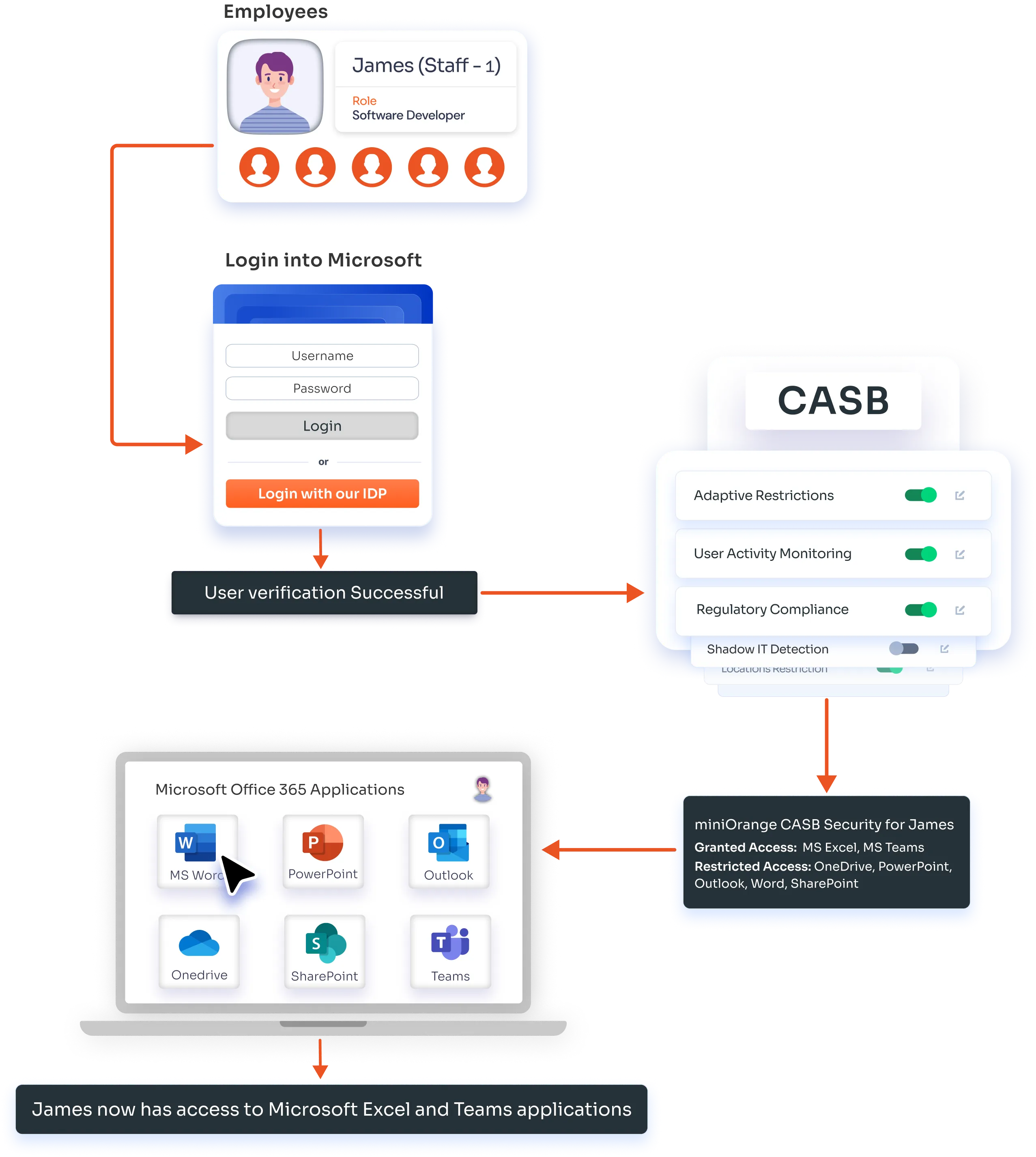
Microsoft Office 365 CASB by miniOrange offers a more user-friendly interface for easy security rule configuration compared to Microsoft Cloud Defender.
miniOrange CASB Office 365 supports all Microsoft apps, such as Outlook, Word, Excel, PowerPoint, SharePoint, Teams, Skype, OneNote, and OneDrive. It also integrates perfectly with Microsoft Azure CASB.
To get started with miniOrange MS O365 CASB Security, just email us at info@xecurify.com. We'll get in touch with you quickly to discuss your Microsoft 365 CASB needs.
Yes, Using both CASB and DLP together gives strong data security for Microsoft 365. Office 365 CASB controls who can access data in cloud apps, and DLP keeps the data safe once it's inside these apps.
miniOrange does not keep, copy, or save any customer information. Our team follows strict data protection rules, such as GDPR, to make sure we do not track or store any customer data whatsoever.
Thank you for your response. We will get back to you soon.
Please enter your enterprise email-id.
