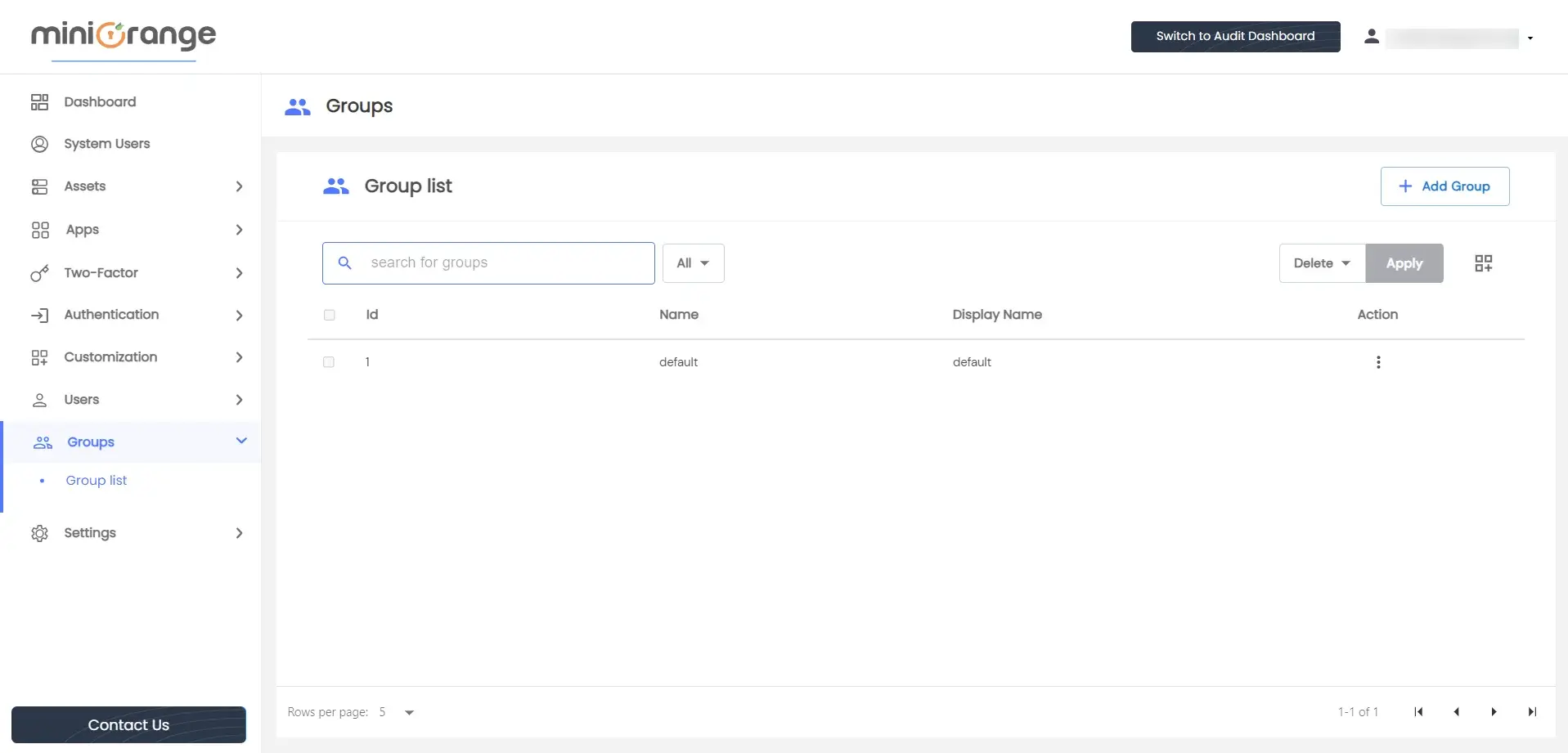Need Help? We are right here!
Need Help? We are right here!
Thanks for your Enquiry.
If you don't hear from us within 24 hours, please feel free to send a follow-up email to info@xecurify.com
Search Results:
×If you are accessing the site for the first time or have never registered on PAM, you will be redirected to the registration page.
Note - Please note that once you have registered the admin on PAM, you will no longer be directed to the Registration Page. Instead, whenever you visit the site, you will always be redirected to the Login Page.
On visiting registration Page -
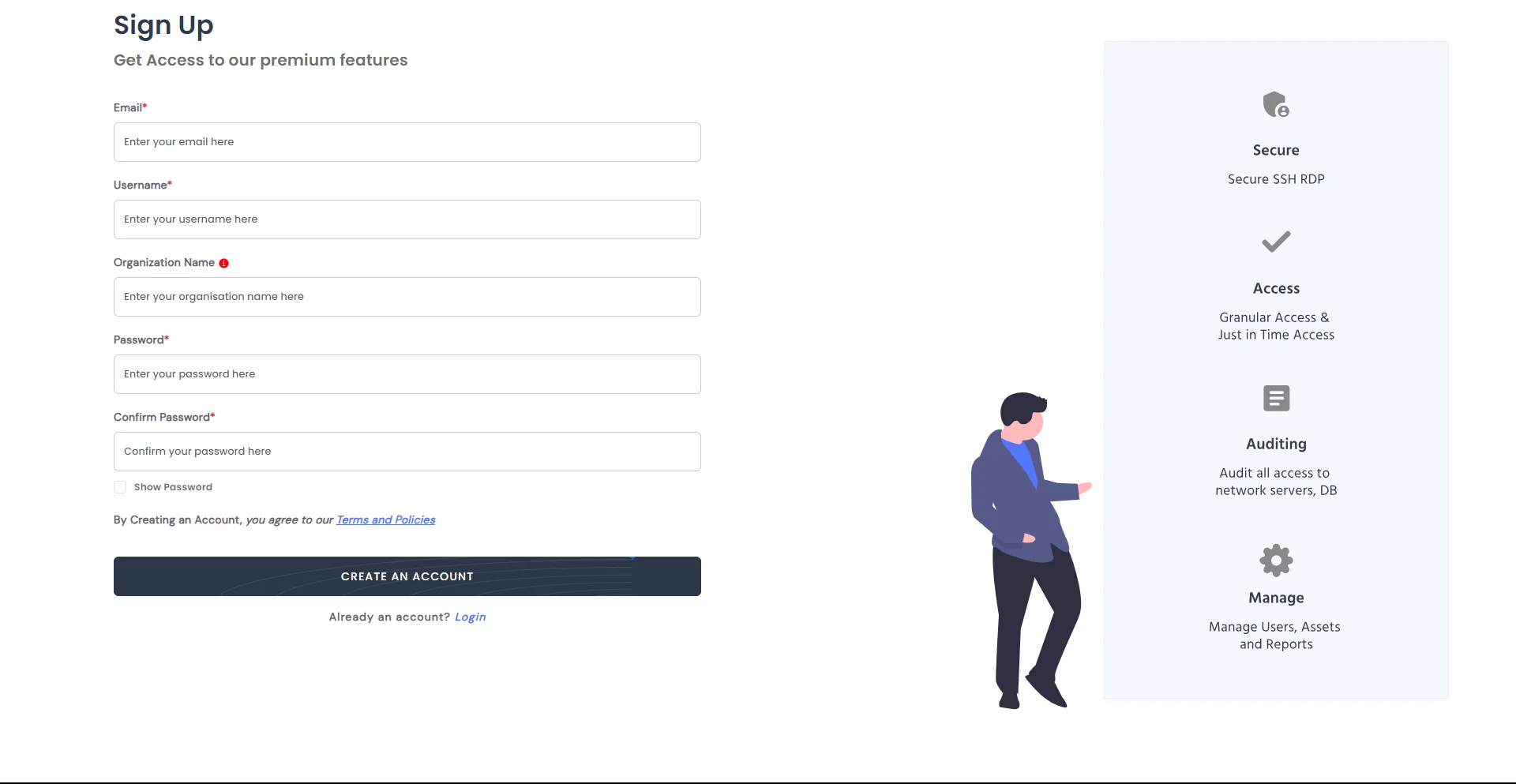
When you successfully register and log in, you will observe that the roles section in the sidebar menu displays two default roles: CustomerAdmin and EndUserRole. These roles are automatically generated and made visible to you.
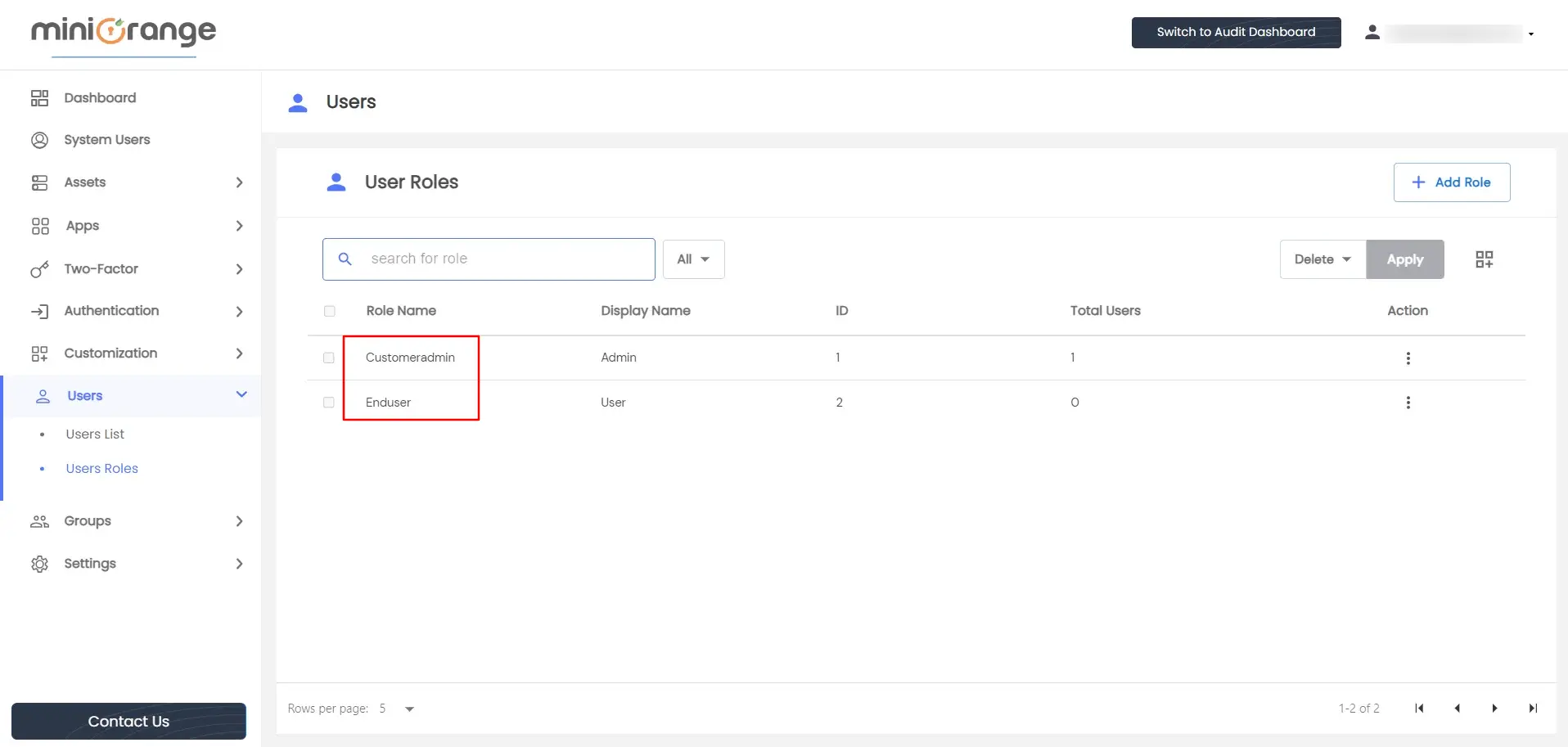
Within the sidebar, you will discover a section dedicated to groups. A default group will be automatically generated, and the registered user will be included in this group by default.