Need Help? We are right here!
Search Results:
×Competitive Pricing
A solution that is tailored to your specific needs
24 * 7 Worldwide support
Get one-click secure access to your WordPress application using a single username and password with the miniOrange’s Single Sign-On (SSO) solution.
Secure user identity with two or more authentication levels for your WordPress application login.
Tighten security for your WordPress app when the risk of a breach is higher with the Adaptive MFA.
Provision WordPress Users (Create, update, delete and Sync) with any IDP, HR System or Database and streamline user management.
WordPress Single Sign-On (SSO) solution allows you to get secure access to WordPress and other integrated applications using single set of credentials. WordPress SSO allows easy, secure, and effortless login by creating a trust relationship between the WordPress application (Service Provider) and Identity Provider (IdP). IDP can be miniOrange, Microsoft Entra ID, Cognito, database, or any user store where your user data is maintained. Your login procedure can begin in one of two ways: IDP Initiated SSO or SP Initiated SSO.
Unified SSO portal with multi language support
Multiple IDP Support (AD, External IDP and Social Provider)
Windows based authentication
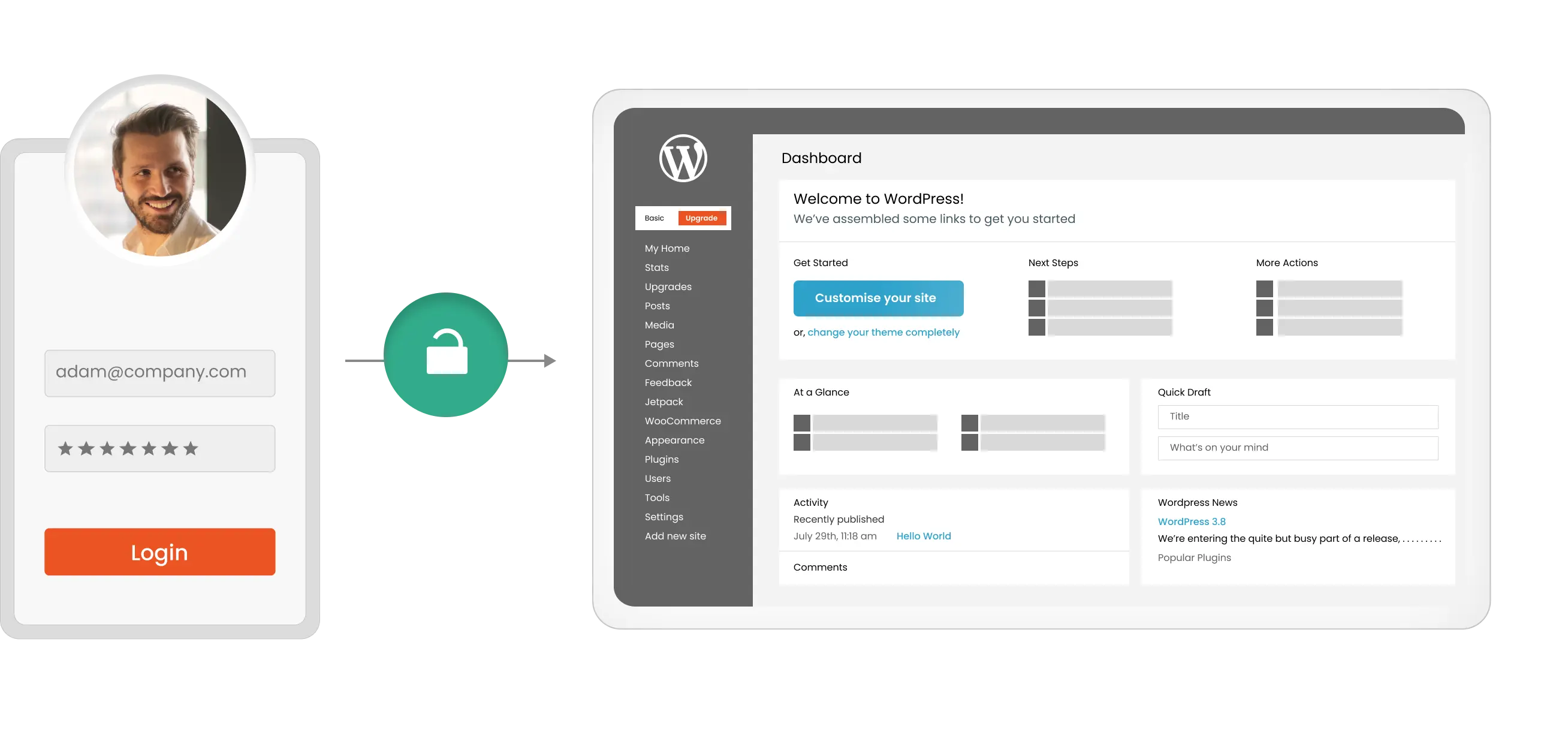
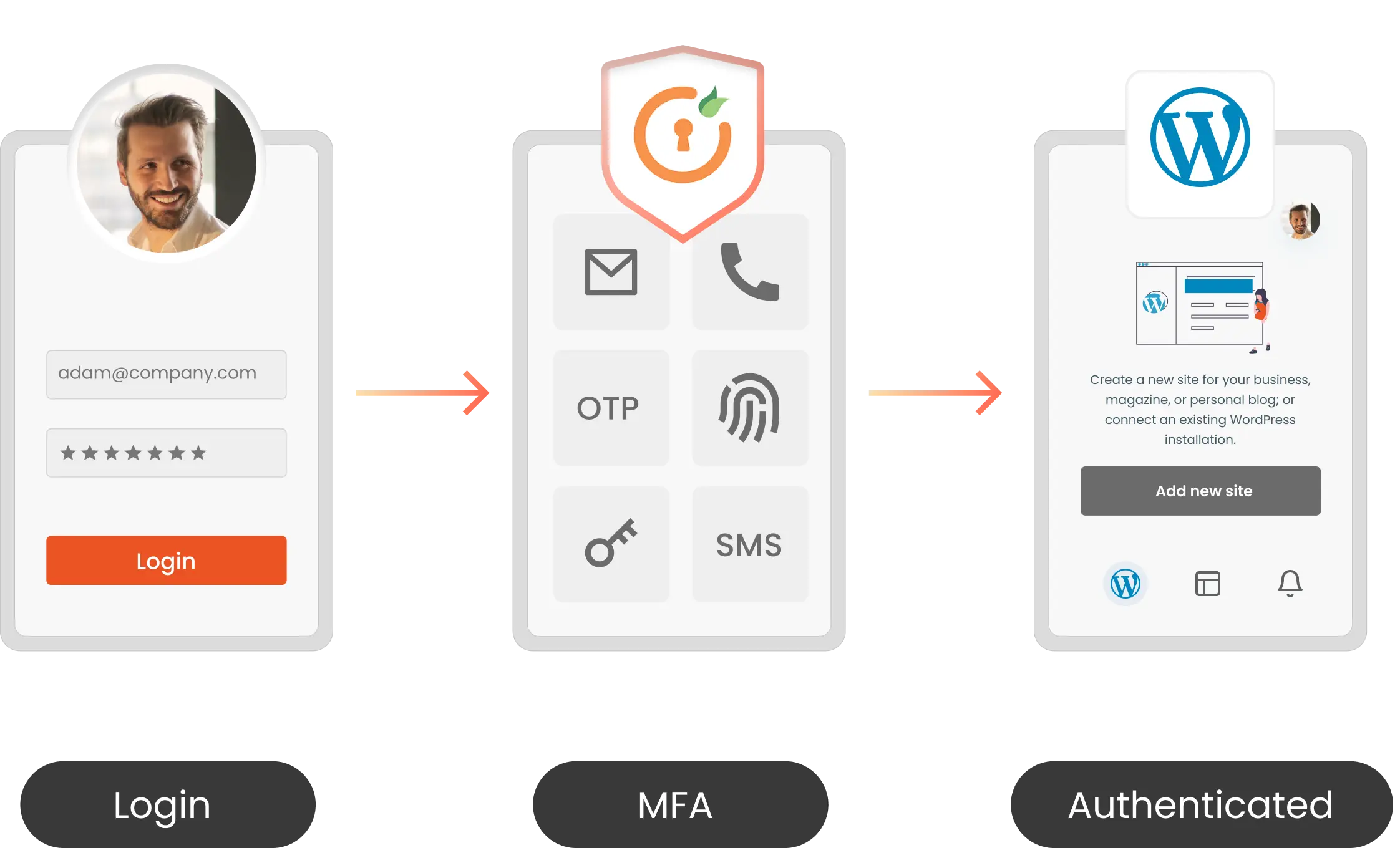
Secure your WordPress application from password thefts using Multi-Factor Authentication (MFA) with 15+ authentication methods provided by miniOrange. MFA solution prevents unauthorized users from accessing information and resources having a password alone as an authentication factor. Enabling the WordPress MFA solution on top of the WordPress SSO solution adds an additional layer of security ensuring only trusted users and devices get access to the WordPress Application.
Role-Based MFA
15+ MFA Methods (Push Notification, Hardware Token support)
Passwordless Authentication
Offline MFA Support
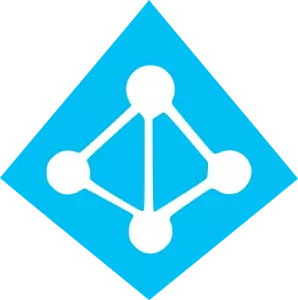
Microsoft Entra ID

ADFS

OneLogin

Okta

Google Workspace

Salesforce
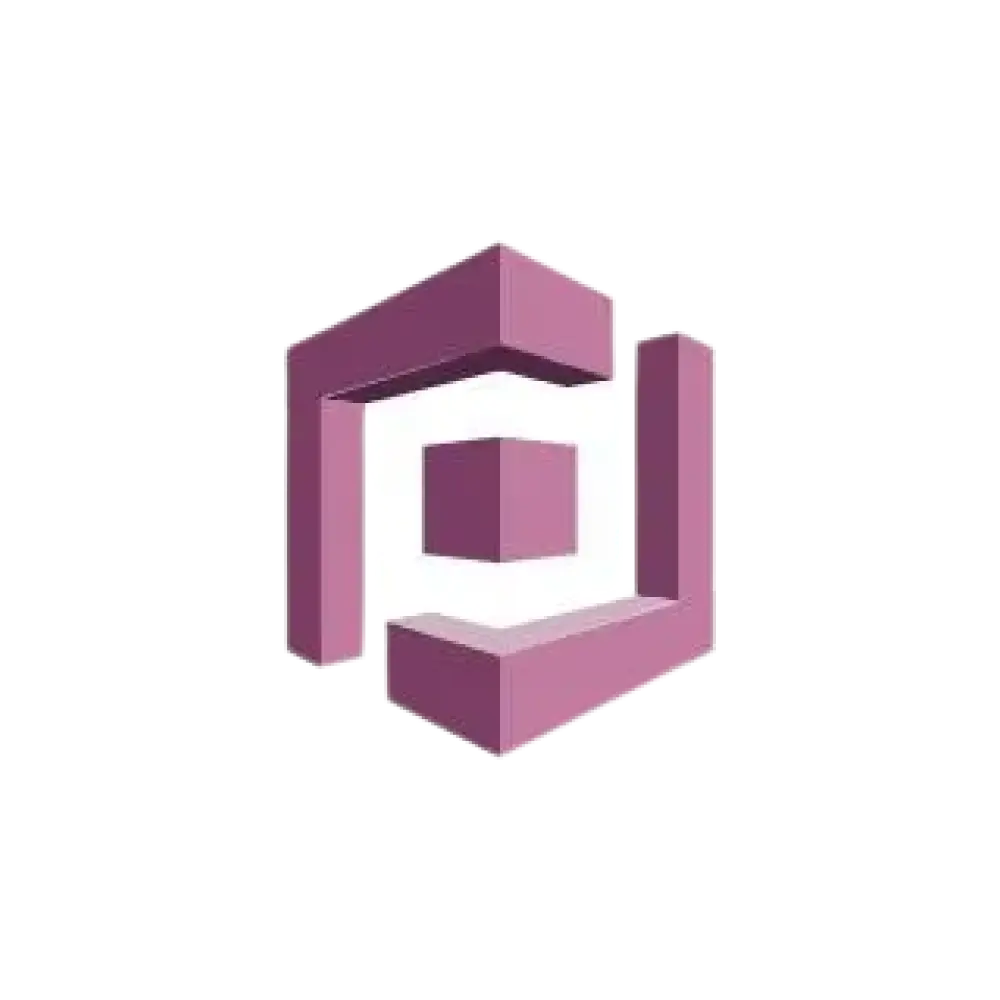
AWS Cognito

Keycloak
Restrict access to WordPress login when the risk of a breach is higher with the Adaptive MFA solution which will authenticate users based on - IP, Device, Location, and Time of login. Adaptive Authentication provides an additional layer of MFA security based on the user’s risk profile, real-time circumstances, and access level set by the security admin. It also reduces the authentication load for WordPress app users, as strong authentication is enforced only when required most. As a part of the Risk-based MFA feature, miniOrange uses a combination of IP Address, Device Id, Location, and Time of Access to detect and block fraud in real-time.
Restrict access based on - IP, Device, Location, and Time
Real time risk assessment
Group and Role based Assignment
Set granular access Security Policies
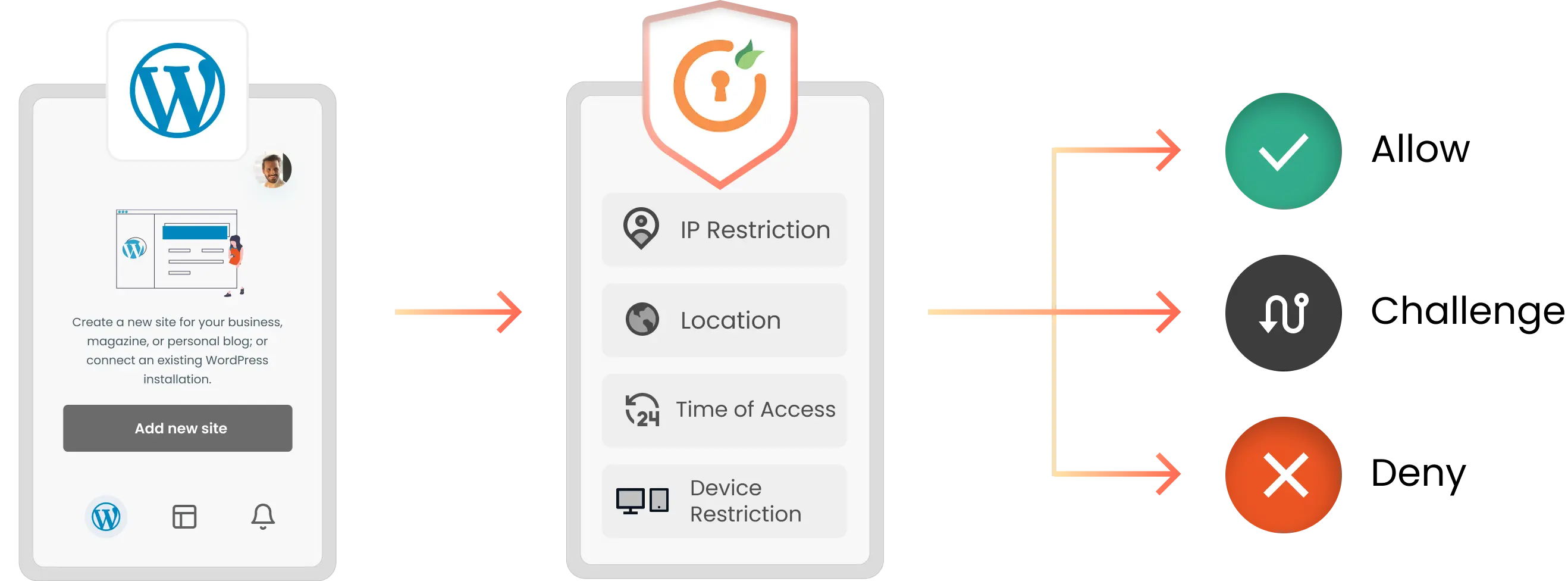
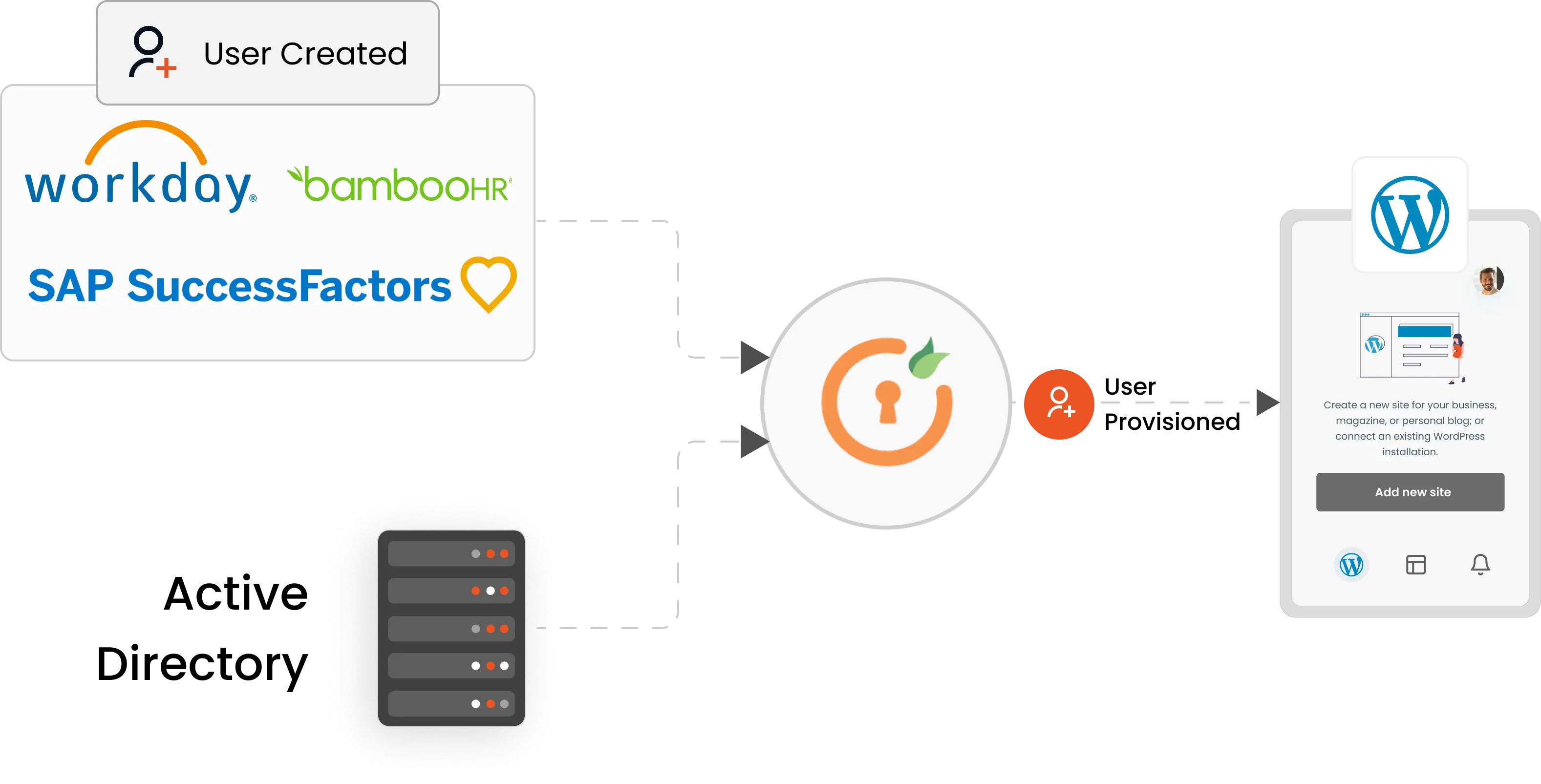
The WordPress Provisioning process guarantees that user accounts are created, updated, deleted, and granted appropriate access across your WordPress application and integrated Identity Directories. WordPress provisioning and de-provisioning actions are bi-directional, so if you create accounts in a WordPress app and import them into miniOrange, or create accounts in miniOrange and then push them to WordPress, or integrated Identity Source it syncs all the data. Furthermore, Automated User Provisioning automates all of these operations ensuring real-time sync and updates.
Streamlined User Management (Import, Manage, and Sync)
SCIM Gateway Support
Directory and HR-Driven Provisioning
Scheduled Provisioning
Employee productivity and efficiency increase since they save time by not having to repeatedly log in to the application and getting an MFA prompt only when a robust authentication is needed.
Implementing Multi-FactorAuthentication with an extra edge of Adaptive MFA increases security and lessens the possibility of a hacker using a user's identity to gain access to the system thus protecting from security threats.
Organizations need to demonstrate that they have taken the necessary security measures to secure sensitive data. To satisfy the criteria for data access and security risk protection, miniOrange IAM assists with security and regulatory compliance.
Spend less with a particular user tier plan with dedicated support. Pay only for the IAM feature your company security management requires the most.
Manage user and group access without migrating users from the current user store. Various user stores, including Identity Provider, Active Directory (AD), databases, etc are supported by miniOrange.
Reduced support calls for password resets, proper user access management, and the elimination of storing various records in multiple directories and environments all contribute to a reduction in the organization's overall security management cost.

Our Other Identity & Access Management Products