Need Help? We are right here!
Search Results:
×






User provisioning, a key part of identity and access management (IAM) , involves creating, managing, and updating user accounts based on information like name, job title, and department. It is triggered by HR changes such as onboarding, promotions, or terminations, ensuring employees have the right access to the systems and applications they need for their roles. The process also includes deprovisioning, where access is revoked when an employee changes roles or leaves the company. Automated user provisioning, integrated with HR systems, simplifies this process, aligning access with business needs while maintaining security and compliance.
Create different user groups based on their roles & hierarchy. You can maintain access control & sync users with their appropriate group names across multiple applications.
All Attributes except Email and Username are updated across multiple applications when a user is updated in the IDP (Identity Provider).
Users deleted from the IDP (Identity Provider) also get deleted from the User list across multiple applications and systems.
After updating a user in miniOrange, it will automatically get updated in all the Integrated directories/applications.
A new employee joins the organization, and their details are provided to the IT team.
The IT team creates the employee's IT profile, including login credentials, email, and necessary accounts.
The IT team assigns access to applications and tools based on the employee's role.
The IT team updates the employee's IT profile if there are any changes to their role or personal details.
The IT team is informed when the employee leaves the organization, triggering the offboarding process.
The IT team disables accounts, revokes access, and manages data according to company policy.
miniOrange IAM offers a wide range of pre-built integrations that offer easy & secure deployment of user provisioning and deprovisioning to multiple cloud-based SaaS and on-premise apps, without the need to maintain the integrations separately. It saves time, effort & costs for businesses by removing the need for manual user account creation & configuration for each app individually.
Explore miniOrange app Integration Catalog








Create different user groups based on their roles & hierarchy. You can maintain access control & sync users with their appropriate group names across multiple applications.
User accounts from your existing directory or HR systems can be imported into miniOrange at regular periods, such as hourly, daily, or weekly.
Any application that adds, removes, or updates the end-user access will instantly sync with miniOrange and all other integrated directory apps in real time.
Effortlessly sync your existing Active Directory with miniOrange and easily manage resources between cloud & on-premises applications. We support all kinds of HR applications/systems, external identity sources, user stores, and directories including Azure AD, LDAP, etc.
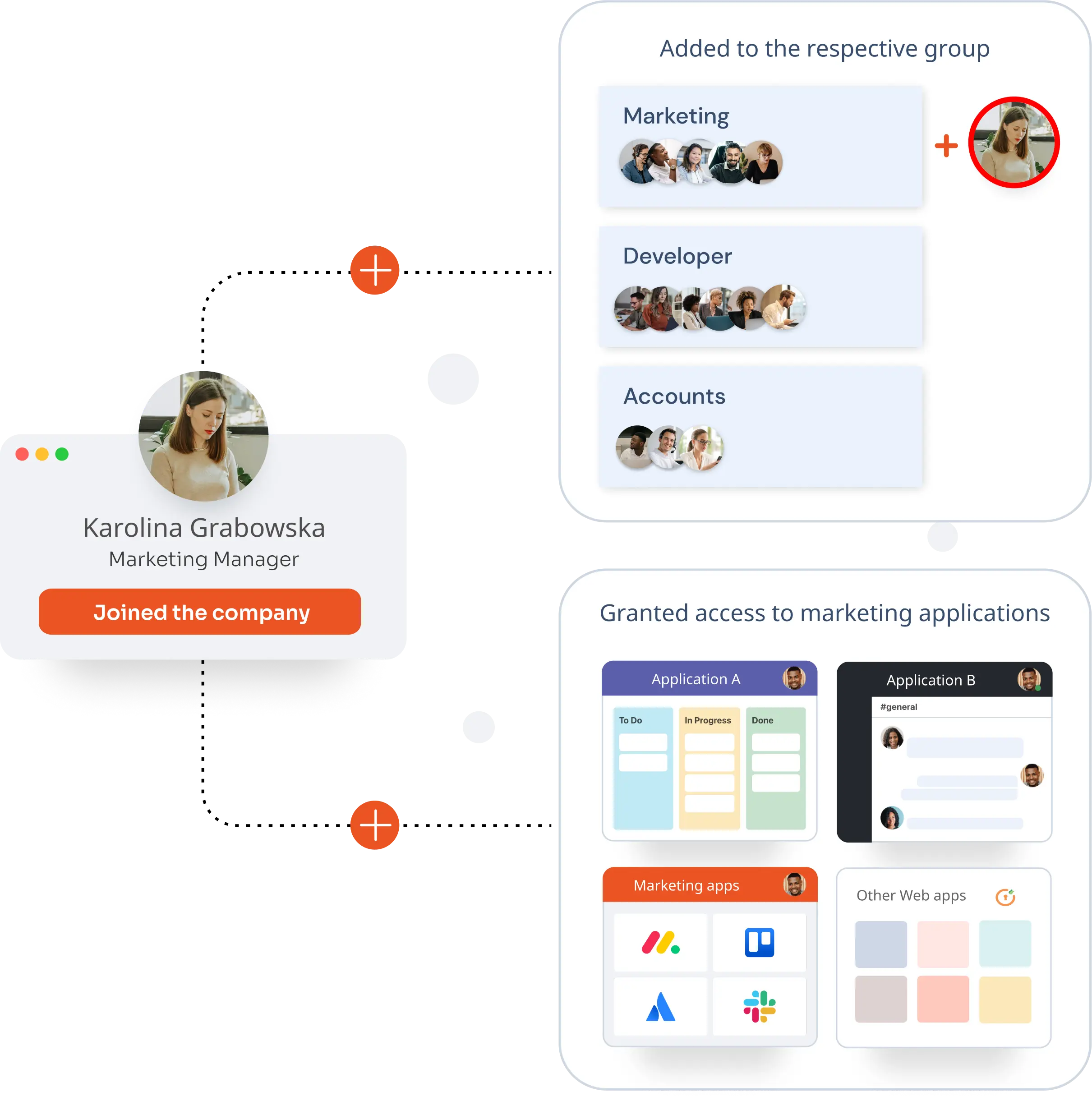
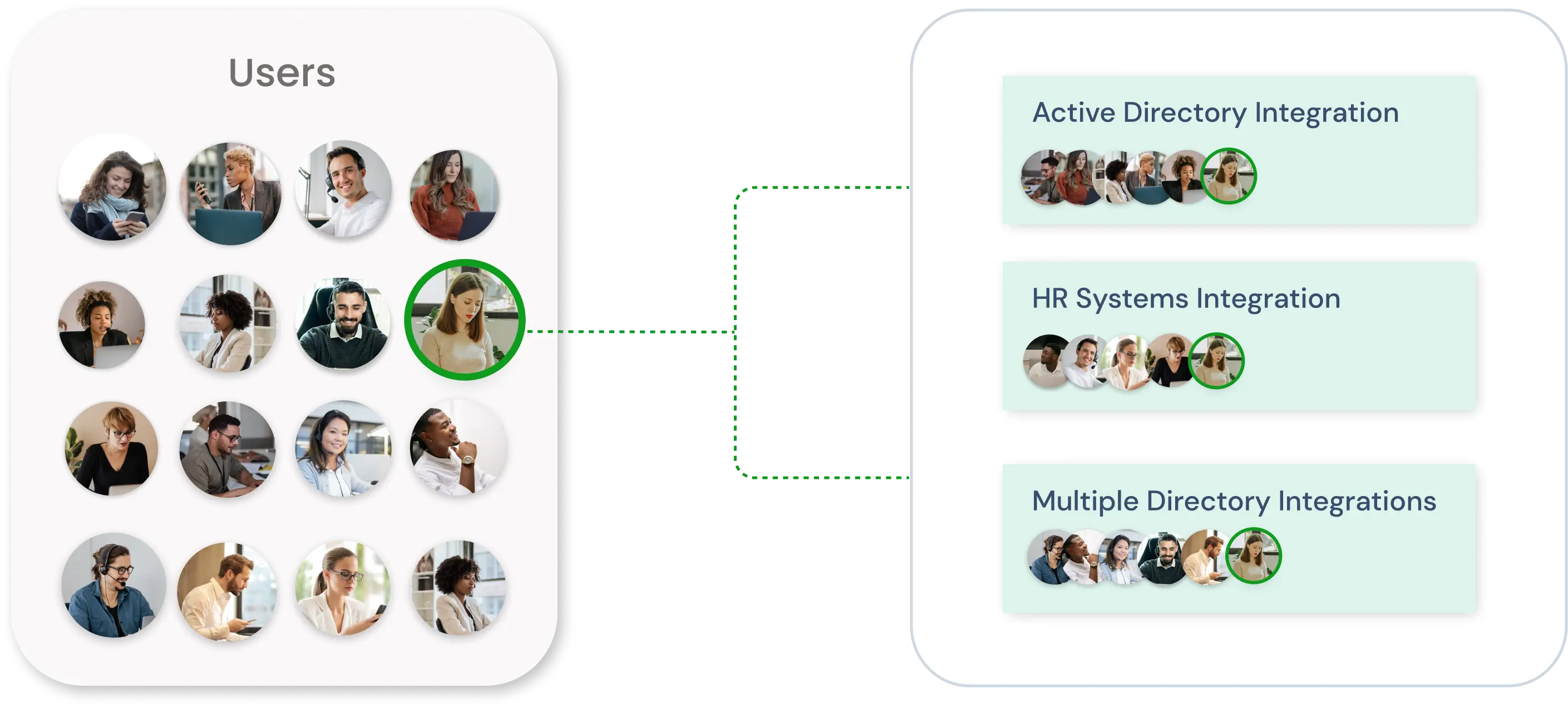
Prevent hackers from exploiting security flaws to gain unauthorized access by controlling who has access to what. Control user access across various digital resources & applications. This will not only enhance the security posture but also ensure compliance with international regulations.
Implement Role-Based Access Control (RBAC) to ensure that users get access to resources based on their roles.
Easily identify any suspicious behavior and meticulously record an audit trail of user actions. View and filter all provisioning reports based on Application name, user email, and timestamp.
With our security-first, you can maintain a clean workflow and generate security audit reports. This makes you compliant with International regulations like GDPR, SOC, SAMA, etc.
*Please contact us to get volume discounts for higher user tiers.
Identity solutions from miniOrange can be easily deployed in your organization's existing environment.





I can't speak highly enough regarding miniOrange, I am totally satisfied with the process and results in every regard.
5.0

Awesome tech service, Awesome product. Overall Awesome people. This solution is very simple and easy to implement
5.0
User provisioning automates IAM processes across multiple applications, ensuring efficient management of user roles, permissions, and credentials.
Automated user provisioning accelerates the on-boarding and off-boarding process, reducing costs while enhancing security by quickly granting or revoking access.
Role-based access control (RBAC) and centralized provisioning reduce the risk of unauthorized access, safeguarding sensitive data and improving compliance with regulatory requirements.
Automating provisioning tasks reduces administrative complexity and human errors, freeing up IT teams to focus on higher-priority security and operational issues.
By reducing manual processes, user provisioning boosts the productivity of employees, contractors, and partners, enhancing overall operational speed.
Automated De-Provisioning of accounts mitigates the risks of compromised or over-provisioned accounts, lowering the chances of data breaches or unauthorized access.
Just-In-Time (JIT) User Provisioning is a dynamic mechanism for generating and allocating user access authorizations and user identities when they are required, usually during the first user login attempt. This is widely used in SaaS platforms & cloud services.
Discretionary account provisioning is a feature included in the miniOrange User Provisioning solution that empowers admins to choose the applications and files a particular user can access. Doing this manually is very difficult to manage in large businesses, but our solution automates the process and makes it easier.
The Self-Service Account Provisioning feature enables users to set up their accounts & update their passwords & other details from the miniOrange self-service portal. This minimizes the workload on admins, reduces IT helpdesk calls, and enhances the overall user experience.

Our Other Identity & Access Management Products