Need Help? We are right here!
Search Results:
×Adaptive authentication or risk based authentication (RBA) is a security mechanism that triggers additional authentication factors or Multi-Factor Authentication (MFA) during high-risk scenarios based on contextual factors like IP address, user behavior, device info, location, time, and more. By analyzing these factors, the system assigns a risk score.
If the risk is low, the user gets streamlined access without going through the additional MFA factor, whereas if the risk is high, the user is required to fulfill the MFA challenge in order to authenticate themselves and gain access to the requested resources. If the risk score is too high, then user access will be denied to prevent any kind of unauthorized access. This approach finds a balance between user convenience and security by adapting to the situation.







Adaptive MFA builds threat resilience in organizations by blocking modern cyber attacks like phishing, ransomware, etc. It detects insider threats by flagging unusual behavior. Furthermore, it prevents unauthorized access through dynamic responses to risk factors.
Organizations are exposed to dynamic threats and to resolve these evolving security challenges, an adaptable solution like Adaptive MFA is crucial. It detects unusual patterns or high-risk indicators and triggers MFA challenges, bolstering security against evolving cyber threats.
Many industries are subject to regulations of local governments and international regulatory bodies, which mandate robust security measures. Adaptive MFA helps organizations meet compliance standards without causing disruptions to daily operations.
Users can be grouped together and given access to specific applications according to their roles based on different access policies.
Admin can track all the user activities, manage access, and add security policies for users on a granular level.
Eliminates the need for frequent authentication through a fixed approach. For the calculation of the threats and decisions, the session attributes of the user are fetched during runtime.
Adaptive MFA adjusts the level of authentication required based on the risk level of the user's activity, prompting additional verification for high-risk actions, moderate checks for medium risk, and allowing seamless access for low-risk scenarios. Below are the steps explained.
The user attempts to log in or perform an action (e.g., logging in, making a transaction) on a system or application.
The system performs a risk-based authentication assessment by analyzing various factors such as:
The user provides the required authentication factors as requested by the system.
If the user successfully completes the required authentication steps, they are granted access.
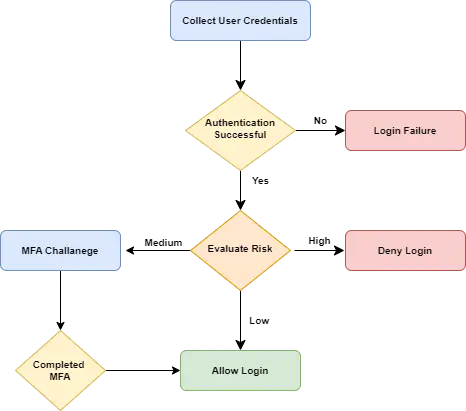
When using IP Restriction as risk-based authentication, IP addresses are configured and enlisted by the admin, and access is either allowed or denied accordingly. When a user attempts to log into one of the risk-based authentication-enabled apps, his IP address is checked against the preset IP list, and appropriate action is taken (i.e. Allow, Deny or Challenge).
In Location-based Risk-Based Authentication restriction, the admin shortlists and configures a list of Geo-locations. Based on the location restrictions set by the admin, end-users are either allowed or denied the login. When a user tries to login with Risk-Based Authentication enabled, his location attributes such as are verified against the location list configured by the admin, and based on this user will be either allowed, challenged, or denied access to resources.
Using Device-based Risk-Based Authentication, the admin allows end-users to add a set number of trusted devices (A device refers to a Browser Session). A registered device allows a person to log in without restriction once it has been registered. An administrator will challenge or deny a person's registration if their registered device exceeds their total limit.
Risk-Based Authentication also includes a time restriction, which starts with an admin setting up a time zone with a Start and End Time. Users are permitted, refused, or challenged based on the defined timezone and policies. As soon as an end-user attempts to log in with risk-based authentication enabled, his time zone parameters, such as time zone and system time, are compared to the list defined by the admin, and the user is either granted access, rejected access, or challenged access, depending on his configuration.
Use miniOrange's Adaptive Authentication APIs to add extra security with Adaptive MFA to all your SaaS apps on any web browser-supported device with quick and effortless deployment.
Our Adaptive MFA product is platform-independent and can be easily deployed to any device supporting a web browser, irrespective of the type of device.
Adaptive MFA lets you limit user access based on factors like IP, device, location, and time. It assesses session attributes in real time to calculate risk and make access decisions.
The team at miniOrange has been great with supporting our needs for MFA within our organization. The support staff are knowledgeable and very easy to communicate with if an issue or question arises.
— IT Security, Healthcare and Biotech Industry
With miniOrange, we could easily enforce MFA across all our Linux desktops, significantly reducing the risk of unauthorized access. The centralized management makes it easy to maintain and monitor our security policies
— Security Administrator, Global Enterprise
Safeguard sensitive data in Google Workspace apps (Gmail, Drive, etc.) using miniOrange Adaptive MFA. Prevent unauthorized access, ensure productivity, and enable smooth access for authorized users.
Learn MoreVPNs are vulnerable to brute force attacks and to better secure them, add adaptive MFA for VPNs. It analyzes risks and prompts MFA when needed, alerts admins of unusual activity, and prevents unauthorized access and data breaches.
Learn MoreSecuring different SaaS apps is challenging, and a simple credential leak leads to sensitive data exposure. With miniOrange Adaptive MFA, you can secure all your different SaaS apps at once with easy integration.
*Please contact us to get volume discounts for higher user tiers.
Multi-Factor Authentication (MFA) is an authentication method that requires the user to provide two or more verification factors, such as a username, password, and additional security measure, to gain access to a resource. On the other hand, Adaptive MFA provides an extra edge to MFA security based on risk and access provided by the security admin to control user access. It detects fraudulent attempts based on predetermined risk criteria and prompts customers to complete an additional authentication step to confirm their identities.
An Authentication service provides an identity verification mechanism that verifies the identity of a user against some fixed attributes (like login credentials, passwords, etc.) before granting them access to the requested digital resources (like app account, digital services, and many more). Without a proper authentication system in place, there lies the risk of unauthorized access to sensitive resources.
Knowledge Factor (something you know): Includes multiple passwords, PIN codes, and answers to security questions. Anything you can remember, type, say, do, execute, or otherwise recall when needed is considered a knowledge element.
Possession Factor (something you have): Includes a particular object which you possess since it is improbable that a hacker would acquire your password and take anything physical. This category includes smart cards, mobile phones, physical tokens, key fobs, and keychains.
Inherence Factor (something you are): Verified by a fingerprint test on a phone, but it also includes anything that may be a wholly unique identification of your physical body, such as a retinal test, voice or facial recognition, or any other sort of biometrics.

Identity, Access, and Beyond