Hello there!
Need Help? We are right here!
Search Results:
×miniOrange also provides connectors for many platforms/cms which do not support single sign-on to enable SSO in them like WordPress, Atlassian, Joomla, Drupal, etc.
This helps you SSO into any application by authenticating via IDP supporting any protocol. Cross-protocol single sign-on between apps.
Feature |
 |
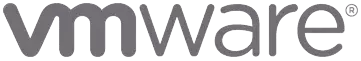 |
| Ease of Use & Support | ||
| Quick & Easy Installation | ||
| Support for Customization of solution as per requirements | ||
| Active Support for every query with quick response | ||
| End to End Configuration | ||
| Local Language Support | ||
| No User Migration Needed | ||
| Basic Competency | ||
| Availability of solution to both Cloud & On-Premise, Also connectors for many platforms/CMS like WordPress, Drupal, Joomla etc. | (Support for Both On-Prem and Cloud IdP) |
|
| Cost-effectiveness | ||
| Product functionality | ||
| Single Sign-On | ||
| All Standard Protocols Support | ||
| Cross-Protocol Brokering | ||
| Integration with third-party Identity Providers | ||
| User Directory Integration | ||
| Supports JWT Integration | ||
| Password Vaulting/Secure Web Authentication | ||
| Social Login Integration | ||
| Windows Single Sign-On | ||
| External Database Integration | ||
| API Integration | ||
| User/Group Management | ||
| User/Group Provisioning with support On-Demand and scheduled sync on daily basis. | ||
| SCIM support | ||
| User Re-Certification Workflow | ||
| SAML Integrations | ||
| Service Provider and Identity Provider-initiated login | ||
| Multiple SP Support | ||
| User Provisioning/Deprovisioning | ||
| Multi-Factor Authentication | ||
| Support for 15+ authentication methods | ||
| Popular Authentication methods support | ||
| Integrations with the hardware token | ||
| Backup Methods - Soft Token, OTP Over Email, Security Questions | ||
| 2FA integrations with VPN Clients | ||
| Windows credential provider | ||
| Third Party MFA Providers | ||
| Offline MFA | ||
| App protection | ||
| System Protection | ||
| User self-enrollment & self-management | ||
| Adaptive Authentication | ||
| Enforce access based on user’s device, location and time | ||
| Limit which devices can access apps — corporate vs. personally owned | ||
| Control which devices can access apps | ||
| Notifications to users and admins via email and SMS | ||
| Security | ||
| Login Security & monitoring | ||
| Advanced Blocking | ||
| Brute Force & DOS Protection |