Need Help? We are right here!
Search Results:
×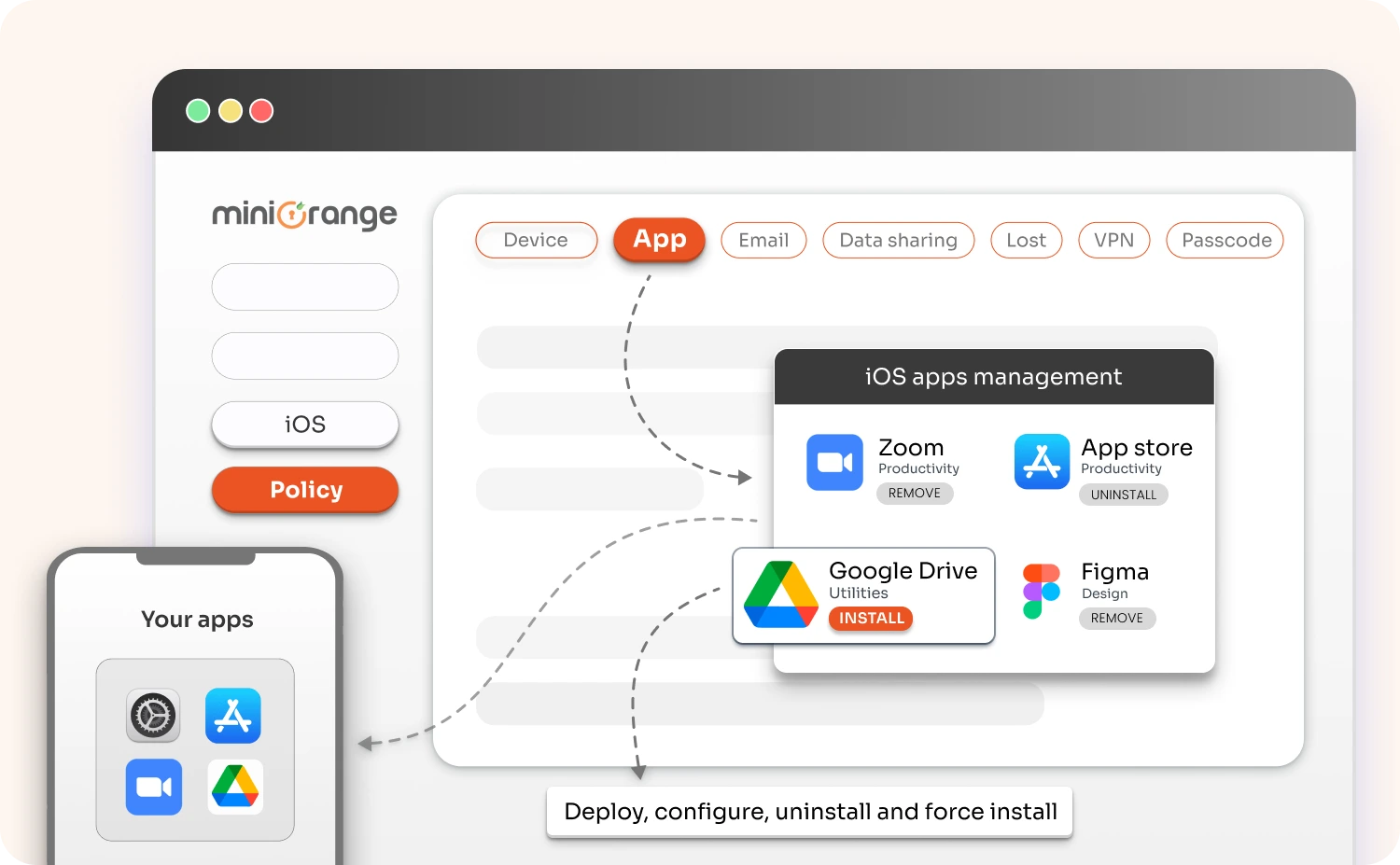
Easily deploy, configure, and manage essential business apps across iOS devices.
Comprehensive App Control: Manage configurations for essential business applications with ease. Deploy, configure, and uninstall apps from a centralized dashboard, enabling your workforce to use only the applications relevant to their roles.
Optimized for iOS: Utilize robust iOS device management to ensure that your team has access to necessary apps and configurations, enhancing productivity and streamlining app management.
Easily configure and manage email accounts for secure and consistent access.
Simplified Configuration: Easily configure email accounts for integration with Google Workspace and Office 365. Allow users to access their work emails on their preferred email clients without ease.
Centralized Management: Manage email settings directly from the MDM dashboard to ensure consistent configurations across your organization.
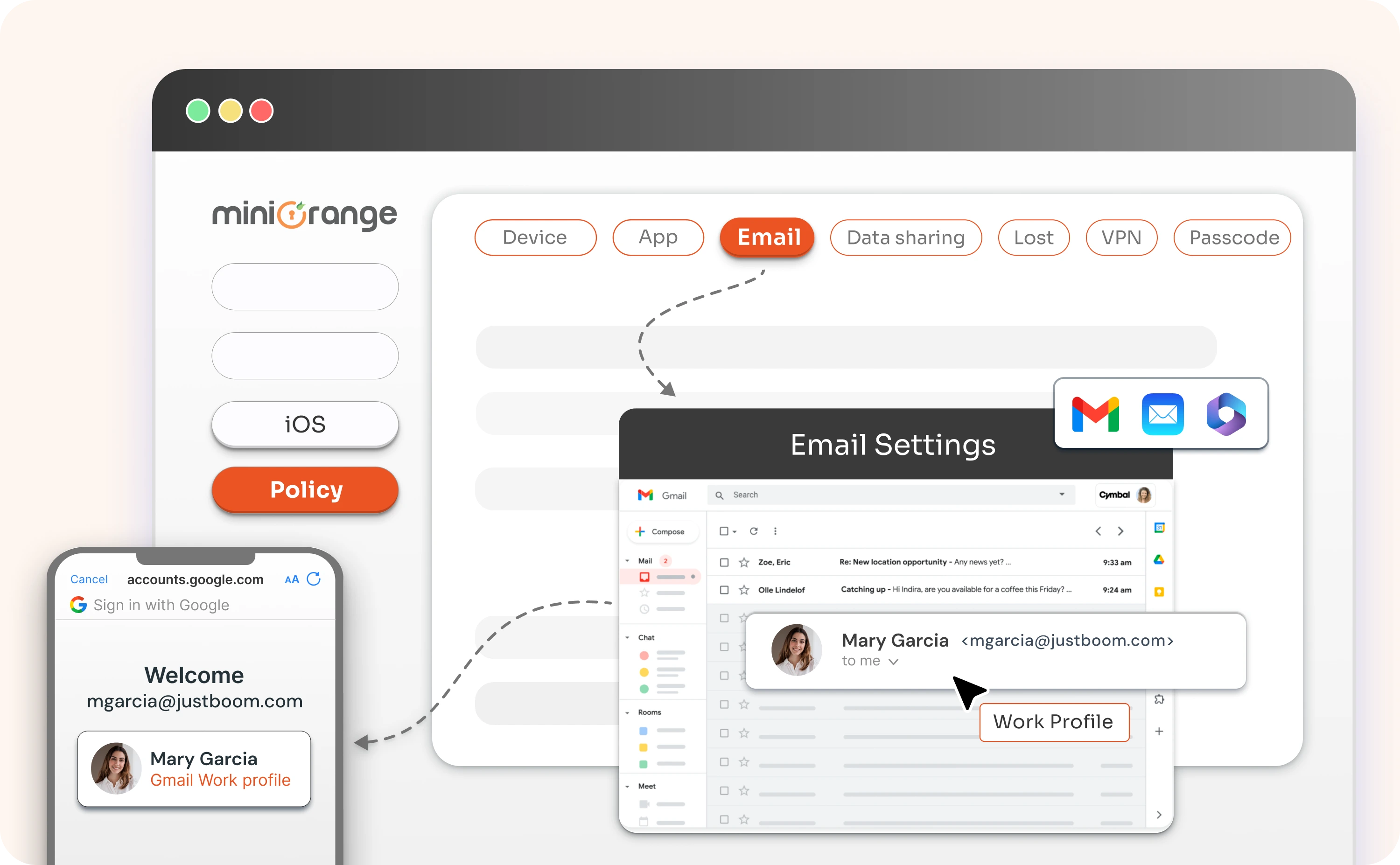
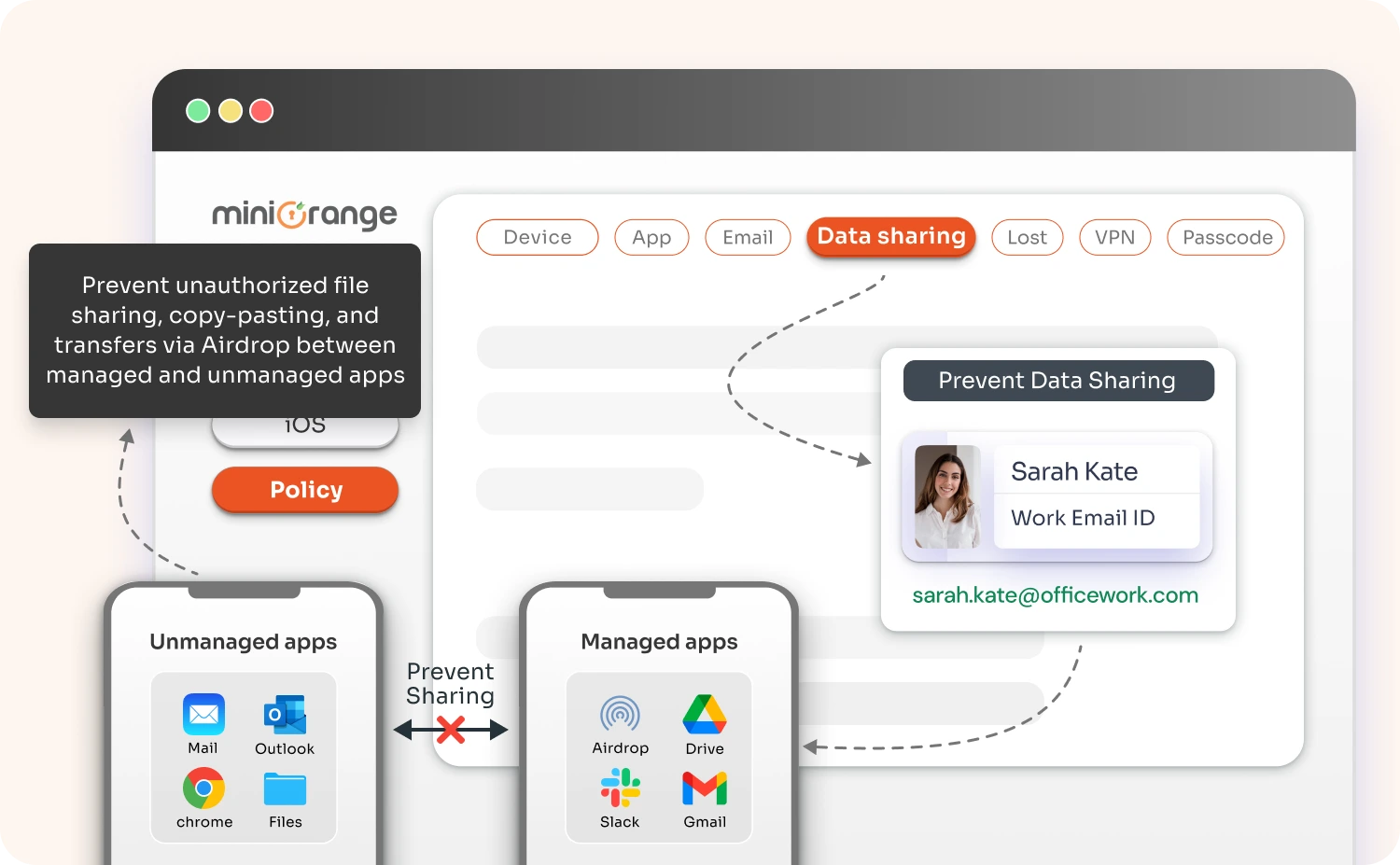
Protect sensitive corporate data on Apple devices by restricting data sharing between Managed and Unmanaged applications.
Enhanced Data Security: Prevent unauthorized file sharing, copy-pasting, and sharing via Airdrop or Bluetooth between Managed and Unmanaged applications. Protect corporate data from potential leaks and draw clear boundaries between Managed and Unmanaged use.
Secure your Apple devices remotely with Lost Mode to prevent unauthorized access.
Immediate Security Measures: Activate Lost Mode to remotely lock Apple devices and initiate a wipe if they are stolen or lost. Protect sensitive business data and prevent unauthorized access with swift, remote actions.
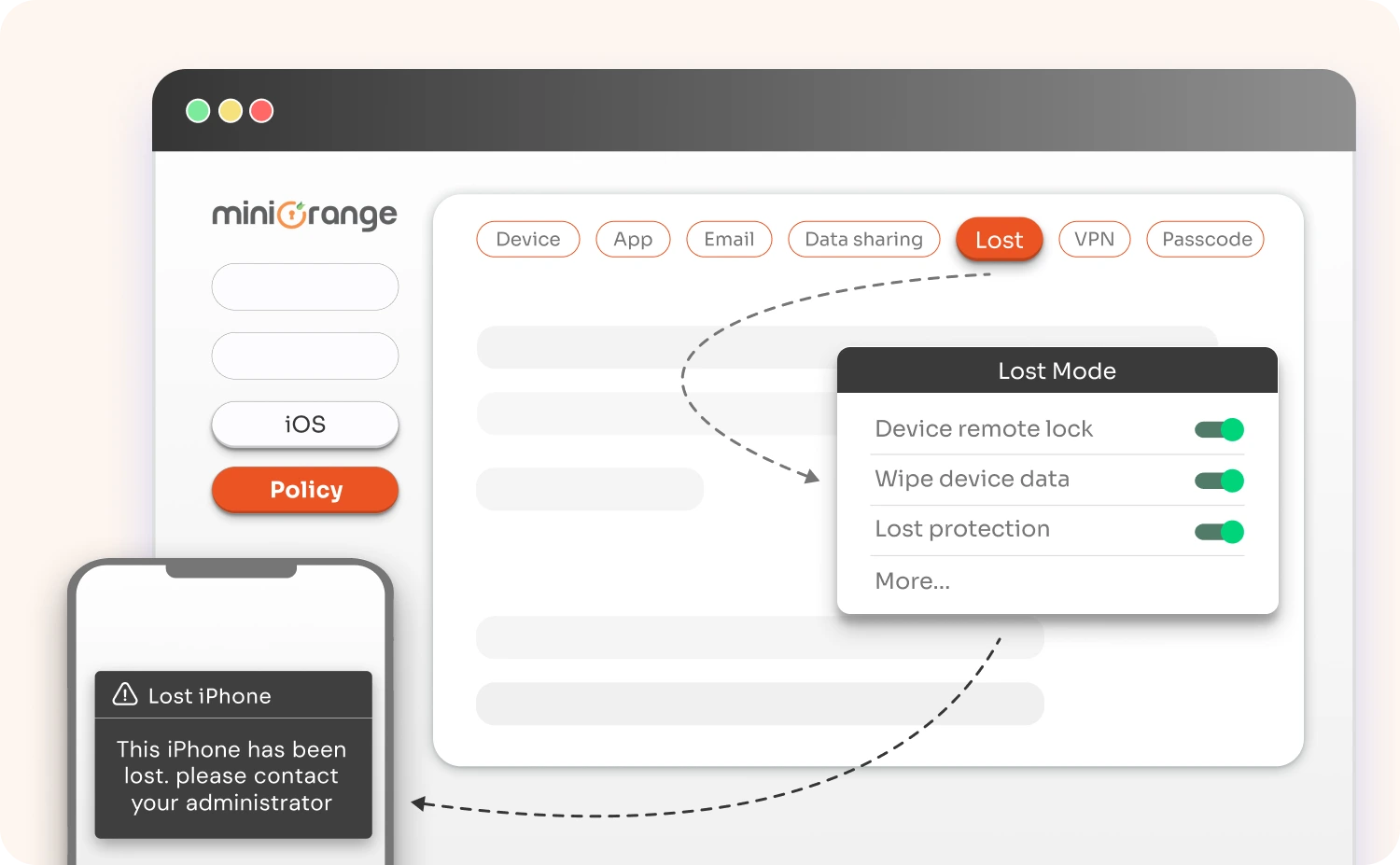
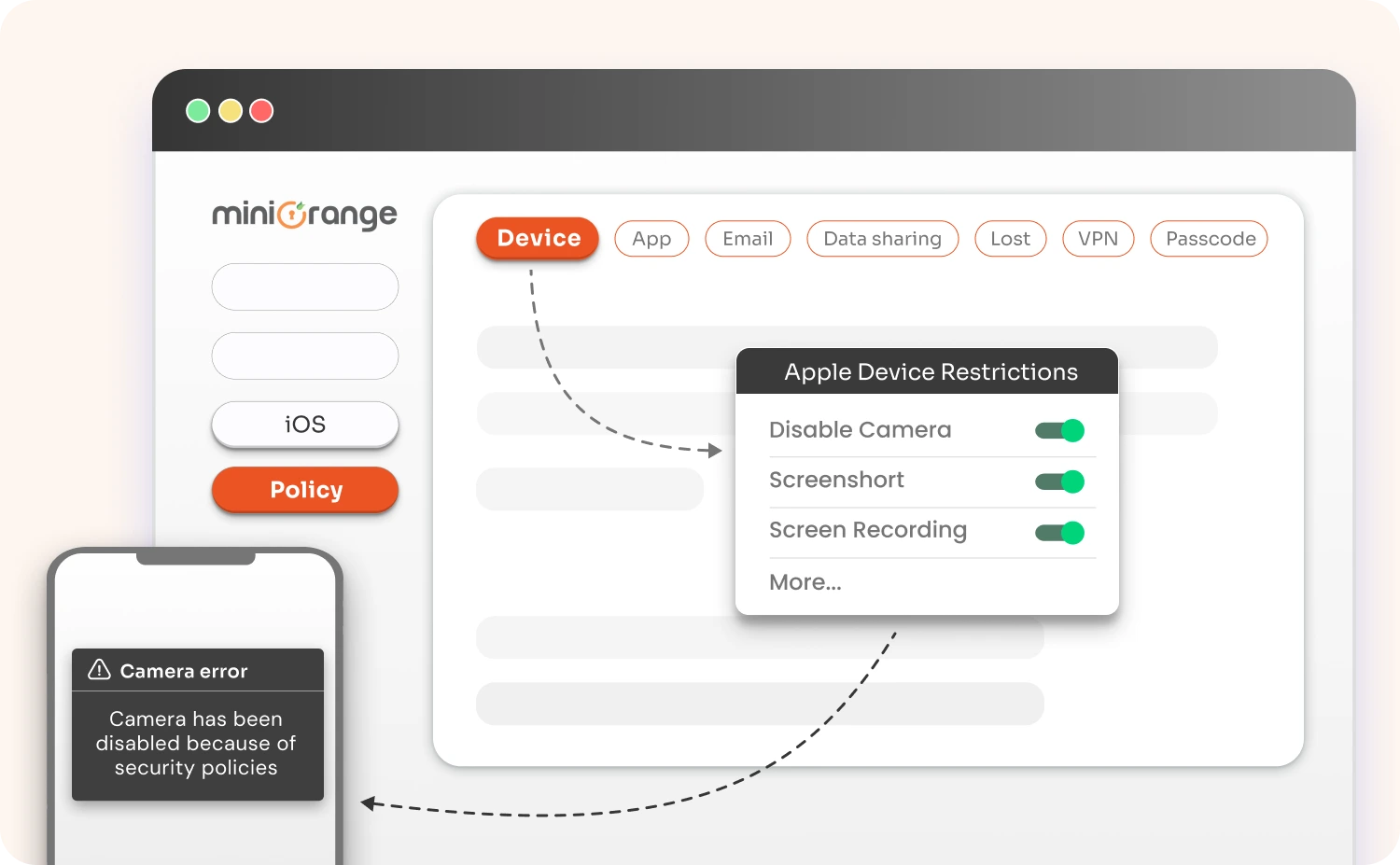
Maintain control over device functionalities to protect sensitive information.
Controlled Device Usage: Restrict screenshots, camera usage, and other potentially disruptive features on iOS devices. Maintain control over device functionalities to safeguard sensitive information and ensure compliance with corporate policies.
Ensure encrypted communication by routing traffic from Apple devices through a secure VPN.
Enhanced Privacy: Route traffic from iOS devices through a secure VPN, ensuring encrypted communication and protecting data from potential threats. Maintain security and privacy for all network activities on corporate devices.
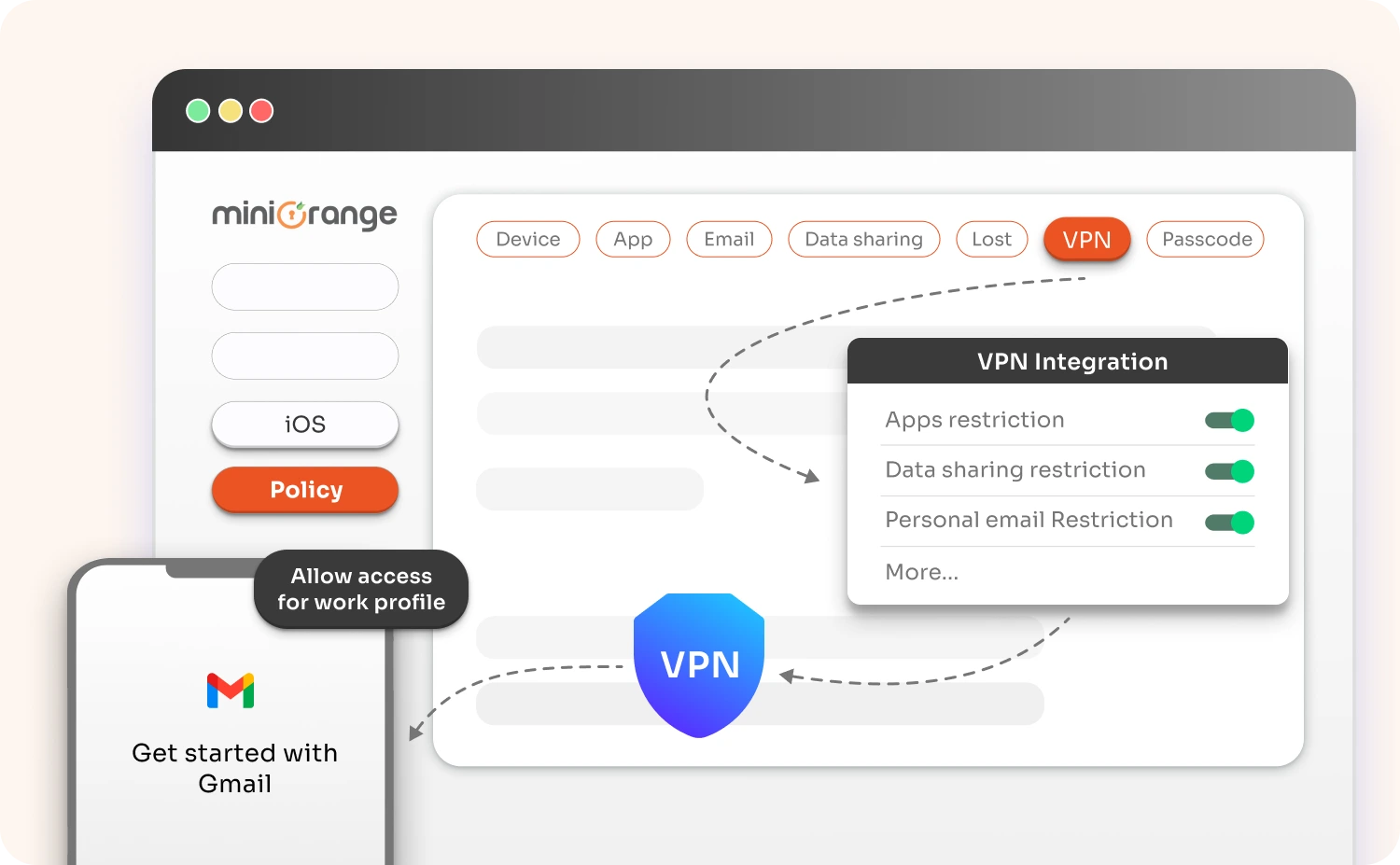
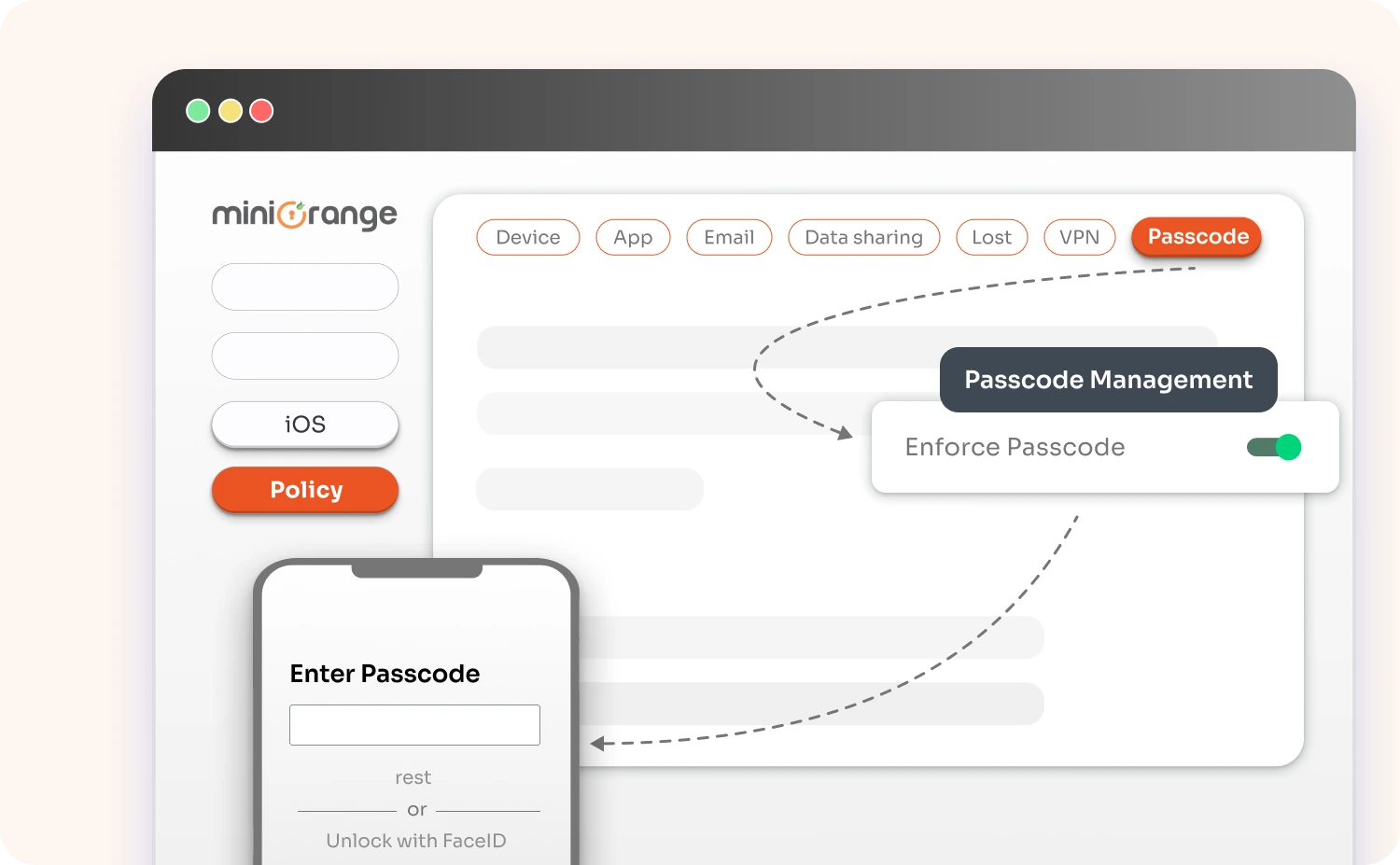
Enhance Apple device security with enforced passcode policies and access controls.
Strengthened Access Control: Enforce passcode policies to ensure that all Apple devices comply with your security standards. Manage and enforce passcode requirements to enhance Apple device security and prevent unauthorized access.
per device per month
*Please contact us to get volume discounts for higher device tiers.
Apple Mobile Device Management (MDM) is a software solution that allows businesses to securely manage and control iOS devices like iPads and iPhones. It provides features such as device enrollment, security enforcement, configuration, application management, and remote monitoring.
Apple MDM focuses on managing the entire device, including settings, applications, and security policies, while Apple MAM specifically manages and secures individual applications and their data on the device, often used in BYOD (Bring Your Own Device) scenarios.
To access Device Management on an iOS device, go to Settings > General > Device Management (or Profiles & Device Management). Here, you can view the management profiles installed on your device, see the settings applied, and if permitted, remove the profiles.
If your iOS device is managed, you’ll see a section called VPN and Device Management, or Profiles & Device Management under Settings > General. Additionally, you may notice specific restrictions (such as the inability to install or remove certain apps) or custom configurations, such as company-specific email or VPN settings, that indicate management by an MDM solution.
No, a Mac can only be managed by one MDM profile at a time. If you attempt to enroll a Mac in another MDM solution, the new profile will replace the existing one.
Yes, miniOrange Apple MDM software is compatible with a wide range of Apple devices, including iPhones and iPads. It supports multiple iOS versions, ensuring that organizations can manage both the latest devices and older models.
Thank you for your response. We will get back to you soon.
Please enter your enterprise email-id.
