Enable multi-staff accounts without Shopify Plus
Get unlimited staff accounts on Shopify without Shopify Plus
Get Shopify Plus features on a basic Shopify account. Shopify Plus features can be used on your regular Shopify account by configuring a reverse proxy server to set Shopify staff permissions and provide unlimited staff accounts to Shopify for non-plus stores.
How to get unlimited staff accounts on your Non-Plus Shopify Plans?
- So, to get Shopify Multi staff accounts to your non-plus Shopify account plan you need to configure a reverse proxy. By setting up a reverse proxy, multiple users can log in to an account with the same credentials.
- Let’s take an example, suppose in a Shopify organization there are several users working on different sections of the Shopify store such as orders, customers, products, etc. When a user tries to log in, the request is first sent to the reverse proxy.
- The reverse proxy will map the user roles and it will send an authentication response back to the user. Now the user will be logged in to the Staff account, using just the Staff User account credential, and can work on the Shopify admin dashboard depending on their role mapped by the reverse proxy.
- This process is repeated for each user of the Shopify organization working on the Shopify store dashboard. This way, without signing up for Shopify Plus and paying the premium price, you can set Shopify staff permissions and several users can log in simultaneously.
Follow the Step-by-Step Guide given below to enable multi-staff accounts without Shopify Plus, using miniOrange Reverse Proxy
Step 1: Sign up with reverse proxy
- Click here and log in with your miniOrange account and login using your credentials. If you do not have an account, you can go ahead and create one.

Step 2: Add authentication method
- Click on Authentication, on the left pane in the dashboard.
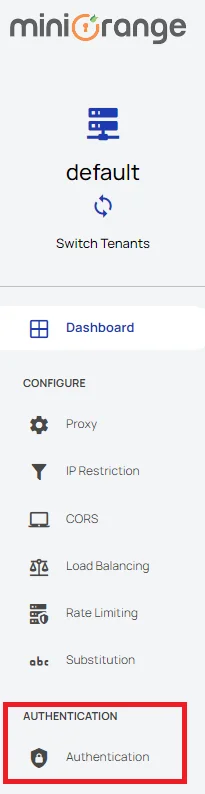
- Click on Add Authentication.
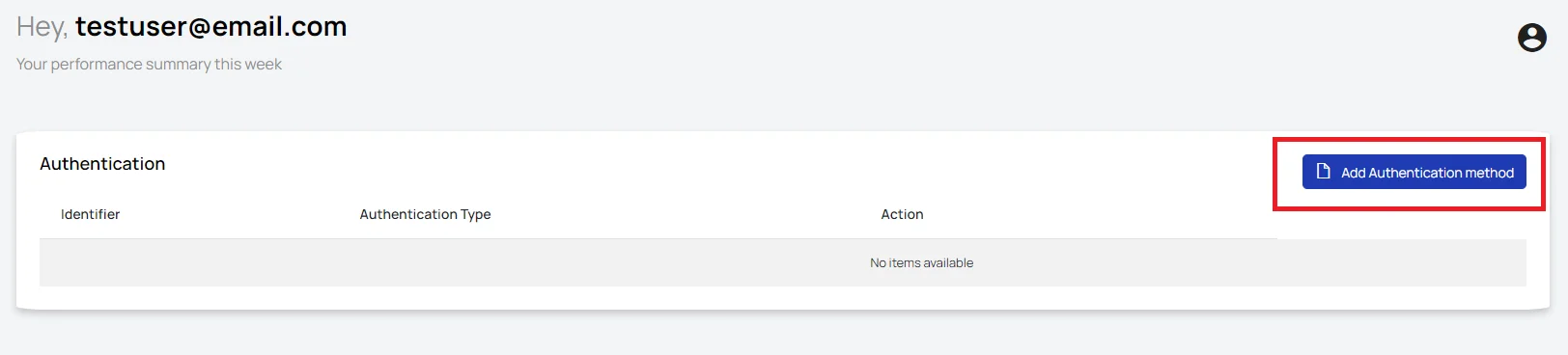
- Click on SAML authentication.
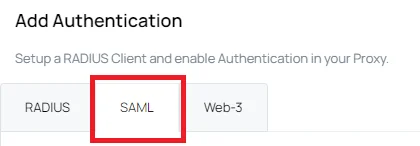
- Add your Identity Provider details in the field below, and then click on Submit at the bottom.
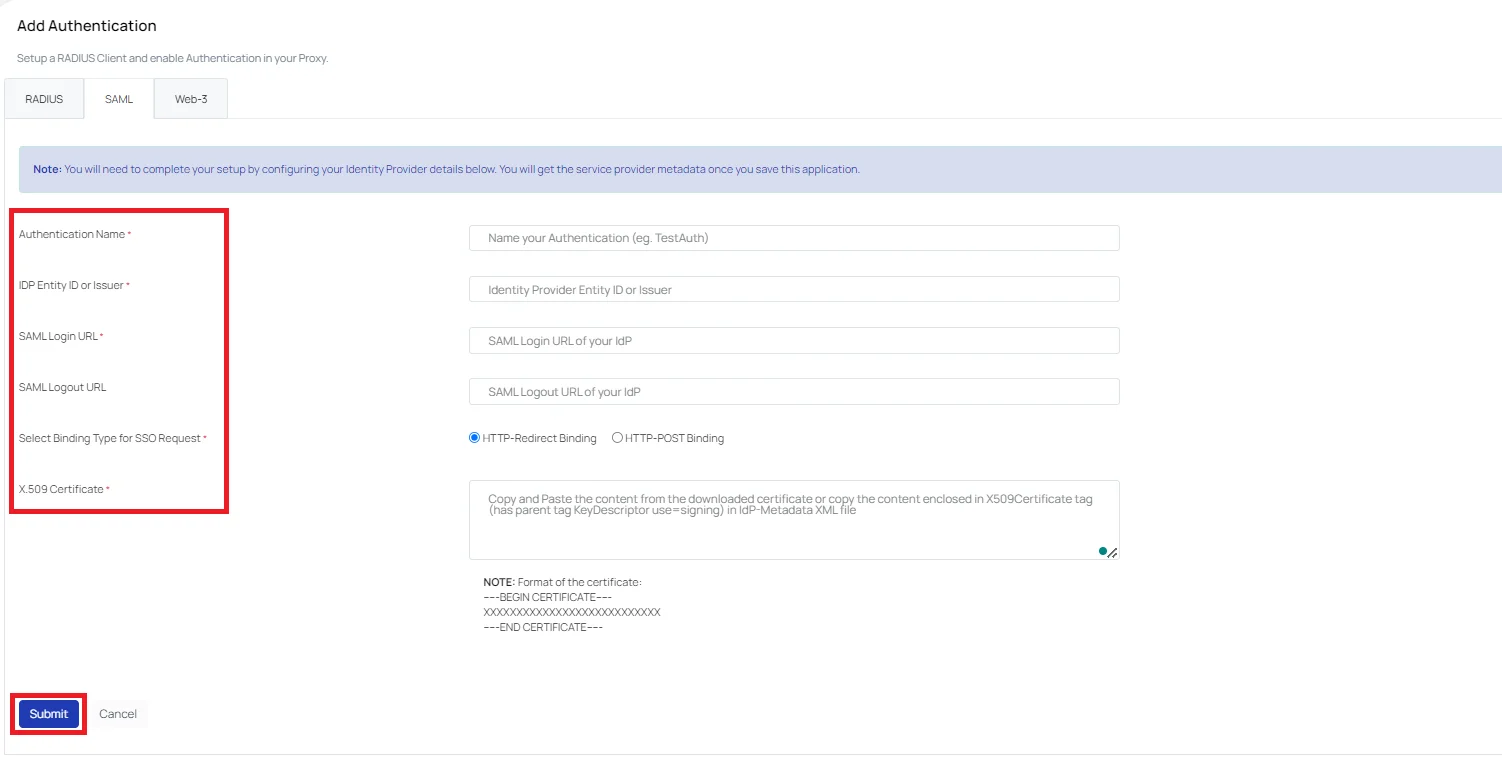
Step 3: Configure shopify multistaff account
- Go to the Shopify Tab in the left pane, under pre-defined applications.
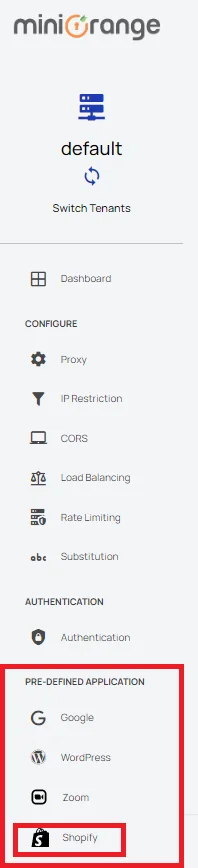
- Enter a Shopify App Name, the Shopify Domain, and enter a new domain for Configure new My Shopify Domain.
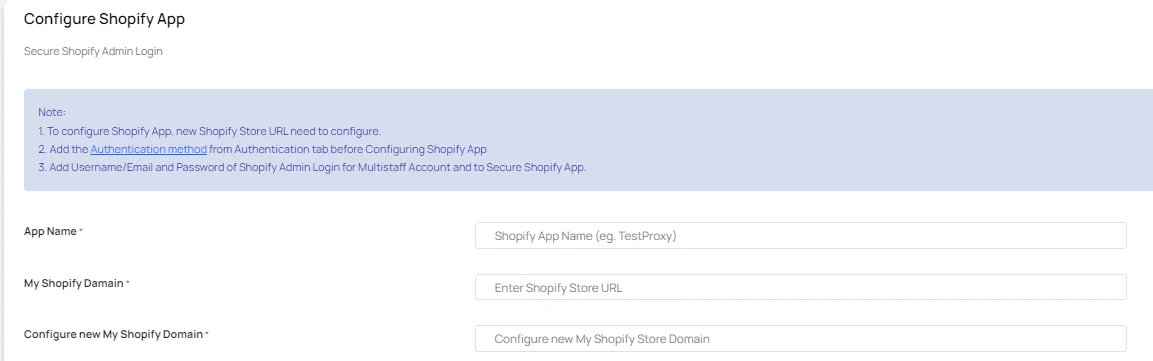
- Enter the Key Certificate values for the new Shopify domain.
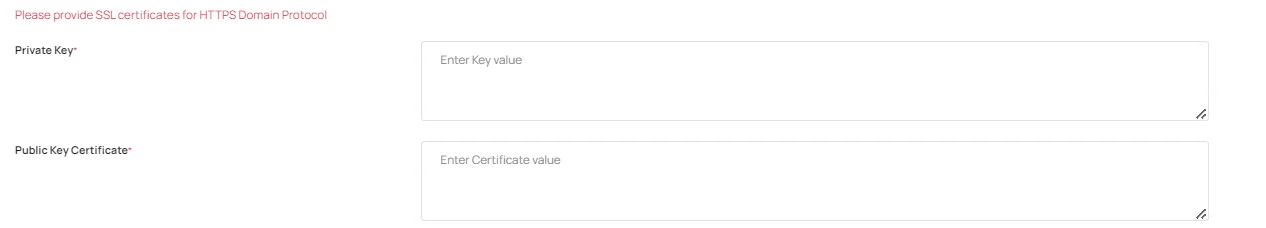
- Fill in the Username/Email, Password for the admin dashboard, and then select the Authentication Method we configured in the previous step. After that, click on Submit.
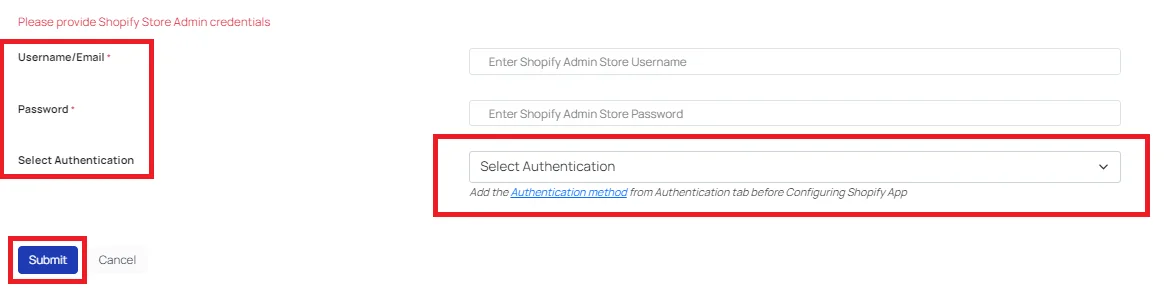
- Finally, point your new Shopify domain to proxy.miniorange.in (3.209.54.204)
External References
miniOrange Reverse Proxy offers a wide variety of security features with flexible scalability, all available at the most affordable price to all types of businesses. Start by signing up now!
